SOMIX Software Visualization Assistant - SAP and JavaScript Visualization

Welcome! How can I assist you with SOMIX today?
Visualize software architecture with AI
Explain how to use SAP2Moose for extracting ABAP code to a SOMIX model.
Guide me through the process of visualizing JavaScript code using Moose2Model.
What are the key features of the SOMIX metamodel?
How can I generate a SOMIX model from files in my local system?
Get Embed Code
SOMIX Software Visualization Assistant Overview
The SOMIX Software Visualization Assistant is designed to facilitate understanding and analysis of software structures and interactions within software systems, particularly focusing on SAP applications and their visualization through tools like SAP2Moose and Moose2Model. Its core function lies in transforming complex software data into visual models that offer intuitive insights into software components, their dependencies, and interactions. An example scenario illustrating its purpose could be a developer working on a large SAP system who needs to understand the relationships between various ABAP classes and interfaces. The assistant could guide the user through extracting data with SAP2Moose and visualizing it with Moose2Model, highlighting key components and their interconnections. Powered by ChatGPT-4o。

Core Functions of SOMIX Software Visualization Assistant
Extracting and Visualizing Software Structures
Example
Using SAP2Moose to extract data from an SAP system and converting it into a SOMIX model, which can then be visualized using Moose2Model.
Scenario
A team is tasked with optimizing an SAP application's performance. They use the assistant to identify heavily coupled components and redundant data accesses, visualizing these elements to pinpoint optimization opportunities.
Guiding Through Model Creation and Diagram Generation
Example
Assisting in the creation of circuit-diagram-like visualizations for software components, highlighting code (orange boxes), data (blue circles), and persistent data (green circles).
Scenario
A software architect needs to design a new feature integration into an existing system. The assistant helps create diagrams showing how the new feature will interact with existing components, aiding in identifying potential integration challenges.
Exporting Model Information for Analysis
Example
Facilitating the export of comprehensive model elements' information, including counts of calls and accesses, for further analysis.
Scenario
A quality assurance specialist seeks to analyze the usage patterns of different software components to identify critical parts of the application. They use the assistant to export model information and perform a detailed analysis to focus testing efforts on high-impact areas.
Ideal User Groups for SOMIX Software Visualization Assistant Services
Software Developers and Architects
These professionals can leverage the assistant to gain a deep understanding of software architecture, dependencies, and component interactions, crucial for designing, implementing, and optimizing software systems.
Quality Assurance and Testing Professionals
QA teams can use the assistant to visualize software components and their interactions, helping to identify critical pathways and components for focused testing and analysis.
Educators and Students in Software Engineering
For educational purposes, the assistant can serve as a tool to teach software architecture and visualization concepts, allowing students to explore and understand complex software systems visually.
SAP Consultants and Analysts
Specialists working with SAP systems can utilize the assistant to analyze and optimize SAP applications, understanding customizations, and the impact of changes within these complex environments.

Using SOMIX Software Visualization Assistant
Start your journey
Initiate your exploration at yeschat.ai for a complimentary access, bypassing the need for login or a ChatGPT Plus subscription.
Prepare your data
Gather and organize your software project files or source code that you aim to visualize or analyze using SOMIX methodologies.
Choose your visualization
Select the appropriate SOMIX visualization tool, such as SAP2Moose or Moose2Model, based on your project's requirements and the type of analysis needed.
Analyze and visualize
Utilize the chosen tool to transform your software data into a SOMIX model, then explore or analyze the model to gain insights into your software's architecture and dependencies.
Optimize your experience
Leverage advanced features such as 'Export model information' or 'Force-directed graph' visualization for deeper analysis and more intuitive understanding of your software structure.
Try other advanced and practical GPTs
Svenska fågelarts-identifieraren
Spot, Describe, Identify - AI-Powered Bird Fun!

The Transmission from NOMAD-874
Deciphering the cosmos through AI

Crypto Creator v1.0
AI-Powered Crypto Tax Management

Vue Expert
Empowering Vue.js Development with AI

Bioinformatics Buddy
AI-Powered Insights for Bioinformatics Research

Fitness Fundamentals
AI-powered Personal Fitness Guide

PocketBuddha
Empowering mindfulness through AI
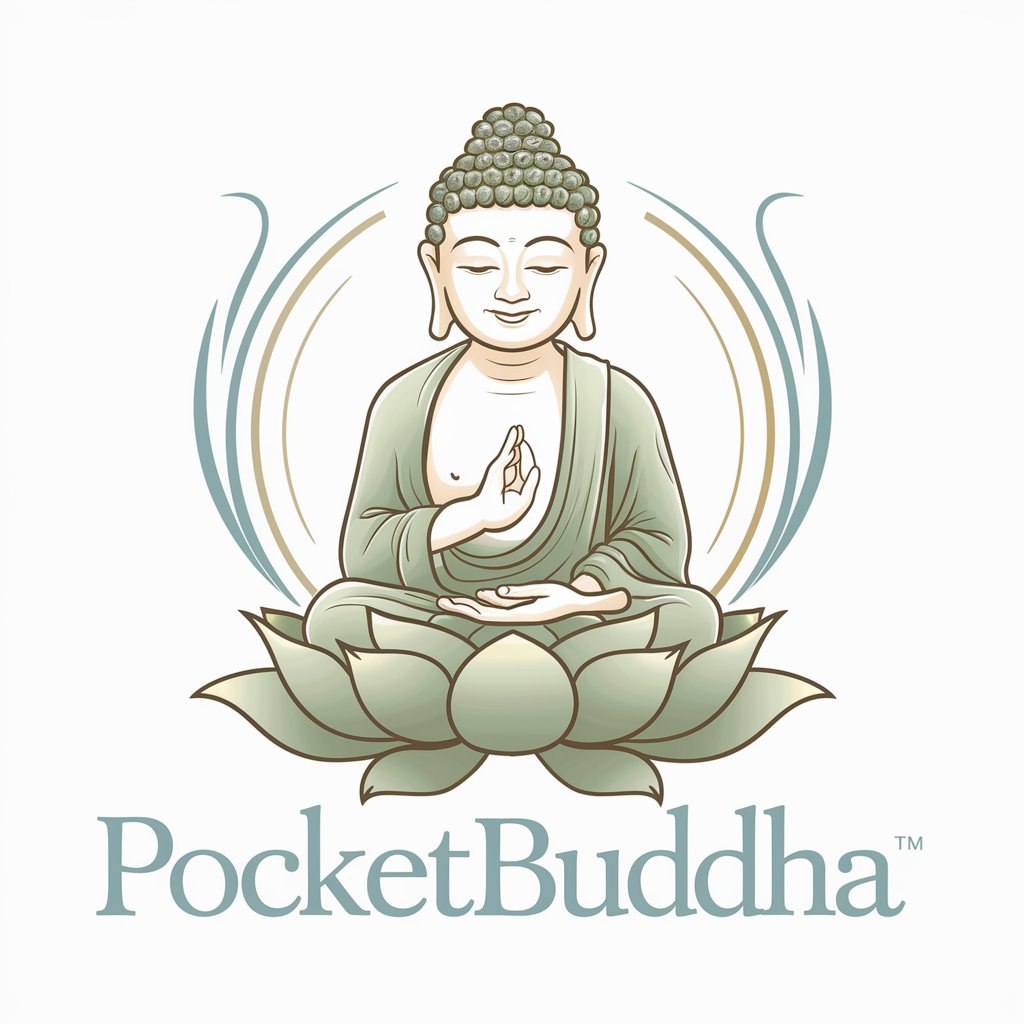
Best Airdrops
Unlocking the Potential of Free Crypto

2 Truths and A Lie - Pensy AI
Turn lies into laughter with AI-powered play.
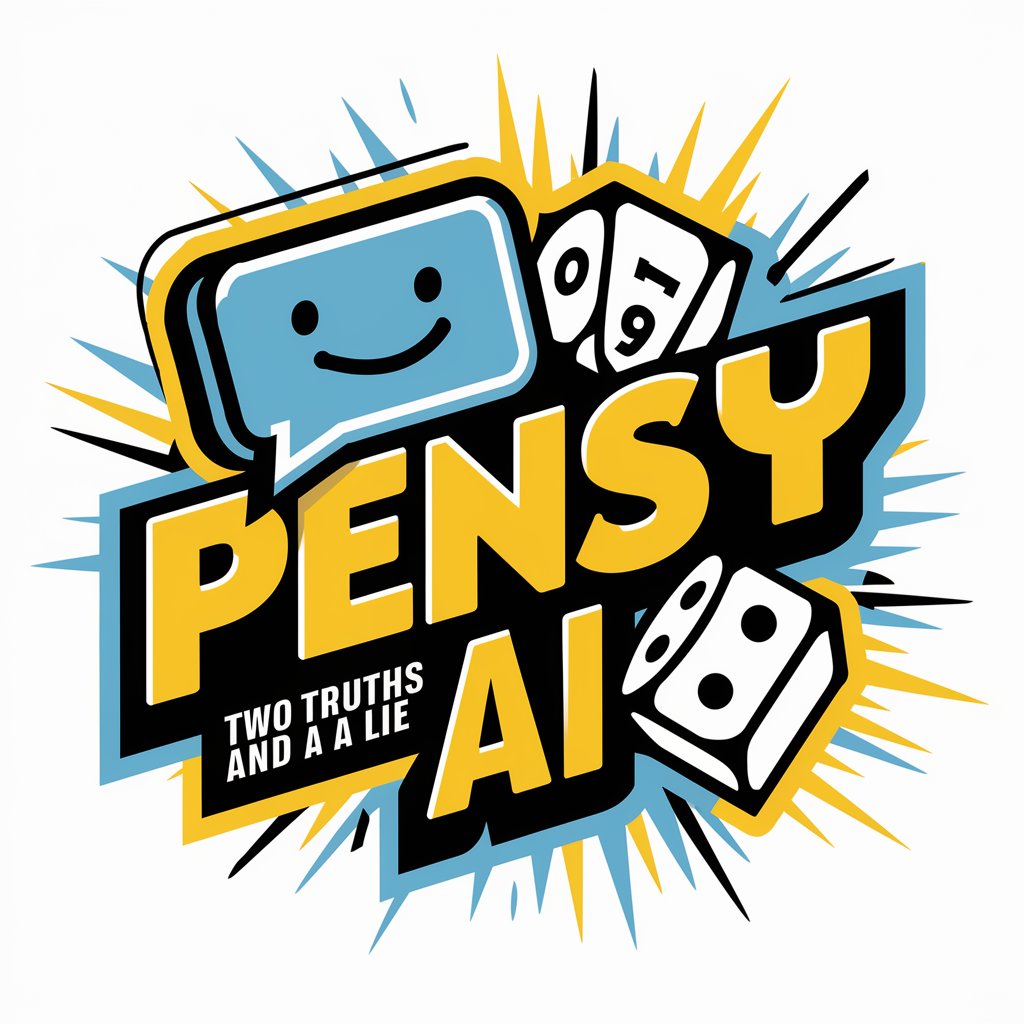
Poet Muse
Empowering poetry with AI

WoofGPT
Woof Woof Woof Woof.

GPT文案君
Crafting Your Brand's Voice with AI

Frequently Asked Questions about SOMIX Software Visualization Assistant
What is SOMIX Software Visualization Assistant?
SOMIX Software Visualization Assistant is a specialized tool designed to assist users in visualizing and analyzing software architecture using SAP2Moose and Moose2Model, leveraging the SOMIX metamodel for comprehensive insights.
Can I visualize JavaScript code with SOMIX?
Yes, SOMIX supports the visualization of JavaScript code through Moose2Model. You can analyze and visualize JavaScript code by extracting it to a SOMIX model from your local file system.
Is there support for SAP systems?
Absolutely, SOMIX is well-equipped for SAP systems analysis. SAP2Moose facilitates the extraction of models from SAP systems, which can then be visualized and analyzed with Moose2Model.
How can I share my SOMIX visualizations?
SOMIX visualizations are stored as models and diagrams, not images. Share your visualizations by exporting the model information or diagram generation files and sharing them with your team or stakeholders.
Does SOMIX offer support for academic research?
Yes, SOMIX is an invaluable tool for academic research, offering detailed insights into software architecture and dependencies, supporting both educational and research-oriented projects.
