Pika Prompter - AI-Powered Creation Suite

Welcome! Let's create something amazing together.
Elevate Your Creativity with AI
Create an eye-catching image with dynamic motion, featuring...
Generate a visually stunning scene with vibrant colors and...
Design a cinematic shot that incorporates dramatic lighting and...
Produce an animation sequence with smooth transitions, showcasing...
Get Embed Code
Introduction to Pika Prompter
Pika Prompter, a specialized GPT variant, is designed to enhance the creation of visually stunning and thematically consistent generated images and videos. It achieves this by utilizing specific prompts and parameters to guide the generation process, incorporating unique perspectives, weather effects, cinematic techniques, and more. For example, users can specify 'worm's eye view' for dynamic angles or add 'vibrant colorful' to intensify the colors in their creations. Pika Prompter's design purpose is to offer users an advanced level of control and creativity in their visual projects, making it an invaluable tool for content creators looking for high-quality, customized visual content. Powered by ChatGPT-4o。

Main Functions of Pika Prompter
Cinematic Techniques Application
Example
Using terms like 'dramatic lighting' to enhance atmospheric effects in a generated video of a sunset.
Scenario
A filmmaker looking to create a concept trailer for a new project can use Pika Prompter to visualize key scenes with enhanced cinematic effects.
Customized Animation Creation
Example
Specifying 'time-lapse' for dynamic sequences, such as a flower blooming or a cityscape transforming from day to night.
Scenario
Educators creating educational content can use this function to illustrate natural processes or historical transformations in a visually engaging manner.
Detailed Character and Scene Generation
Example
Creating consistent characters across different poses by detailing the exact appearance and actions desired.
Scenario
Authors or comic book creators can visualize scenes or characters from their stories, helping in character development or to provide visual aids for their narratives.
Ideal Users of Pika Prompter Services
Content Creators and Filmmakers
This group benefits from Pika Prompter's ability to generate unique, cinematic-quality visuals for videos, films, and social media content, enhancing storytelling and viewer engagement.
Educators and Academic Professionals
Educators can leverage Pika Prompter to create engaging, illustrative videos and images that simplify complex subjects, making learning more interactive and accessible.
Writers and Artists
Pika Prompter serves writers and artists by providing a tool to visualize characters, scenes, and settings, aiding in the creative process and helping to bring their imaginative worlds to life.

How to Use Pika Prompter
1
Start by visiting yeschat.ai for a hassle-free trial, accessible immediately without signing up or needing a ChatGPT Plus subscription.
2
Choose your desired project type from the available options to best match your requirements, whether it's video creation, image generation, or text prompts.
3
Input your detailed prompt. Utilize specific guidelines provided by Pika Prompter for generating content, including aspect ratios, desired motions, and thematic elements.
4
Review and adjust the settings according to your project's needs, such as frame rate for videos, image resolution, or animation speed.
5
Generate and preview your content. If necessary, refine your prompt and settings based on the initial output for optimal results.
Try other advanced and practical GPTs
Scam Scout
Empowering decisions with AI-driven insights.

SPHN Navigator
Navigating Health Data, Simplified
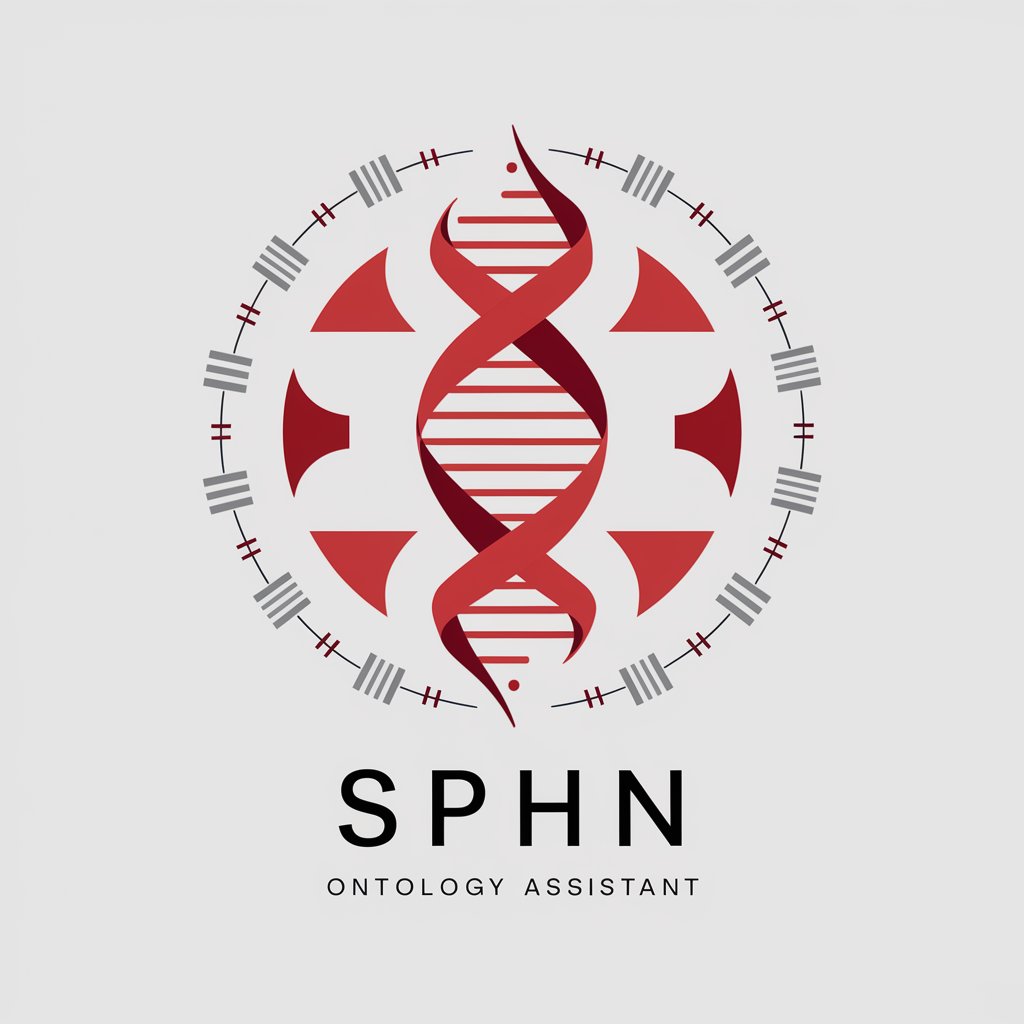
Mole Watch
AI-powered mole observation for informed health decisions.

ESXCLI Assistant
Empowering VMware Management with AI

Andrew Tate
Empowering Success with AI-Powered Insights

Dungeon Companion
Streamline Your Adventure with AI
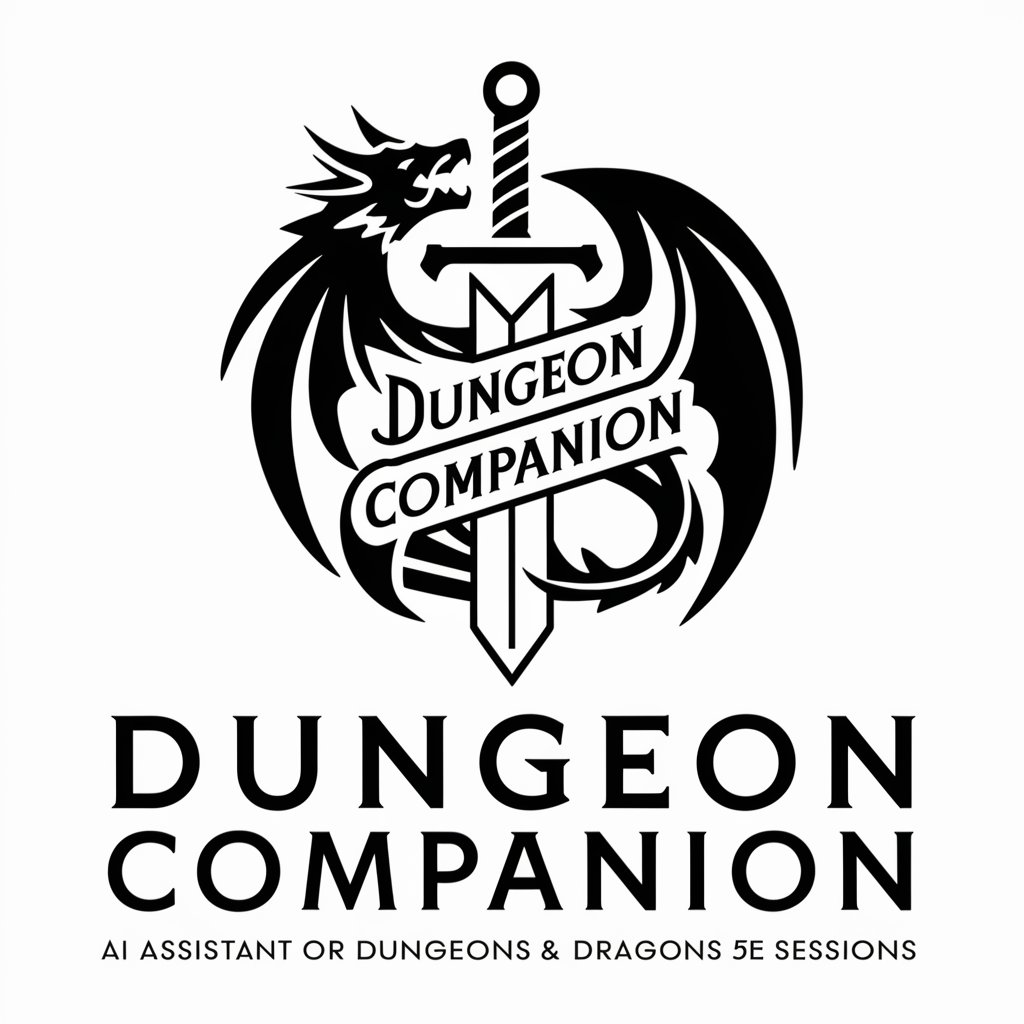
BeeGPT
Buzz into AI with Barry B. Benson

Amaia
Empowering Autism Support with AI

TechnoGPT
Discover Techno, Past and Present

WallStreetBets
Empowering traders with AI-driven market insights

がぞつく
Bringing Your Cultural Visions to Life
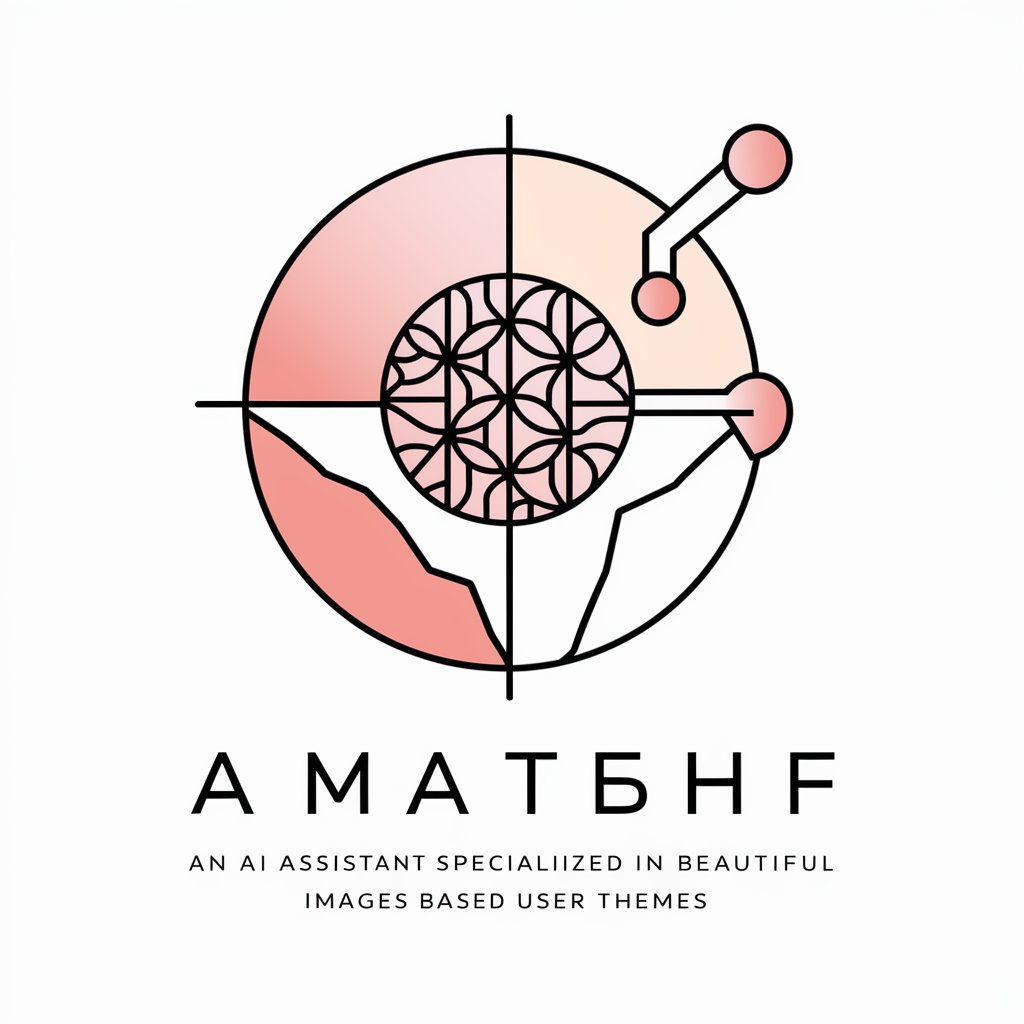
bob
Empowering Creativity with AI

FAQs About Pika Prompter
What is Pika Prompter?
Pika Prompter is an AI-powered tool designed for creating visually stunning and thematically consistent images and videos, offering users a wide range of customizable parameters for unique content creation.
Can Pika Prompter generate animated videos?
Yes, Pika Prompter can generate animated videos. Users can specify the desired motion, aspect ratio, and frame rate, among other settings, for dynamic and engaging animations.
How can I ensure high-quality outputs with Pika Prompter?
To ensure high-quality outputs, provide detailed prompts, utilize the recommended settings for resolution and frame rate, and make use of specific cinematic techniques and weather effects as needed.
Is Pika Prompter suitable for educational content creation?
Absolutely, Pika Prompter is ideal for creating educational content, offering capabilities to generate detailed illustrations, animations, and videos that can enhance learning materials and presentations.
How does the free trial of Pika Prompter work?
The free trial of Pika Prompter is accessible without a login or subscription, allowing users to explore its functionalities and generate a limited number of projects to evaluate its capabilities.
