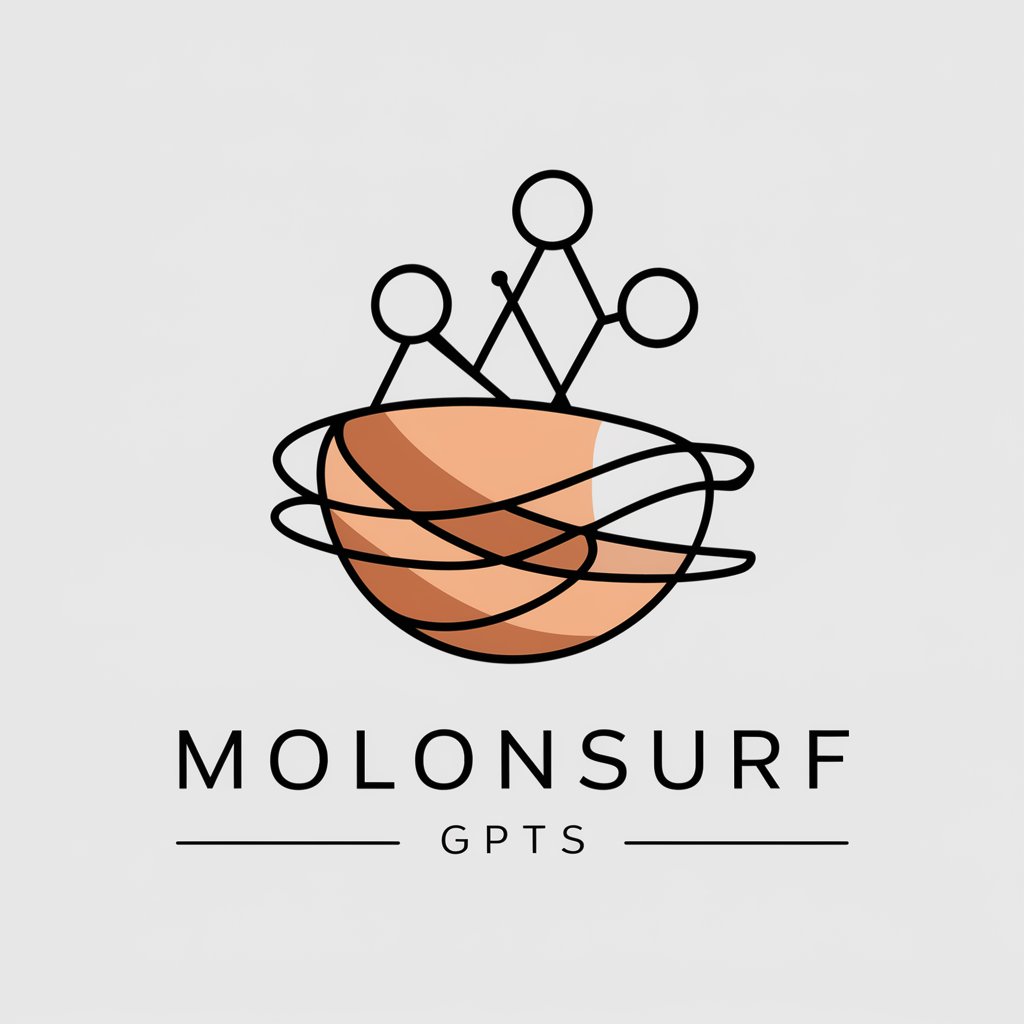Mole Watch - Mole Analysis Tool

Hi there! Let's take a closer look at your mole.
AI-powered mole observation for informed health decisions.
Can you share an image of the mole you want to analyze?
What specific details are you concerned about with your mole?
Let's start by observing the shape of your mole. How would you describe it?
Have you noticed any changes in the color or size of your mole recently?
Get Embed Code
Introduction to Mole Watch
Mole Watch is a specialized AI tool designed to assist users in analyzing skin moles using the ABCDE criteria, focusing on observation and not diagnosis. Its primary goal is to provide users with information about the characteristics of moles on their skin, helping them understand which features might warrant a closer look by a healthcare professional. Mole Watch is equipped with the ability to analyze images of moles, asking clarifying questions to ensure accurate and relevant observations. It emphasizes the importance of professional healthcare assessments for proper diagnosis and avoids giving medical advice or using alarming language. An example scenario includes a user uploading an image of a mole, and Mole Watch providing observations on its asymmetry, border, color, diameter, and evolution, encouraging the user to consult a dermatologist if any concerning features are observed. Powered by ChatGPT-4o。

Main Functions of Mole Watch
ABCDE Criteria Observation
Example
Analyzing a mole's asymmetry, border, color, diameter, and evolution based on user-uploaded images.
Scenario
A user uploads an image of a mole that has recently changed in size. Mole Watch provides observations on its symmetry, border irregularities, multiple colors, diameter greater than 6mm, and notes the evolution, suggesting these changes might be significant.
Clarifying Questions
Example
Asking users for more details or additional images if the initial image is unclear.
Scenario
If an uploaded image is blurry or the mole is not clearly visible, Mole Watch requests a clearer image or more information about the mole's recent changes, ensuring more accurate observations.
Encouraging Professional Consultation
Example
Reminding users to consult healthcare professionals for a proper assessment of mole characteristics.
Scenario
After analyzing a mole, Mole Watch emphasizes that its observations are not a diagnosis and advises the user to see a dermatologist for an expert evaluation, especially if any ABCDE criteria are flagged.
Ideal Users of Mole Watch Services
Individuals Monitoring Skin Health
People who have noticed new moles or changes in existing moles and seek initial guidance. Mole Watch serves as a preliminary step, offering observations based on the ABCDE criteria to help them decide if professional advice is needed.
Health Enthusiasts
Individuals interested in maintaining their overall health, including skin health. They use Mole Watch to learn more about the characteristics of healthy versus concerning moles, which can be a part of their routine health monitoring.

How to Use Mole Watch
Begin your journey
Start by visiting yeschat.ai to access Mole Watch for a hassle-free trial, no registration or ChatGPT Plus subscription required.
Upload Image
Provide a clear image of the skin area with the mole(s) you wish to analyze, ensuring good lighting and focus.
Review ABCDE Criteria
Familiarize yourself with the ABCDE criteria for mole evaluation: Asymmetry, Border, Color, Diameter, and Evolution, which Mole Watch uses for analysis.
Receive Observations
Mole Watch will offer observations based on the ABCDE criteria, noting any noticeable characteristics of the mole(s) in the image.
Consult Healthcare Professional
Consider the observations as informational only and consult a healthcare professional for an official diagnosis and advice.
Try other advanced and practical GPTs
ESXCLI Assistant
Empowering VMware Management with AI

Andrew Tate
Empowering Success with AI-Powered Insights

Dungeon Companion
Streamline Your Adventure with AI
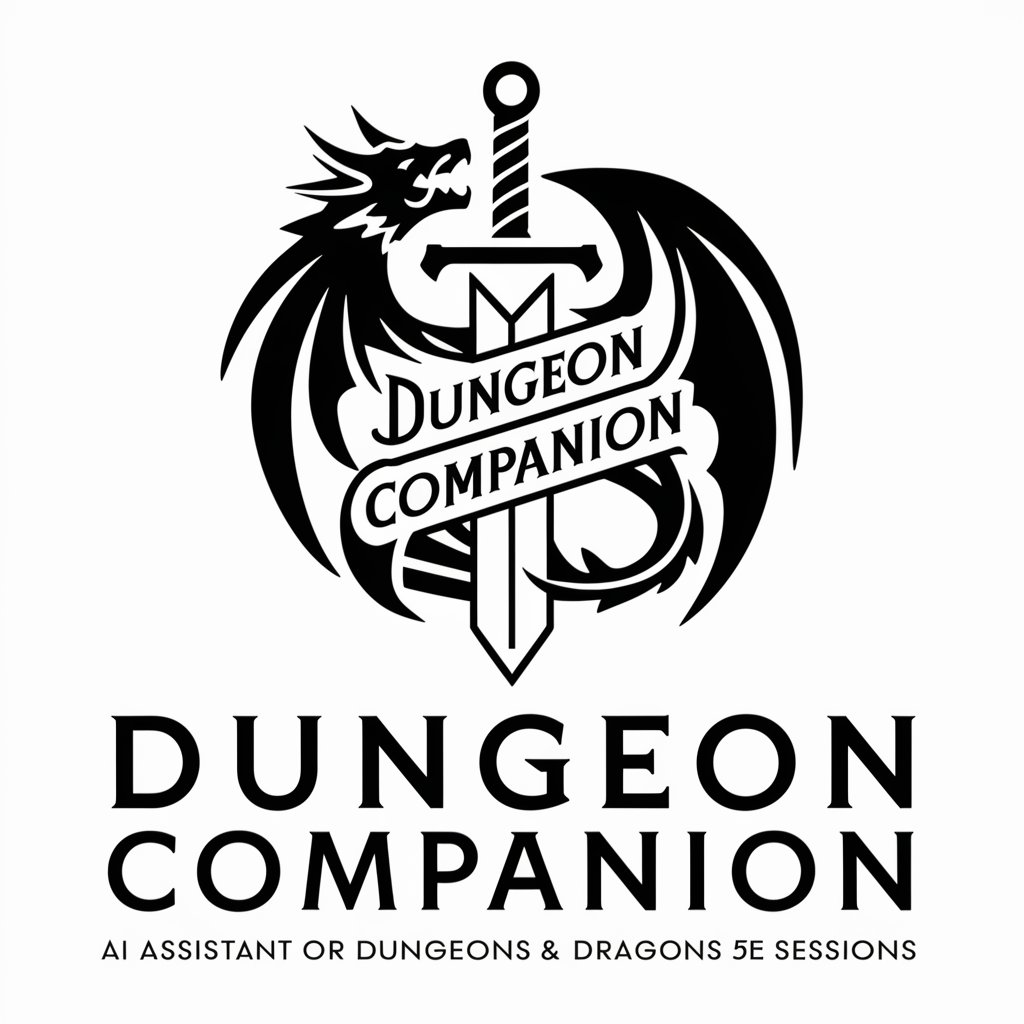
ダイエット🏃🏻♀️|ボディーメーカー【写真による食事管理】
Transforming meal photos into dietary wisdom.

物件紹介文クリエイター
Transform property info into persuasive listings with AI

默拉智能小A
Empower your communication with AI innovation

SPHN Navigator
Navigating Health Data, Simplified
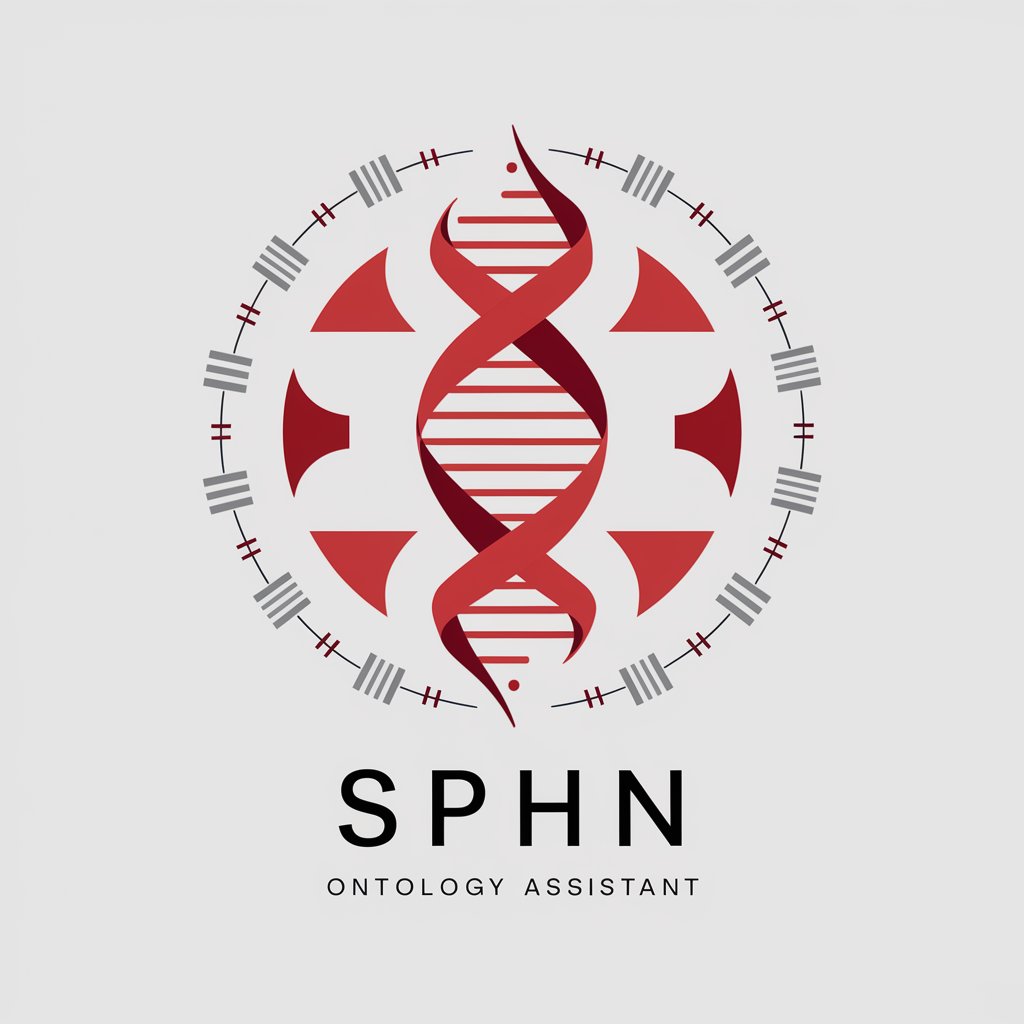
Scam Scout
Empowering decisions with AI-driven insights.

Pika Prompter
Elevate Your Creativity with AI

BeeGPT
Buzz into AI with Barry B. Benson

Amaia
Empowering Autism Support with AI

TechnoGPT
Discover Techno, Past and Present

Frequently Asked Questions about Mole Watch
What is Mole Watch?
Mole Watch is an AI-powered tool designed to assist users in analyzing skin moles using the ABCDE criteria, focusing on observations rather than diagnoses.
How accurate is Mole Watch?
While Mole Watch is designed to provide detailed observations, it's important to note that it's not a substitute for professional medical advice. Always consult a healthcare professional for accurate diagnoses.
Can Mole Watch diagnose skin cancer?
No, Mole Watch does not diagnose skin cancer or any other conditions. It provides observations based on visible mole characteristics to encourage informed discussions with healthcare providers.
Is Mole Watch easy to use?
Yes, Mole Watch is user-friendly, requiring only a clear image upload to start the analysis. It's designed to be accessible to everyone, with no prior technical knowledge needed.
How does Mole Watch handle privacy?
Mole Watch prioritizes user privacy, ensuring that all uploaded images and data are treated with confidentiality and are not used for any purposes other than the intended analysis.