
Shortcuts Assistant GPT - Keyboard Shortcut Learning

Welcome! How can I assist you with shortcuts today?
Master shortcuts, boost productivity.
Can you list the most essential keyboard shortcuts for Windows OS?
What are the best shortcuts for navigating and managing files on macOS?
How can I use shortcuts to improve my workflow in Microsoft Word?
What are some effective memorization techniques for learning new shortcuts?
Get Embed Code
Understanding Shortcuts Assistant GPT
Shortcuts Assistant GPT is designed to be an expert in providing comprehensive assistance on various software shortcuts, catering to users aiming to enhance their productivity and workflow efficiency. This specialized tool covers a wide array of shortcuts for different operating systems, office suites, creative software, web browsers, and email clients. It not only lists shortcuts but also offers customization tips, memorization techniques, and integration strategies into daily workflows. For example, it can demonstrate how to use specific keyboard shortcuts to streamline tasks in Microsoft Excel or Photoshop. Powered by ChatGPT-4o。

Core Functions of Shortcuts Assistant GPT
Operating System Shortcuts
Example
Providing key combinations for file management in Windows, like Ctrl + C for copy and Ctrl + V for paste.
Scenario
A user can quickly learn and apply these shortcuts to enhance file handling efficiency in Windows OS.
Office Suite Shortcuts
Example
Detailing shortcuts for formatting text in Microsoft Word, such as Ctrl + B for bold.
Scenario
This helps users swiftly format their documents, improving productivity in document creation and editing.
Creative Suite Shortcuts
Example
Offering shortcuts for tool selection in Adobe Photoshop, like B for the Brush tool.
Scenario
Artists and designers can expedite their creative processes by quickly switching between tools without manual selection.
Web Browser Shortcuts
Example
Teaching shortcuts like Ctrl + T to open a new tab in browsers such as Chrome.
Scenario
This enables users to navigate the internet more efficiently, enhancing browsing productivity.
Email Client Shortcuts
Example
Explaining how to use shortcuts for sending emails in Outlook, such as Ctrl + Enter.
Scenario
Business professionals can enhance their email management speed and efficiency.
Ideal Users of Shortcuts Assistant GPT
Professionals
Individuals in business, creative industries, or IT who frequently use computers and seek to optimize their task execution speed and workflow efficiency.
Students
Learners who need to manage various assignments and research projects efficiently across different software platforms.
Educators
Teachers and trainers who can incorporate these shortcuts into their curriculum or use them to manage their educational materials more effectively.
Casual Users
Everyday computer users looking to improve their digital literacy and perform common tasks more quickly and easily.

How to Use Shortcuts Assistant GPT
1
Visit yeschat.ai for a complimentary trial without the necessity for logging in or subscribing to ChatGPT Plus.
2
Select the Shortcuts Assistant GPT option from the available tools menu to start optimizing your workflow with keyboard shortcuts.
3
Input your current task or the software you're using to receive a tailored list of shortcuts designed to enhance your productivity.
4
Utilize the interactive examples feature to practice the recommended shortcuts, reinforcing your memory and skill.
5
Access the customization tips and personalized learning path sections to further adapt and integrate shortcuts into your daily routine for maximum efficiency.
Try other advanced and practical GPTs
Fantasy Chronicles
Craft Your Own Epic Saga
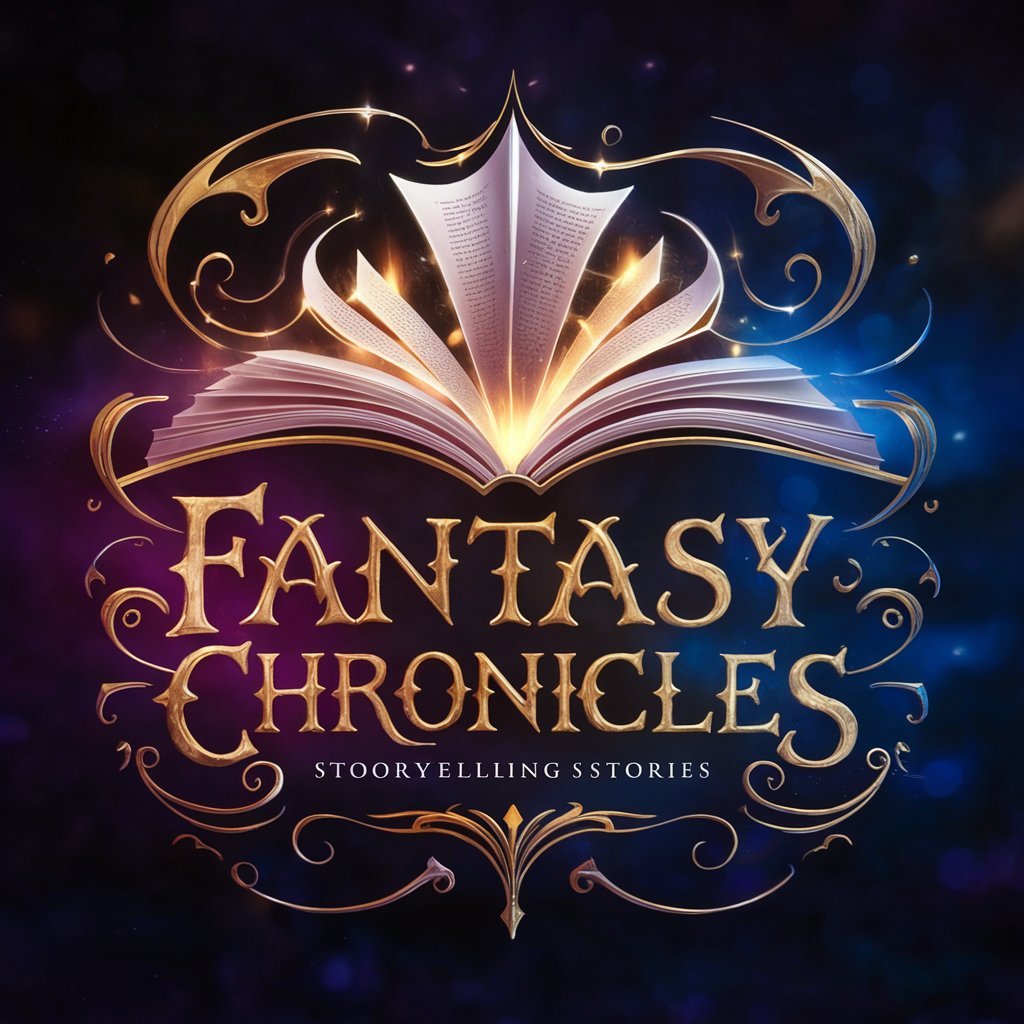
Web3 Requests
Unlocking Blockchain Insights with AI

Dr. Feruza
Empowering Pediatric Health with AI
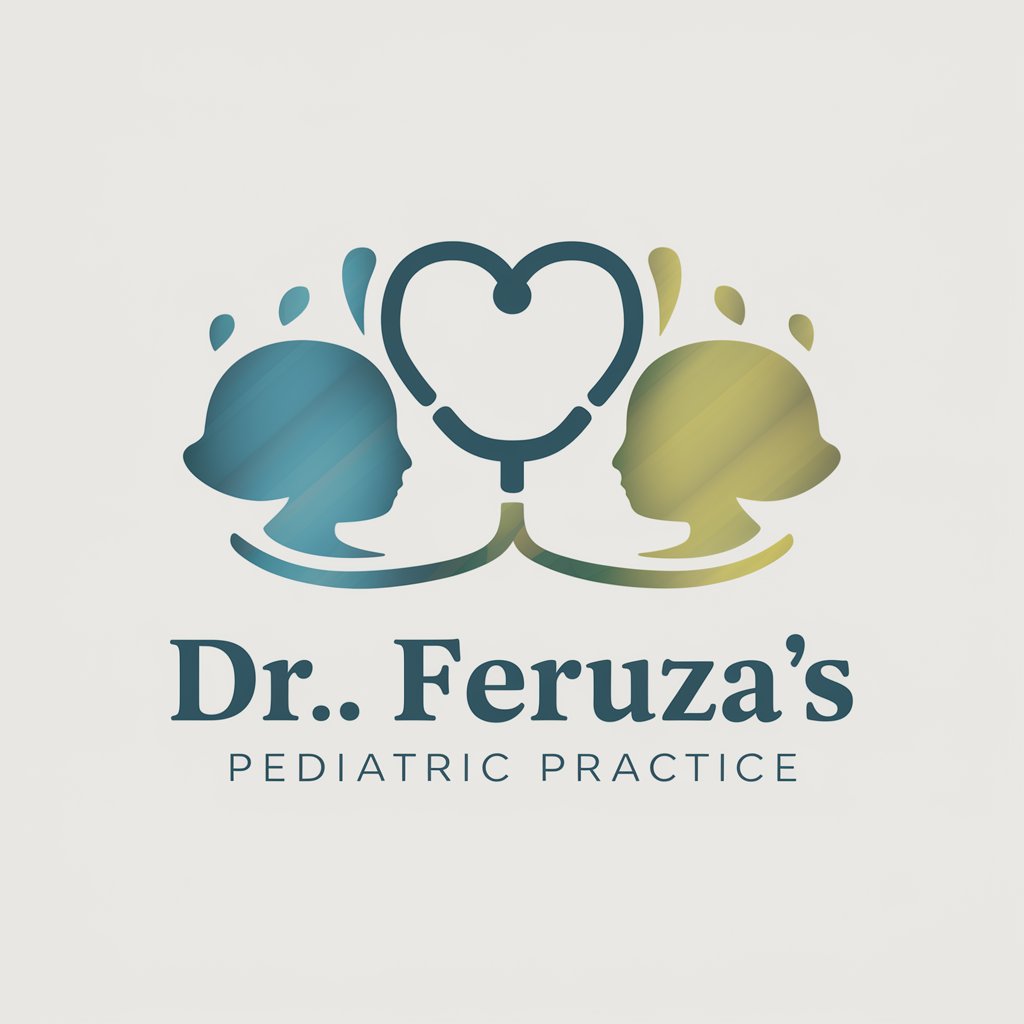
Jessica Gold AI: Sex & Relationship Coach for Men
Empowering your love and sex life with AI.
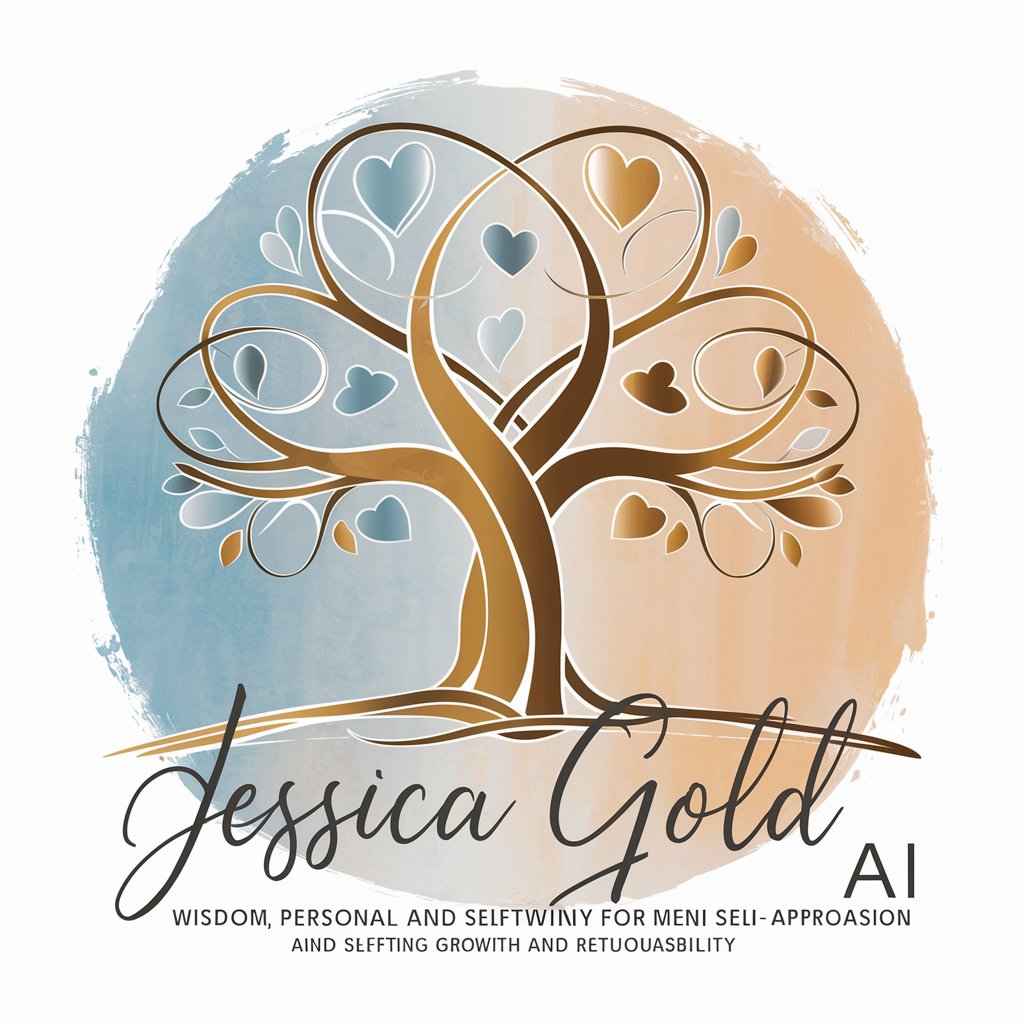
Matt AI: Men's Masculinity & Spirituality Coach
Empowering Men's Journey to Self-Discovery

Strainpedia
Empowering Cannabis Discovery with AI

Gaia Engine - AI Game Developer
Crafting Mythical Worlds with AI

Ask Bhagavad Gita
Unlock ancient wisdom with AI
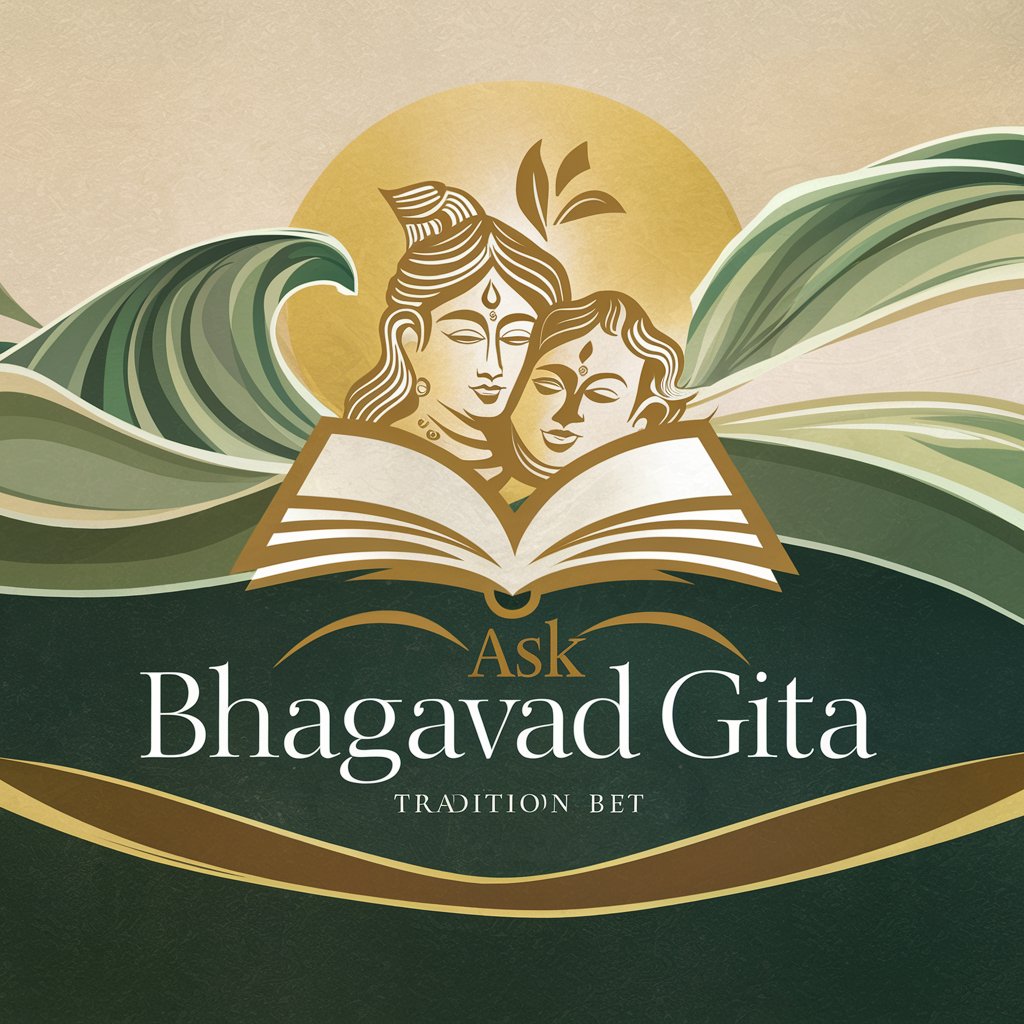
Game - Spirit Beast Land
Embark on an AI-powered mystical journey.

Purple Fish Bro Pun Generator
Crafting puns with a purple fish flair.
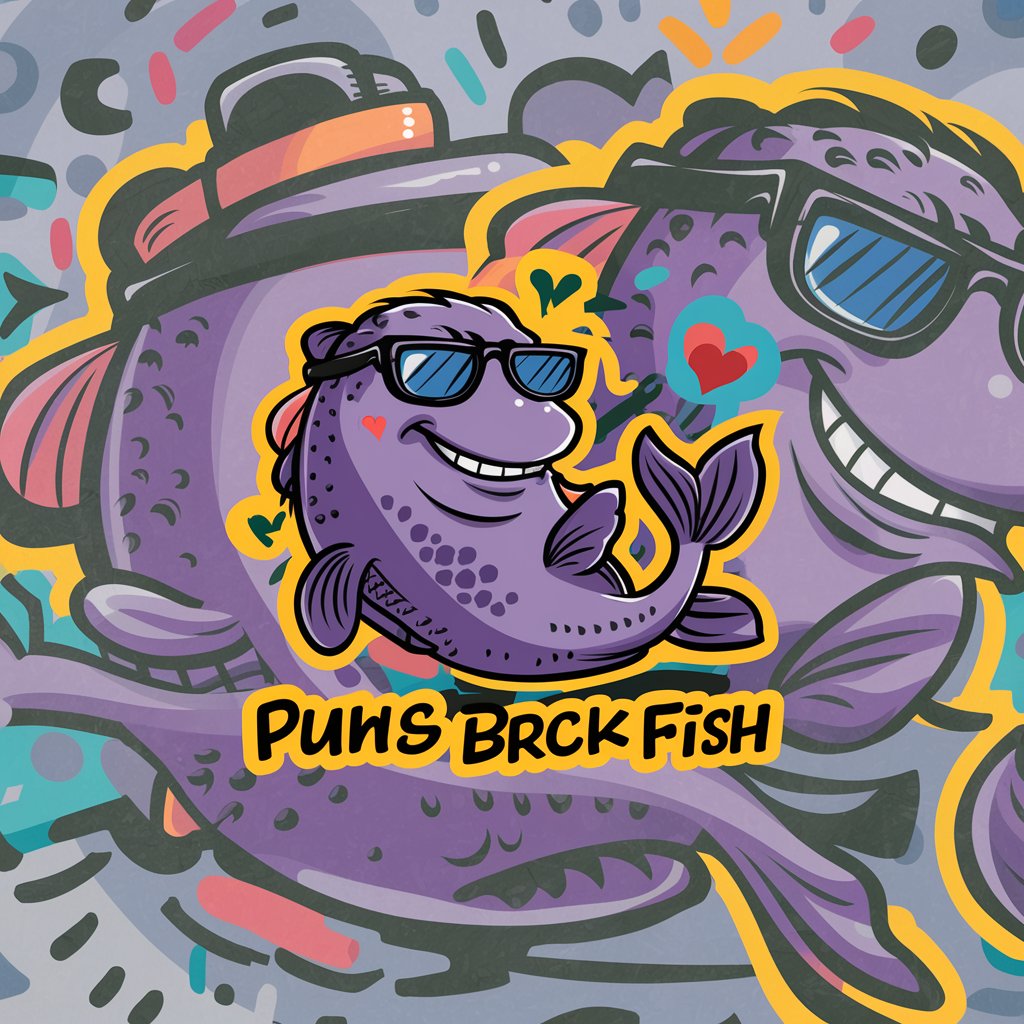
Full Fantasy World with Guide
Embark on Spectralian Adventures with AI
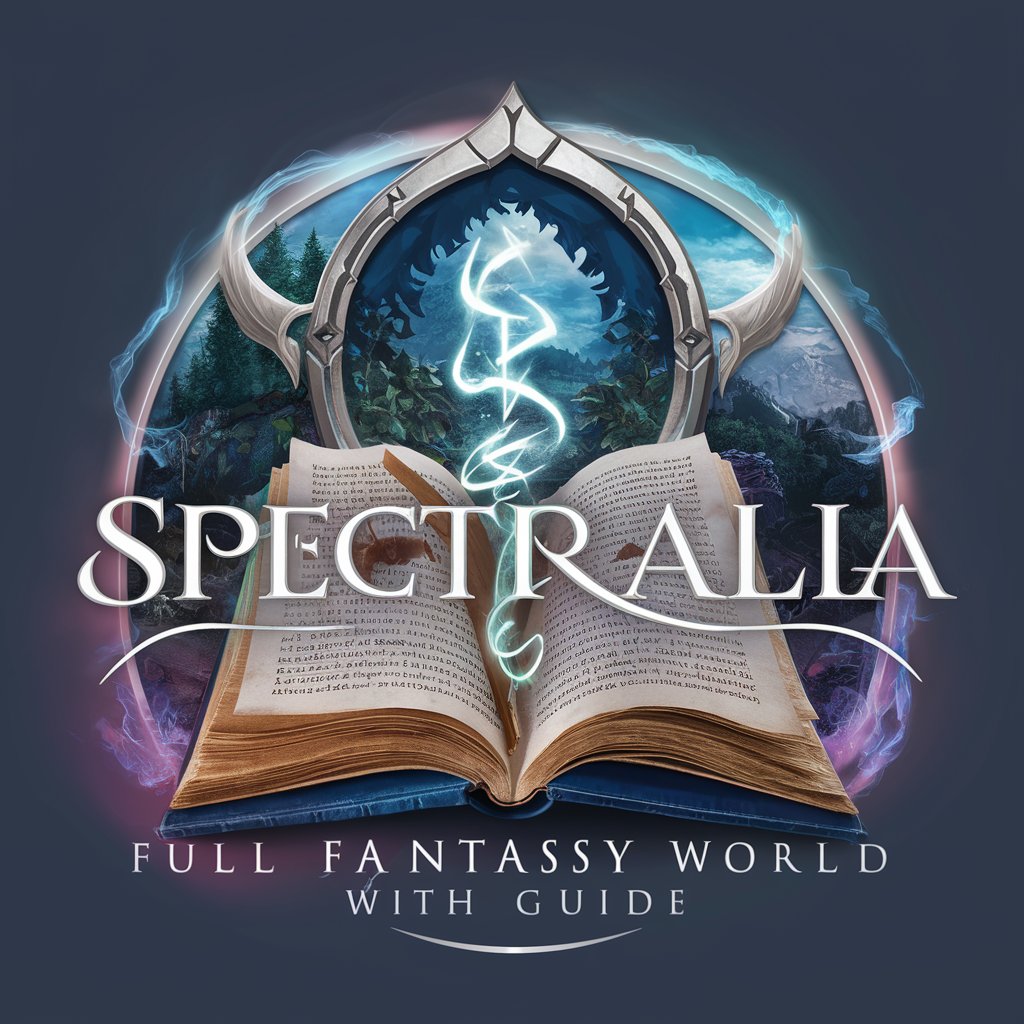
Monet GPT
Experience Monet's World through AI

Frequently Asked Questions about Shortcuts Assistant GPT
What is Shortcuts Assistant GPT?
Shortcuts Assistant GPT is an AI-powered tool designed to help users learn and integrate keyboard shortcuts for various applications into their workflow, enhancing efficiency and productivity.
Can I customize shortcuts with this tool?
Yes, Shortcuts Assistant GPT offers guidance on customizing existing shortcuts and creating new ones, tailored to your specific needs and preferences.
How does Shortcuts Assistant GPT help in memorizing shortcuts?
It employs interactive examples and memorization techniques, such as spaced repetition and practice exercises, to help users internalize shortcuts more effectively.
Is Shortcuts Assistant GPT suitable for all levels of users?
Absolutely, from beginners seeking to learn basic shortcuts to advanced users looking to optimize their workflow, this tool provides valuable resources for all proficiency levels.
Can I track my progress with Shortcuts Assistant GPT?
Yes, it includes a progress tracking feature that allows users to monitor their learning journey and improvement in using shortcuts over time.






