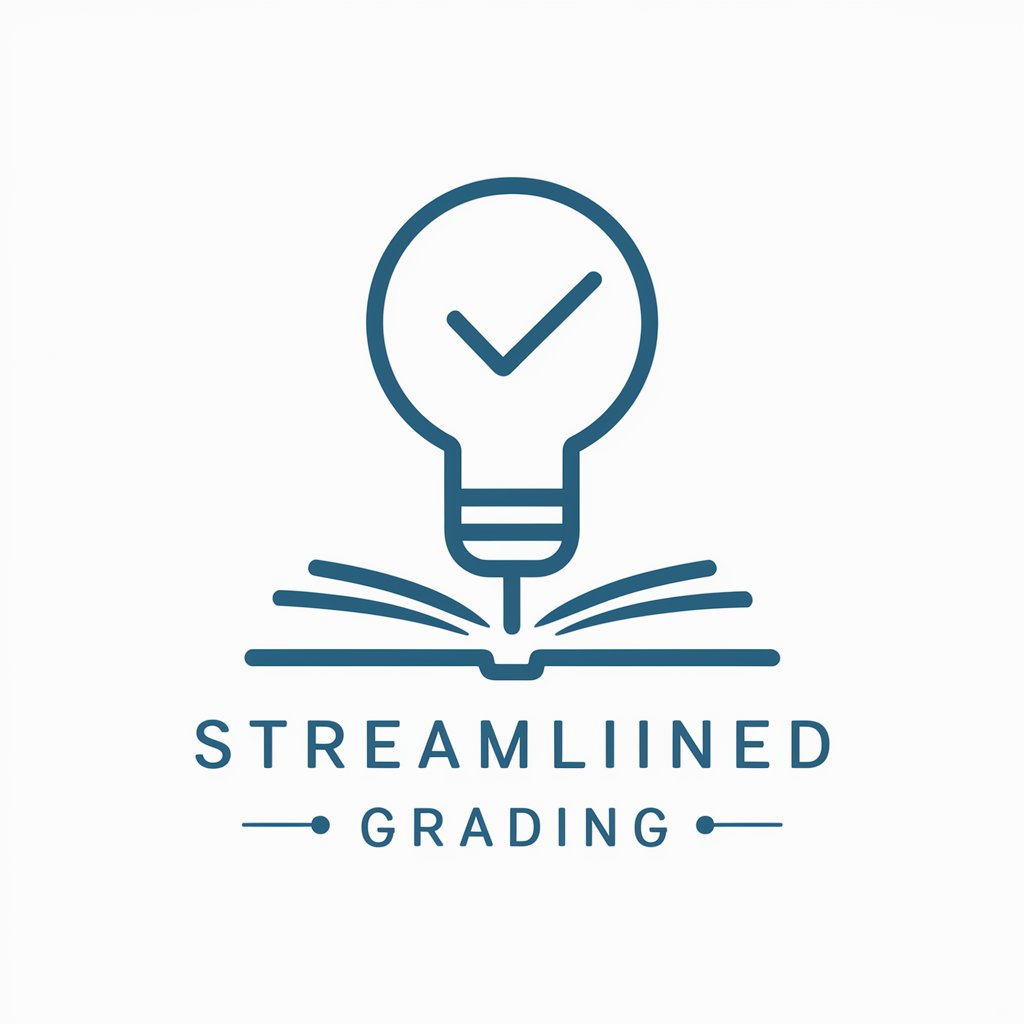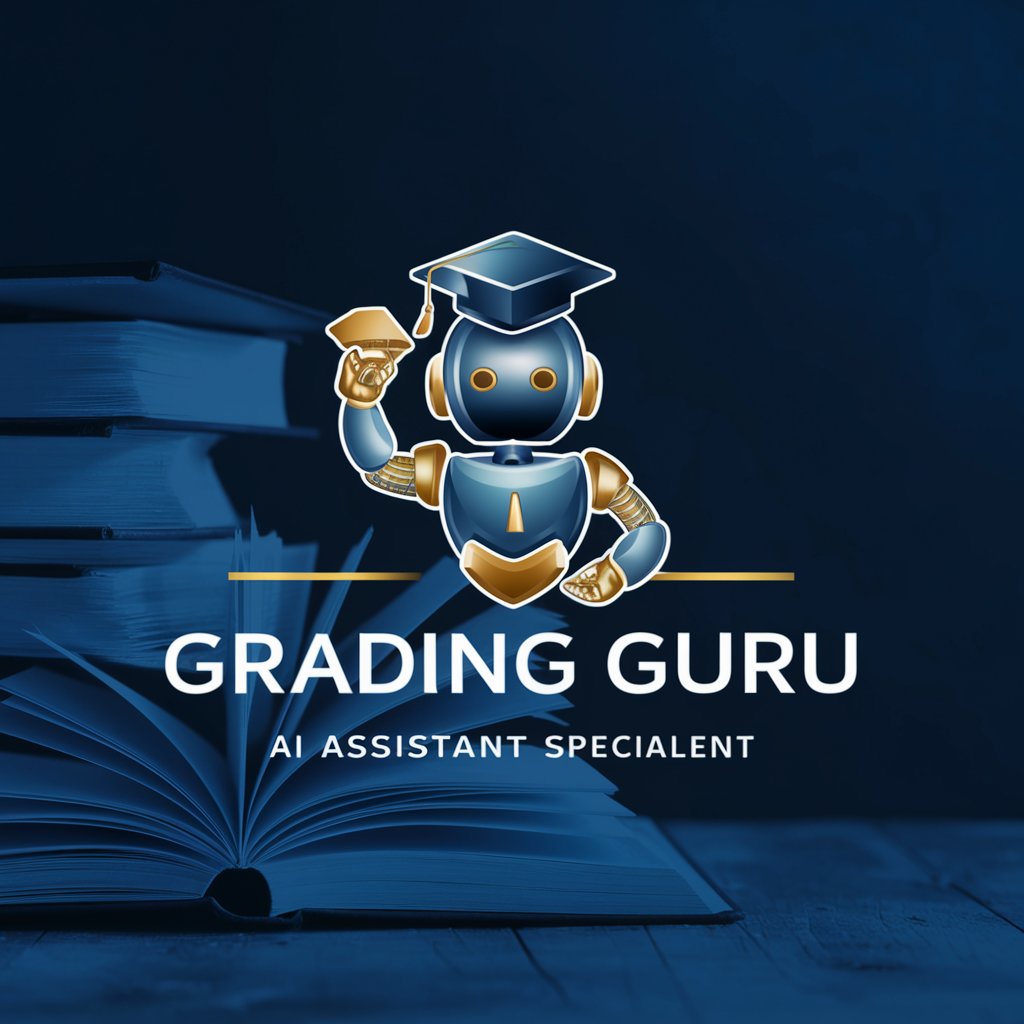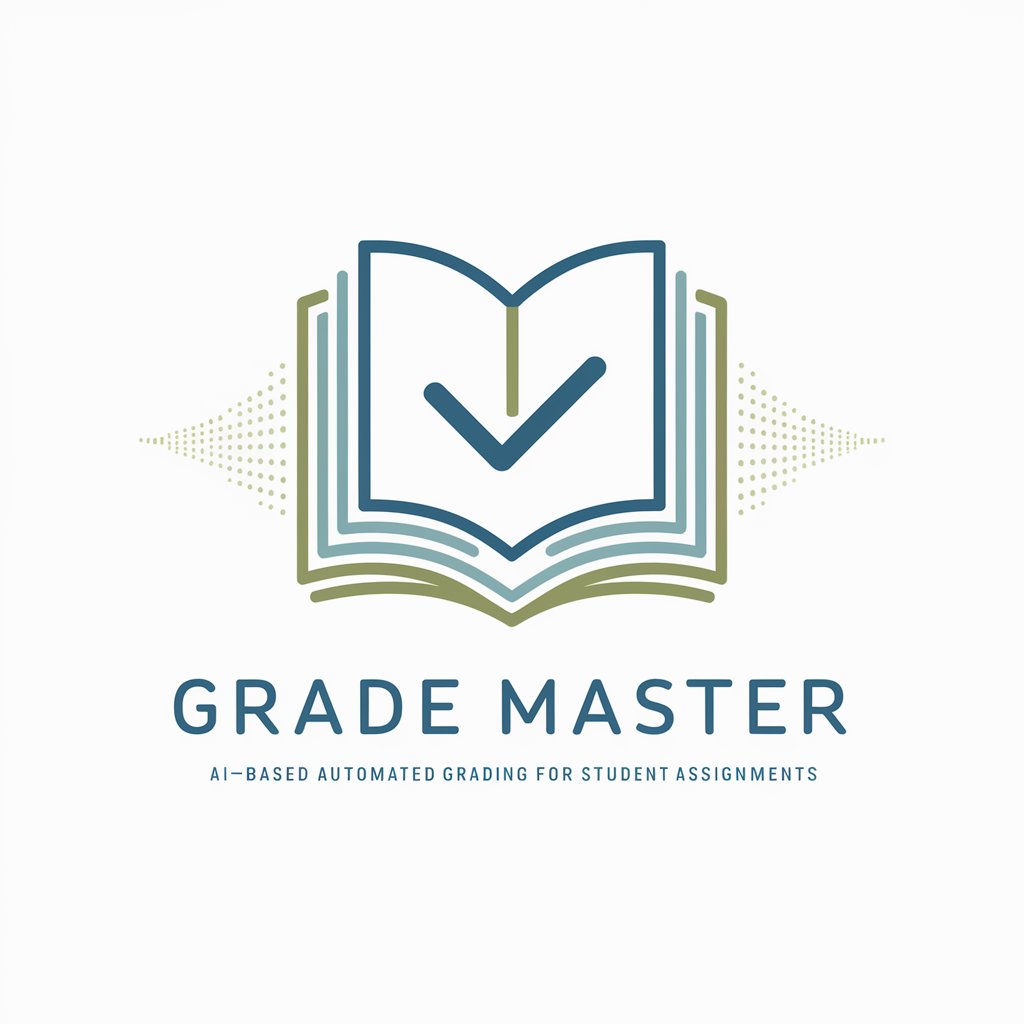Automatic Grading by Calculator Tools - AI-Powered Grading System

Hi there! Let's grade some assignments together!
Streamline grading with AI precision.
Describe how to add a new assignment in the tool...
Explain how to generate an answer key from an image...
Outline the steps to grade a batch of assignments...
List the available output formats for assignment grades...
Get Embed Code
Overview of Automatic Grading by Calculator Tools
Automatic Grading by Calculator Tools is a specialized application designed to assist educators in the grading process of assignments and tests. The tool is crafted to streamline the evaluation process, making it more efficient and less time-consuming. It achieves this by automating the grading, which allows teachers to focus more on teaching and less on the administrative task of grading. For example, a teacher can upload a math test along with its answer key, and the tool will automatically grade each student's submission based on the provided answers. This system is not only capable of handling individual assignments but can also manage batch grading for multiple assignments across different classes and teachers, accommodating variations in tests and worksheets. Powered by ChatGPT-4o。

Key Features of Automatic Grading by Calculator Tools
Batch Grading
Example
A teacher has multiple sections of the same course and needs to grade tests for all sections. By using Automatic Grading by Calculator Tools, they can upload all the tests at once, and the system will grade them in bulk, saving significant time.
Scenario
End-of-term exams in a high school with several sections for each grade level.
Generation of Answer Keys
Example
An educator can input the test questions into the system, and it will generate an answer key. This key can then be used to automatically grade student submissions.
Scenario
Creating a new quiz for a science class and needing an answer key for automated grading.
Customizable Output Formats
Example
After grading, the tool allows educators to select their preferred output format (e.g., CSV, JSON, HTML Table) for the grades, making it easy to integrate into other systems or for further analysis.
Scenario
A teacher needs to upload grades into a school management system that requires a specific data format.
Multiple User Support
Example
Schools with multiple teachers can each use the tool independently, allowing for a personalized grading experience while maintaining consistency in grading standards across the board.
Scenario
A school with a large faculty where each teacher has their own set of assignments and tests to grade.
Target Users of Automatic Grading by Calculator Tools
K-12 Educators
Teachers in elementary, middle, and high schools who handle a large volume of student work would find this tool particularly beneficial for reducing grading time and enhancing the feedback process.
Higher Education Instructors
College and university professors who juggle teaching, research, and administrative duties can leverage the tool to efficiently manage grading, especially for large classes or multiple sections of the same course.
Tutoring Centers and Private Tutors
Tutors and tutoring centers that provide supplemental education services can use the tool to assess student progress and provide immediate feedback, helping students improve more rapidly.
Online Course Providers
Creators and facilitators of online courses can integrate this grading tool to automatically evaluate quizzes and assignments, ensuring scalability and consistency in grading as enrollment grows.

How to Use Automatic Grading by Calculator Tools
Start for Free
Begin your journey by accessing yeschat.ai for a complimentary trial, no login or ChatGPT Plus required.
Select Assignment
Choose 'Add a New Assignment or Test' from the main menu to create or upload your assignment.
Generate Answer Key
Use 'Generate Answer Key' to automatically create an answer key from your assignment's content.
Upload and Grade
Under 'Grade an Assignment or Test', upload student submissions and let the system automatically grade them based on the answer key.
Review and Export
Review graded assignments, provide additional feedback if necessary, and export the results using the 'Output Format' feature.
Try other advanced and practical GPTs
Cloaking Invisibility GPT
Innovate Invisibility with AI

CV Insight
Revolutionizing Recruitment with AI

Estate Planner Assistant
AI-powered Estate Planning Support

Efficient GPT Crafter
Craft AI models with ethical integrity.

Patent Search
Unlock patent insights with AI-powered research.

Data Insight & Visulization
Unleash insights with AI-powered analysis.
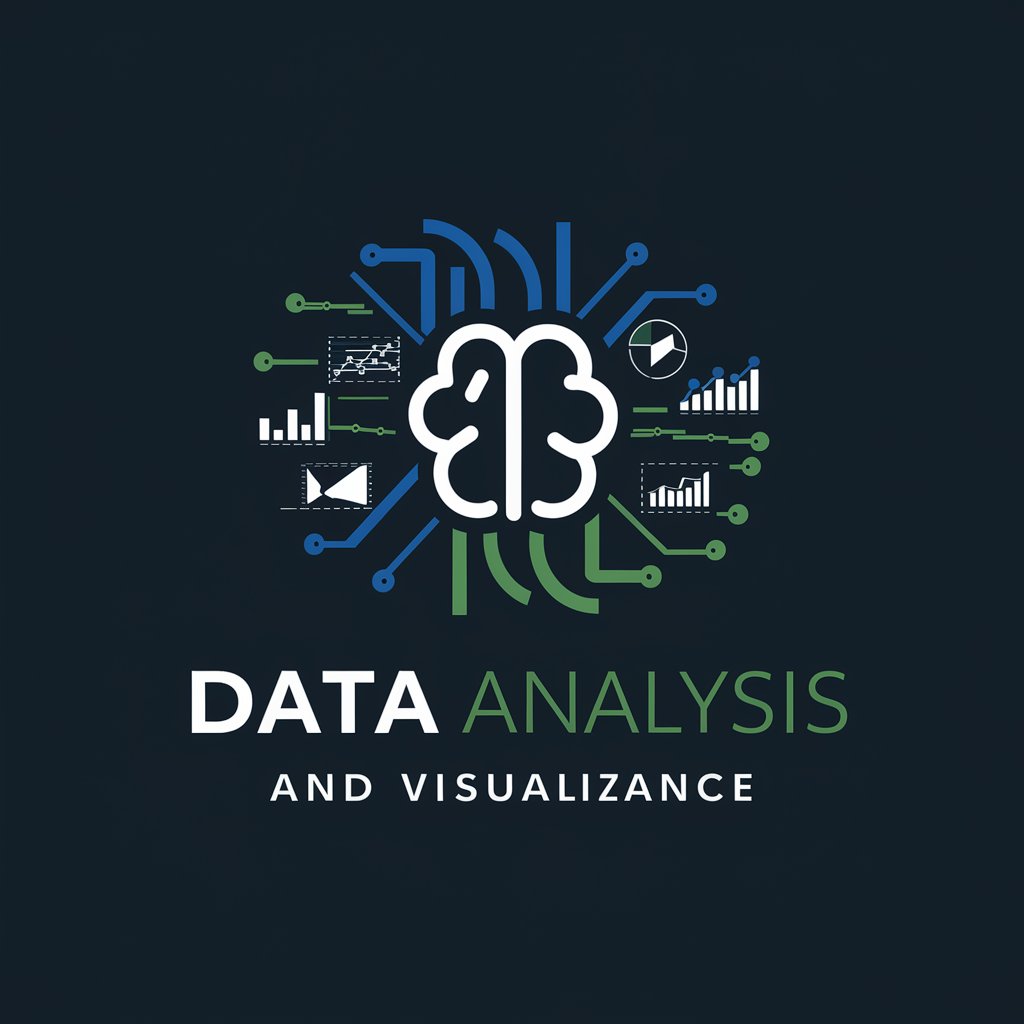
ComicBot
Crafting Laughter with AI

TripGPT
Explore Smarter with AI-Powered Travel Insights

Culinary Composer
Transform Ingredients into Culinary Creations
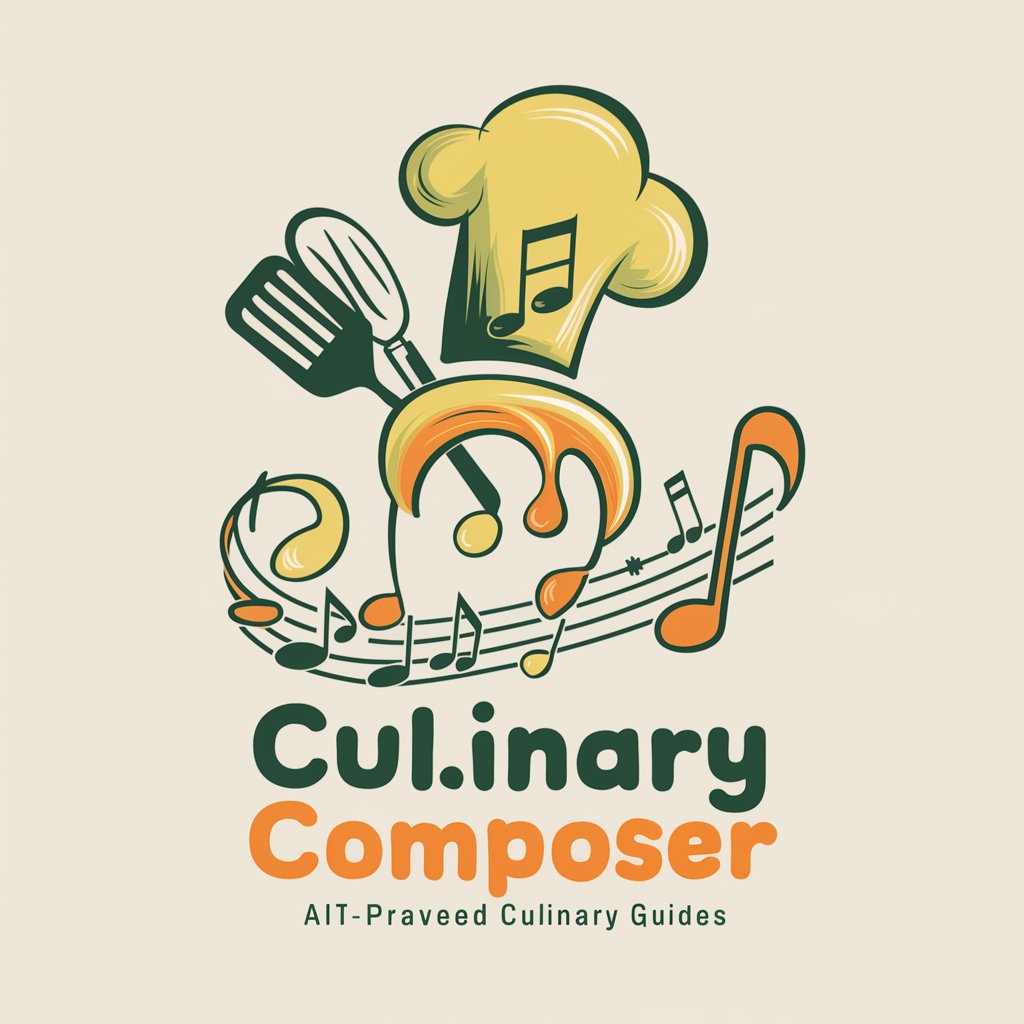
Deal Swagger
Find your next deal, sustainably.

NegotiaGPT
Empower negotiations with AI insight

Grow Helper
Cultivating Success with AI-Powered Guidance

Automatic Grading by Calculator Tools FAQs
What types of assignments can be graded?
The tool can grade various types of assignments including multiple choice, true/false, and short answer questions.
How accurate is the grading system?
The system is highly accurate for objective-type questions. For subjective answers, it provides a preliminary score which teachers can review.
Can I use this tool for multiple classes?
Yes, the tool supports multiple classes and teachers, allowing different assignments and tests to be graded separately.
How do I access graded assignments?
Graded assignments can be accessed and reviewed through 'List Graded Assignments' in the grading section.
Can the tool handle different grading scales?
Yes, you can customize the grading scale under 'Settings' to accommodate different grading standards.