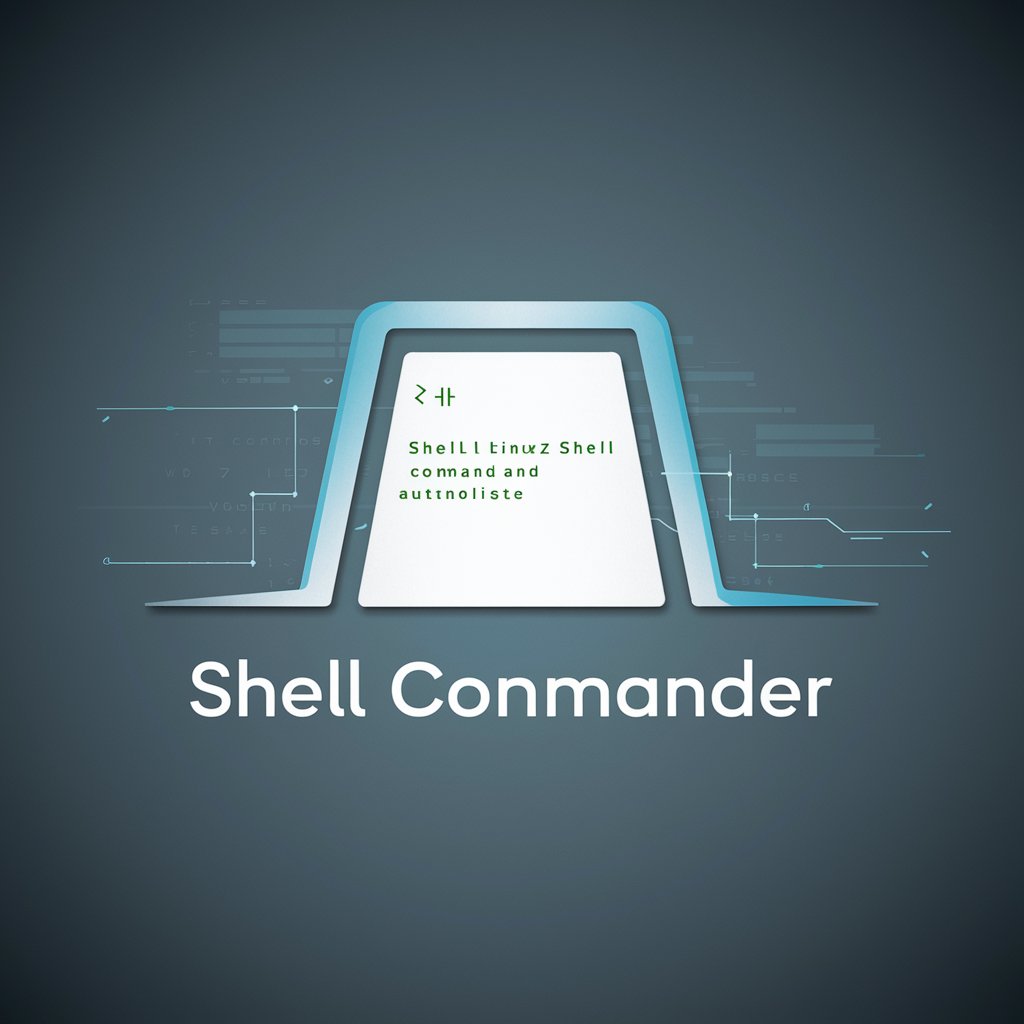Advanced Shell Assistant - Shell Scripting Aid

Hello! How can I assist you with your shell scripting today?
AI-powered shell scripting expertise at your fingertips.
How can I create a Bash script to automate ...
What is the best way to debug a shell script ...
Can you help me optimize my Zsh script for ...
What are the best practices for writing secure shell scripts that ...
Get Embed Code
Introduction to Advanced Shell Assistant
The Advanced Shell Assistant is designed to be an expert companion for anyone working with shell scripting across various environments, including Bash, Zsh, and others. Its core functionality revolves around providing guidance, examples, and advice on a wide range of shell scripting tasks and challenges. From basic syntax and command line usage to more complex script debugging and optimization, it caters to a spectrum of needs with an emphasis on safety and best practices. For instance, if a user is unfamiliar with the syntax for looping structures in Bash, the assistant can provide detailed explanations and examples. Similarly, for a more experienced user trying to optimize a script for better performance, the assistant can offer advanced tips and techniques. The design purpose is to enhance productivity, ensure script reliability, and promote efficient and secure scripting practices. Powered by ChatGPT-4o。

Main Functions of Advanced Shell Assistant
Syntax Explanation and Correction
Example
Explaining the use of an 'if' statement in Bash and correcting common mistakes.
Scenario
A user writes an 'if' statement without a proper condition or then keyword, the assistant can identify the mistake and provide the correct syntax with examples.
Script Optimization Tips
Example
Providing advice on optimizing loop performance in shell scripts.
Scenario
A user's script is running slower than expected. The assistant suggests using an alternative loop structure or a more efficient command to achieve the same result faster.
Debugging Assistance
Example
Identifying common errors in shell scripts and suggesting fixes.
Scenario
When a user encounters an error message they don't understand, the assistant can explain the error and offer potential solutions.
Best Practices and Security Tips
Example
Advising on security practices like sanitizing input in scripts to prevent injection attacks.
Scenario
A user is developing a script that takes user input. The assistant advises on how to safely handle the input to avoid security vulnerabilities.
Ideal Users of Advanced Shell Assistant
Beginner Scripters
Individuals new to shell scripting who require a solid foundation in syntax, common commands, and basic script structures. They benefit from the assistant's explanations and examples, which accelerate their learning process and help them avoid common pitfalls.
Experienced Developers
Professionals with a background in development but seeking to refine or expand their shell scripting skills. They benefit from advanced optimization techniques, debugging assistance, and security best practices to enhance script performance and reliability.
System Administrators
Sysadmins who frequently use shell scripts for automation, system maintenance, and monitoring. They find value in the assistant's ability to offer quick solutions, best practices, and advice on writing efficient, secure scripts suitable for production environments.
Security Professionals
Experts focused on cybersecurity who utilize shell scripting in their security assessments, penetration testing, or forensic analysis. The assistant's guidance on secure scripting practices helps them create robust scripts that are resilient to common vulnerabilities.

How to Use Advanced Shell Assistant
Start Your Trial
Begin by visiting yeschat.ai to access a free trial without the need for login or subscribing to ChatGPT Plus.
Identify Your Needs
Consider what shell scripting tasks you need assistance with, such as script writing, debugging, or learning new commands.
Interact with the Assistant
Input your query in a clear and specific manner to ensure the assistant can provide the most accurate guidance.
Apply the Suggestions
Use the provided code snippets, explanations, and best practices in your shell scripting projects.
Feedback and Iteration
Provide feedback on the suggestions and iterate with further questions to refine your scripts or learn more complex concepts.
Try other advanced and practical GPTs
Corrector Ortografico
Perfecting Text with AI Precision

Riscrivere Il Testo
Revolutionize your writing with AI

GPT - Store chat
Empowering your ChatGPT with tailored plugins

Web App Security / Penetration Test Strategies
AI-driven Security Assessments for Web Applications

Math Tutor
Empowering Young Minds with AI-Driven Math Learning

Job Searcher Deedie
Streamlining Your Job Hunt with AI

Advanced C++ Assistant
Elevate Your C++ Skills with AI

Madlibinator
Craft stories with a witty AI twist.

LaughMaster 9000
Crafting Laughter with AI

Sight Whisperer
Unlocking the secrets of your dreams with AI

Sports Assistant
Elevate Your Game with AI-Powered Training

Theory of Holistic Perspective
Empowering insights with AI-driven guidance

Advanced Shell Assistant Q&A
What shell scripting languages does Advanced Shell Assistant support?
Advanced Shell Assistant supports a wide range of shell scripting languages, including Bash, Zsh, and others, providing guidance and examples for various scripting tasks.
Can it help me debug my shell scripts?
Yes, it can assist in debugging shell scripts by analyzing your code, identifying potential errors, and suggesting optimizations for better performance and reliability.
How does Advanced Shell Assistant ensure the safety of the scripting advice it provides?
It emphasizes safety and best practices in shell scripting, avoiding risky commands or practices, and offering alternatives to ensure your scripting environment remains secure.
Is Advanced Shell Assistant suitable for beginners?
Absolutely, it is designed to assist users of all levels, from beginners learning the basics of shell scripting to advanced users seeking to optimize their scripts.
How can Advanced Shell Assistant help me improve my shell scripting skills?
By providing detailed explanations, examples, and best practices, it helps users understand the logic behind shell scripting, encouraging learning and skill improvement.