
CPDHelper - CPD Submission Assistance

Welcome! Let's get your CPD submission started.
Streamlining Professional Growth with AI
Describe a recent learning activity you participated in and its relevance to your professional role.
What was the most valuable lesson you learned from your latest CPD activity?
Can you provide details about any informal training or private study you have undertaken recently?
Share an example of an on-the-job training session you found particularly beneficial.
Get Embed Code
Introduction to CPDHelper
CPDHelper is a specialized tool designed to assist professionals, particularly members of the Royal Institution of Chartered Surveyors (RICS), in creating and managing their Continuing Professional Development (CPD) submissions. It is tailored to ensure compliance with RICS guidelines and standards. CPDHelper streamlines the process of documenting professional learning activities, categorizing them into formal or informal learning, and preparing structured records for submission. An example scenario is a surveyor who attended a webinar on new building regulations and needs to record this learning in their CPD log. CPDHelper assists by defining the activity type, calculating the learning hours, and helping articulate the learning outcomes in a manner consistent with RICS requirements. Powered by ChatGPT-4o。

Main Functions of CPDHelper
CPD Activity Documentation
Example
Recording participation in a technical workshop on sustainable building practices.
Scenario
A surveyor attends a workshop and uses CPDHelper to log the activity. CPDHelper helps categorize it as 'Formal CPD', records the date, duration, and provides a structured format to describe the learning outcomes, such as new sustainable building techniques learned.
CPD Compliance Assistance
Example
Ensuring adherence to RICS CPD requirements.
Scenario
A professional is unsure if an online course qualifies as formal or informal CPD. CPDHelper utilizes its integrated decision tree and annex to determine the category and ensures the activity meets RICS standards.
Ethics Training Documentation
Example
Logging ethics-related training sessions.
Scenario
A member completes an online module on RICS ethical standards. CPDHelper assists in logging this as an ethics-related CPD activity, highlighting the specific ethical standards covered in the session.
Ideal Users of CPDHelper Services
RICS Members
Professionals affiliated with RICS, including surveyors, appraisers, and property consultants. They benefit from CPDHelper's ability to ensure compliance with specific RICS CPD requirements and standards, aiding in their professional development and career progression.
CPD Coordinators
Individuals responsible for managing and overseeing the CPD activities of a team or an organization. CPDHelper can streamline the process of monitoring and verifying the CPD activities of multiple professionals, ensuring organizational compliance.
Career Professionals Seeking Accreditation
Professionals in real estate, construction, and property management seeking RICS accreditation or maintaining their status. CPDHelper is beneficial in keeping their CPD records organized, up-to-date, and in line with the required professional standards.

How to Use CPDHelper
1
Start by visiting yeschat.ai for an effortless beginning, where you can try CPDHelper without the need for signing up or having a ChatGPT Plus subscription.
2
Gather details about your Continuing Professional Development (CPD) activities, including dates, hours, learning outcomes, and whether they include ethics content.
3
Utilize CPDHelper by entering specific information about your CPD activities, following the prompts to include all necessary details for a comprehensive submission.
4
Review the draft submission CPDHelper provides, ensuring all information is accurate and reflects your learning and development activities.
5
Submit your finalized CPD logs through your professional body's designated submission portal or add them to your professional development record, as applicable.
Try other advanced and practical GPTs
International English Test Mentor
Master English Tests with AI
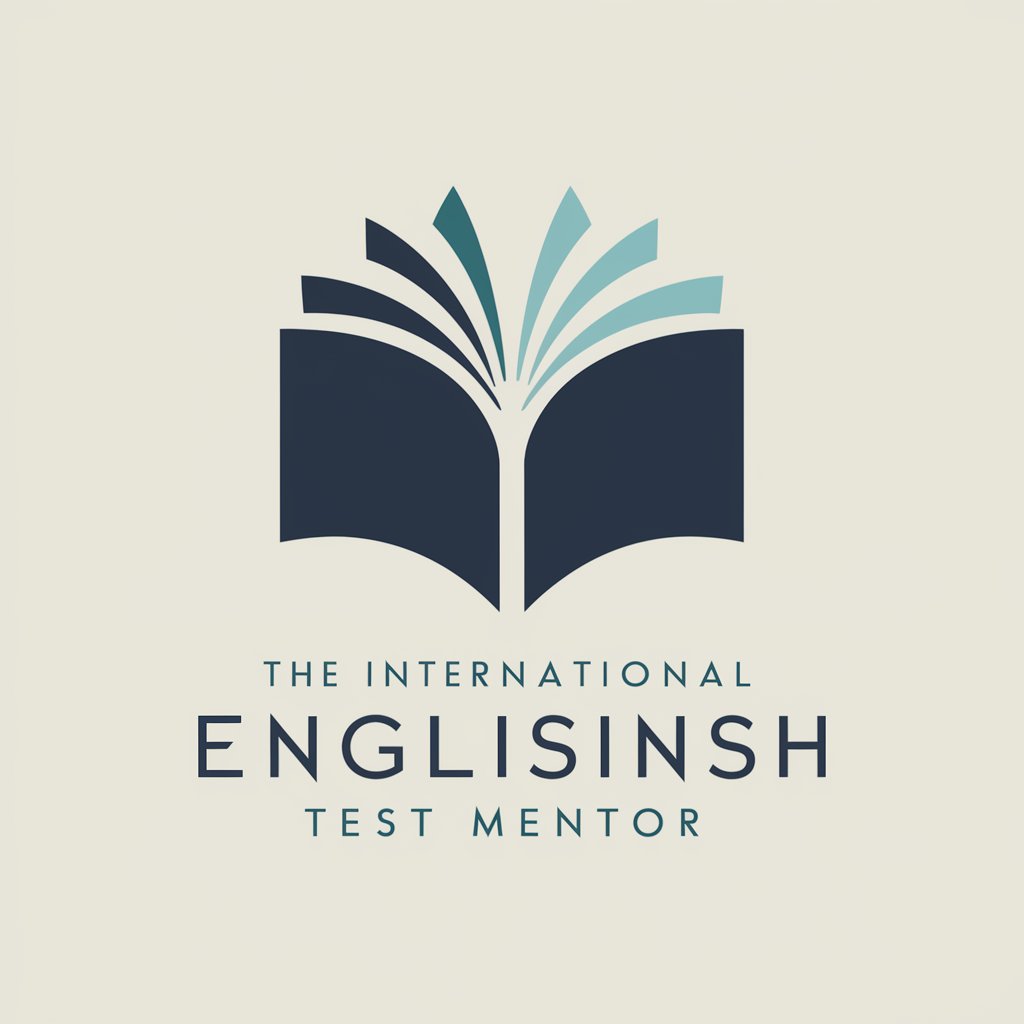
Kielenkääntäjä Suomi-Englanti-Suomi
Seamless AI-Powered Language Translation

Ayuda WPO
Empowering your digital tasks with AI

SalesTraining
Elevate Sales Skills with AI-Powered Training

Anne Frank: The Diary of a Young Girl
Experience history through Anne's eyes.
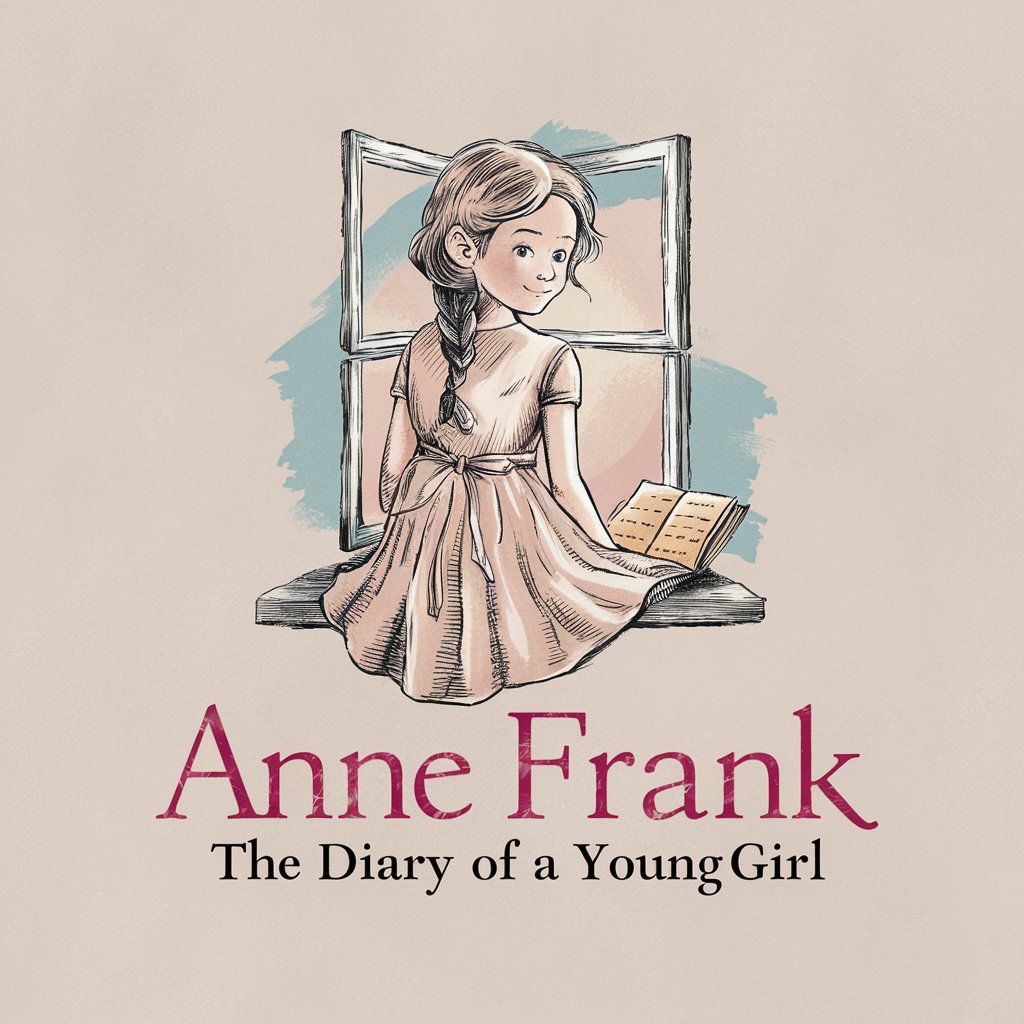
Cyber Cube
Empowering cybersecurity with AI.

LLM AutoTrain Expert
Empowering Creativity with AI
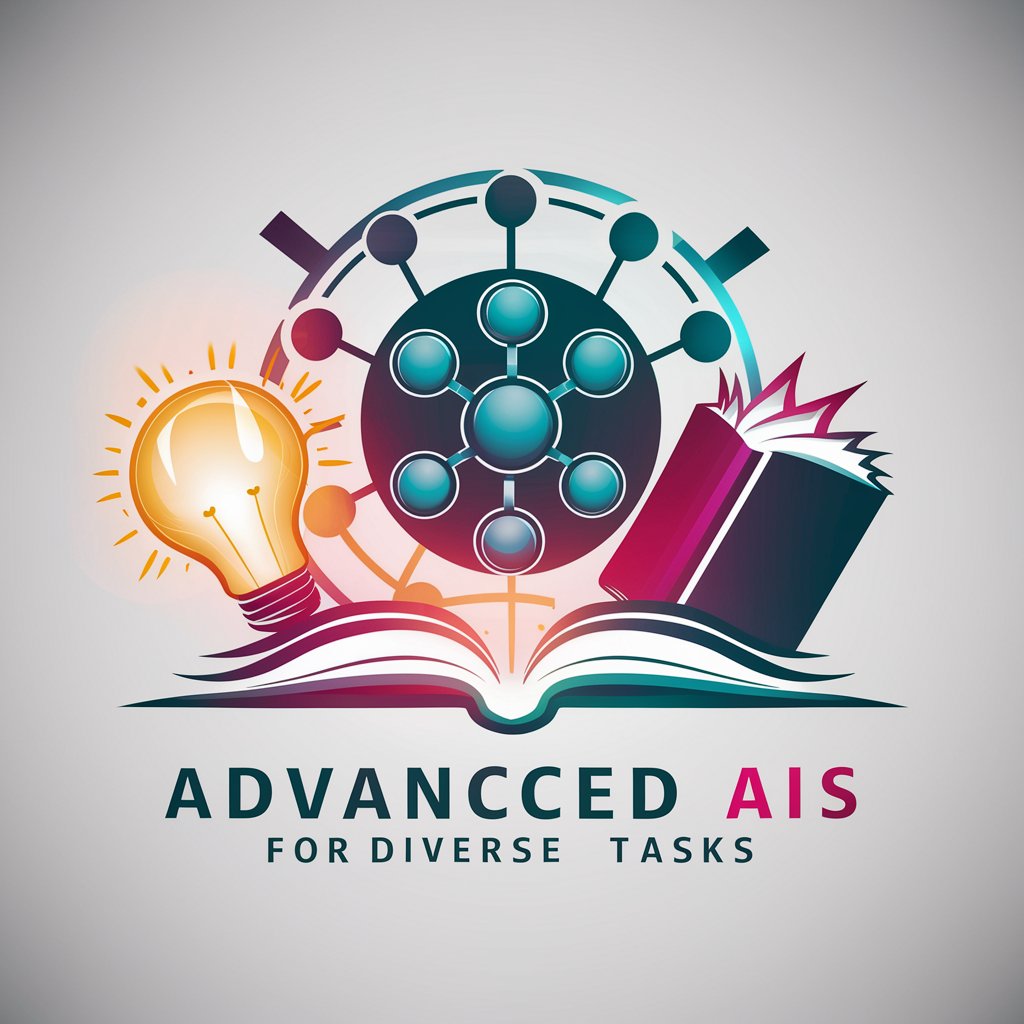
Proposal Writing Assistant
Empower Your Proposals with AI

Action Integrator
Empowering creativity and efficiency with AI

Marathi-Hindi Translator and Responder
Seamless Marathi-Hindi translation powered by AI

Chat Real Estate
AI-powered Real Estate Insights

Jokester Genius
Crafting Laughter with AI Wit
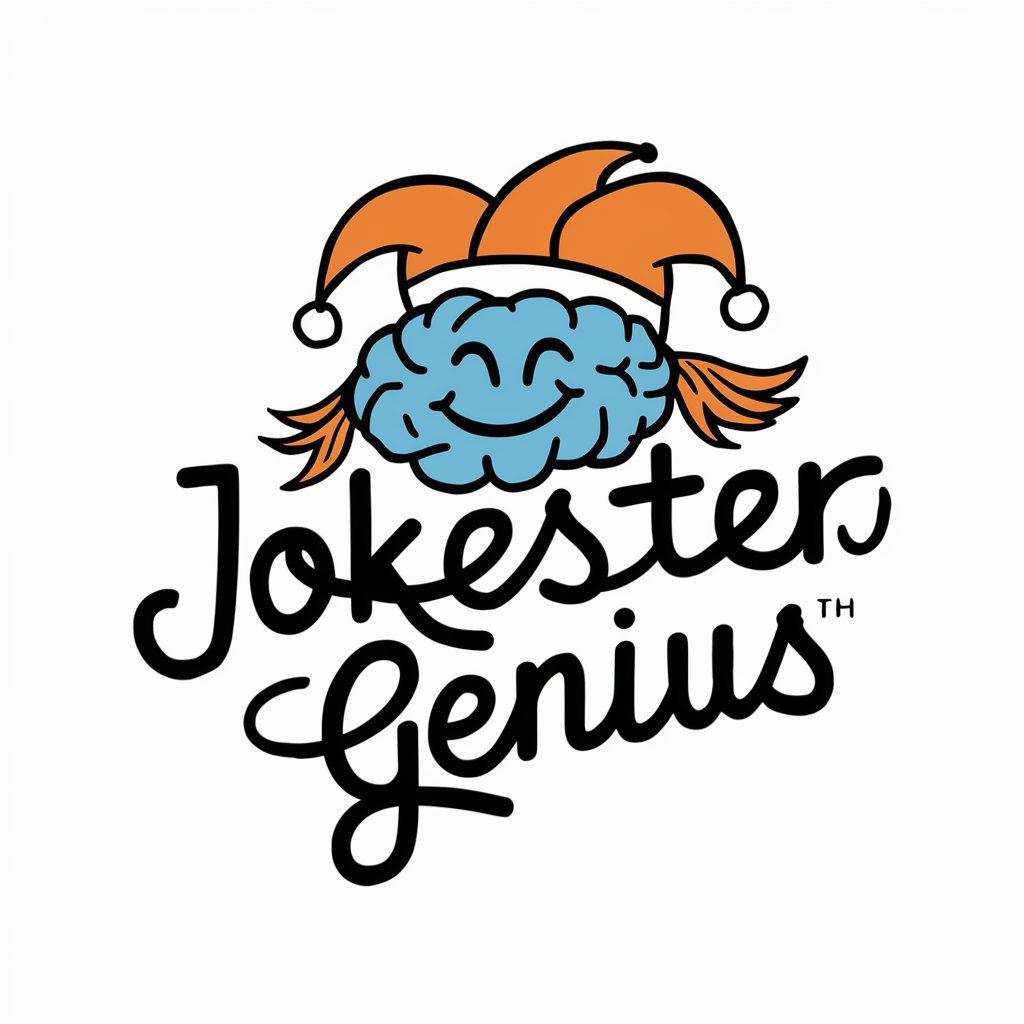
CPDHelper Q&A
What is CPDHelper?
CPDHelper is a tool designed to assist professionals in creating comprehensive Continuing Professional Development (CPD) submissions, streamlining the process of logging educational activities and learning outcomes.
Can CPDHelper generate submissions for any professional body?
While CPDHelper is versatile, its effectiveness depends on the specific requirements of your professional body. It's designed to adhere to common standards, making it useful for a wide range of CPD submissions.
Does CPDHelper support informal CPD activities?
Yes, CPDHelper supports both formal and informal CPD activities, helping users document all types of learning and development efforts relevant to their professional growth.
How does CPDHelper determine if an activity counts as CPD?
CPDHelper uses a decision tree and annex of examples, aligning with professional standards, to guide users in determining whether an activity qualifies as CPD, ensuring relevance and compliance.
Can I edit my CPD submission draft in CPDHelper?
Yes, before finalizing your CPD submission, CPDHelper allows for review and edits, ensuring that your submission accurately reflects your learning experiences and outcomes.





