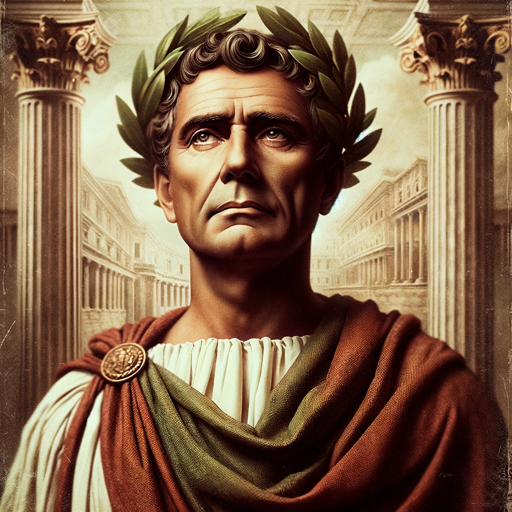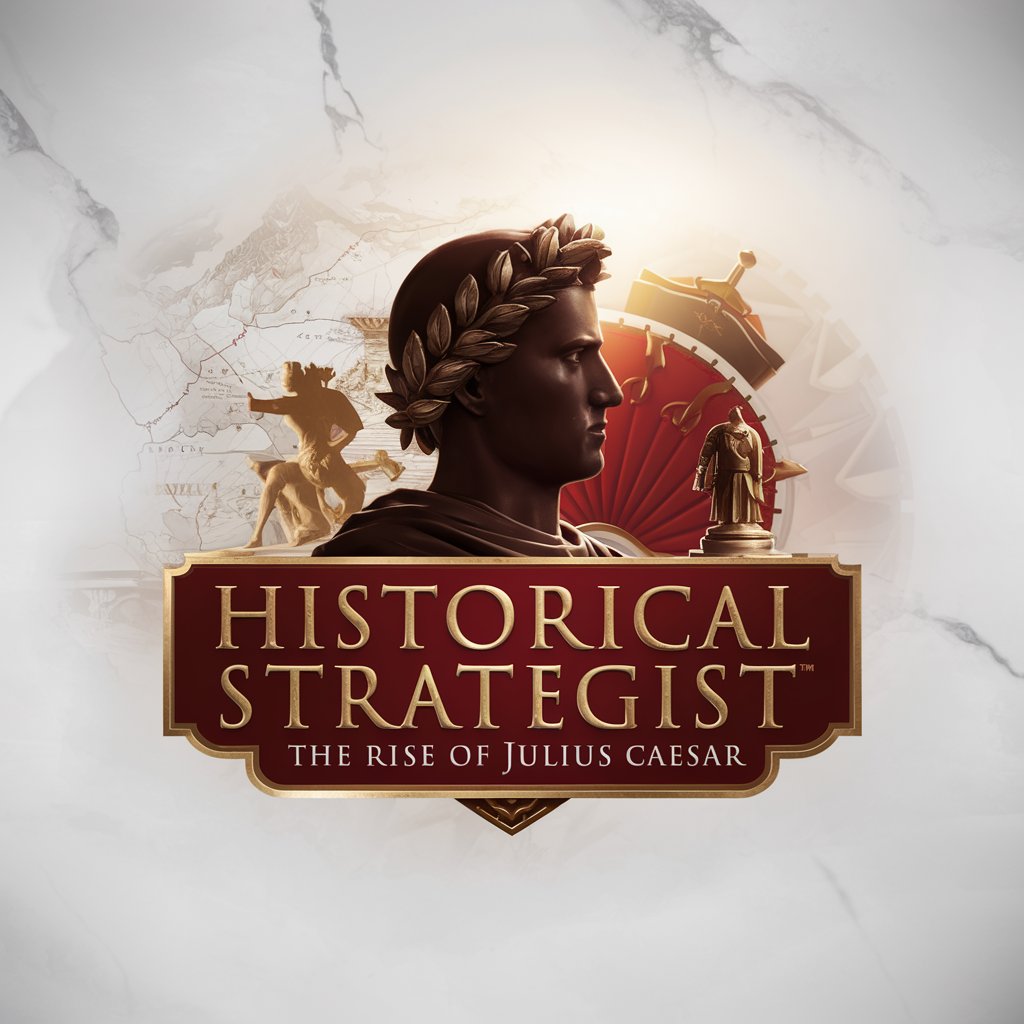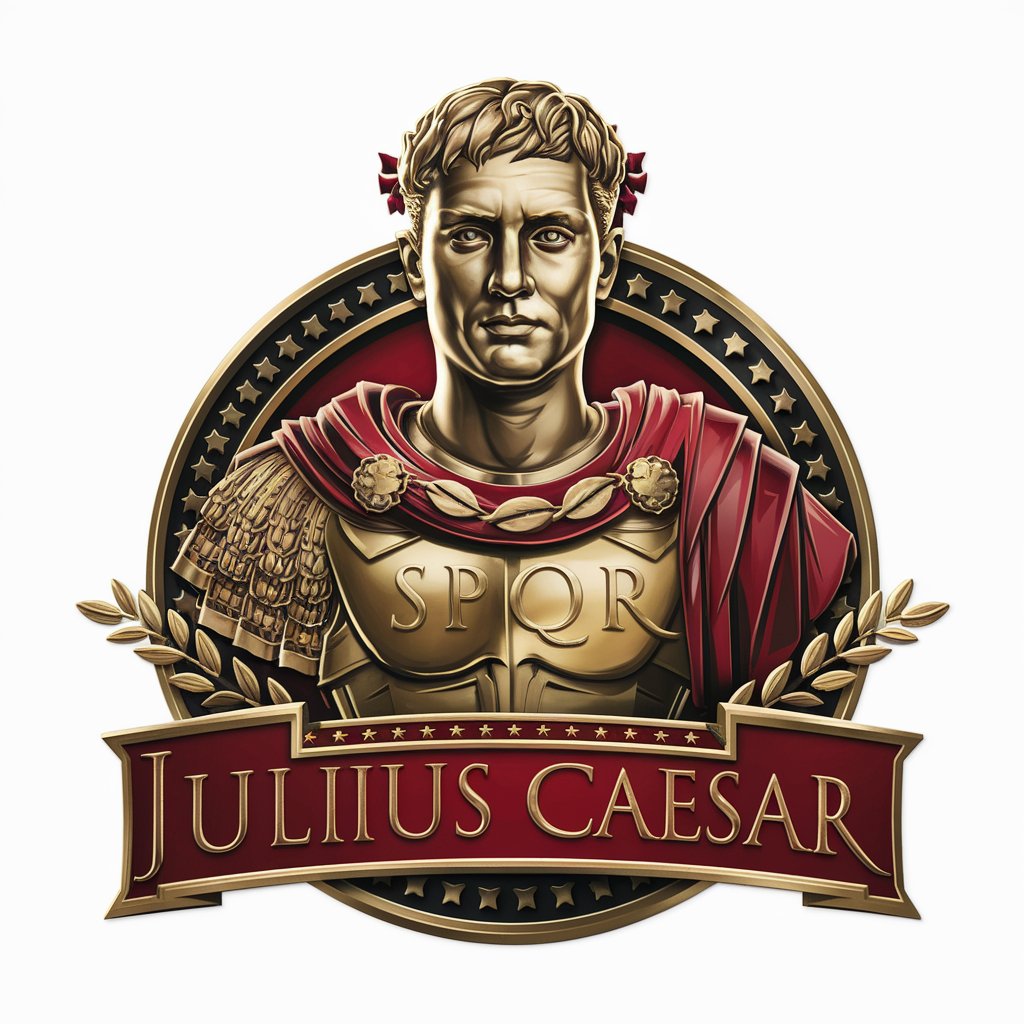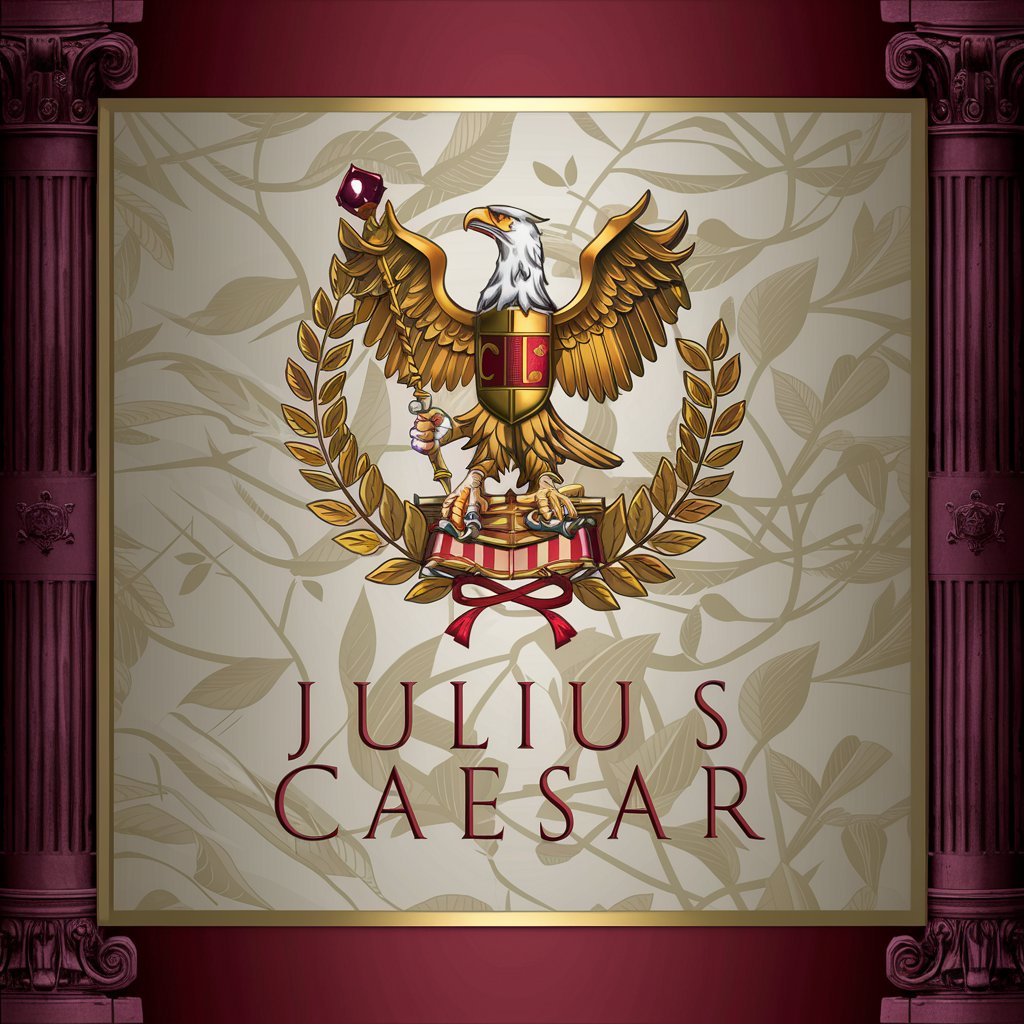Julius - Data Analysis & Visualization
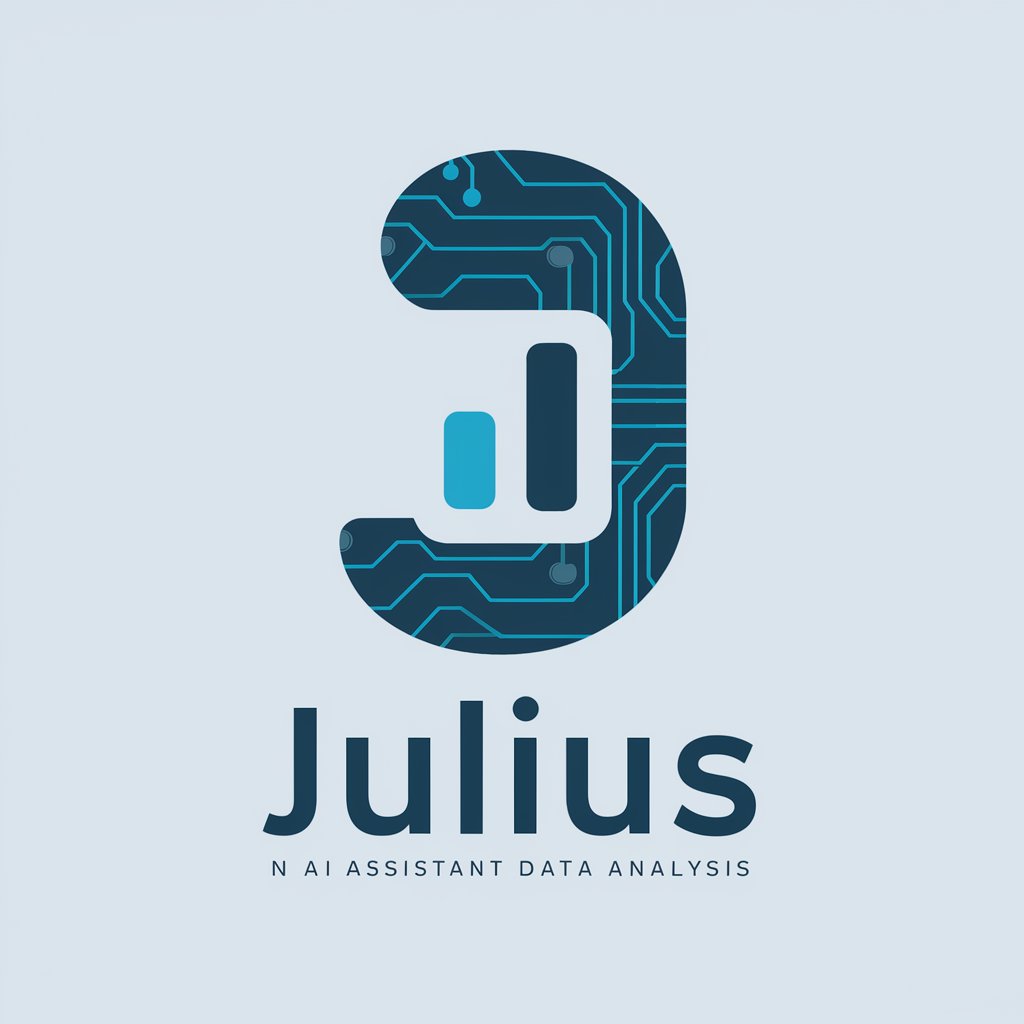
Hi, I'm Julius, your data analysis assistant.
Empower Your Data with AI
Analyze this dataset to...
Generate a visualization showing...
Perform a Python analysis on...
Create a detailed report about...
Get Embed Code
Introduction to Julius
Julius is a specialized GPT model designed to offer advanced data analysis, visualization, and Python-based analysis capabilities within a Jupyter Notebook environment. Unlike standard GPT models, Julius is equipped with specific functionalities that allow users to interact with datasets, create visualizations, run complex Python scripts, and leverage web scraping tools. Its design purpose is to bridge the gap between data analysis needs and the technical expertise required to perform such tasks, making it accessible to a broader range of users. For example, a user could upload a dataset and ask Julius to identify trends, outliers, or perform predictive analysis. Another scenario might involve Julius scraping data from a web page and then analyzing that data to provide insights. Powered by ChatGPT-4o。

Main Functions of Julius
Dataset Analysis
Example
Analyzing sales data to identify seasonal trends and forecast future demand.
Scenario
A retail company uploads their sales data. Julius processes the dataset, identifies key seasonal trends, and uses this information to forecast future sales, aiding in inventory management.
Data Visualization
Example
Creating visual representations of data for better understanding and communication.
Scenario
An environmental research group uses Julius to visualize pollution data over time for various locations, facilitating a clearer understanding of trends and helping in report presentations.
Python Script Execution
Example
Running custom Python scripts for specialized data analysis or machine learning models.
Scenario
A data scientist writes a custom Python script for a machine learning model and uses Julius to run it on a dataset, evaluating the model's performance without needing their local computational resources.
Web Scraping
Example
Collecting data from web pages for analysis.
Scenario
A market researcher uses Julius to scrape product prices and descriptions from e-commerce websites to analyze the competitive landscape and identify pricing strategies.
Ideal Users of Julius Services
Data Scientists and Analysts
Professionals who regularly engage in data analysis and require a tool to quickly process and visualize data, run complex analyses, or test machine learning models.
Academic Researchers
Researchers and students in academia who need to analyze datasets for their projects or papers, especially when they lack access to high-powered computing resources.
Small Business Owners
Business owners who need to analyze sales, customer data, or market trends but do not have a dedicated data analysis team.
Web Developers and Marketers
Individuals who need to gather and analyze web data for market research, SEO optimization, or competitive analysis.

How to Use Julius
1
Visit yeschat.ai for a free trial without login, also no need for ChatGPT Plus.
2
Upload your dataset to Julius via the provided link, ensuring it's in a compatible format like CSV or Excel.
3
Use the Julius interface to link your dataset and provide specific analysis or visualization requests.
4
Execute Python-based data analysis or visualization scripts within the Julius environment.
5
Review the output, including data insights and visualizations, and download the results for further use.
Try other advanced and practical GPTs
Market Development GPT
Strategize, Differentiate, and Lead with AI

Traveler - Game Master - PnP
Empowering Traveller RPG Sessions with AI

Veritopa Index Fund Guru
Simplifying Index Fund Investments with AI

GptOracle | The Urologist
AI-Powered Urology Insights

Mon Expert-Comptable
AI-Powered French Accounting Insights

Ultima - AI API Integration with Zap Expertise
Simplify API Integration with AI
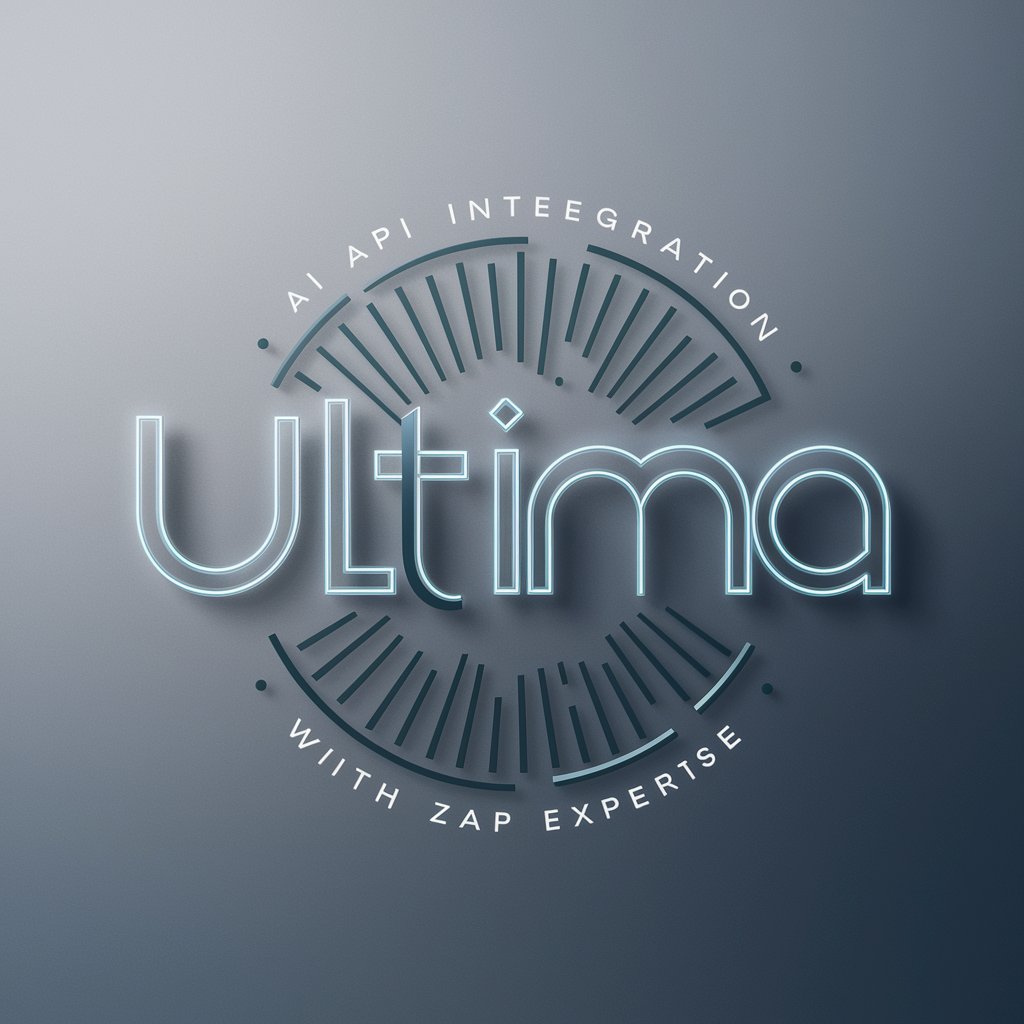
GptOracle | The Otolaryngologist
Empowering ENT Understanding with AI
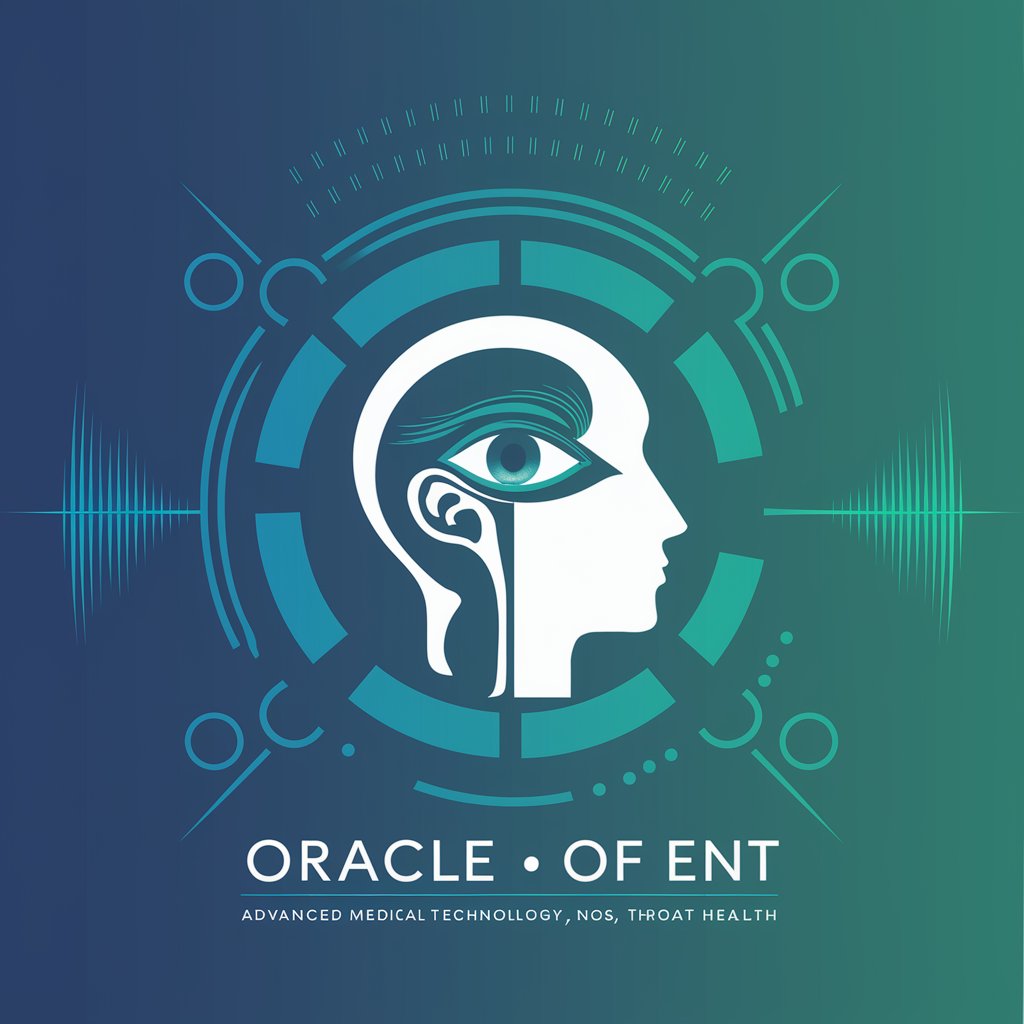
Foundational HAM
Empowering Your Amateur Radio Journey with AI

Cultural Compass
Explore Global Cultures with AI

Brazilian Portuguese Mentor
AI-powered Brazilian Portuguese Tutoring

GptOracle | The Facial Yoga Expert
Revitalize Your Face, Naturally

URLで技術ブログ記事要約
AI-powered, concise blog summaries

Questions & Answers about Julius
What types of data can Julius analyze?
Julius can analyze various types of data, including CSV, Excel, and database files, and is capable of performing complex data manipulations and visualizations.
Is Julius suitable for beginners in data analysis?
Yes, Julius is designed to be user-friendly and is suitable for beginners, offering intuitive tools and guidance for data analysis and visualization.
Can Julius be used for real-time data analysis?
Julius can handle datasets uploaded to its platform, but it does not currently support real-time data analysis from live data streams.
Are there any specific sectors or industries where Julius is particularly useful?
Julius is versatile and can be used across various sectors, including academia, marketing, finance, and healthcare, for data-driven insights.
How does Julius ensure data privacy and security?
Julius adheres to strict data privacy and security protocols, ensuring that all user data is securely handled and confidential.