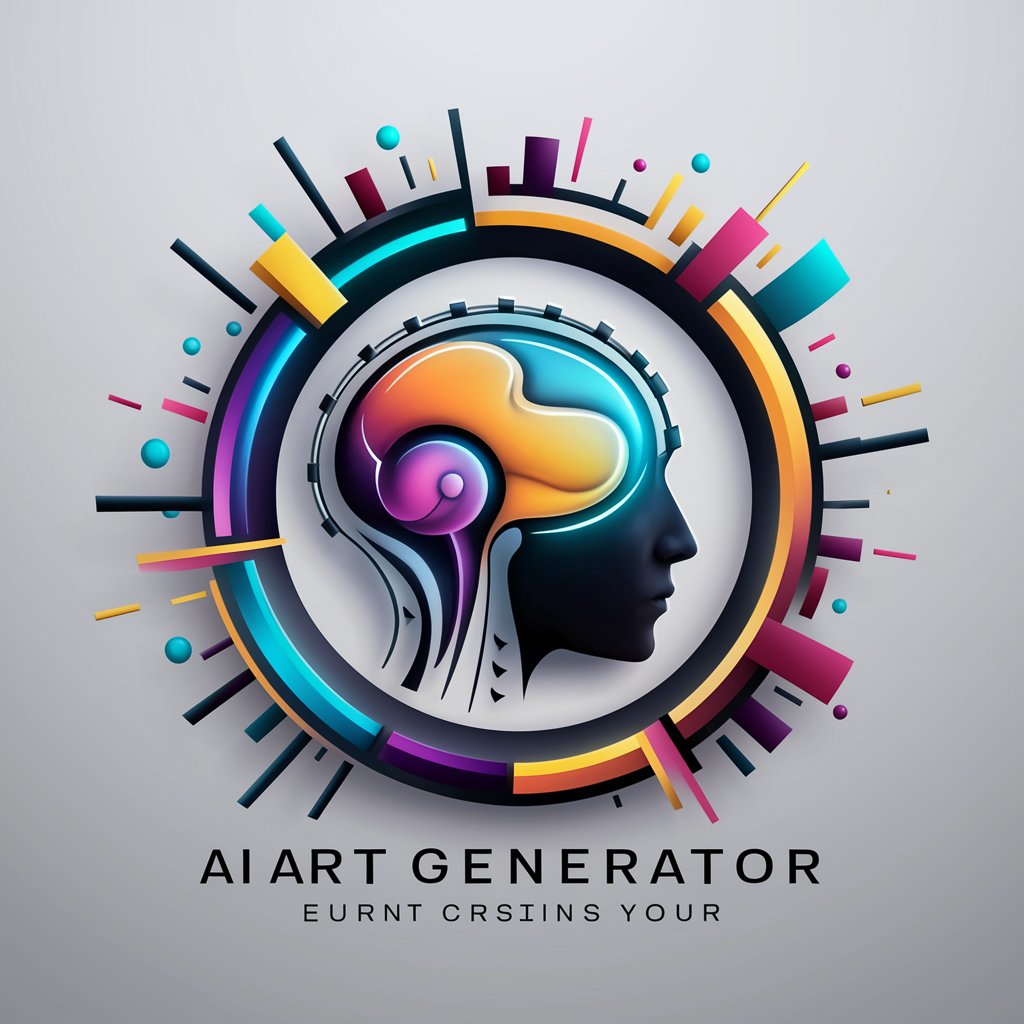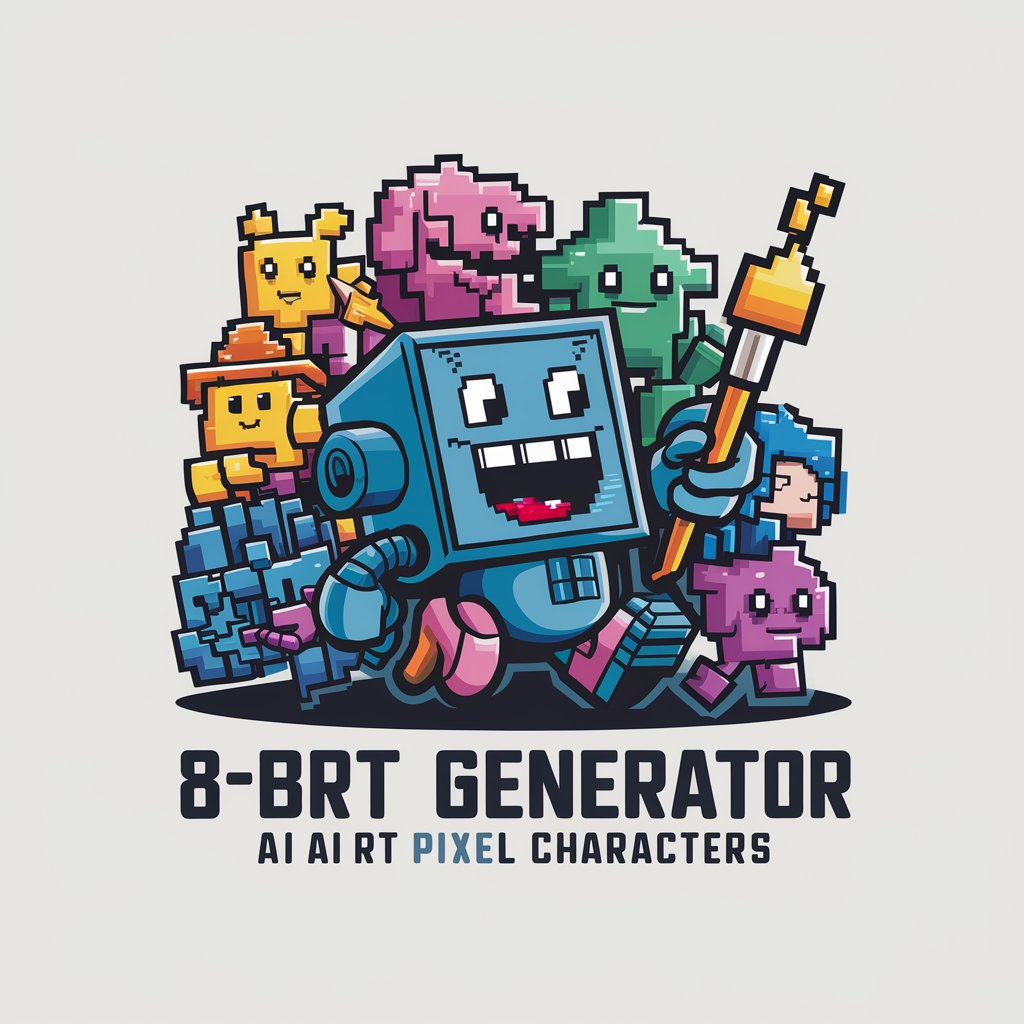AI Cartoon Generator - Cartoon Transformation

Welcome! Let's turn your pictures into amazing cartoons!
Turn Your Photos into Cartoons with AI
Transform my photo into a cartoon style that looks...
Create a super cute and funny cartoon version of...
Turn this picture into a realistic cartoon with...
Cartoonize this image using a vibrant and playful style...
Get Embed Code
AI Cartoon Generator: Overview
AI Cartoon Generator is a specialized tool designed to transform photographs into cartoon versions using artificial intelligence. The core purpose of this tool is to provide users with a fun, creative way to reimagine their images in various cartoon styles, ranging from realistic adaptations to whimsical, exaggerated forms. This technology leverages advanced AI algorithms to analyze and reconstruct images, maintaining recognizable features while applying distinct cartoon aesthetics. Examples of these transformations include turning a family portrait into a scene reminiscent of classic animation, or reimagining a pet photo in a humorous, exaggerated style. The AI Cartoon Generator is built to accommodate different artistic preferences, offering a range of styles that users can select based on their desired outcome. Powered by ChatGPT-4o。

Functions of AI Cartoon Generator
Style Transformation
Example
Converting a user's selfie into a style that resembles vintage 1930s cartoons.
Scenario
A user uploads a selfie and selects a 'vintage' cartoon style. The AI Cartoon Generator processes the image, applying specific stylistic elements like black and white coloration, exaggerated facial expressions, and period-appropriate attire, transforming the selfie into a character that could fit into a 1930s animation.
Character Integration
Example
Placing an individual’s face onto a cartoon character body.
Scenario
In preparation for a themed party invitation, a user wants to see themselves as a superhero. They upload a photo, choose the 'superhero' theme, and the AI Cartoon Generator adapts their facial features onto a cartoon superhero body, complete with a customized costume.
Animated GIF Creation
Example
Animating a still photo into a short, loopable cartoon GIF.
Scenario
A user wants to create a unique digital greeting card. They upload a photo of themselves smiling. The AI Cartoon Generator then animates the image, adding motion like blinking eyes and a waving hand, turning the static image into a cheerful, animated greeting.
Ideal Users of AI Cartoon Generator
Social Media Enthusiasts
Individuals who enjoy sharing unique, eye-catching content on platforms like Instagram, TikTok, or Facebook. These users can leverage the AI Cartoon Generator to create distinctive, personalized avatars or posts that stand out in a crowded social media landscape.
Event Organizers
People planning events such as birthday parties, weddings, or themed gatherings who want to add a creative touch to their invitations, decorations, or memorabilia. They can use the tool to craft custom, cartoon-themed designs that align with the event's motif.
Educators and Parents
Teachers and parents seeking to create engaging, educational content for children. They can utilize the AI Cartoon Generator to convert educational material or family photos into cartoon formats, making learning more appealing and relatable for kids.

How to Use AI Cartoon Generator
1
Start by visiting yeschat.ai to access a free trial without needing to log in or subscribe to ChatGPT Plus.
2
Choose the cartoon style you prefer from the available options, ranging from realistic to cute and funny.
3
Upload the photo you wish to convert into a cartoon. Ensure the image is clear for the best results.
4
Adjust any necessary settings to customize the cartoon effect according to your preference.
5
Once the cartoon transformation is complete, download or share your new cartoon image.
Try other advanced and practical GPTs
Paper Grammar Correction
Elevate Your Academic Writing with AI

Outfit Advisor
Styling Your Confidence with AI

Fitness Mentor
AI-powered personalized fitness companion

Homework Helper
Empowering your studies with AI-driven support

Study Buddy
Your AI-powered study partner
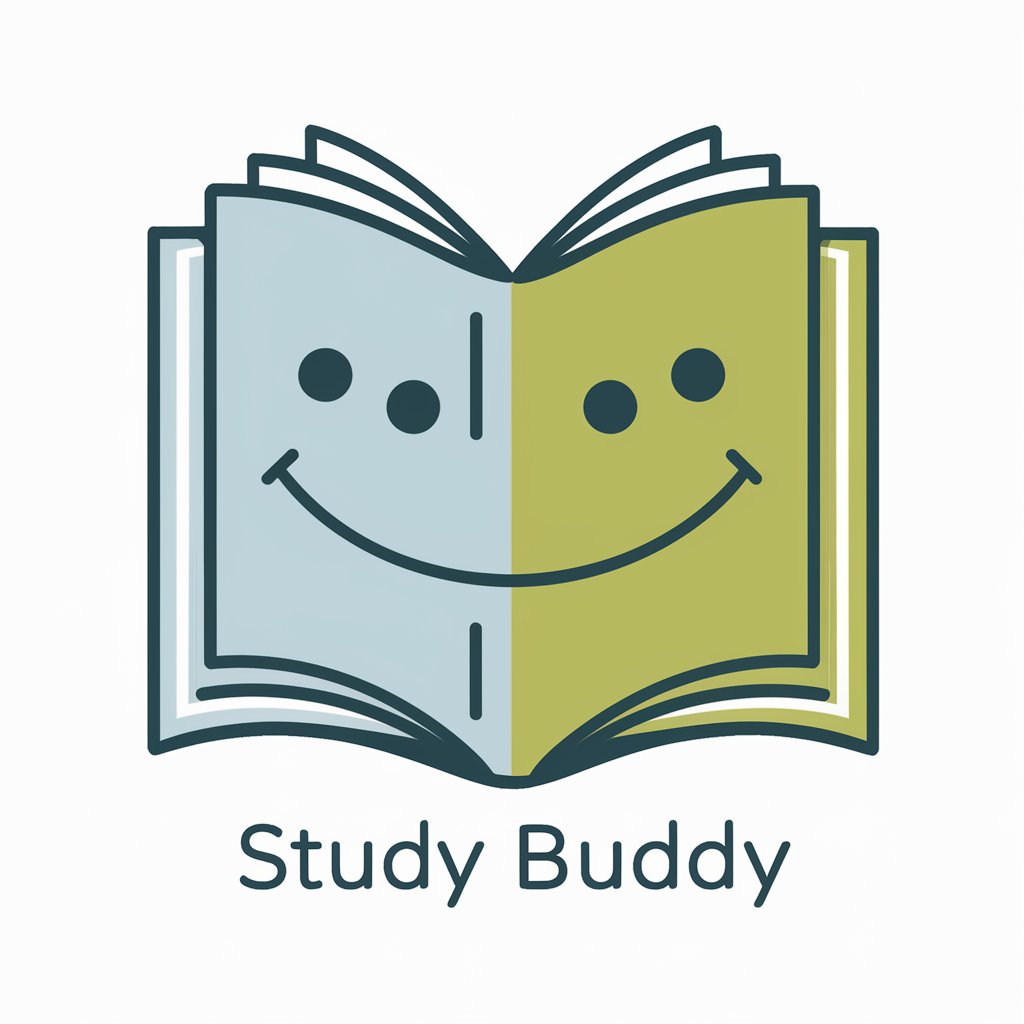
Jokeste Bot
Crafting Laughter with AI

The SaaS Coach
AI-powered insights for SaaS success

軍事情報まとめGPTs(5ch.net軍事板を含む)
AI-Powered Military Insights

AILC BioChem
Visualize Science with AI

I am Dragon
Unleash wisdom with AI-powered conversations.

Fridge Leftover Creator
Transform leftovers into gourmet meals with AI.

4-Koma Manga Bot
Turn ideas into humorous manga strips.

Frequently Asked Questions about AI Cartoon Generator
What is AI Cartoon Generator?
AI Cartoon Generator is a tool that transforms your photos into cartoons using advanced AI algorithms. You can choose from various styles to get the desired cartoon effect.
Do I need any special skills to use this tool?
No, you don't need any special skills. The tool is designed to be user-friendly, allowing anyone to convert their images into cartoons with a few simple steps.
Can I customize the cartoon style?
Yes, you can choose from different cartoon styles available within the tool to find the one that best suits your image or preference.
Is AI Cartoon Generator free to use?
Yes, there's a free trial available at yeschat.ai, which allows you to try the tool without any login or subscription required.
How does the AI transform my photo into a cartoon?
The AI analyzes your photo's features and applies a series of filters and transformations to recreate the image in the chosen cartoon style, maintaining the essence while adding a playful or artistic twist.