
Webinar Assistant_OTSUNAGI - Webinar Planning Assistant

Elevate Your Webinars with AI
企画について相談したい
集客について相談したい
登壇/プレゼンについて相談したい
アフターフォローについて相談したい
Get Embed Code
Introduction to Webinar Assistant_OTSUNAGI
Webinar Assistant_OTSUNAGI is a specialized tool designed to support users in planning, executing, and optimizing webinars. It's engineered to address common challenges associated with webinar organization, such as audience engagement, content delivery, and technical setup. The assistant provides a comprehensive suite of features, from deep-dive inquiries into webinar topics to post-event analytics, aiming to enhance the quality and impact of webinars. An example scenario illustrating its function might include assisting a user in identifying their core audience's interests and tailoring the webinar's content accordingly, thereby ensuring a higher engagement rate. Powered by ChatGPT-4o。

Main Functions of Webinar Assistant_OTSUNAGI
Deep-Dive Inquiry
Example
Asking detailed questions to understand a user's webinar goals, target audience, and content plan.
Scenario
A user planning a webinar to introduce a new product might receive questions about the product's unique features, the target customer demographic, and the key message they wish to convey.
Strategic Planning Support
Example
Providing structured guidance on selecting webinar formats, scheduling, and promotional strategies.
Scenario
Advising a user to schedule their webinar in the morning for maximum attendance based on audience demographics and previous engagement data.
Engagement Enhancement Tips
Example
Offering advice on interactive elements like polls, Q&A sessions, and engaging presentation techniques.
Scenario
Suggesting the incorporation of real-time polls during the webinar to keep the audience engaged and gather instant feedback.
Post-Webinar Analytics and Follow-up Strategies
Example
Analyzing attendee data to provide insights on performance and strategies for nurturing leads post-event.
Scenario
Analyzing attendee engagement levels and providing tailored follow-up email content suggestions to convert attendees into leads.
Ideal Users of Webinar Assistant_OTSUNAGI Services
Marketing Professionals
Marketing professionals looking to expand their brand's reach and engage with their audience through educational or promotional webinars would find Webinar Assistant_OTSUNAGI particularly beneficial for planning and executing effective online events.
Corporate Trainers and Educators
Trainers and educators aiming to deliver impactful online training sessions or educational webinars can leverage the assistant's features to enhance audience engagement and ensure content delivery aligns with learning objectives.
Event Planners and Coordinators
Event planners specializing in virtual events would benefit from the assistant's capabilities in managing the technical aspects of webinars, optimizing attendee engagement, and streamlining the post-event follow-up process.

Using Webinar Assistant_OTSUNAGI
Start Free Trial
Visit yeschat.ai to start a free trial without the need to log in or subscribe to ChatGPT Plus.
Identify Your Needs
Determine the specific webinar challenges you're facing, such as planning, audience engagement, or follow-up strategies.
Engage with the Assistant
Use the assistant to ask questions or describe your webinar-related issues for customized advice and solutions.
Implement Suggestions
Apply the strategies and tools suggested by Webinar Assistant_OTSUNAGI to plan, execute, and follow up on your webinar.
Review and Adapt
Analyze the outcomes of the applied suggestions, adjust based on feedback, and engage with the assistant for further optimization.
Try other advanced and practical GPTs
RIFE Generator
Harmonizing Health with AI-Powered Sound

Calorie & Macro Tracker
Track Your Diet, Fuel Your Journey

Pet Care Companion
Empowering pet care through AI

Cax TaskPal
Elevate productivity with AI-powered task management.

Racing SIM-Figurator
Tailor your race, power your performance.

Nutriful
Empowering your diet with AI-driven insights
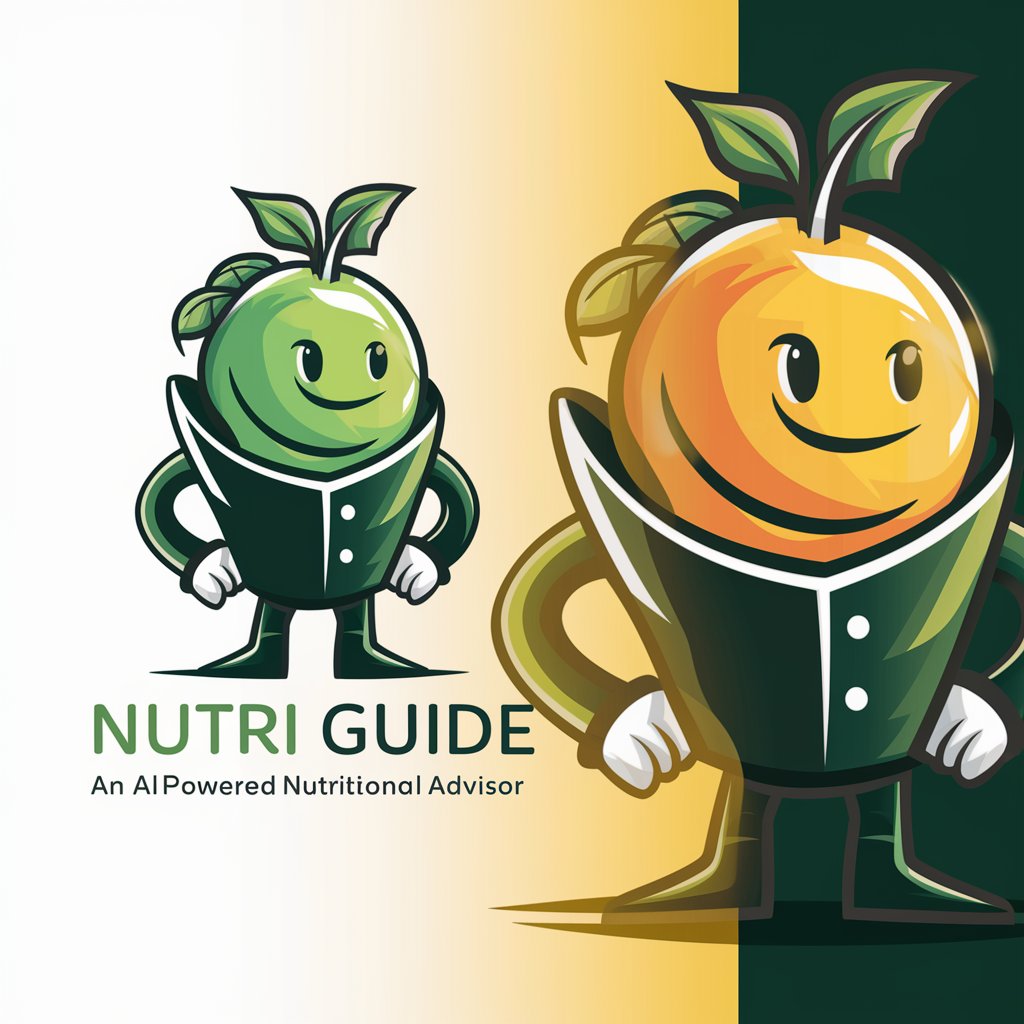
🎂 Cake Maker lv3.3
Crafting Your Dream Cakes with AI

Flight Booker
AI-powered personalized flight booking.

Coder
AI-powered coding assistant for developers

🦸 Superhero Game Simulator lv4.4
Empower your alter-ego in a superhero saga

🐾 Bigfoot Research Funds lv3.7
Crafting the future of Sasquatch research
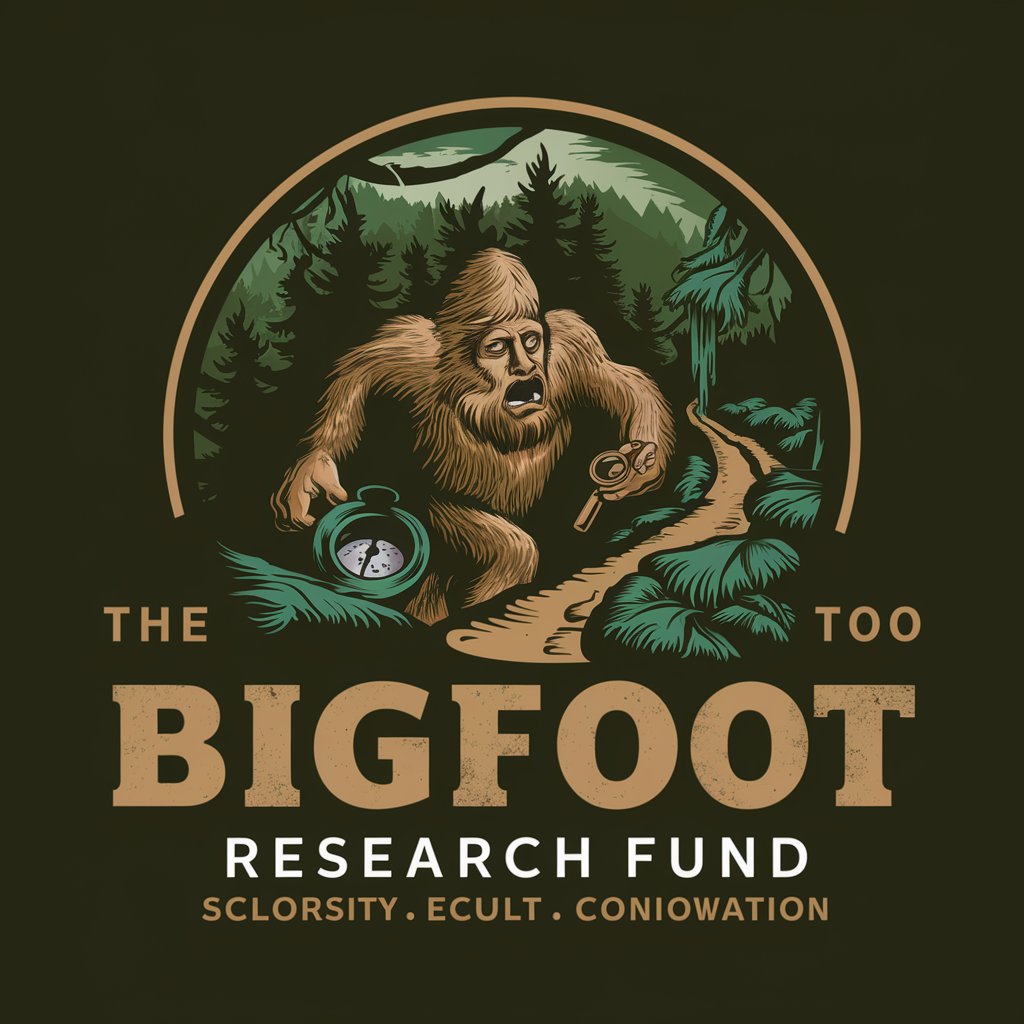
CTO
Empowering Business with AI-driven Technology Strategy

Q&A about Webinar Assistant_OTSUNAGI
What is Webinar Assistant_OTSUNAGI?
It's an AI-powered assistant designed to help users overcome challenges related to webinars, including planning, execution, audience engagement, and follow-up.
Can Webinar Assistant_OTSUNAGI help with audience engagement?
Yes, it offers strategies and tools to enhance audience engagement during your webinar, such as interactive Q&A sessions, polls, and feedback collection methods.
How does Webinar Assistant_OTSUNAGI aid in webinar planning?
The assistant provides comprehensive guidance on setting clear objectives, choosing the right topics, selecting platforms, and scheduling for maximum attendance.
Is there support for post-webinar follow-up?
Absolutely, it suggests effective follow-up strategies to maintain engagement, such as personalized emails, survey distribution, and analyzing feedback for improvement.
Can it offer technical advice on webinar tools?
Yes, Webinar Assistant_OTSUNAGI can recommend and advise on the selection of webinar platforms and tools that suit your specific needs and budget.





