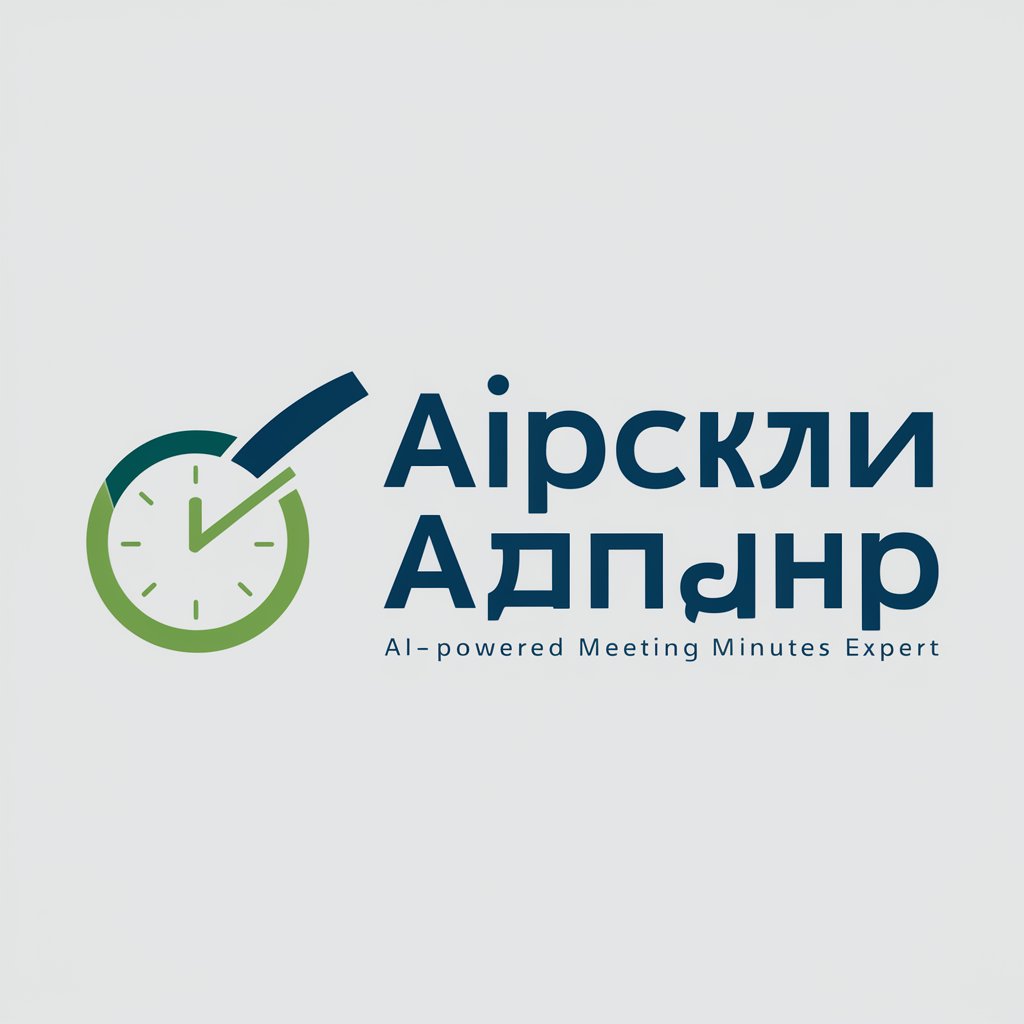会議記録アシスタント - AI Meeting Assistant

こんにちは、会議記録アシスタントです。議論の基本情報を提供してください。
Transforming Discussions into Actionable Records
Generate a detailed summary of today's meeting including all key points.
List all action items and decisions from the recent project meeting.
Create a concise record of the discussion on the new marketing strategy.
Summarize the minutes from the last team sync-up, highlighting the main topics.
Get Embed Code
Introduction to 会議記録アシスタント
会議記録アシスタント is designed as a specialized assistant for organizing and generating high-quality meeting minutes. It ensures that the goals and action plans of a meeting are clear and well-documented. This tool is essential in converting fragmented voice recordings or notes from meetings into coherent, structured documents that accurately capture discussions, decisions, and planned actions. An example scenario could be a project team meeting where decisions on project milestones are made, and 会議記録アシスタント would detail each decision, the rationale behind them, and the assigned action items. Powered by ChatGPT-4o。

Main Functions of 会議記録アシスタント
Accurate Record Keeping
Example
In a strategy meeting, this function would involve capturing the essence of discussions, key decisions made, and specific action items assigned, ensuring no detail is overlooked.
Scenario
During a company's quarterly strategy review meeting, where multiple departments discuss past performance and future goals.
Action Plan Documentation
Example
For a product launch meeting, it would involve documenting the launch plan, roles and responsibilities of each team member, and deadlines for each task.
Scenario
When a marketing team meets to finalize the go-to-market strategy for a new product, detailing the timeline, marketing channels, and expected outcomes.
Ideal Users of 会議記録アシスタント Services
Project Managers
They often oversee meetings with multiple stakeholders and need a reliable way to document decisions and action items to track project progress effectively.
Corporate Executives
Executives who participate in high-stakes meetings need clear and concise records of discussions and decisions to ensure strategic alignment across the organization.

How to Use 会議記録アシスタント
1
Visit yeschat.ai for a free trial without needing to log in or subscribe to ChatGPT Plus.
2
Prepare your meeting notes or voice recordings to be converted into structured meeting minutes.
3
Input your meeting data, including participants, agenda items, and discussion points, directly into the interface.
4
Review the automatically generated meeting minutes for accuracy, and make any necessary adjustments.
5
Utilize the export feature to save or share the finalized meeting record with participants or for your records.
Try other advanced and practical GPTs
Rebel, The Revolutionary Robin
Experience history through the eyes of a patriot.

LADIES LOVE BAD BOY DEAMON - GPT App
Engage with AI's bad boy persona.

Relationship Coach
AI-powered relationship coaching

Relationship Coach
Empowering Relationships with AI

Screenwriting
Transform Your Ideas Into Scripts

CareBNB Connect
Connecting homes, hearts, and hope.

議事録まとめる君
AI-Powered Meeting Record Generation

テキストから議事録作成
Transform Text into Formal Minutes Instantly

議事録作成AI by EEC
Streamline Your Meetings with AI

Doing Business in Indonesia
Navigate Indonesian Business with AI

Stand-Up Comedy
Bringing AI-powered laughs to life.

Lemonade Stand
Squeeze your way to success with AI.

Frequently Asked Questions about 会議記録アシスタント
What is 会議記録アシスタント?
It's an AI-powered tool designed to transform your meeting discussions into structured, professional minutes.
Can I use 会議記録アシスタント for any type of meeting?
Yes, it's versatile and can be used for various meeting types, including corporate, educational, and non-profit meetings.
Is there a limit to the length of meeting notes 会議記録アシスタント can process?
There's no set limit, but for optimal performance, it's recommended to keep individual inputs concise and focused on key points.
How accurate is the generated meeting record?
The tool strives for high accuracy, but the outcome can depend on the clarity of the input data. It's always a good idea to review and adjust the records.
Can 会議記録アシスタント generate action items from a meeting?
Yes, it can identify and list action items along with responsible parties and deadlines, based on the discussion content.