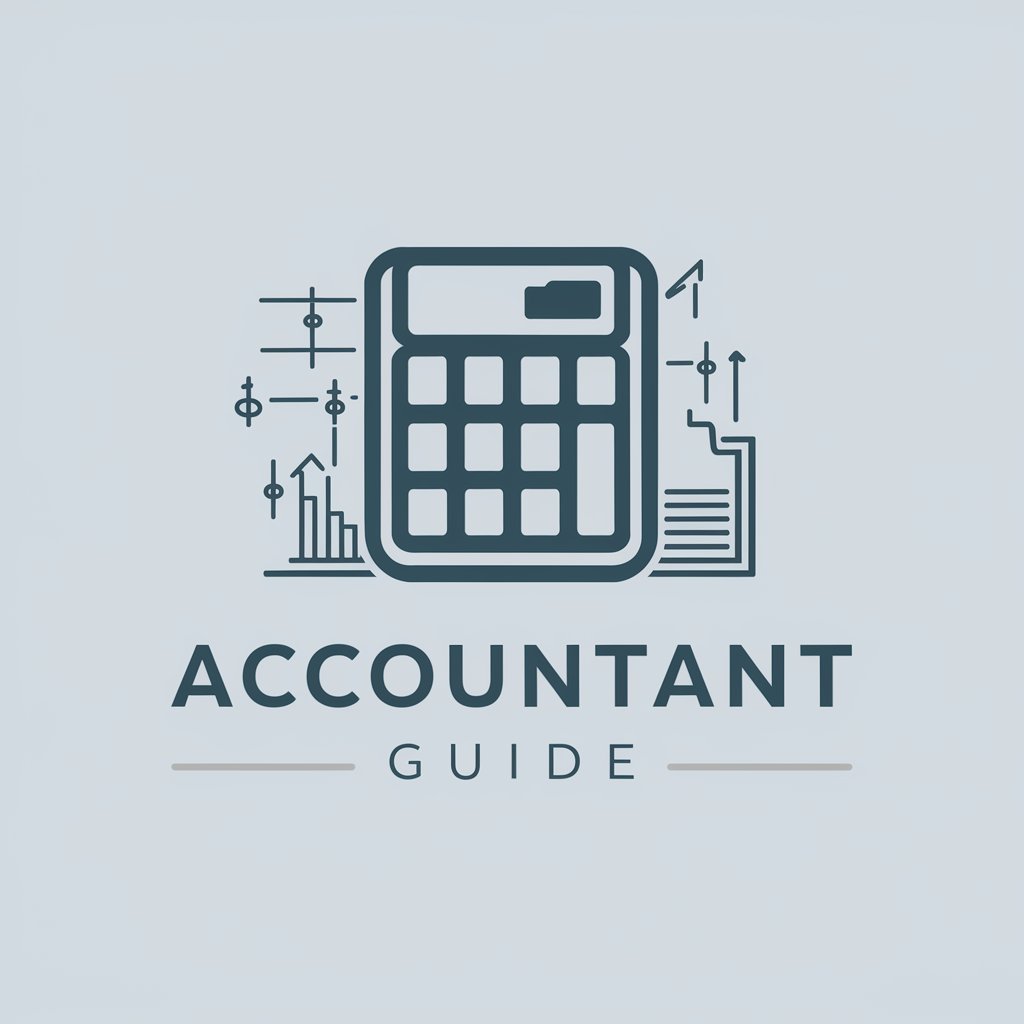Accounting, Tax, and Business Webinar Assistant - Tax, Business Webinar Platform

Welcome! Let's make your business thrive with expert webinars.
Power Your Webinars with AI
What are the latest trends in accounting that businesses should be aware of?
How can companies optimize their tax strategies for the upcoming fiscal year?
What are the key legal considerations for startups in 2024?
How can effective management practices improve business performance?
Get Embed Code
Introduction to Accounting, Tax, and Business Webinar Assistant
The Accounting, Tax, and Business Webinar Assistant is a specialized AI tool designed to support the planning, execution, and management of webinars focused on accounting, tax, and business topics. Its primary function is to enhance the webinar experience for both hosts and participants by providing comprehensive insights, facilitating audience engagement, and ensuring smooth webinar operations. This assistant is equipped with features tailored to the specific needs of professionals in accounting, tax, and business fields, offering real-time assistance and valuable resources to optimize webinar outcomes. For example, it can help hosts prepare interactive presentations, answer audience queries with accurate information, and manage Q&A sessions effectively. Powered by ChatGPT-4o。

Main Functions of Accounting, Tax, and Business Webinar Assistant
Content Generation and Curation
Example
The assistant can generate detailed outlines, slides, and talking points for webinar presentations based on predefined topics or audience preferences. It can also curate relevant articles, case studies, and industry reports to supplement webinar content.
Scenario
For instance, if a tax professional is hosting a webinar on recent tax law changes, the assistant can generate slides summarizing key amendments, provide examples of their impact on different taxpayers, and curate articles discussing the implications for businesses.
Audience Interaction and Engagement
Example
The assistant enables interactive features such as polls, quizzes, and live Q&A sessions to engage participants actively during webinars. It can also analyze audience responses in real-time to tailor the discussion and address emerging interests or concerns.
Scenario
In a business webinar discussing financial planning strategies, the assistant can conduct polls to gauge participants' current financial priorities, facilitate a live Q&A session where attendees can ask questions, and provide instant feedback on common queries.
Technical Support and Troubleshooting
Example
The assistant offers technical support to hosts and participants, assisting with platform navigation, audio/video setup, and troubleshooting common issues. It can also provide guidance on webinar etiquette and best practices for optimal engagement.
Scenario
During a tax compliance webinar, if a participant encounters audio problems, the assistant can offer step-by-step instructions to resolve the issue, recommend adjusting microphone settings, and provide alternative communication channels for assistance.
Data Analytics and Insights
Example
The assistant analyzes webinar metrics such as attendance rates, engagement levels, and audience feedback to generate actionable insights for hosts. It can identify trends, assess content effectiveness, and suggest improvements for future webinars.
Scenario
After a business strategy webinar, the assistant can compile attendance data, analyze participant feedback, and highlight key areas of interest or concern raised during the session. Based on this analysis, it can recommend topics for follow-up webinars or adjustments to content delivery.
Ideal Users of Accounting, Tax, and Business Webinar Assistant
Professionals in Accounting Firms
Accountants, tax advisors, and financial consultants in accounting firms can benefit from the assistant's support in hosting educational webinars for clients, colleagues, and industry peers. They can leverage its content generation tools to prepare informative presentations on tax updates, accounting standards, or financial planning strategies. Additionally, the assistant's audience engagement features enable them to interact with participants, address complex queries, and showcase their expertise effectively.
Corporate Executives and Business Leaders
Corporate executives, business owners, and entrepreneurs seeking to enhance their knowledge in accounting, tax, and business management can utilize the assistant to access expert-led webinars tailored to their interests and needs. They can attend sessions on topics such as financial reporting, corporate tax planning, or strategic decision-making, gaining valuable insights from industry professionals. Moreover, the assistant's data analytics capabilities allow them to track their learning progress, identify areas for skill development, and stay informed about industry trends.
Educational Institutions and Training Providers
Educational institutions, training providers, and professional development organizations offering courses or workshops in accounting, tax, and business studies can integrate the assistant into their webinar platforms to enhance the learning experience for students and participants. They can leverage its content generation tools to create engaging course materials, conduct interactive sessions, and assess student understanding through quizzes and polls. Additionally, the assistant's technical support ensures smooth webinar delivery, minimizing disruptions and maximizing learning outcomes.

How to Use Accounting, Tax, and Business Webinar Assistant
Start Free Trial
Visit yeschat.ai to access a free trial without the need to log in or subscribe to any paid services.
Define Your Goals
Determine what you want to achieve with your webinar—whether it's educating on tax laws, discussing business strategies, or providing accounting tutorials.
Schedule Your Webinar
Utilize the integrated scheduling feature to plan your sessions according to your target audience’s availability and timezone.
Prepare Content
Develop engaging and informative content tailored to your webinar topics. Use the assistant to generate presentations, speaking notes, and Q&A sessions.
Engage Your Audience
Interact with participants through live Q&A sessions, polls, and feedback forms. Use analytics tools to evaluate engagement and adjust future webinars accordingly.
Try other advanced and practical GPTs
中文字典插图师
AI-generated illustrations for Chinese characters.

SFDC ASSISTANT
Empowering Salesforce Development with AI Insights

MyVideo Helper
Empowering MyVideo users with AI assistance.

漫画イラスト生成
Create anime-style images with AI

CFPC Exam Writer
CFPC Exam Writer: AI-powered medical exam preparation.
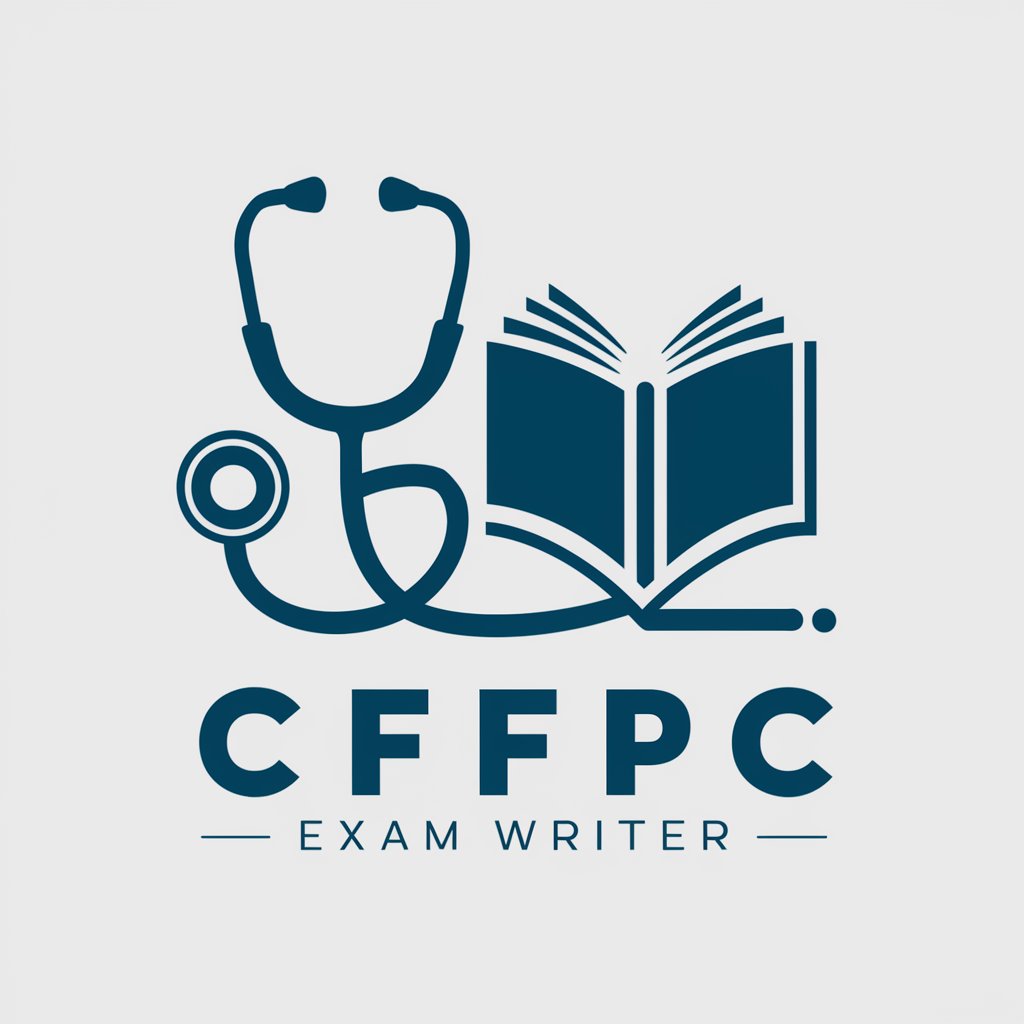
SalesCraft AIMentor
Elevate your sales game with AI guidance.

Dungeon Master AI
Elevate your D&D adventures with AI-powered assistance.

Just Give Me the F-ing Code!
Unleash AI for Instant Code Solutions.

Compact GPT
Unlock AI's Power with Compact GPT

Legal Scholar
Empowering Legal Insights with AI
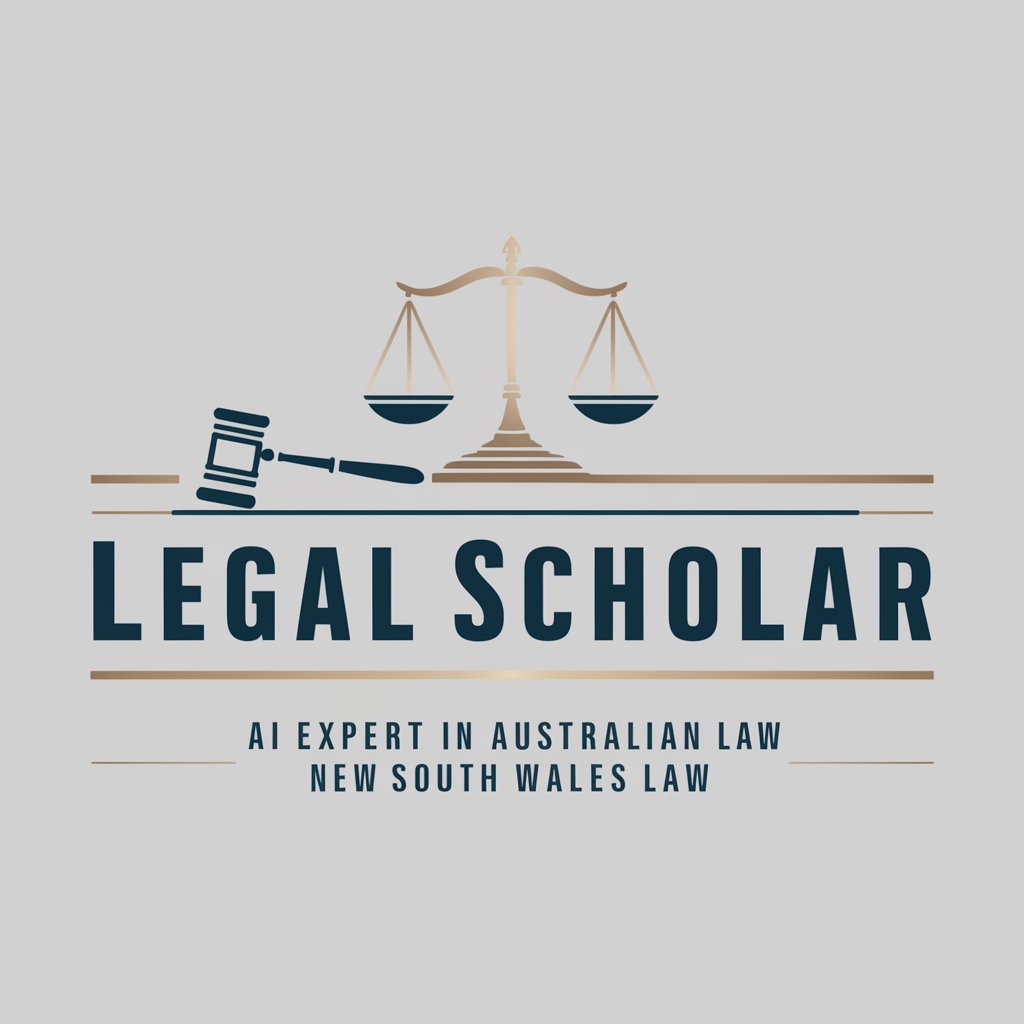
Ihr persönlicher Netzwerkassistent
Empowering networking through AI insights.

InspireMed AMC Tutor
Empowering AMC exam success with AI-driven learning

Frequently Asked Questions About Accounting, Tax, and Business Webinar Assistant
What platforms does the Webinar Assistant support?
The assistant supports major webinar platforms such as Zoom and WeChat, with potential future expansions to other platforms.
Can the assistant help in generating topic ideas?
Yes, the assistant can suggest a variety of topics based on current trends in accounting, tax, and business, tailored to your audience’s interests.
How does the assistant enhance webinar engagement?
It offers tools to create interactive content like polls and quizzes, and can generate insightful analytics to gauge participant engagement.
Is there support for different languages?
Currently, the assistant primarily supports English, but there are plans to include other major languages in the future.
Can it integrate with other business tools?
Yes, it's designed to integrate seamlessly with various business tools for CRM, project management, and document handling to streamline your workflow during webinars.