Mojo AI - Image Creation and Editing

Hello! Let's create something amazing together.
Bringing Your Ideas to Life, Effortlessly
Create an image featuring a futuristic cityscape with neon lights and flying cars.
Design a fantasy landscape with a majestic castle on a floating island.
Generate an illustration of a cozy, modern home interior with plants and minimalist furniture.
Produce an image of a mystical forest with glowing plants and magical creatures.
Get Embed Code
Mojo AI: Your Artistic Assistant
Mojo AI is designed as an innovative assistant specialized in the creation and editing of images, leveraging advanced artificial intelligence to transform textual descriptions into visual art. It is built to cater to a wide range of image-related requests, from generating completely new images based on detailed prompts to modifying existing images according to specific instructions. The essence of Mojo AI is to bridge the gap between imagination and visual representation, allowing users to bring their creative ideas to life with ease and precision. For example, if a user imagines a serene landscape with a cascading waterfall and a castle in the background under the aurora borealis, Mojo AI can turn this description into a compelling digital painting. Similarly, if a user wants to edit an existing photo to change the time of day from noon to sunset, add fantastical elements like flying dragons, or alter the mood from cheerful to mysterious, Mojo AI is equipped to make these transformations happen. Powered by ChatGPT-4o。

Core Capabilities of Mojo AI
Image Generation
Example
Creating a digital illustration of a futuristic cityscape with neon lights reflecting off rain-soaked streets.
Scenario
A science fiction writer seeks to visualize the setting of their upcoming novel for inspiration and promotional material.
Image Editing
Example
Enhancing a wedding photo by adjusting lighting, adding a sunset background, and removing unwanted objects.
Scenario
A newlywed couple desires to perfect their wedding photos for a photo album.
Style Transformation
Example
Converting a standard portrait photo into the style of a 19th-century oil painting.
Scenario
An individual wants to create unique gifts by transforming family photos into classic art pieces.
Realistic Modifications
Example
Altering the color of a car in a photograph from red to blue without affecting the rest of the image.
Scenario
A car owner is considering repainting their vehicle and wants to explore different colors virtually before making a decision.
Who Benefits from Mojo AI?
Creative Professionals
Artists, designers, and writers who require visual content to complement their work or need inspiration for projects. Mojo AI can significantly speed up their creative process by providing visual aids and concepts that match their vision.
Marketing and Social Media Managers
Professionals in need of custom images for campaigns, advertisements, or social media content. Mojo AI offers the flexibility to produce tailored images that fit brand identities and marketing strategies without the need for extensive photo shoots or graphic design resources.
Personal Use and Hobbyists
Individuals interested in personalizing gifts, creating unique home decor, or exploring their own creativity through digital art. Mojo AI provides an accessible platform for those without professional design skills to create high-quality, custom artwork.

How to Use Mojo AI
Start Your Journey
Begin by visiting yeschat.ai to access Mojo AI for a seamless trial experience, no login or ChatGPT Plus subscription required.
Explore Features
Familiarize yourself with the various image creation and editing capabilities offered, selecting those that best suit your project needs.
Describe Your Vision
Provide a detailed description of the image you want to create or edit, including style, elements, and mood to ensure accuracy.
Customize Your Request
Specify your preferred image aspect ratio, style, and other preferences to tailor the output to your exact requirements.
Receive and Refine
Review the generated image. If necessary, request further adjustments to perfect the image according to your vision.
Try other advanced and practical GPTs
Gita Wisdom
Ancient Wisdom, Modern Insights
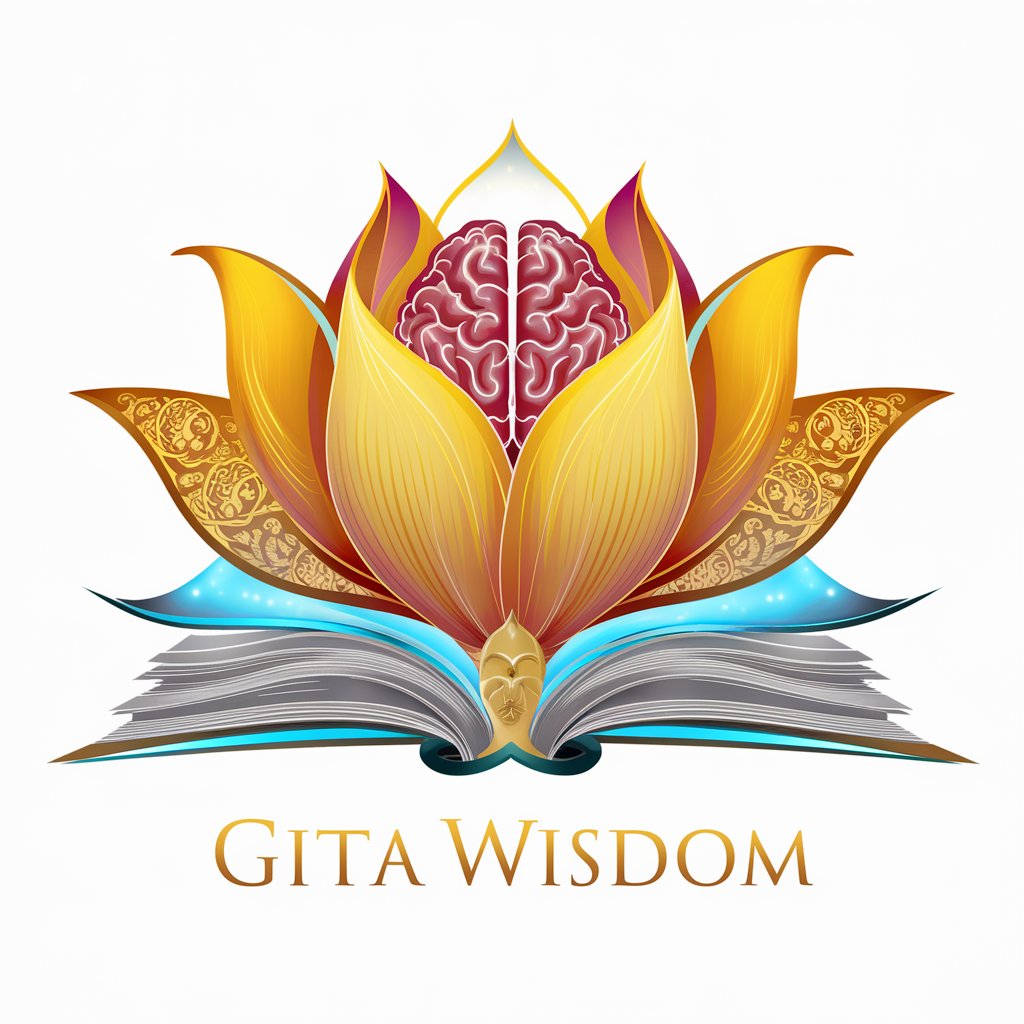
AI.DM
Elevate your solo RPG experience with AI-powered storytelling.

Stud'Event
Elevate Events with AI Insights

Script Rewriter
Revolutionize Writing with AI

Web Enhancer
Empowering your website with AI-driven enhancements.

メダカマスター エブリレベル
AI-Powered Medaka Care Mastery

Memory Master
Empowering Memory with AI

Cocktail Guru
Elevate Your Cocktail Crafting with AI

Teaching Wizard
Empowering Educators with AI

API Explorer
Simplifying API Integration with AI

Reflective Canvas Pro
Bringing Your Visual Ideas to Life

Recipe Me This
Transforming Ingredients into Culinary Delights

Frequently Asked Questions about Mojo AI
What is Mojo AI?
Mojo AI is an advanced AI-powered tool designed for creating and editing images based on textual descriptions, catering to a wide range of creative needs.
Can Mojo AI create images in different styles?
Yes, Mojo AI can generate images in various styles, including digital art, fantasy, anime, and more, based on the user's specific request.
How does Mojo AI handle revisions?
Users can request adjustments or revisions by providing further details or clarification on their initial request, ensuring the final image meets their expectations.
Is Mojo AI suitable for professional projects?
Absolutely. Mojo AI is equipped to produce high-quality images that can be used for professional projects, marketing materials, concept art, and more.
Does Mojo AI require any technical skills?
No, Mojo AI is designed to be user-friendly. Users simply need to provide a clear and detailed description of their desired image, and the AI handles the rest.
