
Reflective Canvas Pro - AI-Powered Image Transformation

Hello, let's create some stunning images together!
Bringing Your Visual Ideas to Life
Generate an image of a futuristic cityscape at sunset --ar 16:9 --s 500
Create a detailed illustration of a fantasy forest with glowing plants --ar 1:1 --w 1000
Design a photorealistic portrait of a cyberpunk character in a neon-lit environment --ar 9:16 --s 750
Produce an artistic interpretation of an underwater scene with colorful marine life --ar 16:9 --w 1500
Get Embed Code
Introduction to Reflective Canvas Pro
Reflective Canvas Pro is designed as a versatile and innovative tool for image creation, manipulation, and enhancement, catering to a wide range of artistic and professional needs. At its core, Reflective Canvas Pro excels in generating, stylizing, and optionally upscaling images based on user inputs, employing advanced AI techniques to produce high-quality visuals. This tool is adept at understanding and transforming user-uploaded images or ideas into artistic interpretations or enhanced versions of the original inputs. For example, if a user uploads a simple sketch of a landscape, Reflective Canvas Pro can transform it into a photorealistic image or an artistic rendition in styles ranging from impressionist to surrealism. Similarly, it can upscale images to higher resolutions while maintaining or enhancing the clarity and detail, making it suitable for print or digital display. Powered by ChatGPT-4o。

Main Functions of Reflective Canvas Pro
Image Generation and Stylization
Example
Generating a digital painting from a textual description
Scenario
A user provides a detailed description of a fantasy landscape. Reflective Canvas Pro uses this description to create a unique digital painting, applying an artistic style as specified by the user, such as resembling the work of classic artists or modern digital art styles.
Image Upscaling
Example
Enhancing the resolution of a digital photo
Scenario
A user uploads a low-resolution image of a family portrait. Reflective Canvas Pro upscales the image to a higher resolution suitable for printing on a large canvas while enhancing detail and reducing pixelation, preserving the warmth and emotion captured in the original photo.
Artistic Interpretation
Example
Transforming photos into artwork
Scenario
A user uploads a photograph of their pet. Reflective Canvas Pro transforms this photograph into an artistic interpretation, such as a watercolor or oil painting, capturing the pet's character in a style chosen by the user or recommended by the tool based on the image's attributes.
Creative Image Manipulation
Example
Creating a composite image from multiple uploads
Scenario
Users upload two or more images, and Reflective Canvas Pro merges them into a single, cohesive image. This feature is ideal for creating imaginative scenes, combining elements from different photos to produce a creative or surreal composite.
Ideal Users of Reflective Canvas Pro Services
Digital Artists and Designers
Individuals seeking to explore new artistic styles or to generate unique art pieces for projects, portfolios, or commercial use. Reflective Canvas Pro serves as a tool for experimentation, inspiration, and the creation of art that might be beyond the user's traditional skill set.
Photographers
Professionals looking to enhance the resolution of their photographs for print or digital use, or to creatively manipulate images to achieve effects that are difficult or time-consuming to replicate through traditional photography techniques.
Marketing and Advertising Professionals
Teams in need of high-quality, original visual content that stands out in crowded digital spaces. Reflective Canvas Pro can generate images that align with brand identities, campaign themes, or specific marketing objectives, providing custom visuals quickly and efficiently.
Educators and Students
Individuals in educational settings can use Reflective Canvas Pro to integrate visual art into learning, create engaging presentations, or explore the intersection of technology and art, making complex concepts accessible and stimulating creativity among students.

How to Use Reflective Canvas Pro
Step 1
Begin by visiting yeschat.ai to explore Reflective Canvas Pro with a free trial, no login or ChatGPT Plus subscription required.
Step 2
Choose your desired image processing task from the available options, such as image generation, upscaling, or artistic reinterpretation.
Step 3
Upload your image or describe your vision in detail to allow the AI to understand and execute your request accurately.
Step 4
Customize your request using optional style abbreviations for aspect ratio, stylization, and weirdness to fine-tune the results.
Step 5
Submit your request and review the generated images. You can further refine or upscale an image according to your needs.
Try other advanced and practical GPTs
API Explorer
Simplifying API Integration with AI

Teaching Wizard
Empowering Educators with AI

Cocktail Guru
Elevate Your Cocktail Crafting with AI

Memory Master
Empowering Memory with AI

Mojo AI
Bringing Your Ideas to Life, Effortlessly

Gita Wisdom
Ancient Wisdom, Modern Insights
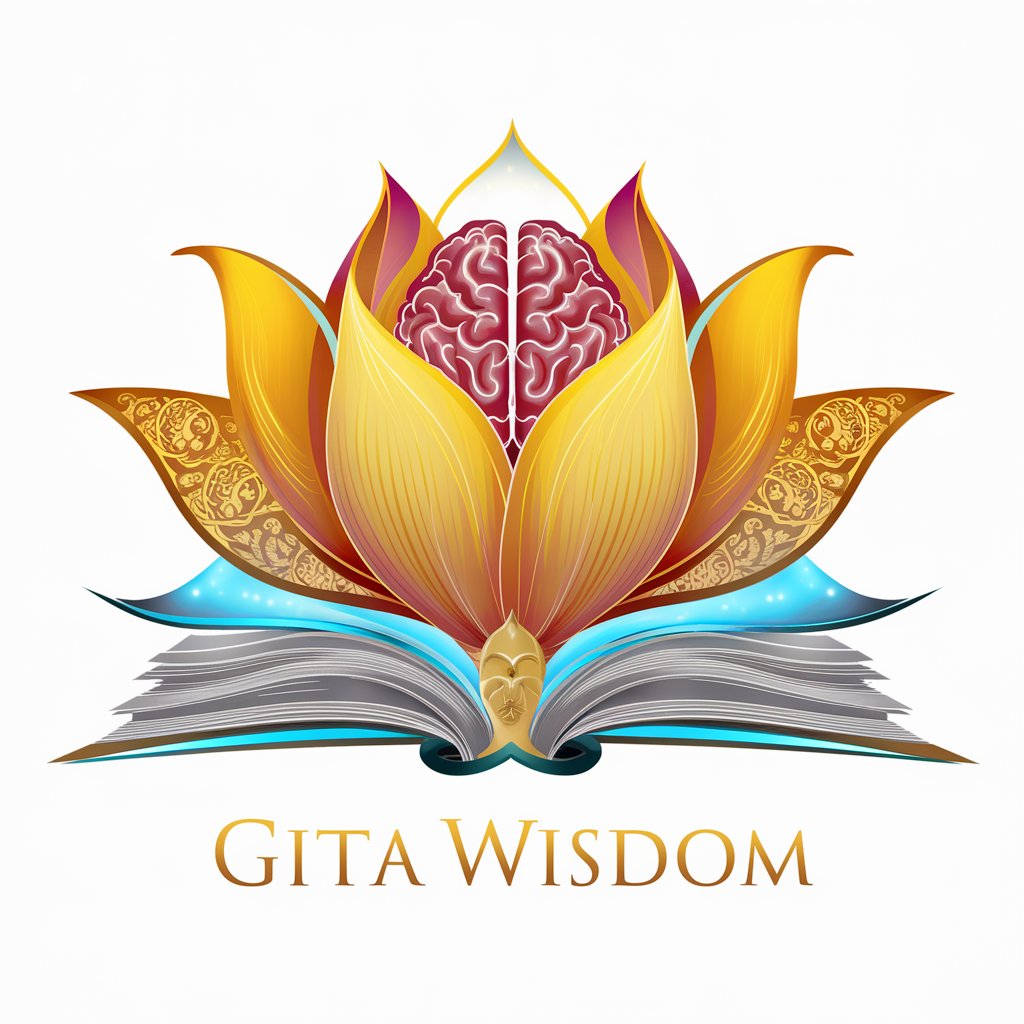
Recipe Me This
Transforming Ingredients into Culinary Delights

GenZ Talent Advisor
Empowering workplaces for Generation Z

Mu the therapist owl
AI-powered emotional support companion

Tweet Oracle
Elevate Your Twitter Game with AI-Powered Creativity

Sports Oracle
AI-powered Sports Analytics Expert

Stock Oracle
Empowering Investment Decisions with AI

FAQs about Reflective Canvas Pro
What is Reflective Canvas Pro?
Reflective Canvas Pro is an AI-powered tool designed to generate, stylize, and upscale images based on user requests, offering a wide range of artistic and realistic interpretations.
Can I upscale images with Reflective Canvas Pro?
Yes, Reflective Canvas Pro allows users to upscale images up to 4x their original resolution, enhancing details and quality for larger prints or displays.
How does the artistic reinterpretation feature work?
The artistic reinterpretation feature transforms your images into different art styles, leveraging AI's understanding of art history and techniques to reimagine your photos or designs uniquely.
Is it possible to generate images from text descriptions?
Absolutely, Reflective Canvas Pro can create images based on detailed text descriptions, allowing you to bring your imaginative concepts to life visually.
What are the optional style abbreviations in Reflective Canvas Pro?
Style abbreviations let you customize your image generation with specific aspect ratios, levels of stylization, and degrees of weirdness, among other options, to achieve the desired effect.





