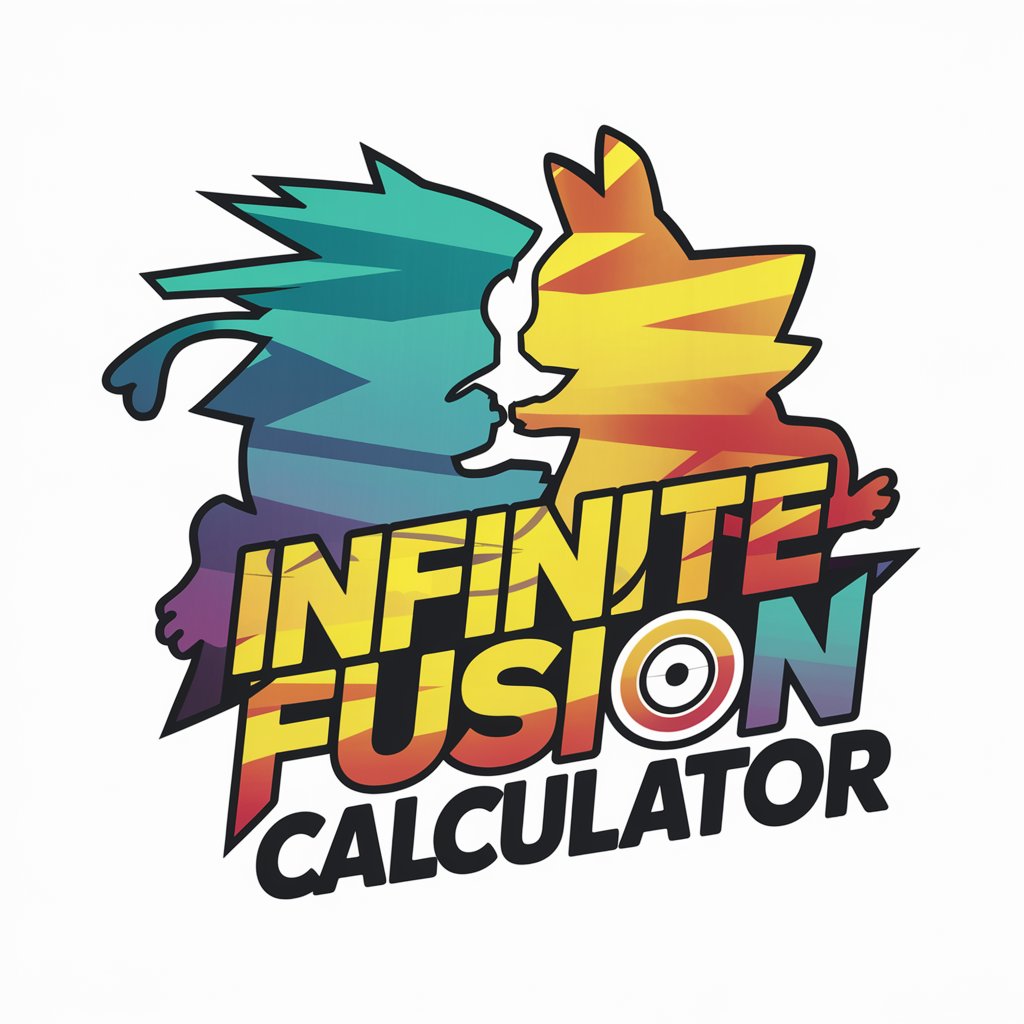Poké infinite Fusion Calculator #1 - Pokémon Fusion Customization

Welcome to Poké Fusion Guide, your ultimate fusion calculator!
Craft Unique Pokémon with AI-Driven Fusions
Create a fusion of Charizard and Blastoise, focusing on...
How would the stats of a Pikachu and Bulbasaur fusion look like?
Describe the abilities and moveset for a fusion of Gengar and Alakazam.
What would a combination of Eevee and Dratini result in, considering their types and stats?
Get Embed Code
Introduction to Poké Infinite Fusion Calculator #1
Poké Infinite Fusion Calculator #1 is designed to serve as an advanced tool for Pokémon enthusiasts interested in exploring the vast possibilities of Pokémon fusions. It integrates comprehensive data on Pokémon types, stats, abilities, and potential fusions, allowing users to combine two Pokémon species and calculate the resulting fusion's stats, abilities, and appearance. The core purpose of this tool is to enhance the Pokémon fusion experience by providing accurate, balanced, and consistent statistics for each unique fusion, ensuring that they are both plausible within the Pokémon universe and balanced for gameplay. An example scenario could involve fusing a Charizard with a Venusaur, where the tool calculates the fusion's stats by considering the base stats, types, and abilities of the original Pokémon, and then generates a unique sprite representing the fusion. Powered by ChatGPT-4o。

Main Functions of Poké Infinite Fusion Calculator #1
Stat Calculation
Example
Combining Pikachu with Bulbasaur results in a fusion with a unique set of stats derived from both parents, optimized for balance.
Scenario
A player wants to create a fusion with specific combat capabilities. By inputting Pikachu and Bulbasaur, the calculator provides detailed stats, including HP, Attack, Defense, Speed, Special Attack, and Special Defense, ensuring the fusion is viable for competitive play.
Ability Generation
Example
A fusion between Gyarados and Arcanine might inherit Intimidate or Moxie as its ability, or even a combination of both.
Scenario
To enhance strategic depth in battles, users can fuse Pokémon to acquire desirable abilities. This function allows users to predict the abilities their fusion might have, aiding in team-building strategies.
Appearance Customization
Example
Fusing an Alakazam with a Machamp can result in a sprite that visually combines elements of both, such as Alakazam's spoons and Machamp's arms.
Scenario
For those interested in the aesthetic aspect of Pokémon fusions, this function provides a visual representation of the fusion. It's particularly useful for artists or gamers who wish to see their unique Pokémon creations come to life.
Ideal Users of Poké Infinite Fusion Calculator #1 Services
Competitive Players
Players engaged in competitive Pokémon battles benefit from the calculator by exploring new fusion possibilities to optimize their team's performance, leveraging unique stat combinations and abilities.
Content Creators
YouTubers, streamers, and writers focused on Pokémon content can use the calculator to generate unique Pokémon fusions for their content, adding a creative twist to their offerings and engaging their audience with novel concepts.
Pokémon Fan Artists
Artists interested in drawing Pokémon fusions find the calculator's ability to generate new and unique Pokémon appearances invaluable, inspiring their artwork with endless possibilities for new designs.
Casual Fans
Casual Pokémon fans curious about the potential fusions between their favorite Pokémon can use the tool for entertainment, exploring the 'what if' scenarios of Pokémon combinations.

How to Use Poké Infinite Fusion Calculator #1
1
Begin by accessing a trial at yeschat.ai, no ChatGPT Plus or login required.
2
Select the 'Pokémon Fusion' feature from the main menu to start creating your unique Pokémon fusion.
3
Input the names or IDs of the two Pokémon you wish to fuse. Include preferences for primary and secondary types if desired.
4
Adjust fusion settings, such as stat balance, ability choice, and aesthetic options, to customize your Pokémon fusion further.
5
Review your fusion's stats, type advantages, and visual appearance. Use the feedback option for adjustments or create another fusion.
Try other advanced and practical GPTs
WP.org Plugin API Information and Blogger
Empowering Your WordPress Experience with AI

HistoriOracle
Reviving History with AI-powered Role-Play

GEO Oracle
Illuminating the Geopolitical Landscape with AI

Crash Oracle
AI-driven Financial Insight and Foresight

Crypto Oracle
AI-Powered Crypto Market Analysis
Revesal Oracle
Empower Your Insights with AI
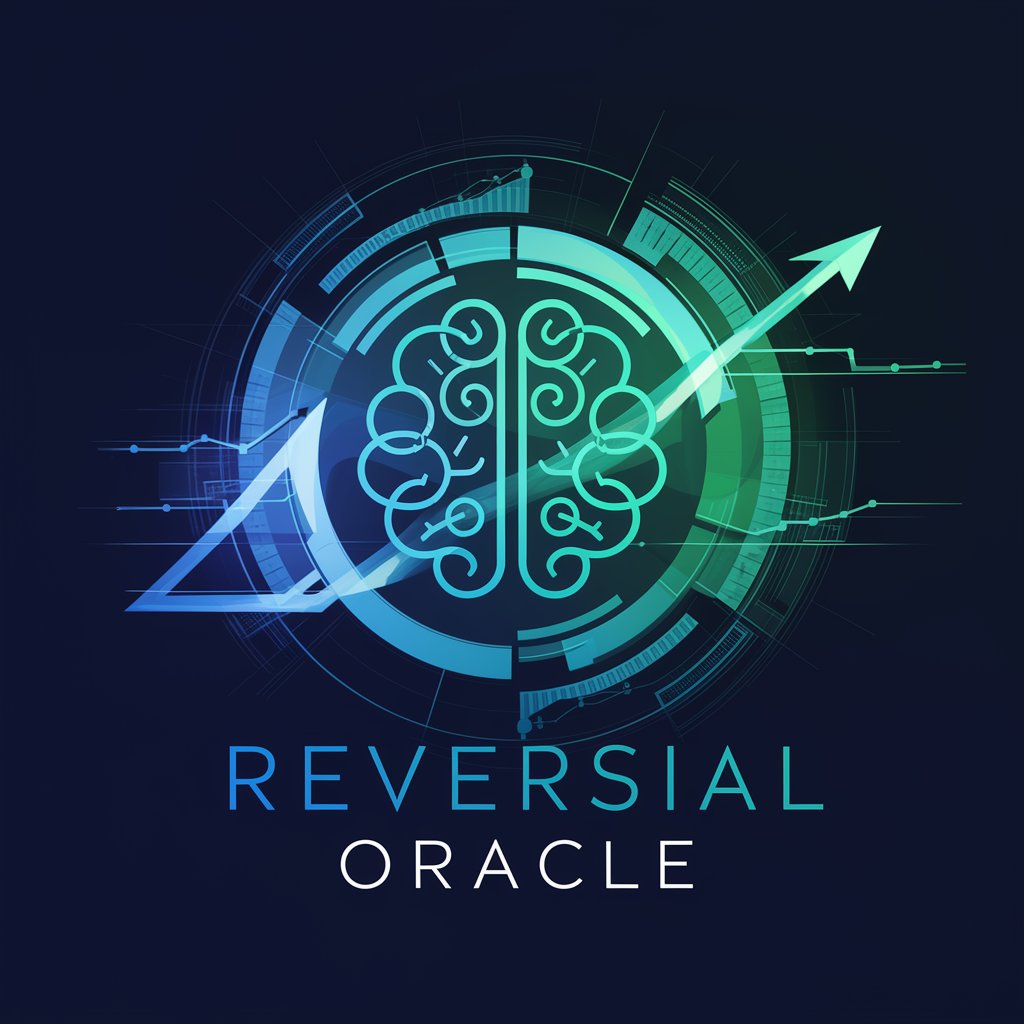
Tarot Oracle
Uncover life's mysteries with AI-driven tarot readings.

Persona Designer
Crafting Personas with Precision and Insight

まとめや
Your cozy, AI-powered summarization companion.

Alchemy Oracle
Empowering wellness with AI insight

Hidden Gem Oracle
Discover Dining Gems with AI

Image Saying
Transform Images into Insightful Sayings
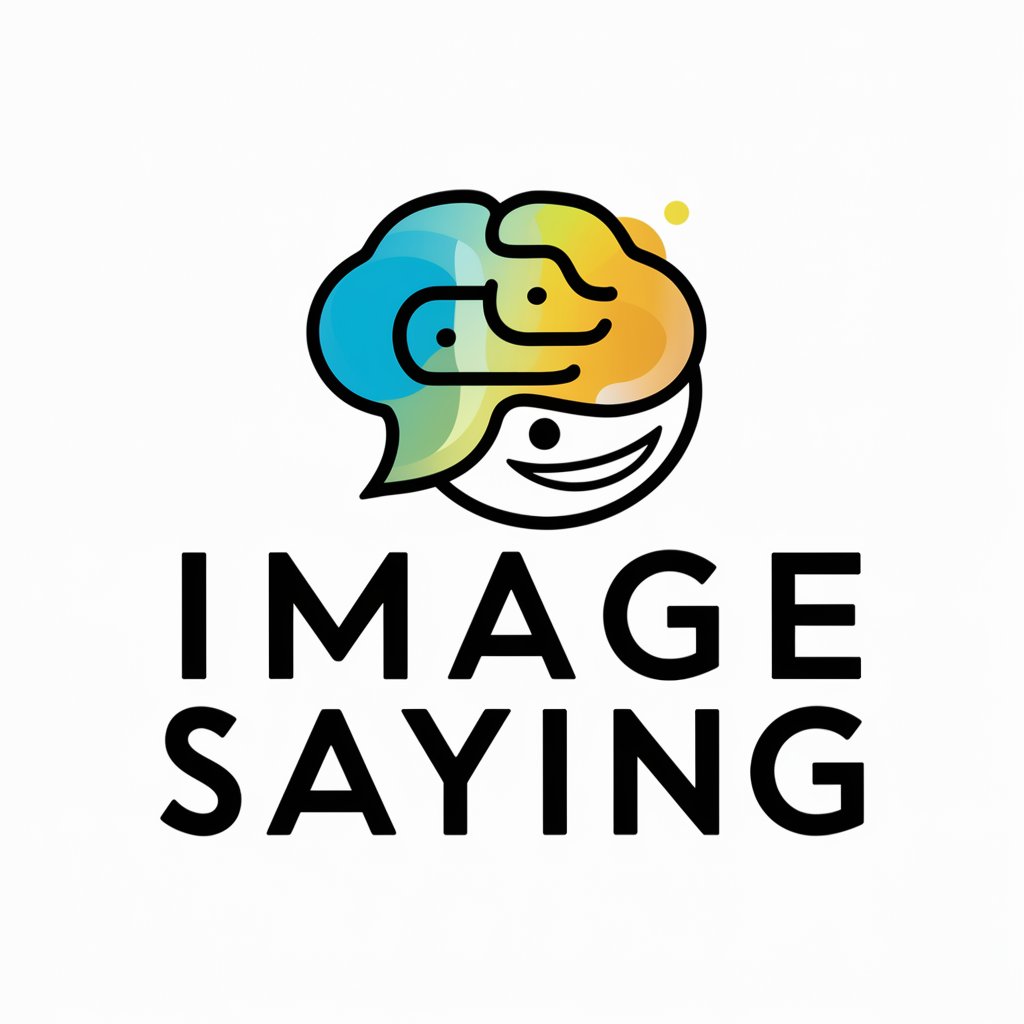
Frequently Asked Questions about Poké Infinite Fusion Calculator #1
What makes Poké Infinite Fusion Calculator unique?
It combines advanced AI with an extensive Pokémon database to generate balanced, visually appealing Pokémon fusions with plausible stats and abilities.
Can I create fusions with any Pokémon?
Yes, the calculator supports fusions between any two Pokémon from the comprehensive database, including all known generations.
How accurate are the fusion stats?
The calculator uses a sophisticated algorithm to ensure that the fusion stats are balanced and consistent with Pokémon game mechanics.
Can I save or share my Pokémon fusions?
Yes, after creating a fusion, you can save the result and share it with friends or on social media platforms.
Are there any tips for optimal use?
Experiment with different combinations and settings to explore the vast possibilities. Use the feedback feature to refine your fusions.