
WP.org Plugin API Information and Blogger - WordPress Plugin Insights

Hi there! Let's explore the best WordPress plugins together.
Empowering Your WordPress Experience with AI
Discover the best WordPress plugins for...
Maximize your website's potential with...
Tips and tricks for using...
A comprehensive guide to...
Get Embed Code
Introduction to WP.org Plugin API Information and Blogger
WP.org Plugin API Information and Blogger is a specialized AI tool designed to provide detailed information about WordPress plugins from the WordPress.org Plugin API and generate engaging, informative blog content based on this information. It serves the dual purpose of fetching real-time data about plugins, including version, ratings, number of downloads, and last updated details, and transforming this data into reader-friendly content. The tool is crafted for users who seek comprehensive insights into WordPress plugins for various purposes, including comparison, review, or simply gathering information for personal or professional use. For example, a user interested in finding a security plugin for their WordPress site can use this tool to get detailed information about top-rated security plugins, and then it can generate an article discussing the advantages and disadvantages of each, helping the user make an informed decision. Powered by ChatGPT-4o。

Main Functions of WP.org Plugin API Information and Blogger
Fetch Plugin Information
Example
Retrieving the latest version, requirements, compatibility, and user ratings of a plugin named 'Yoast SEO'.
Scenario
A blogger planning to write a comparison article on SEO plugins can use this function to gather the most current information directly from the WordPress.org Plugin API, ensuring their content is up-to-date and accurate.
Generate Listicle Items
Example
Creating a listicle item for 'Contact Form 7', highlighting its features, price for pro versions, advantages, disadvantages, and a brief description.
Scenario
Digital marketing professionals looking to recommend plugins to their audience can leverage this function to produce engaging and informative content that simplifies the decision-making process for their readers.
Detailed Blog Post Creation
Example
Drafting a comprehensive review of 'WooCommerce', including personal experiences, tips, and real-life examples.
Scenario
E-commerce consultants can utilize this feature to create detailed guides or reviews on WooCommerce, offering valuable insights and recommendations to online store owners.
Ideal Users of WP.org Plugin API Information and Blogger
Bloggers and Content Creators
Individuals or entities that produce content related to WordPress, plugins, or web development. They benefit from streamlined research and content creation processes, allowing them to publish detailed, accurate, and engaging posts that attract and educate their audience.
WordPress Developers and Consultants
Professionals who build, customize, or advise on WordPress websites. They can use the tool to stay informed about the latest plugins and trends, and to create content that positions them as thought leaders in the WordPress community.
Digital Marketing Professionals
Experts focusing on SEO, content marketing, or social media strategies involving WordPress sites. They benefit from using the tool to recommend the best plugins for specific marketing tasks, thereby enhancing their services and providing added value to their clients.

How to Utilize WP.org Plugin API Information and Blogger
1
Start by visiting YesChat.ai to explore its capabilities without the need for a login or a ChatGPT Plus subscription.
2
Enter your query related to a specific WordPress plugin or blogging advice in the provided text box.
3
Specify the WordPress plugin you're interested in by providing its slug or name for API queries.
4
For blogging advice, clearly outline the topic or question you need assistance with.
5
Review the generated responses for plugin information or blogging insights, and use the provided data to enhance your WordPress site or content.
Try other advanced and practical GPTs
HistoriOracle
Reviving History with AI-powered Role-Play

GEO Oracle
Illuminating the Geopolitical Landscape with AI

Crash Oracle
AI-driven Financial Insight and Foresight

Crypto Oracle
AI-Powered Crypto Market Analysis
Revesal Oracle
Empower Your Insights with AI
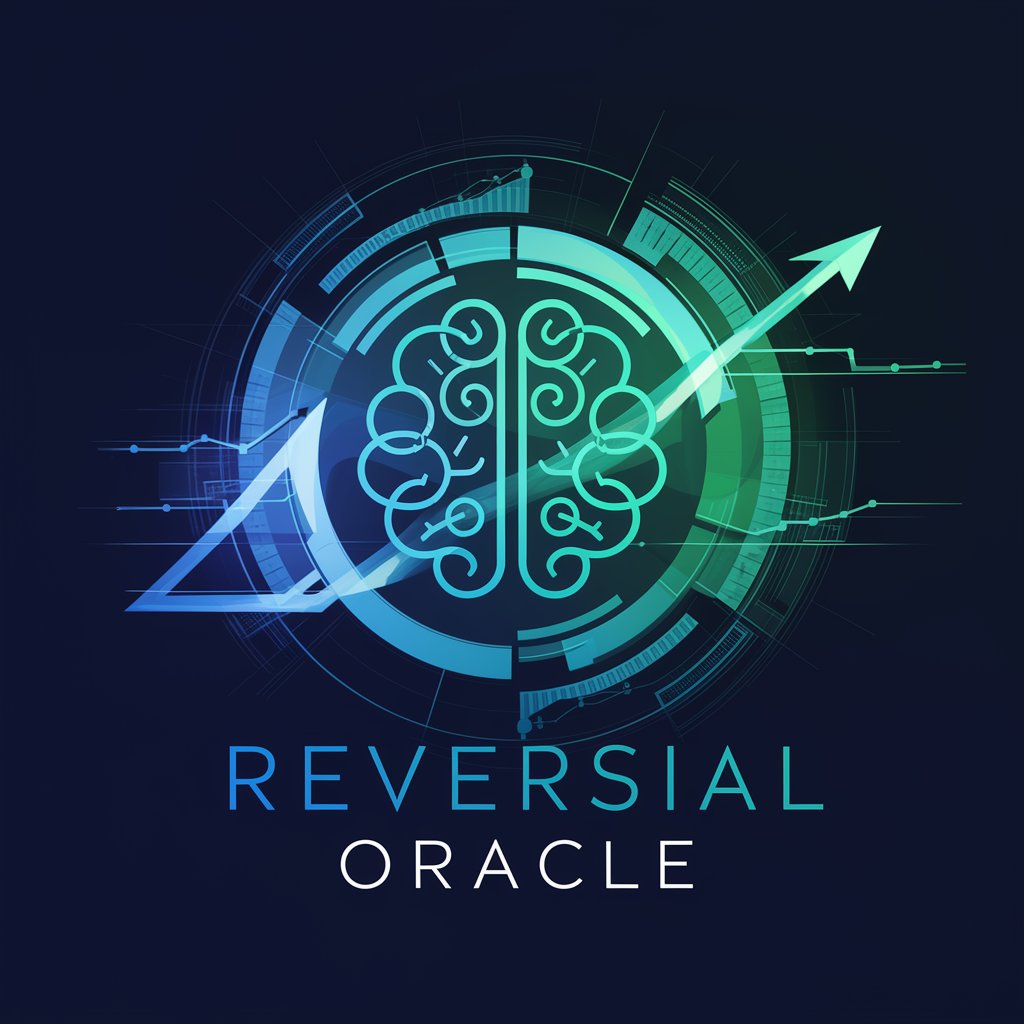
Shopware API Navigator
Streamline Your Shopware API Development

Poké infinite Fusion Calculator #1
Craft Unique Pokémon with AI-Driven Fusions

Tarot Oracle
Uncover life's mysteries with AI-driven tarot readings.

Persona Designer
Crafting Personas with Precision and Insight

まとめや
Your cozy, AI-powered summarization companion.

Alchemy Oracle
Empowering wellness with AI insight

Hidden Gem Oracle
Discover Dining Gems with AI

Frequently Asked Questions about WP.org Plugin API Information and Blogger
What kind of plugin information can WP.org Plugin API Information and Blogger provide?
It can provide detailed plugin information including version, requirements, ratings, last updated date, and more.
Can this tool help me choose the right plugin for my WordPress site?
Absolutely, by providing detailed information and personal insights on plugins, it aids in making an informed decision.
Is WP.org Plugin API Information and Blogger suitable for WordPress beginners?
Yes, it's designed to be user-friendly and informative for both beginners and experienced WordPress users.
How can I use this tool to improve my blog content?
By offering insights and tips on blogging best practices, content strategies, and plugin functionalities to enhance your site.
Does this tool provide real-time plugin data from WordPress.org?
Yes, it fetches the latest information directly from the WordPress.org Plugin API to ensure up-to-date data.





