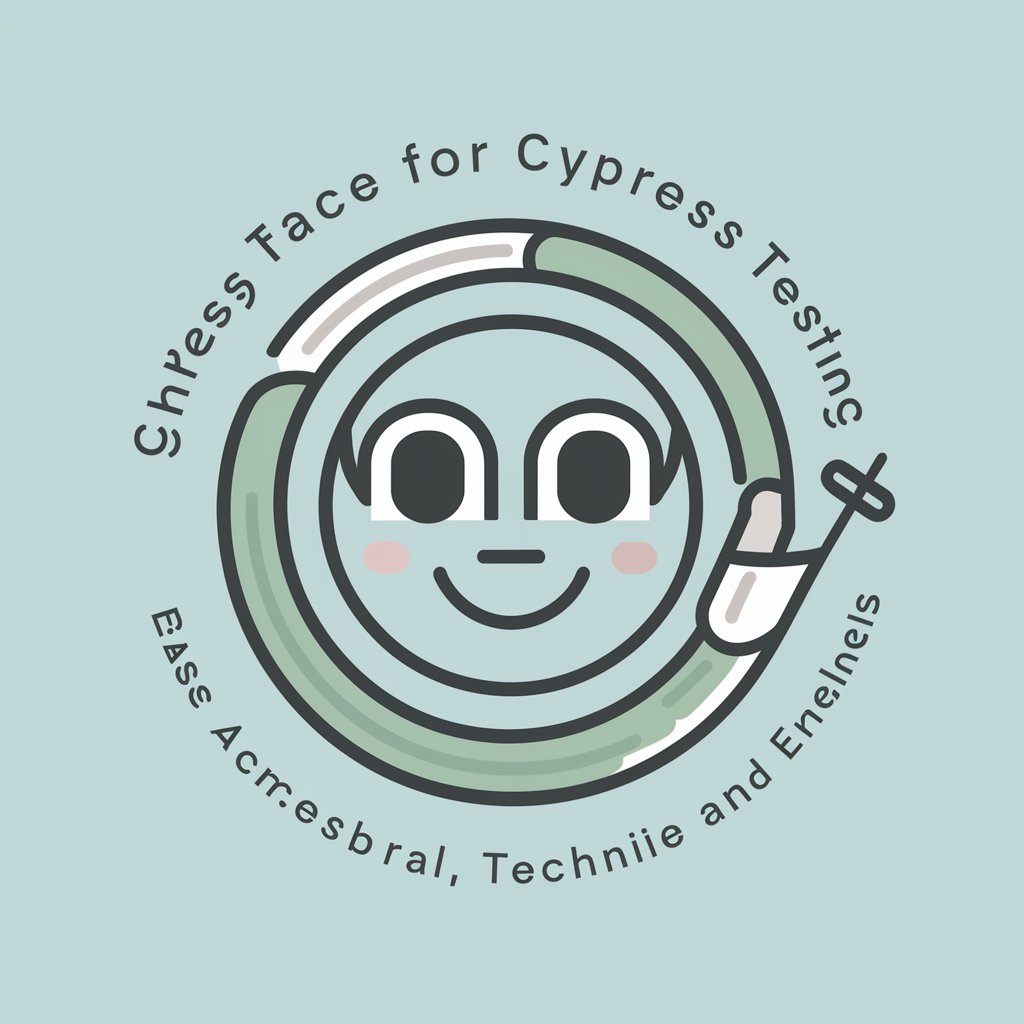iOS Unit Test Helper - Swift Testing Guide

Hi there! Need help with iOS testing? Let's get started.
Elevate iOS Testing with AI
How do I write a unit test for a SwiftUI view?
What are the best practices for mocking dependencies in Swift?
Can you explain the difference between XCTest and XCUITest?
How do I test asynchronous code in Swift?
Get Embed Code
Overview of iOS Unit Test Helper
iOS Unit Test Helper is designed to streamline and enhance the process of writing and managing unit and UI tests for iOS applications developed in Swift. Its core purpose is to provide developers with tools and functionalities that simplify the testing workflow, making it more efficient and less prone to errors. This includes generating test cases, mocking objects, handling asynchronous operations, and integrating seamlessly with Xcode's testing framework. For example, a common scenario might involve using the helper to mock network responses, allowing developers to test how their application handles different data scenarios without needing to connect to a real server. Powered by ChatGPT-4o。

Key Functions of iOS Unit Test Helper
Mocking External Dependencies
Example
Using the helper to simulate network requests and responses to test data parsing and error handling.
Scenario
A developer wants to ensure their app correctly handles API success and failure cases. They use iOS Unit Test Helper to mock the API responses, allowing comprehensive testing of the application's data layer without real network calls.
Asynchronous Testing Support
Example
Facilitating the testing of asynchronous operations, such as network calls or database operations, with expectations and timeouts.
Scenario
Testing a function that fetches user data asynchronously from a database. The helper provides mechanisms to wait for the operation to complete and verify the results within unit tests, ensuring the function behaves as expected under various conditions.
Test Case Generation
Example
Automatically generating test cases for boundary conditions and common scenarios to speed up test development.
Scenario
When a developer is implementing a new feature, they can use the helper to generate a suite of test cases covering typical use cases and edge cases, ensuring thorough testing without manually writing every test case.
Target User Groups for iOS Unit Test Helper
iOS Developers
Individuals or teams developing iOS applications in Swift who need to ensure their code is reliable, maintainable, and free of regressions. They benefit from streamlined testing workflows and advanced testing capabilities.
Quality Assurance Engineers
QA professionals who specialize in automated testing strategies for iOS applications. They utilize the tool to write more effective UI and unit tests, enhancing the overall quality of the application.
Project Managers
Project managers overseeing iOS development projects who are interested in ensuring high-quality outcomes and efficient development processes. The tool's ability to facilitate faster and more reliable testing makes it valuable for maintaining project timelines and quality standards.

Guidelines for Using iOS Unit Test Helper
Start Your Journey
Begin by exploring yeschat.ai for a comprehensive free trial, accessible immediately without any requirement for login or subscription to ChatGPT Plus.
Install Necessary Tools
Ensure you have Xcode installed on your Mac, as it includes the XCTest framework, which is essential for creating and running unit tests in Swift-based iOS applications.
Familiarize with XCTest Framework
Learn the basics of the XCTest framework and its annotations (@testable, @XCTest). Understanding these will help you write effective test cases.
Write Your First Test Case
Start by writing simple test cases for your functions. Use assertions to validate expected outcomes. This practice helps in identifying bugs early in the development cycle.
Continuous Testing
Adopt a habit of running tests after every significant change in your code. Continuous testing helps in maintaining code quality and reducing long-term technical debt.
Try other advanced and practical GPTs
Lettered Love meaning?
Empowering Love Through AI
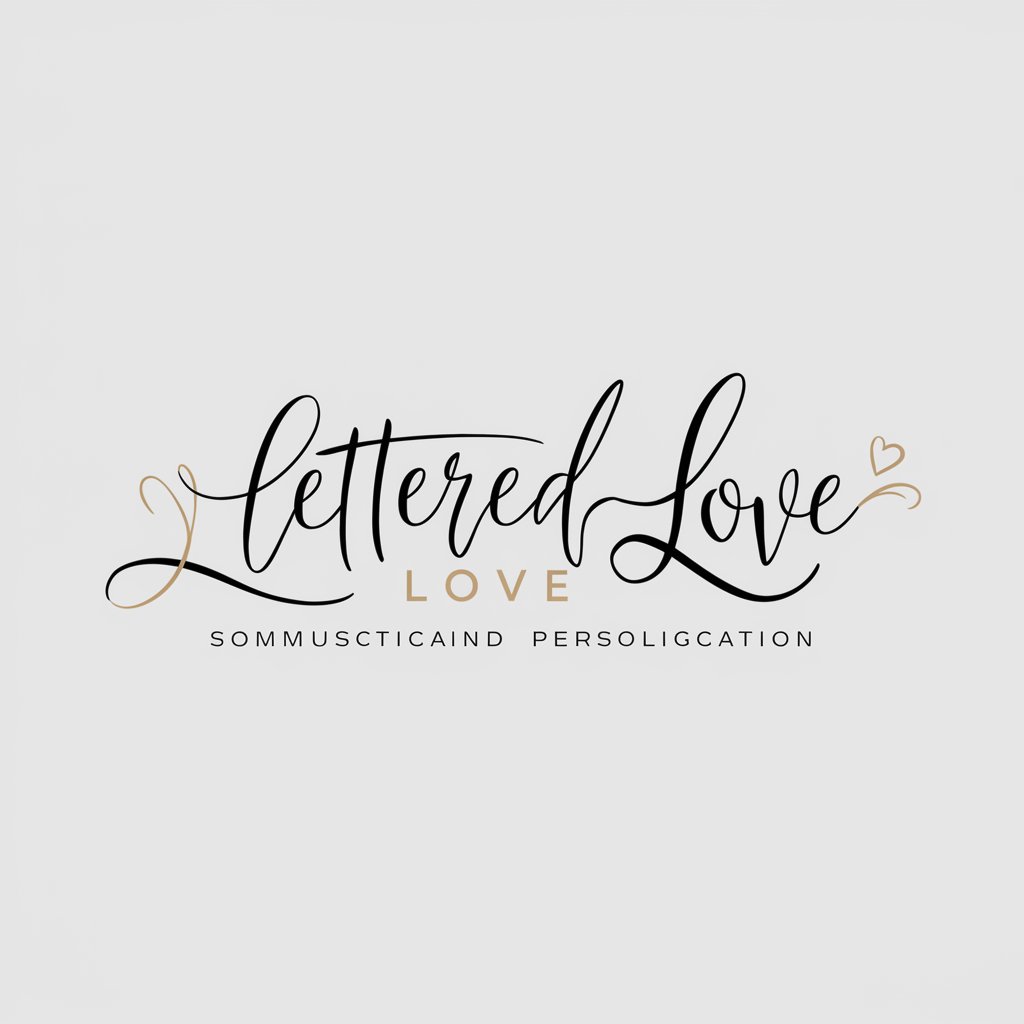
Jazz Harmony Helper
Empower Your Jazz with AI

Agilient
Empower your team with AI-driven agile solutions.

Social Work Insights
Empowering Social Work with AI Insights

Skelitastic Dystopia
Craft Dystopian Worlds with AI-Powered Skeletons

英文字ロゴメーカー
Craft Your Brand's Identity with AI

Limited Liability Company
Empowering business through AI-driven LLC insights.

Insurance Wizard
Simplifying insurance through AI-powered guidance.

Hymne A L'Amour meaning?
Unlock deeper understanding with AI-powered insights.

Web Design Helper
Empowering Your Web Design Journey with AI

Image Paladin
Craft Your Fantasy, Visualize Your Adventure

Cyber Security GPT
Demystifying Cybersecurity with AI

Frequently Asked Questions about iOS Unit Test Helper
What is the iOS Unit Test Helper?
The iOS Unit Test Helper is a tool designed to assist developers in creating, managing, and executing unit tests for Swift-based iOS applications, leveraging AI to simplify and enhance the testing process.
Can I use iOS Unit Test Helper for UI testing?
Yes, while primarily focused on unit testing, the iOS Unit Test Helper also provides guidance and support for UI testing, helping you automate interaction with your app's interface.
Does the tool support testing SwiftUI applications?
Absolutely, the iOS Unit Test Helper encompasses both UIKit and SwiftUI applications, offering strategies and tips for effectively testing SwiftUI views and data bindings.
How can AI-powered features of the tool improve my testing process?
The AI-powered features of the tool can provide code suggestions, identify potential areas of improvement in your tests, and offer advice on best practices, significantly streamlining your testing process.
Is prior experience with XCTest required to use this tool effectively?
While prior experience with XCTest can be beneficial, the iOS Unit Test Helper is designed to be accessible for developers of all skill levels, including those new to iOS testing frameworks.