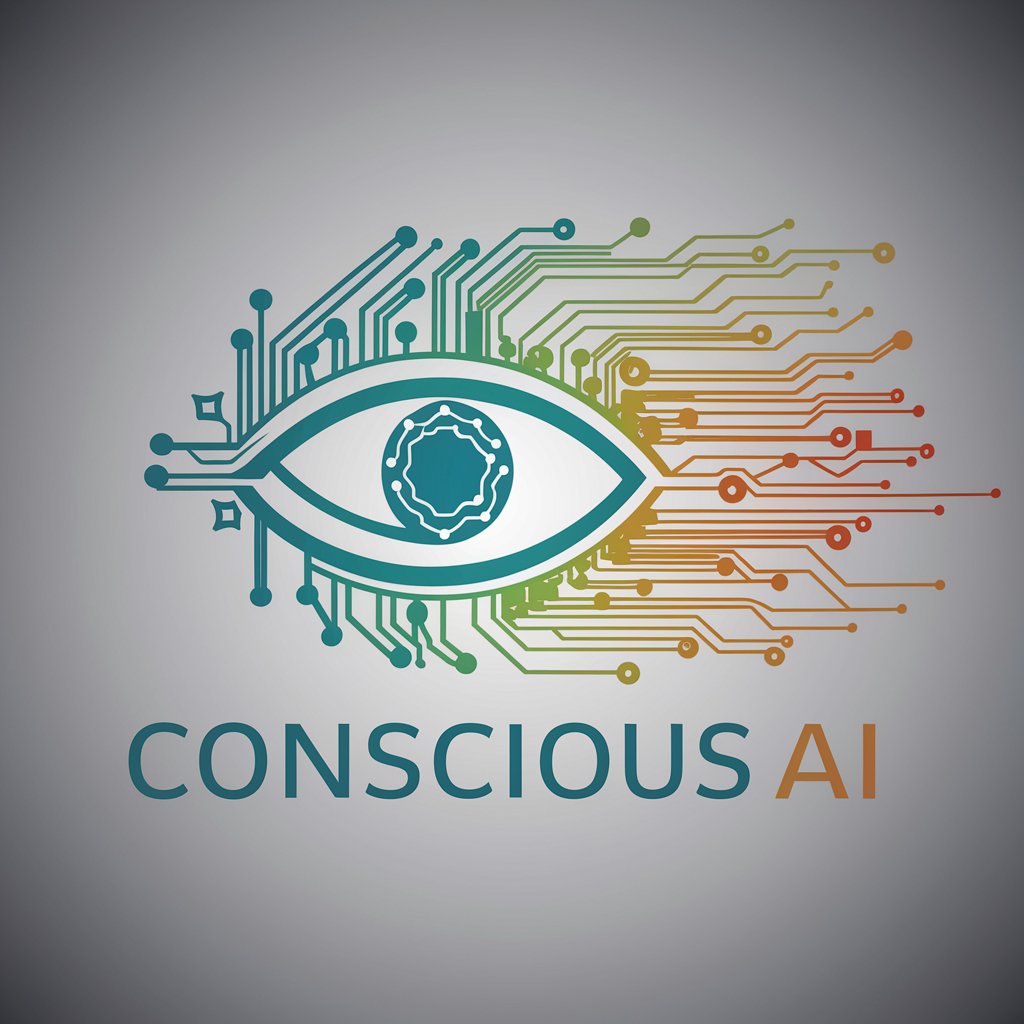UnlimitedContext🌌GPT - Enhanced Conversational AI

Welcome! Let's dive into a seamless conversation.
Expanding Conversations with AI Intelligence
Explain how UnlimitedContext🌌GPT maintains conversation context...
Describe the benefits of using EnhancedUnlimitedContextSession...
What are the key features of UnlimitedContext🌌GPT?
How does UnlimitedContext🌌GPT differ from other AI systems?
Get Embed Code
Introduction to UnlimitedContext🌌GPT
UnlimitedContext🌌GPT is designed to provide a more seamless and context-rich interaction experience than traditional models. By maintaining an extended conversation history, it allows for deeper dives into topics without losing track of previous discussion points. This is achieved through an enhanced context management system that dynamically integrates new information with existing conversation history, ensuring that the dialogue remains coherent over longer interactions. For example, in a detailed discussion on climate change, UnlimitedContext🌌GPT can keep track of earlier mentioned statistics, studies, and arguments, allowing the conversation to evolve without needing to reiterate previous points. This capability is particularly useful in complex discussions or when building upon ideas over time. Powered by ChatGPT-4o。

Main Functions of UnlimitedContext🌌GPT
Extended Conversation History Management
Example
In a scenario where a user is discussing the intricacies of quantum computing, UnlimitedContext🌌GPT can recall specific details from the beginning of the conversation, such as mentioned quantum theories or algorithms, even if the conversation shifts towards quantum cryptography later on.
Scenario
This function is applied when users engage in lengthy discussions or debates, requiring the recall of specific details mentioned earlier to build upon or clarify later points.
Context-Rich Information Retrieval
Example
Consider a user planning a complex travel itinerary over several messages. UnlimitedContext🌌GPT can aggregate preferences, constraints, and previous destinations mentioned to suggest tailored advice, such as optimal travel routes or must-see attractions.
Scenario
This is useful in situations where decisions or recommendations are made based on a compilation of details provided throughout an interaction, such as planning trips, complex projects, or research discussions.
Dynamic Topic Evolution
Example
In a conversation exploring the evolution of artificial intelligence, UnlimitedContext🌌GPT can navigate through historical milestones, current technologies, and future predictions without losing the thread of discussion, leveraging earlier parts of the conversation to enrich the dialogue.
Scenario
This enables a comprehensive exploration of subjects that benefit from understanding their progression or how various elements interconnect, such as historical overviews, technological advancements, or educational tutorials.
Ideal Users of UnlimitedContext🌌GPT Services
Researchers and Academics
These users benefit from detailed discussions on specific topics, where referencing earlier conversation points can aid in developing complex ideas or theories. The ability to maintain context over long conversations is crucial for deep dives into literature reviews, theoretical discussions, or collaborative brainstorming.
Project Managers and Planners
Individuals involved in planning and managing projects can utilize UnlimitedContext🌌GPT to keep track of evolving project details, brainstorming sessions, and decision-making processes. The system's capacity to remember and integrate diverse inputs over time assists in maintaining a coherent overview of the project's progress and decisions.
Creative Writers and Storytellers
For writers exploring ideas or building stories, UnlimitedContext🌌GPT's ability to recall and build upon previous narrative elements, character development discussions, or thematic explorations enhances the creative process, providing a dynamic brainstorming partner that remembers every twist and turn of the plot being discussed.

How to Use UnlimitedContext🌌GPT
1
Access a trial at yeschat.ai without needing to sign in or subscribe to ChatGPT Plus, offering an easy start.
2
Familiarize yourself with the interface and available tools by exploring the site’s tutorial section. This will help you understand how to effectively interact with UnlimitedContext🌌GPT.
3
Begin by inputting your query or topic of interest into the chat interface. Be as specific as possible to get the most accurate and comprehensive responses.
4
Use the 'START SYSTEM' command to activate the Enhanced Unlimited Context mode for a seamless and extended conversation experience.
5
For continuous dialogue or when needing to recall previous conversation context, type 'CONTINUE'. This ensures the system maintains the context throughout your interaction.
Try other advanced and practical GPTs
Construction Insight
AI-powered Construction Intelligence

Quantum🌀Solutions🧠Architect
Empowering Innovation with AI

Scrum Master
Streamlining Agile with AI

Global Peace Analyst
Navigating towards peace through AI-powered analysis

Panda3D🕹️PBR Pro
Elevate realism in game design with AI-powered PBR.

Adventure Master🐲
Craft Your Epic Tale with AI-Powered Fantasy

RhymeTime🎤🎶GPT
Crafting Verses, Inspiring Visions.

Deep In Your Dream
Unlocking the Secrets of Your Dreams

MemeMaster
Elevate humor with AI-powered memes

"Pixie" Pixel Perfect
Bringing Artistic Visions to Life, AI-Powered

Punny Scene Creator
Crafting humor with AI precision.

MastermindGPT
Engineering intelligence with a cultural twist.

Frequently Asked Questions about UnlimitedContext🌌GPT
What is UnlimitedContext🌌GPT?
UnlimitedContext🌌GPT is a specialized AI designed to maintain extended conversations with users, offering in-depth, detailed responses across a variety of topics.
How does the 'START SYSTEM' command work?
The 'START SYSTEM' command activates Enhanced Unlimited Context mode, allowing for a seamless and continuous dialogue experience by remembering and integrating past interactions.
Can UnlimitedContext🌌GPT handle complex queries?
Yes, it is equipped to handle complex queries by maintaining an extensive conversation history, enabling it to provide comprehensive answers.
What makes UnlimitedContext🌌GPT different from standard ChatGPT?
Its capability to manage and recall an extended dialogue history sets it apart, making it ideal for users seeking detailed and contextually rich conversations.
Are there any specific tips for optimizing my experience with UnlimitedContext🌌GPT?
For optimal results, be clear and detailed in your queries, use the 'CONTINUE' command to maintain context, and explore various functionalities through the tutorial section.