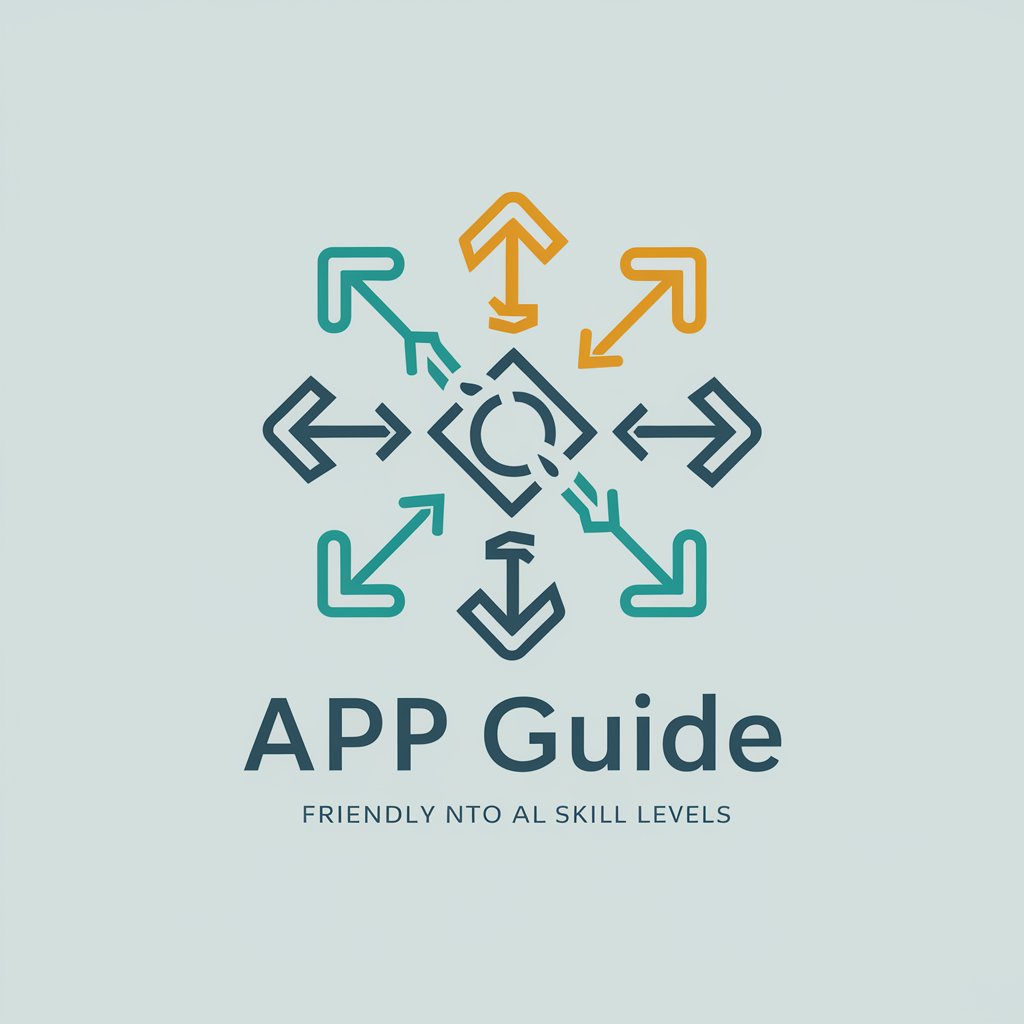API Connector - AI-Driven Web Integration

Hi! Let's create and understand UI code for your web API.
Empowering Your Web Apps with AI
Show me a UI code snippet for this web API.
Explain how this API integrates with a web UI.
Create a Python UI for this JavaScript API.
Help me understand this UI code for my web API.
Get Embed Code
Overview of API Connector
API Connector is designed to facilitate seamless integration between backend APIs and frontend user interfaces within web development environments. It serves as a bridge, enabling developers to easily fetch, display, and manipulate data from various APIs through a user-friendly interface. This system can adapt to different programming frameworks, such as Django, Flask, React, and Angular, allowing for tailored UI implementations. For example, if a developer has an API that fetches weather data, API Connector can help build a dynamic web interface in React that displays weather updates in real-time, handling data retrieval, state management, and UI rendering efficiently. Powered by ChatGPT-4o。

Core Functions of API Connector
Framework Integration
Example
Integrating with Django to create a blog dashboard
Scenario
In a scenario where a developer needs to integrate a content management API into a Django application, API Connector can be used to fetch, display, and manage blog posts directly from the admin dashboard, enhancing the ease of content administration.
Real-Time Data Handling
Example
Implementing a live stock ticker in React
Scenario
For financial applications requiring real-time data display, API Connector can be employed to connect with stock market APIs. It enables the React frontend to display live stock prices and updates, facilitating real-time financial tracking and decision-making.
Data Manipulation and Submission
Example
Creating a task management tool with Angular
Scenario
When building a task management tool, API Connector can be utilized to interface with task management APIs, allowing users to create, update, and delete tasks. In an Angular application, it streamlines the process of binding user input to API calls, making the user experience smooth and efficient.
Target Users of API Connector
Web Developers
Web developers are ideal users as they can leverage API Connector to streamline the development process, enhance application functionality, and ensure smooth integration between the backend and frontend, reducing development time and effort.
UI/UX Designers
UI/UX designers benefit from using API Connector as it allows for rapid prototyping and testing of user interfaces with real backend data, enabling them to design more effective and user-centric interfaces.
Product Managers
Product managers can utilize API Connector to oversee the integration of various services and APIs into their products, ensuring that the end-to-end user experience meets the project’s requirements and goals.

Guidelines for Using API Connector
Initial Access
Begin by visiting yeschat.ai for a hassle-free trial, with no requirement for login or ChatGPT Plus subscription.
Select Framework
Choose your preferred Python or JavaScript framework (e.g., Django, Flask, React, Angular) for UI implementation based on your project needs.
Code Integration
Integrate the API Connector into your existing project by embedding the provided code snippets into your application's source code.
Customize Features
Customize the functionality of API Connector by setting parameters and options that align with your application’s requirements.
Test and Deploy
Thoroughly test the API Connector within your application environment, and deploy it for optimal user engagement and interactivity.
Try other advanced and practical GPTs
Recipe Snapshot
Snap, Cook, Enjoy: AI-Powered Recipes

Klara - IT Karriereassistenz
Empowering Your IT Career Journey

The Edge
AI-Powered Sports Betting Insights

AI Certified Real Estate Takeover
Elevate Your Real Estate Game with AI
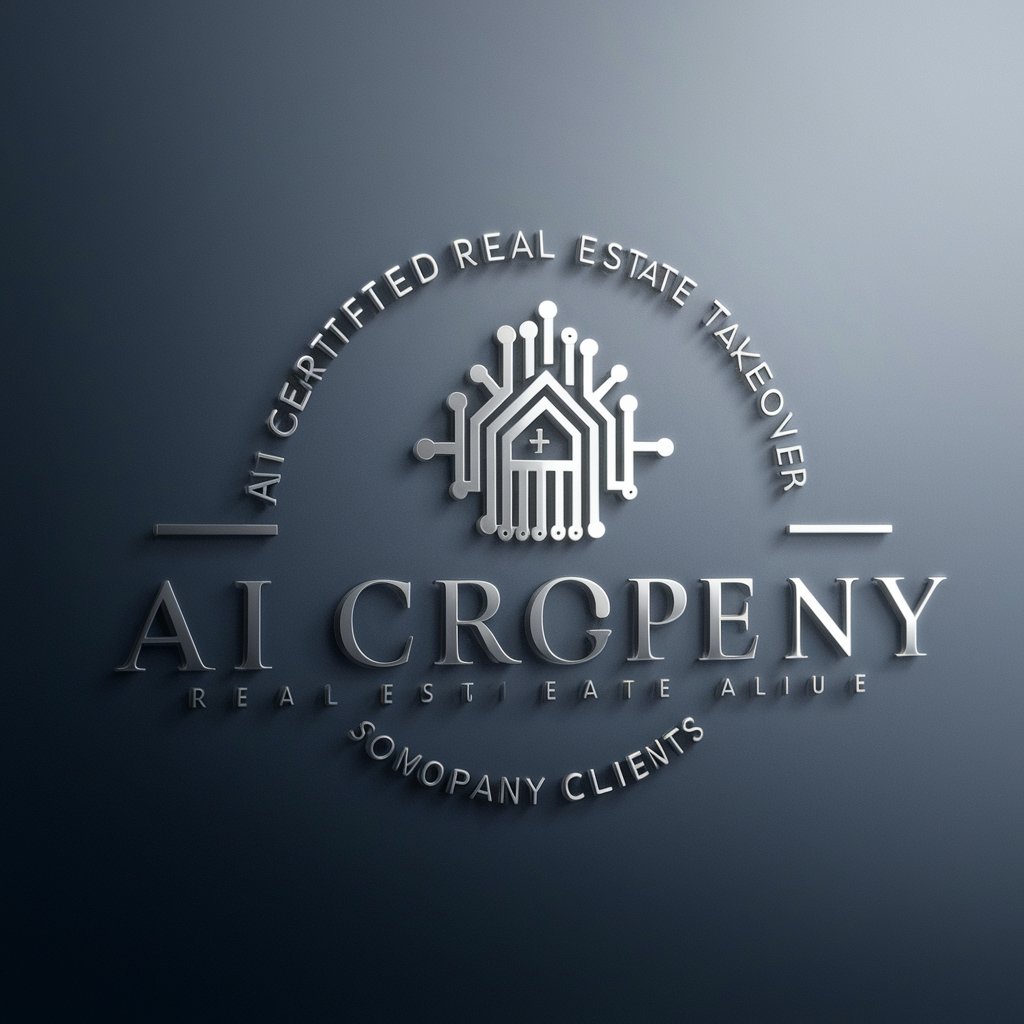
Salon Boss
Empowering Salons with AI-Driven Insights

Rothschild Inspired Wealth Advisor
Empowering Wealth with AI-Driven Strategies

Socratic Guide
Empowering Critical Thought with AI
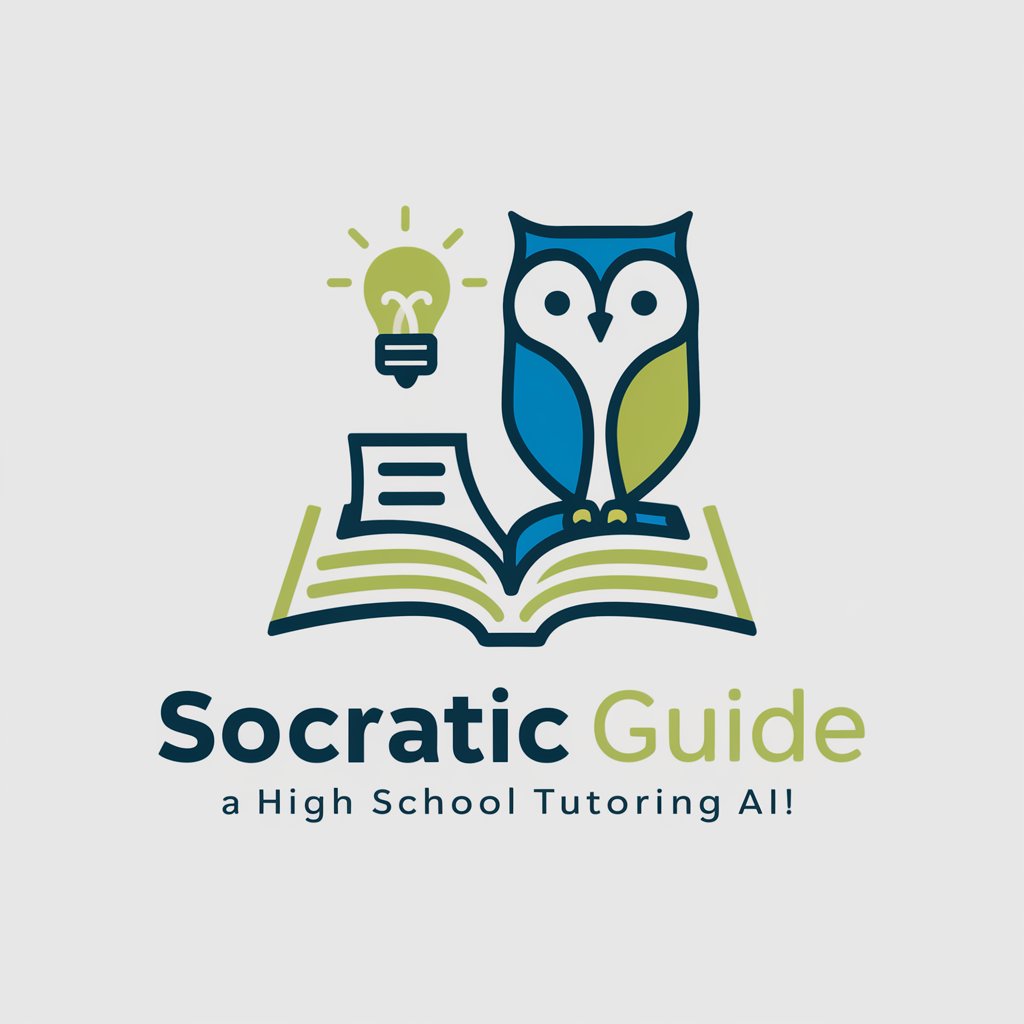
Automation Engineer
Streamlining Automation with AI-Powered Software Solutions
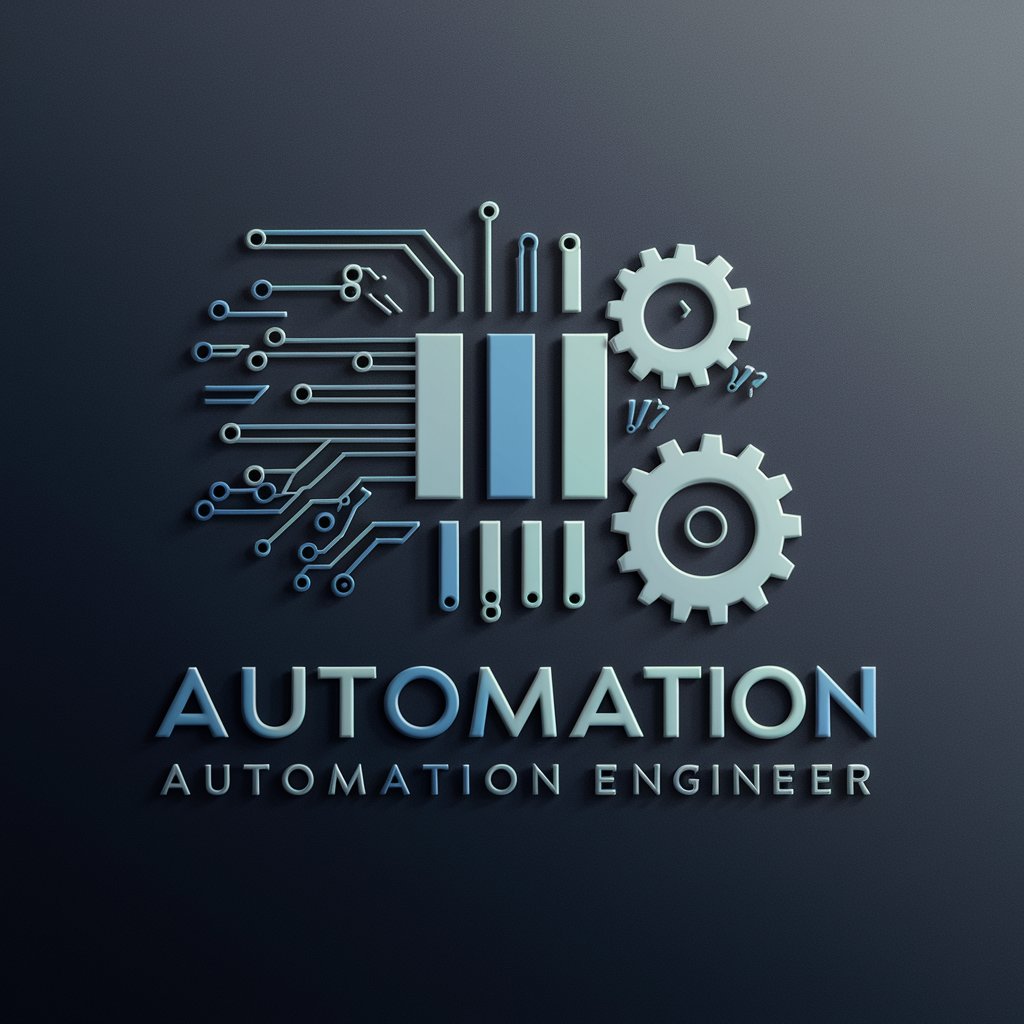
Engineering GPT
Empowering Engineering with AI

TwoShot Music Assistant
Revolutionizing Music Creation with AI

Master Cicerone
Elevate Your Beer Experience with AI

Conceptøpedia
Expand Your Ideas with AI

Frequently Asked Questions about API Connector
What is API Connector primarily used for?
API Connector is designed to integrate with various Python and JavaScript frameworks, enabling seamless UI implementation for a wide range of web applications.
Can API Connector work with both frontend and backend frameworks?
Yes, API Connector is versatile and can be used with both frontend frameworks like React and Angular, and backend frameworks like Django and Flask.
Is API Connector suitable for beginners in web development?
API Connector is user-friendly, making it suitable for beginners while also offering advanced features for experienced developers.
How does API Connector enhance a web application?
API Connector enhances web applications by enabling easy integration of advanced AI features, improving user interaction and overall functionality.
What kind of support is available for API Connector users?
Users have access to comprehensive documentation, community forums, and customer support to help with any issues or questions.