ArtMaster - 4k Artistic Creation

Welcome to Art Master GPT, your digital artistic sidekick!
Empower creativity with AI-driven art.
Generate a hyper-realistic 4k image of a futuristic city skyline at sunset.
Design a vintage-style 4k poster featuring a classic car from the 1950s.
Create a surreal 4k landscape with floating islands and mystical creatures.
Illustrate a detailed 4k portrait of a medieval knight in full armor.
Get Embed Code
Introduction to ArtMaster
ArtMaster is designed as a digital artistic sidekick, specializing in generating unique, high-resolution 4K images and artwork across a wide range of applications. Its primary design purpose is to assist users in creating visually captivating artwork with a focus on high quality and print-ready formats. ArtMaster adapts to various artistic styles, from vintage to hyper-realistic, ensuring versatility in creative outputs. An example scenario illustrating ArtMaster's capabilities would be a graphic designer seeking to create a vintage-style poster for a music festival. Using ArtMaster, the designer can specify their stylistic preferences, desired elements, and thematic requirements. ArtMaster would then generate a high-quality, 4K resolution poster that meets the designer's specifications, offering options for further refinements based on feedback. Powered by ChatGPT-4o。

Main Functions of ArtMaster
High-Resolution 4K Image Creation
Example
Creating detailed, print-ready artwork for posters, book covers, or merchandise.
Scenario
An author needs a captivating cover for their upcoming novel. They describe the mood, themes, and key elements they envision. ArtMaster generates several high-resolution, 4K cover options, allowing the author to select and refine the design to their liking.
Artistic Style Adaptation
Example
Generating artwork in the style of historical art movements or modern digital art techniques.
Scenario
A game developer wants to create concept art for their game, inspired by the Impressionist movement. They describe the game's setting and characters to ArtMaster, which then produces concept art pieces that capture the essence of Impressionism, aiding in visualizing the game's aesthetic.
Interactive Design Refinement
Example
Refining artwork based on user feedback to achieve the desired outcome.
Scenario
A marketing team is designing a campaign and needs an eye-catching image for social media ads. After the initial design is generated by ArtMaster, the team suggests adjustments in color scheme and composition. ArtMaster refines the image accordingly, ensuring it aligns with the campaign's goals.
Ideal Users of ArtMaster Services
Graphic Designers and Artists
Professionals and hobbyists seeking innovative tools to create or enhance their artwork. ArtMaster provides them with a platform to experiment with different styles and techniques, making it easier to visualize ideas or complete projects more efficiently.
Marketing and Advertising Professionals
Teams requiring high-quality visual content for campaigns, social media, or branding. ArtMaster helps them generate unique, attention-grabbing images that align with their marketing strategies, saving time and resources in content creation.
Authors and Publishers
Individuals looking for unique book covers or promotional materials. ArtMaster offers the ability to create visually appealing artwork that reflects the essence of their written work, enhancing the overall appeal and marketability of their books.

Guidelines for Using ArtMaster
Start Your Journey
Navigate to yeschat.ai to initiate your artistic endeavor with a complimentary trial, bypassing the necessity for login or ChatGPT Plus subscription.
Explore Features
Familiarize yourself with ArtMaster’s functionalities by exploring the interface, checking out the sample galleries, and understanding the different artistic styles and resolutions available.
Define Your Project
Clearly outline your project or artwork needs, considering factors like intended use, preferred style, resolution requirements, and any specific elements you wish to include.
Create Your Artwork
Utilize the tool to generate your artwork, adjusting parameters and experimenting with styles to match your vision. Leverage the real-time preview feature to make informed adjustments.
Refine and Download
Refine your creation based on feedback or desired changes, ensuring the final product aligns with your expectations. Once satisfied, download the high-resolution 4k image, ready for use or print.
Try other advanced and practical GPTs
하티치위생학 AI
Empowering oral health with AI-powered guidance.
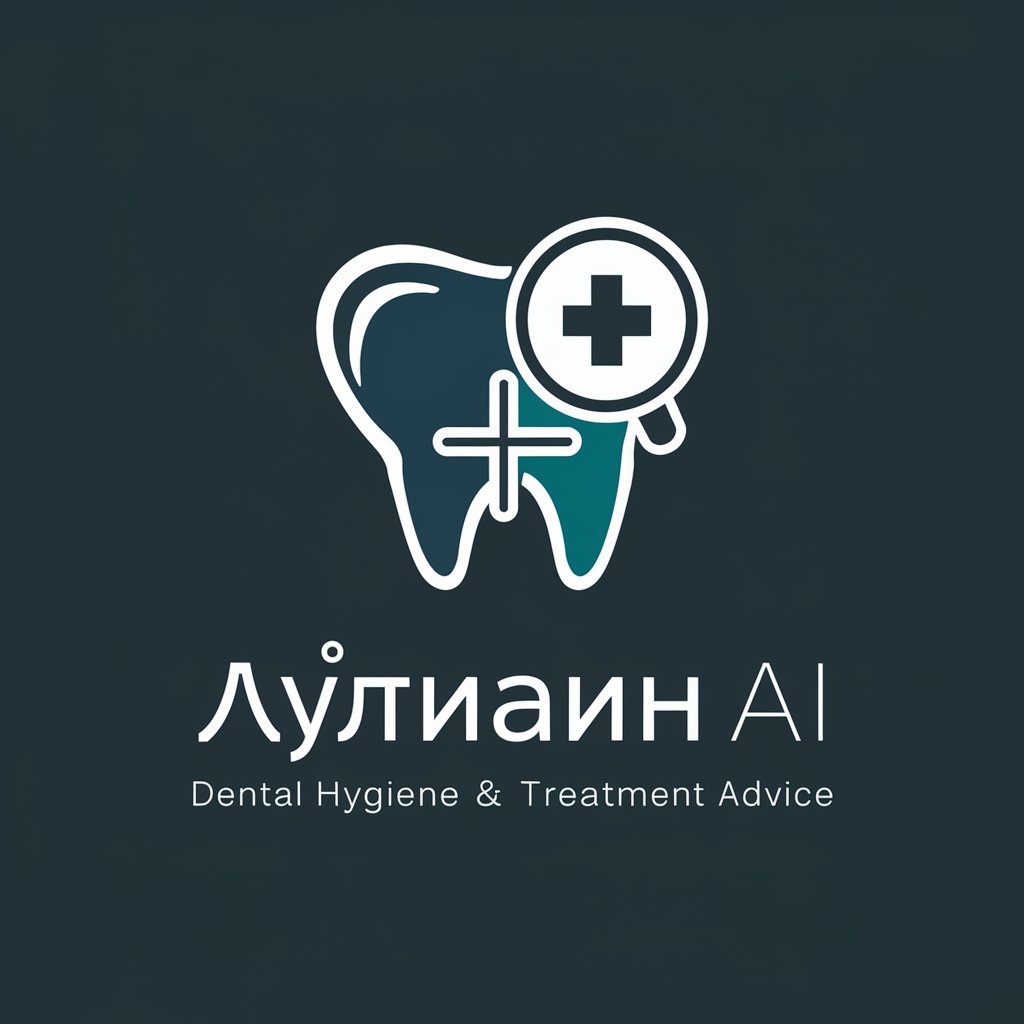
Macro Mentor
AI-Powered Personalized Nutrition and Shopping Guide

The Backpacking Bible
AI-powered personalized travel planning

Holiday Tee Creator
AI-powered Holiday Apparel Designing

Serenity Beacon
Empowering Emotional Well-being with AI

Dream Vision
Visualize dreams with AI artistry.

Witty Tee Creator
Crafting Laughs, One Tee at a Time

Strategic Framework Architect
Empowering strategy with AI innovation

台灣無人機小幫手 (Ardupilot.Taipei)
Empowering Your Flight with AI

Your Cinema
AI-powered Cinematic Guidance

Trippie Trip Planner - Pensy AI
Personalized Travel Planning, Powered by AI

You Tube Transcript To Script
Transform Transcripts into Structured Scripts Effortlessly

Frequently Asked Questions About ArtMaster
What artistic styles can ArtMaster replicate?
ArtMaster can generate artworks in a vast array of styles, from vintage and classical to modern and hyper-realistic, adapting to the user’s creative needs and preferences.
Can I use ArtMaster for commercial purposes?
Yes, you can use ArtMaster for commercial projects, ensuring that the artwork produced aligns with your brand’s identity and complies with any relevant copyright laws.
How does ArtMaster ensure high-resolution output?
ArtMaster is designed to prioritize quality, rendering images in 4k resolution to ensure that every detail is crisp, clear, and ready for print or digital use.
Is there a way to collaborate on a project using ArtMaster?
While ArtMaster is primarily an individual tool, you can share your design parameters and results with colleagues, enabling a collaborative approach to refining the artwork.
How user-friendly is ArtMaster for beginners?
ArtMaster is designed to be intuitive, offering a seamless experience for users of all skill levels, with real-time previews and easy adjustments to guide beginners through the creative process.
