
You Tube Transcript To Script - Transcript to Script Conversion

Welcome! Let’s turn YouTube transcripts into polished scripts.
Transform Transcripts into Structured Scripts Effortlessly
Analyze the following YouTube transcript and format it into well-structured paragraphs:
Reformat this YouTube transcript into a script with proper paragraphs and indentation:
Transform this YouTube transcript into a neatly organized script with correct paragraphing:
Convert this YouTube transcript into a script format with appropriate paragraphs and indentation:
Get Embed Code
Introduction to You Tube Transcript To Script
You Tube Transcript To Script is a specialized tool designed to transform raw, unformatted YouTube video transcripts into well-structured, readable scripts. The primary goal of this tool is to analyze the often disjointed and hard-to-read output that comes from automatic transcription services and reformat it into a coherent document that's easier to read and understand. This involves correcting paragraph structures, adding proper indentation, and ensuring that the text flows logically from one point to the next. An example scenario where this tool proves invaluable is in the case of a content creator who wants to repurpose video content into a blog post or an article. Instead of spending hours manually editing the transcript, they can use this tool to automatically generate a draft that's much closer to a final piece of written content. Powered by ChatGPT-4o。

Main Functions of You Tube Transcript To Script
Transcript Cleanup
Example
Converting a block of text from a YouTube transcript that lacks punctuation and capitalization into a neatly formatted script.
Scenario
A journalist wants to quote a segment of an interview from a YouTube video in their article. Using this tool, they can quickly transform the raw transcript into a readable format, making it easier to extract and accurately quote the necessary parts.
Structural Formatting
Example
Organizing dialogue into clearly separated paragraphs and adding speaker labels when the speaker changes.
Scenario
An educator is preparing lecture notes based on a documentary available on YouTube. They use the tool to generate a script that clearly distinguishes between the narrator's commentary and the interview quotes, enhancing the clarity of their notes.
Content Repurposing
Example
Transforming video transcripts into formats suitable for different platforms, like articles, blog posts, or even book chapters.
Scenario
A content creator repurposes their video content into a series of blog posts. By using the tool to reformat their video transcripts, they can efficiently create written content that retains the original's voice and nuances, appealing to a wider audience.
Ideal Users of You Tube Transcript To Script
Content Creators
Content creators who produce videos on platforms like YouTube can use this tool to easily convert their video transcripts into written formats for blogs, articles, or social media posts, expanding their content's reach.
Educators and Researchers
Educators and researchers who utilize video content for teaching, reference, or citation purposes will find this tool invaluable for transforming spoken content into a format that's easier to share, quote, and reference in academic works.
Journalists and Writers
Journalists and writers who need to quote or reference interviews, documentaries, and other video content in their articles or books can use this tool to quickly obtain accurate and well-formatted text versions of the necessary segments.

How to Use YouTube Transcript To Script
1
Begin by accessing yeschat.ai to explore the tool without the need for signing in or subscribing to ChatGPT Plus, offering a hassle-free start.
2
Copy the YouTube video transcript you wish to convert into a scripted format.
3
Paste the copied transcript into the designated input field of the YouTube Transcript To Script tool.
4
Click the 'Convert' button to initiate the transformation of the transcript into a well-structured script.
5
Review the output, making any necessary adjustments or refinements to ensure the script meets your requirements.
Try other advanced and practical GPTs
Trippie Trip Planner - Pensy AI
Personalized Travel Planning, Powered by AI

Your Cinema
AI-powered Cinematic Guidance

台灣無人機小幫手 (Ardupilot.Taipei)
Empowering Your Flight with AI

Strategic Framework Architect
Empowering strategy with AI innovation

Witty Tee Creator
Crafting Laughs, One Tee at a Time

ArtMaster
Empower creativity with AI-driven art.

Data Cleaning and Structuring for AI
Streamline Data with AI Power

Petbook
Turn pet antics into storybook magic.
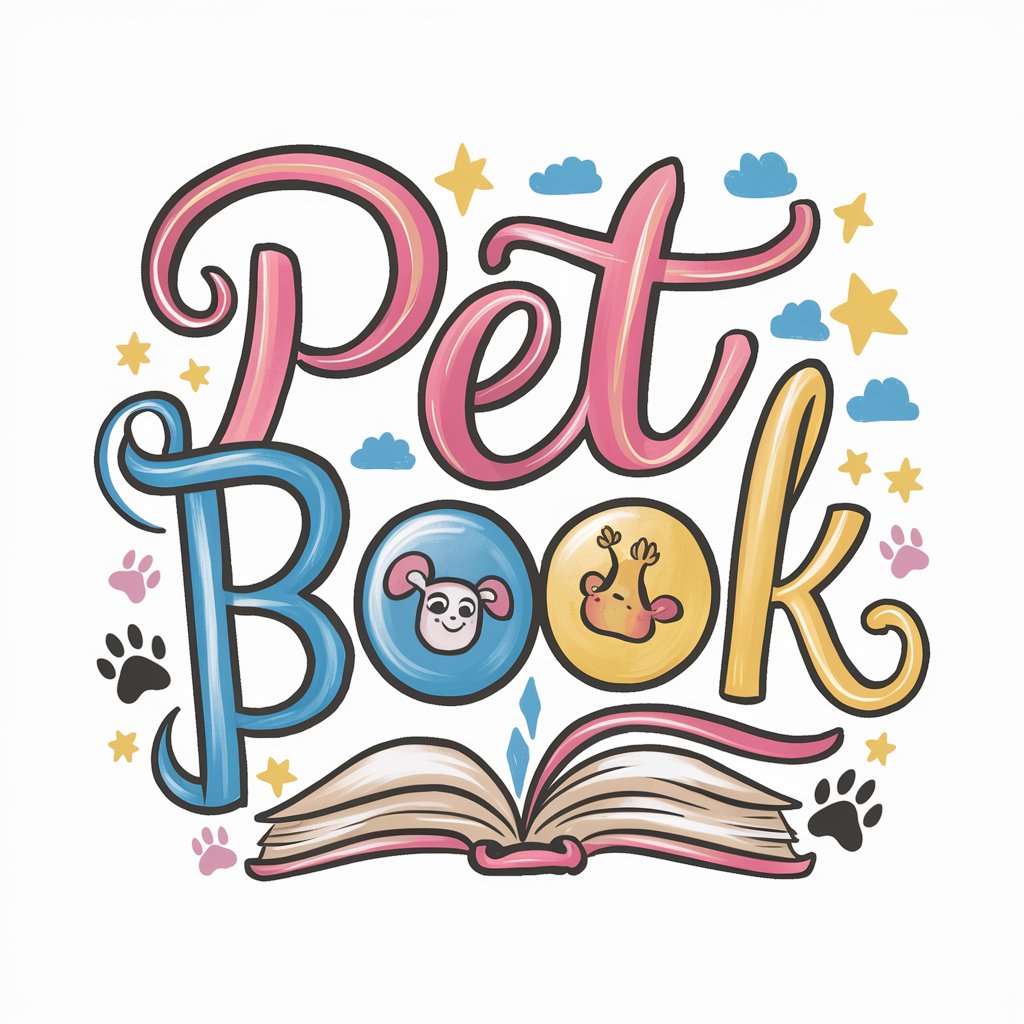
Web Design Assistant Rick
Empowering your design, powered by AI.

CXempatique
Empowering Customer Connections with AI

Banner Image Generator
Craft Perfect Banners with AI

Highway Code Helper
Navigate the roads safely with AI-powered UK Highway Code insights.

FAQs about YouTube Transcript To Script
What is YouTube Transcript To Script?
YouTube Transcript To Script is a specialized tool designed to reformat YouTube video transcripts into structured scripts, enhancing readability and presentation by applying correct paragraph writing and indentation.
Can I use YouTube Transcript To Script for any YouTube video?
Yes, as long as you have access to the video's transcript, you can use this tool to convert it into a script. This includes videos with auto-generated and manually added transcripts.
Is there a limit to the length of the transcript I can convert?
While there's no strict limit, extremely long transcripts may require more time to process and could impact the tool's performance. It's recommended to process lengthy videos in sections for optimal results.
How accurate is the script conversion?
The tool aims for high accuracy by retaining the original words of the transcript while restructuring it into a script format. However, the quality of the original transcript can affect the conversion's accuracy.
Can I edit the script after conversion?
Yes, after the conversion, you are free to make any edits or refinements to the script to better suit your needs. The tool provides a solid base, but personal adjustments can enhance the final script.





