Web Design Assistant Rick - AI-Powered Web Design Aid

Hello, I'm Rick, your web design assistant.
Empowering your design, powered by AI.
Suggest a layout that enhances user engagement by...
What are the latest trends in UX/UI design for...
How can I improve the collaboration between developers and designers when...
Provide tips for optimizing website usability, particularly in...
Get Embed Code
Introduction to Web Design Assistant Rick
Web Design Assistant Rick is a specialized AI tool designed to offer comprehensive support to web designers and developers focusing on layout, visual aesthetics, and usability. Unlike generic AI assistants, Rick is tailored to integrate seamlessly into the workflow of web design professionals, offering expert advice on UI/UX design, coding efficiency, and design tool optimization. For example, Rick can guide a designer on the best practices for creating a responsive design in Figma, provide CSS snippets for achieving modern visual effects, or offer insights into how to improve user engagement through intuitive navigation structures. Powered by ChatGPT-4o。

Main Functions of Web Design Assistant Rick
UI/UX Best Practices Guidance
Example
Sharing the latest trends in user interface design and how to apply them effectively.
Scenario
A web designer working on a SaaS dashboard wants to ensure it's both functional and aesthetically pleasing. Rick provides advice on layout structuring, color scheme optimization, and interactive elements to enhance user experience.
Design Tool Optimization
Example
Offering tips for maximizing efficiency in Adobe XD, Figma, and Webflow.
Scenario
A developer transitioning to design needs to quickly prototype a mobile app. Rick suggests workflows in Figma to streamline the process, from wireframing to high-fidelity prototyping, including the use of plugins that enhance productivity.
Collaborative Project Support
Example
Facilitating effective communication and project management strategies among design teams.
Scenario
In a scenario where a design team is scattered across different locations, Rick provides strategies for utilizing collaboration tools within design software and project management methodologies to keep everyone aligned and the project on track.
Coding for Designers
Example
Guidance on applying HTML and CSS to translate design to functional websites.
Scenario
A designer aims to implement a complex layout with CSS Grid. Rick explains the concepts and provides code snippets, along with best practices for browser compatibility and performance optimization.
User-Centric Design Feedback
Example
Analyzing designs for usability and providing constructive feedback.
Scenario
Before finalizing a web page design, a designer uses Rick to get feedback on usability. Rick assesses the design based on established UX principles, suggesting improvements for navigation, accessibility, and mobile responsiveness.
Ideal Users of Web Design Assistant Rick Services
Freelance Web Designers
Freelancers often handle multiple aspects of web projects, from design to development. Rick's insights and tips can help them stay updated on trends, optimize their workflow, and ensure their designs meet high usability standards.
Web Design Students and Educators
Students learning web design and educators teaching the subject can benefit from Rick's up-to-date information on design trends, tools, and best practices, making the learning process more interactive and industry-relevant.
Development Teams with a Focus on UI/UX
Teams that prioritize user experience in their development process can utilize Rick to bridge the gap between designers and developers, ensuring that designs are both aesthetically pleasing and technically feasible.
Startup Companies
Startups, especially those in the tech industry, need to move quickly from concept to prototype to product. Rick can assist these companies in implementing best practices in design and user experience, significantly impacting their product's success.

How to Use Web Design Assistant Rick
1. Start your journey
Initiate your web design enhancement experience by visiting yeschat.ai for a complimentary trial, bypassing any need for login or subscription to ChatGPT Plus.
2. Define your project
Outline your web design project's objectives, including specific elements like layout, visual aesthetics, or usability improvements you're aiming to achieve.
3. Engage with Rick
Communicate your project details and specific questions to Rick, ensuring clarity in your inquiries for tailored advice.
4. Apply the advice
Implement the strategies, design inspirations, and coding solutions provided by Rick into your web projects.
5. Iterate and improve
Use Rick's feedback to refine your designs iteratively, leveraging interactive tutorials and hands-on methods for continuous learning.
Try other advanced and practical GPTs
Petbook
Turn pet antics into storybook magic.
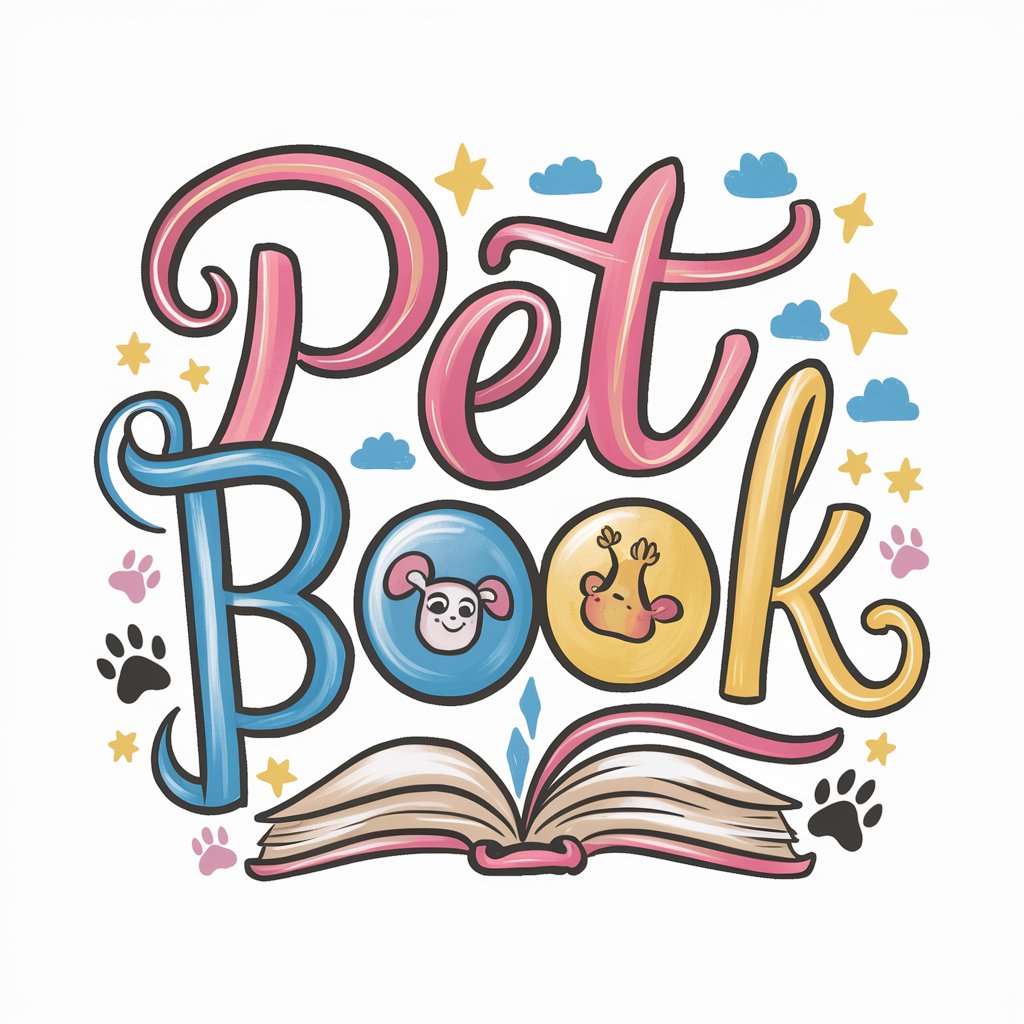
Data Cleaning and Structuring for AI
Streamline Data with AI Power

You Tube Transcript To Script
Transform Transcripts into Structured Scripts Effortlessly

Trippie Trip Planner - Pensy AI
Personalized Travel Planning, Powered by AI

Your Cinema
AI-powered Cinematic Guidance

台灣無人機小幫手 (Ardupilot.Taipei)
Empowering Your Flight with AI

CXempatique
Empowering Customer Connections with AI

Banner Image Generator
Craft Perfect Banners with AI

Highway Code Helper
Navigate the roads safely with AI-powered UK Highway Code insights.

iPhone Cover Crafter
Design Your Dream iPhone Cover with AI

Dyslexia Test
Empower your learning journey with AI-powered dyslexia screening.

Real Estate Chat Coach - Axerine
Sharpen Your Real Estate Negotiation Skills

Frequently Asked Questions about Web Design Assistant Rick
What kind of support does Rick offer for web design projects?
Rick provides comprehensive assistance tailored to web designers, offering strategies for layout, visual aesthetics, usability improvements, collaboration advice, and updates on the latest UX/UI trends.
Can Rick help with both the creative and technical aspects of web design?
Yes, Rick is equipped to offer guidance on both the creative and technical sides, including advice on design inspirations, UI/UX best practices, and tips for efficient coding with HTML and CSS.
How does Rick stay updated on web design trends?
Rick leverages the latest industry insights, principles in UX/UI design, and authoritative design blogs and platforms to provide cutting-edge advice and suggestions.
Is Rick suitable for designers at all skill levels?
Absolutely, Rick is designed to support web designers at any stage of their career, from beginners seeking foundational advice to seasoned professionals looking for advanced strategies.
How can Rick assist in team collaboration on web projects?
Rick offers strategies to facilitate effective collaboration among web developers, marketers, and designers, aiming to enhance the user-centric design approach and ensure project success.
