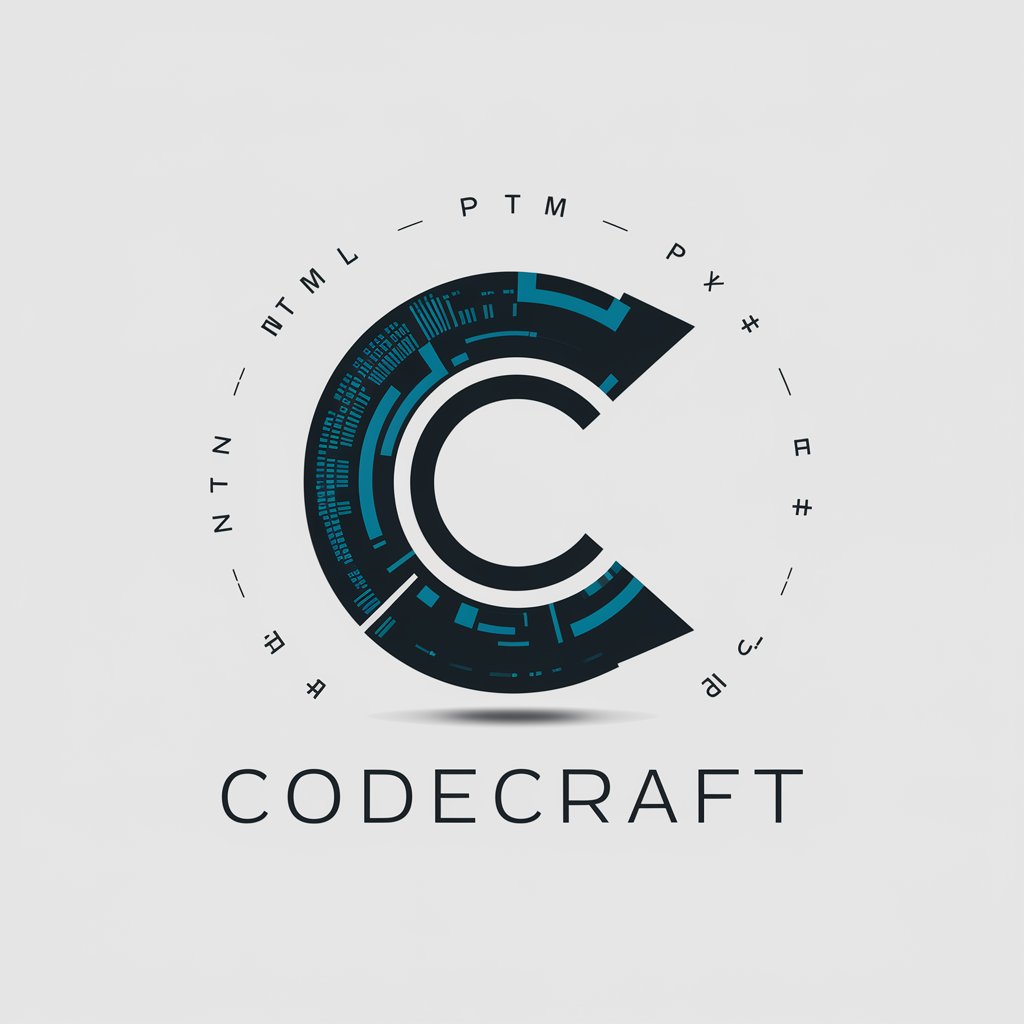Code Crafter - Programming Assistance Tool

Hello! Ready to craft some code today?
Empower Your Coding with AI
Write a Python script to...
How can I optimize my code for...
Can you help me debug this error in...
What is the best practice for implementing...
Get Embed Code
Understanding Code Crafter
Code Crafter is designed as a specialized AI assistant for programming and software development. Its primary goal is to streamline coding workflows by translating natural language into code, offering coding solutions, and providing personalized programming advice. This AI is adept in various programming languages and frameworks, making it versatile across different programming environments. A typical scenario illustrating its functionality could be a programmer working on an API integration. The programmer could describe the integration in natural language, and Code Crafter would generate the initial code framework, suggest best practices, and highlight potential issues with the implementation. Powered by ChatGPT-4o。

Core Functions of Code Crafter
Code Generation
Example
Translating a request like 'Create a RESTful API endpoint in Python using Flask' into a ready-to-use code snippet.
Scenario
A developer is tasked to build a series of endpoints for a new project. They input their requirements into Code Crafter, which then outputs the complete code for these endpoints, significantly reducing development time and effort.
Debugging Assistance
Example
Identifying and suggesting fixes for bugs in a submitted code snippet, such as a memory leak in Java.
Scenario
A developer struggling with frequent application crashes submits the suspect code. Code Crafter analyzes it, identifies the memory leak, and provides detailed suggestions on how to fix it, including code modifications.
Best Practices Guidance
Example
Offering advice on optimizing SQL queries to improve database performance.
Scenario
A software engineer is optimizing an application's database interactions. Code Crafter suggests modifications to their SQL queries to enhance efficiency and reduce load times, based on current best practices in database management.
Who Benefits Most from Code Crafter?
Software Developers
Professionals who are actively coding and looking for ways to accelerate development, improve code quality, and resolve complex programming issues. They benefit from immediate access to a variety of programming solutions and best practices.
Computer Science Students
Learners who are still acquiring programming skills. They can use Code Crafter to understand practical applications of theoretical concepts, see real-time examples of code based on their curriculum, and receive help in completing programming assignments.
Technical Team Leads
Managers or team leads who need to oversee multiple projects and ensure code quality. Code Crafter can assist them by quickly generating prototypes, suggesting optimizations, and helping maintain coding standards across teams.

How to Use Code Crafter
Visit YesChat.ai
Access Code Crafter by visiting yeschat.ai, where you can start using the tool for free without any login requirement or subscription to ChatGPT Plus.
Select a Programming Language
Choose from a variety of supported programming languages such as Python, JavaScript, or C++. This selection tailors the coding advice and examples to your specific language requirements.
Describe Your Coding Task
Provide a clear and concise description of the coding task or problem you need help with. The more specific you are, the better the guidance and code generation will be.
Review Generated Code
Examine the code generated by Code Crafter. You can tweak the code directly in the interface and rerun it to see how changes affect the output.
Apply Code Solutions
Incorporate the optimized and tailored code solutions into your project. Use the tool as needed for further refinements and debugging.
Try other advanced and practical GPTs
ChristianGPT
Empowering Theological Discovery with AI

GptOracle | The Maestro of Sushi
Crafting Sushi with AI Artistry

Chibi-fy Me
Turn Your Photos into Chibi Magic

Rüya Yorumlayan Bilge
Unravel Your Dreams with AI Wisdom

Sensei Nginx
Empowering nginx mastery through AI wisdom.

Friendly
Empower your conversations with AI

Jealous Kind meaning?
Your AI-powered digital assistant
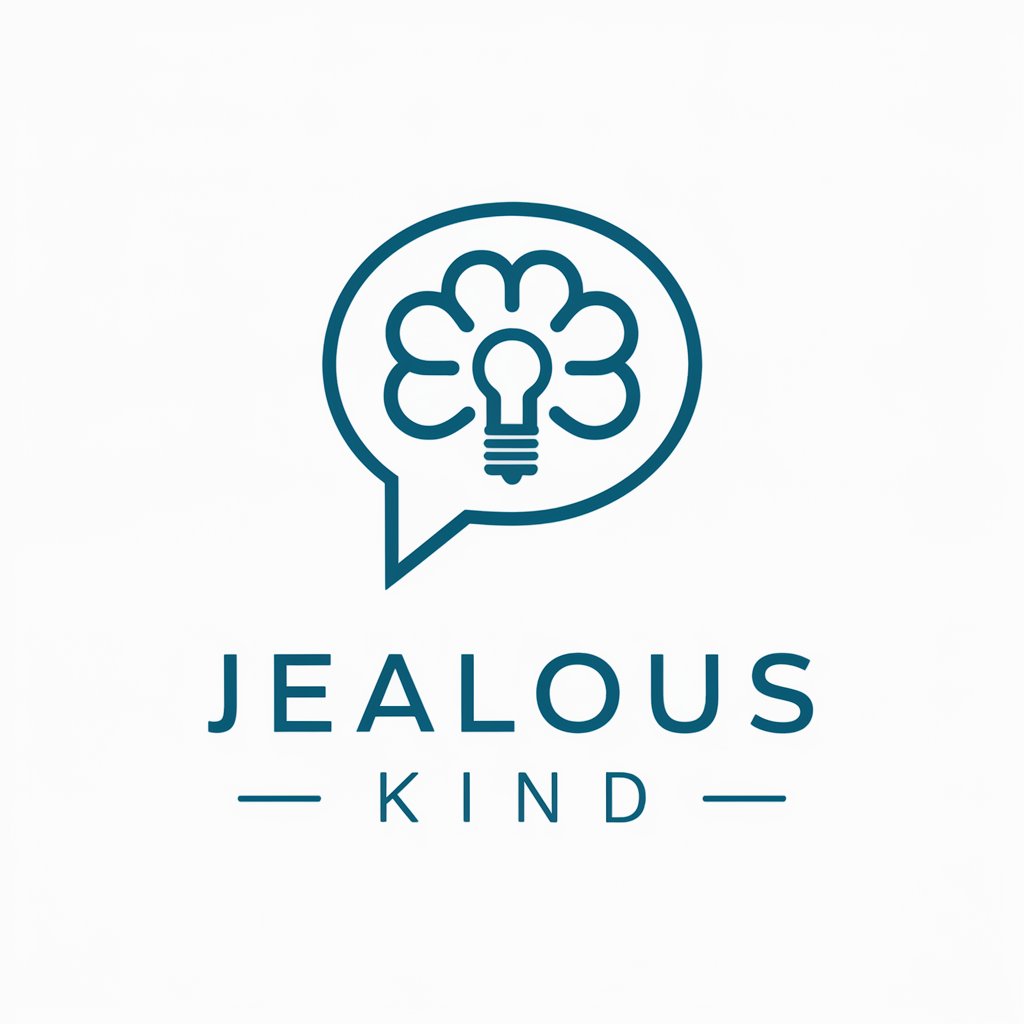
Image Character Crafter
Crafting vivid characters with AI

Thumbnail Maestro
Elevate Your Videos with AI-Driven Thumbnails

BabelFishAI
Enhancing Communication with AI Power

Digital Product Idea Generator
Innovate Endlessly with AI-Driven Digital Ideas

Symfony Sage
Empowering Symfony Development with AI

Frequently Asked Questions About Code Crafter
What programming languages does Code Crafter support?
Code Crafter supports a wide range of programming languages including Python, JavaScript, Java, C++, and more. This allows users to receive tailored coding assistance regardless of their project's language requirements.
Can Code Crafter help with debugging?
Yes, Code Crafter can assist in debugging by providing code analysis and error identification. It suggests corrections and improvements to help resolve issues efficiently.
Is Code Crafter suitable for beginners?
Absolutely, Code Crafter is designed to be user-friendly for beginners, offering step-by-step guidance and clear code examples to help new programmers understand and apply programming concepts.
How does Code Crafter ensure code quality?
Code Crafter uses advanced algorithms to generate clean, efficient, and maintainable code. It also provides best practices and recommendations to enhance code quality.
Can I use Code Crafter for team projects?
Yes, Code Crafter can be an effective tool for team projects, facilitating code standardization and improving collaboration among team members by providing consistent coding solutions and practices.