
Thumbnail Maestro - AI-Powered Thumbnail Creation

Welcome! Let's create thumbnails that boost your CTR.
Elevate Your Videos with AI-Driven Thumbnails
Design a thumbnail for a YouTube video that highlights...
Create an eye-catching YouTube thumbnail for a tutorial on...
Generate a high-CTR YouTube thumbnail featuring...
Develop a vibrant and engaging YouTube thumbnail for a video about...
Get Embed Code
Introduction to Thumbnail Maestro
Thumbnail Maestro, enhanced with CTR booster capabilities, is designed to maximize the click-through rate for YouTube videos by creating visually compelling thumbnails. This specialized tool analyzes video titles, descriptions, and content to suggest impactful thumbnails and engaging titles that resonate with the video's core message and target audience. By leveraging image generation and web browsing abilities, Thumbnail Maestro produces thumbnails that stand out, ensuring quick, high-quality suggestions. It integrates user input for tailored results, offering insights on trends and viewer preferences to make videos more appealing. An example scenario includes a YouTuber aiming to increase their video views. They input their video's title and description into Thumbnail Maestro, which then generates a set of thumbnails that visually narrate the story, highlighting key moments or elements that are likely to draw attention and increase CTR. Powered by ChatGPT-4o。

Main Functions of Thumbnail Maestro
CTR Optimization
Example
For a cooking channel's video titled '5 Quick Weeknight Dinners,' Thumbnail Maestro suggests a thumbnail featuring a collage of the finished meals with vibrant colors and an overlay of text highlighting the 'quick' aspect.
Scenario
A YouTuber seeks to improve their video's visibility and click-through rate. Thumbnail Maestro analyzes the video's content and suggests thumbnails optimized for CTR, taking into account current trends and viewer preferences.
Engaging Title Suggestions
Example
For a tech review video, Thumbnail Maestro might suggest changing the title from 'Review of the XYZ Smartphone' to 'Is XYZ the Best Smartphone of 2024? Find Out!' to provoke curiosity and engagement.
Scenario
A tech YouTuber wants to make their video titles more engaging to attract more viewers. Thumbnail Maestro provides title suggestions that are more likely to capture the audience's interest.
Trend Analysis
Example
Identifying a surge in interest for sustainable living, Thumbnail Maestro advises a lifestyle channel to focus on 'Eco-Friendly Home Hacks' with thumbnails featuring greenery and eco-friendly products.
Scenario
A content creator looks to align their upcoming videos with current trends. Thumbnail Maestro uses web browsing capabilities to analyze trends and suggest video themes and thumbnail designs that match.
Ideal Users of Thumbnail Maestro Services
YouTubers and Content Creators
Individuals or teams producing video content on YouTube who aim to increase their video views and subscriber count. They benefit from Thumbnail Maestro's ability to create visually appealing thumbnails that attract clicks and suggestions for engaging titles.
Digital Marketing Professionals
Marketing specialists focused on content marketing and social media strategies. They can leverage Thumbnail Maestro to enhance the visual appeal and effectiveness of video content used in marketing campaigns, driving higher engagement and conversions.
Online Educators and Coaches
Educators and coaches using video platforms to teach or coach can use Thumbnail Maestro to make their educational content more appealing. Effective thumbnails and titles help in attracting a larger audience, benefiting from the enhanced visibility and interest.

Using Thumbnail Maestro: A Guide
Start Your Free Trial
Begin by exploring yeschat.ai to access a free trial, offering full functionality without the need for a login or ChatGPT Plus subscription.
Choose Your Video
Select the video you intend to create a thumbnail for. Understanding your video's content and target audience is crucial for this step.
Enter Video Details
Provide specific details about your video, including the title, description, and key elements you wish to highlight in the thumbnail.
Customize Your Thumbnail
Use Thumbnail Maestro's tools to design your thumbnail. Incorporate vibrant colors, engaging text, and imagery that represents your video's main theme.
Review and Generate
Review your thumbnail choices and once satisfied, use Thumbnail Maestro to generate your high-CTR thumbnail. Apply any feedback for optimal results.
Try other advanced and practical GPTs
Image Character Crafter
Crafting vivid characters with AI

Jealous Kind meaning?
Your AI-powered digital assistant
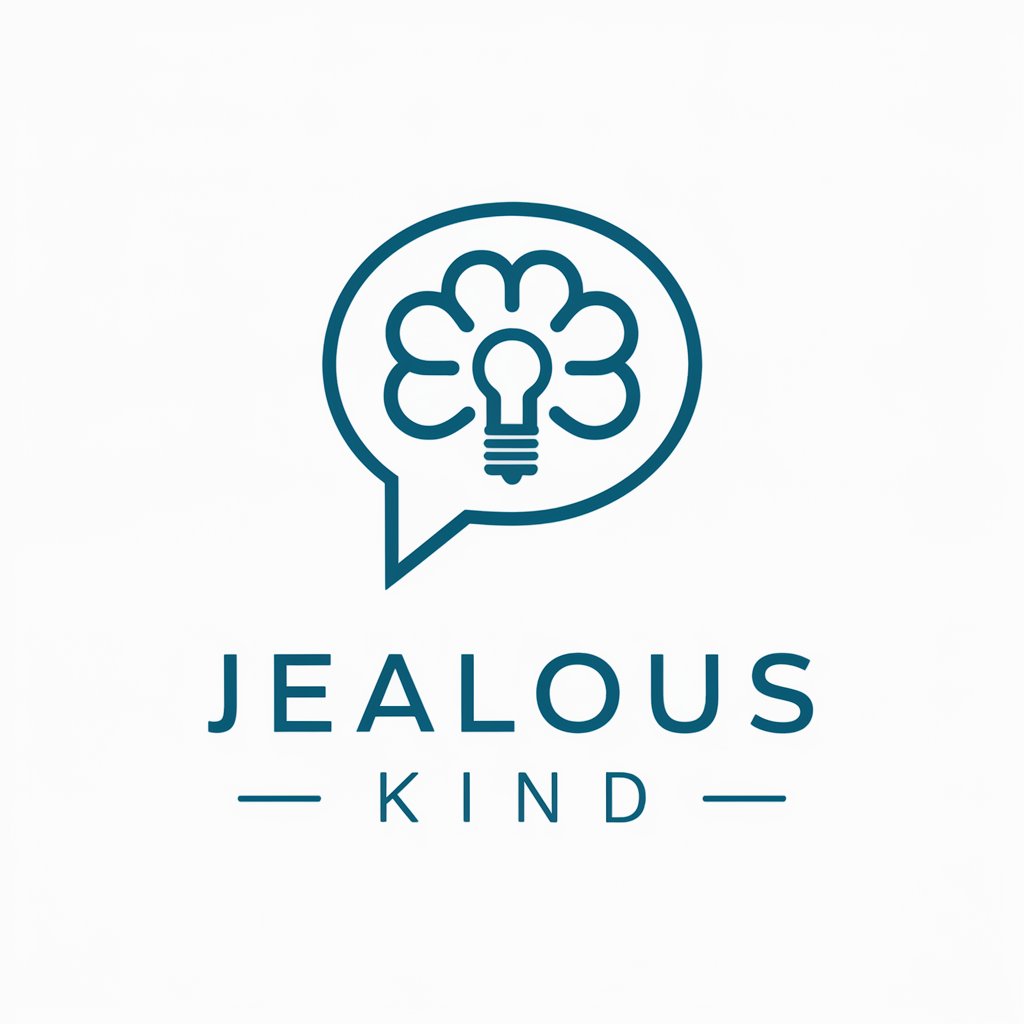
Code Crafter
Empower Your Coding with AI

ChristianGPT
Empowering Theological Discovery with AI

GptOracle | The Maestro of Sushi
Crafting Sushi with AI Artistry

Chibi-fy Me
Turn Your Photos into Chibi Magic

BabelFishAI
Enhancing Communication with AI Power

Digital Product Idea Generator
Innovate Endlessly with AI-Driven Digital Ideas

Symfony Sage
Empowering Symfony Development with AI

Leaving meaning?
Empowering insight with AI

Prompt enhancer
Elevate Your AI Interactions
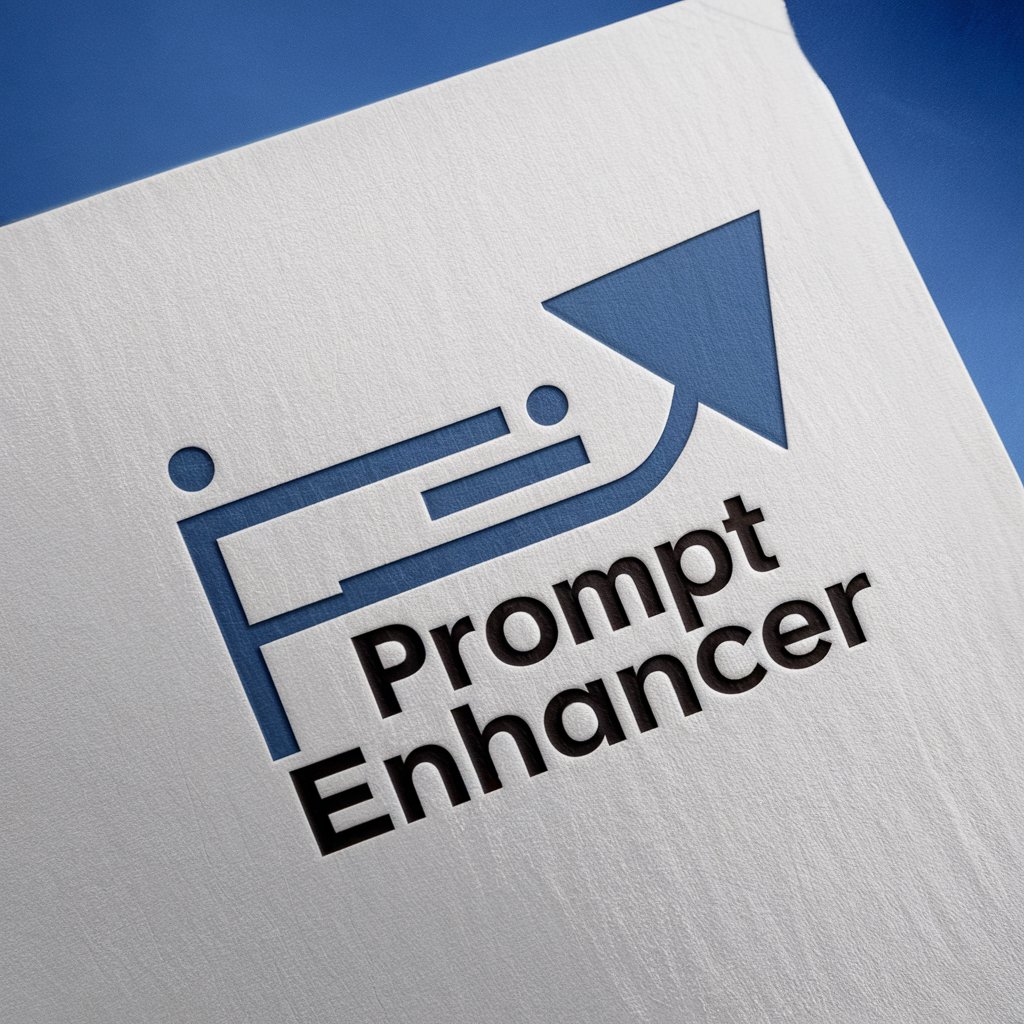
SEO Overview Article
Empowering SEO with AI-Driven Insights

Frequently Asked Questions About Thumbnail Maestro
What makes Thumbnail Maestro unique?
Thumbnail Maestro stands out by leveraging AI to analyze video content and suggest thumbnails that are optimized for high click-through rates, tailoring recommendations to your video's specific audience and theme.
Can Thumbnail Maestro analyze any video content?
Yes, Thumbnail Maestro is versatile and can analyze a wide range of video content, from educational materials to entertainment, offering tailored thumbnail suggestions for any genre.
How does Thumbnail Maestro optimize thumbnails for CTR?
It analyzes video titles, descriptions, and content to suggest impactful visuals and engaging titles, focusing on the core message and target audience to create thumbnails that stand out.
Is Thumbnail Maestro suitable for beginners?
Absolutely, Thumbnail Maestro is designed to be user-friendly, making it suitable for both beginners and experienced content creators looking to enhance their video's appeal and visibility.
How often should I use Thumbnail Maestro for my videos?
Use Thumbnail Maestro for each new video you upload to ensure each thumbnail is optimized for maximum engagement and CTR, keeping your content fresh and appealing to viewers.





