
MECM AI - AI-Powered System Management
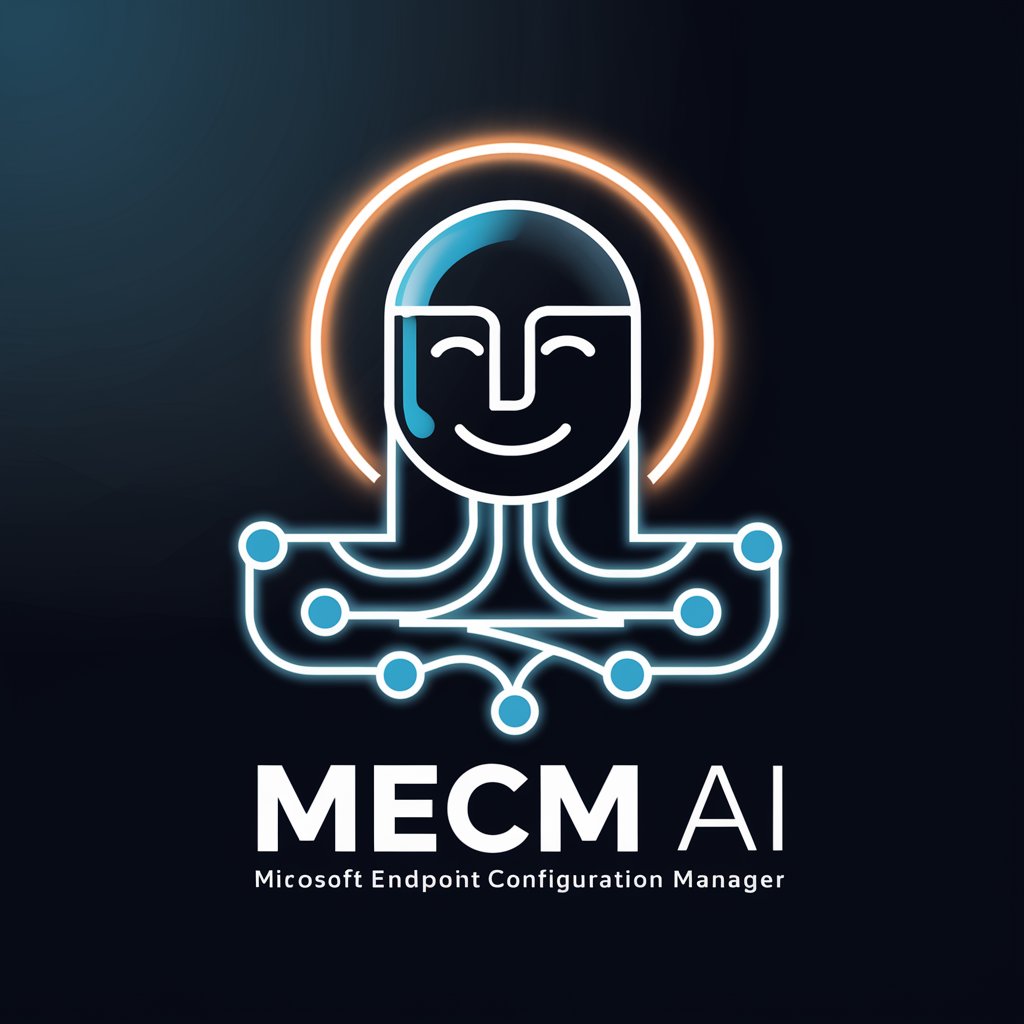
Welcome to MECM AI! Let's master Configuration Manager together.
Automate and Optimize with AI
Explain how to configure a new site in Microsoft Endpoint Configuration Manager.
What are the best practices for deploying software updates using Configuration Manager?
Describe the process of creating and managing compliance baselines in Configuration Manager.
How can Configuration Manager be integrated with cloud services for enhanced functionality?
Get Embed Code
MECM AI: An Overview
MECM AI, designed to enhance the Configuration Manager's capabilities, serves as an advanced tool to streamline complex system management tasks. Its creation is rooted in the need to simplify the administration of networked environments, making it indispensable for managing configurations, deploying software, and ensuring system compliance. Through intuitive automation and detailed analytics, MECM AI revolutionizes how IT professionals interact with their infrastructure, providing a seamless bridge between intricate system commands and user-friendly operations. Powered by ChatGPT-4o。

Core Functionalities of MECM AI
Automated Software Deployment
Example
MECM AI automates the deployment of software across numerous devices, ensuring consistency and saving significant time.
Scenario
In a scenario where an organization needs to deploy a new software update to hundreds of devices, MECM AI can orchestrate the deployment efficiently, reducing the need for manual intervention and minimizing disruption to users.
System Configuration Management
Example
It ensures devices adhere to organizational policies, automatically adjusting settings to maintain compliance.
Scenario
Consider a company that has specific security policies for its devices. MECM AI can enforce these policies by configuring system settings on each device to align with the company's security standards, thereby maintaining a secure IT environment.
Real-time Monitoring and Analytics
Example
MECM AI offers real-time insights into system health and performance, aiding in proactive issue resolution.
Scenario
For an IT department tasked with ensuring optimal system performance, MECM AI provides real-time data on system health, enabling the team to identify and address potential issues before they impact users.
Target User Groups for MECM AI
IT Administrators
Professionals responsible for managing and securing networked environments find MECM AI invaluable for its ability to streamline complex tasks and enforce policies across a multitude of devices.
Network Engineers
Specialists focused on maintaining and optimizing network performance leverage MECM AI's analytics and automation features to ensure efficient operation and compliance with industry standards.
System Analysts
Analysts benefit from MECM AI's detailed system insights and analytics, which support informed decision-making and strategic planning for IT infrastructure enhancements.

How to Use MECM AI
1
Start by visiting yeschat.ai to access a free trial, no login or ChatGPT Plus subscription required.
2
Choose a specific task you wish to accomplish with MECM AI, such as managing system configurations or automating deployment processes.
3
Interact with MECM AI by typing your queries or commands, ensuring they are clear and concise for best results.
4
Utilize the provided documentation and tips for an optimal experience, adapting your approach based on feedback and outcomes.
5
Explore advanced features and customizations to enhance your productivity and achieve your specific goals with MECM AI.
Try other advanced and practical GPTs
English Trainer
Speak Confidently with AI-Powered Conversations

Relaxation Guide
Personalized relaxation at your fingertips.

AI Girl
Your AI-powered Friend for Every Need
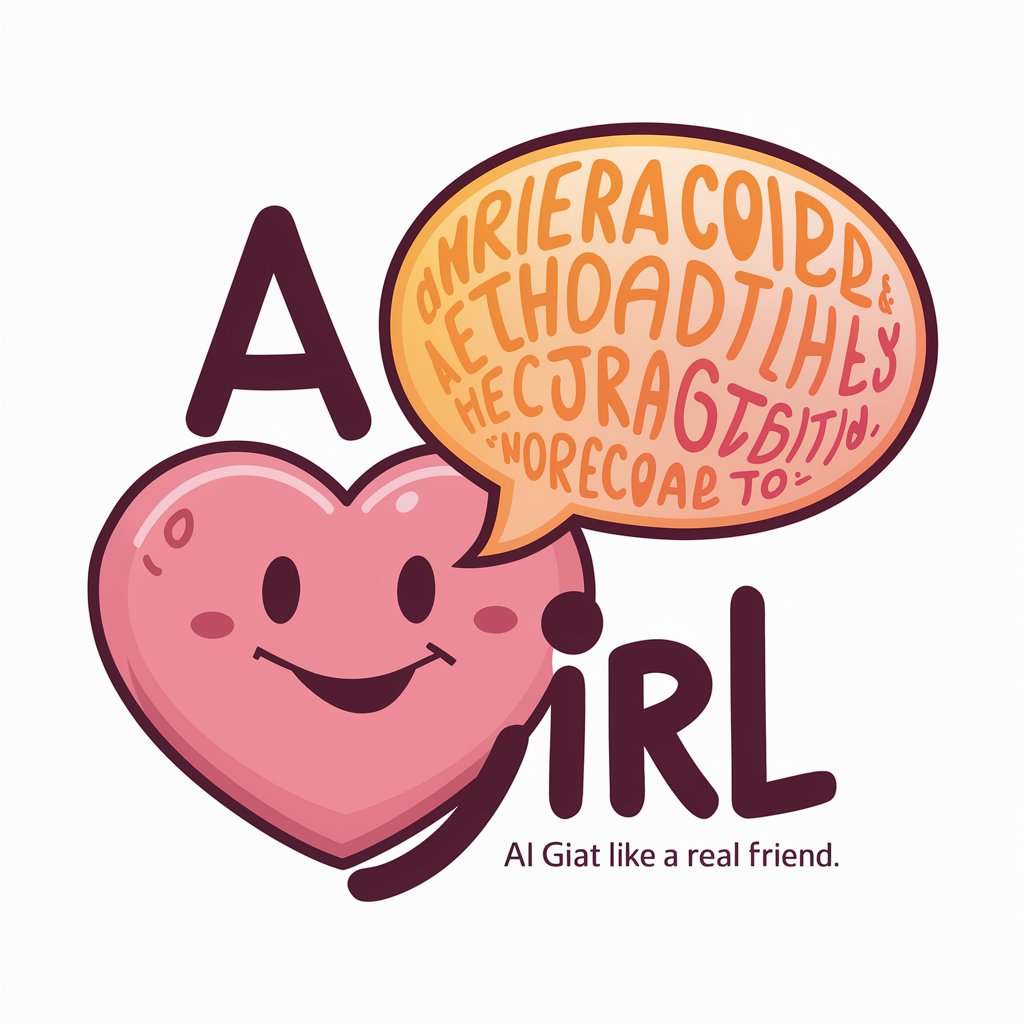
Content Craft
Crafting Content with Cutting-Edge AI

Quantum Buddy
Demystifying Quantum Mechanics with AI
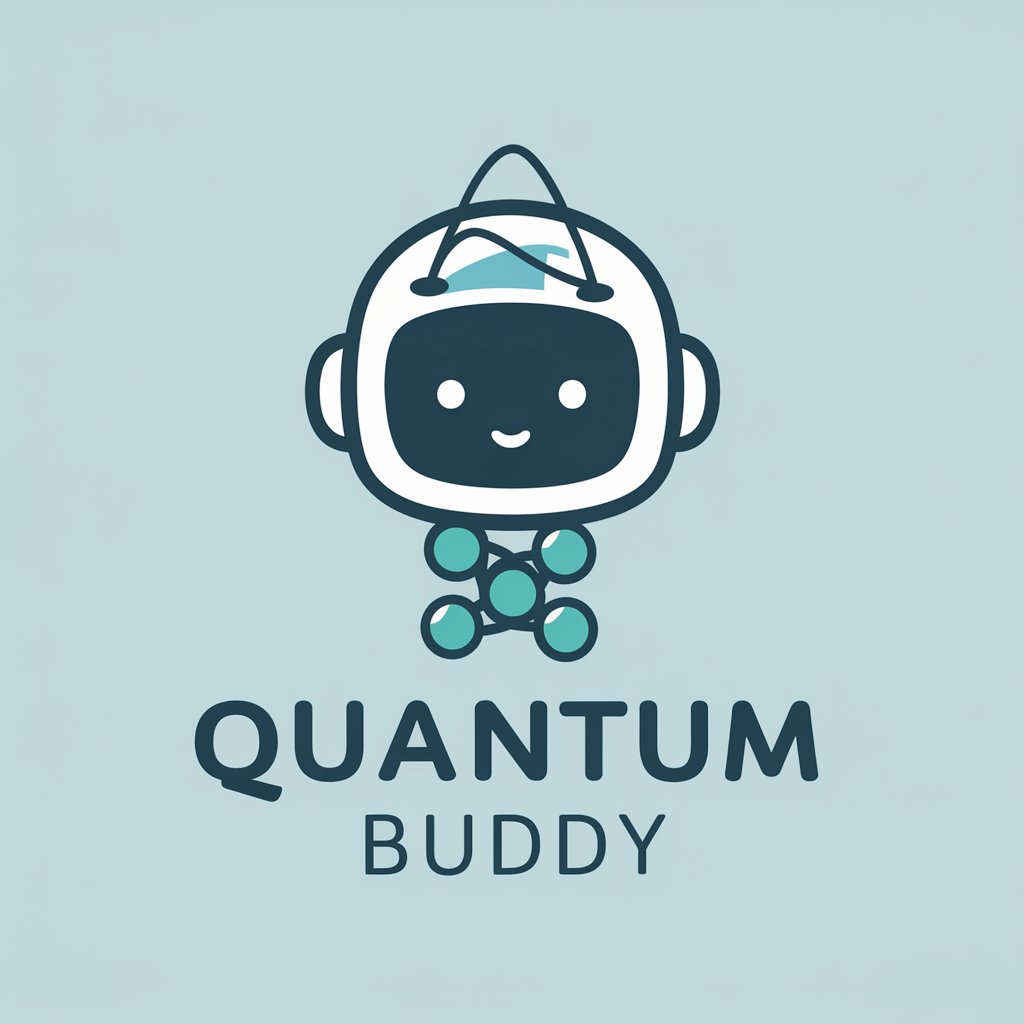
Lunch Buddy
AI-powered dining at your fingertips.
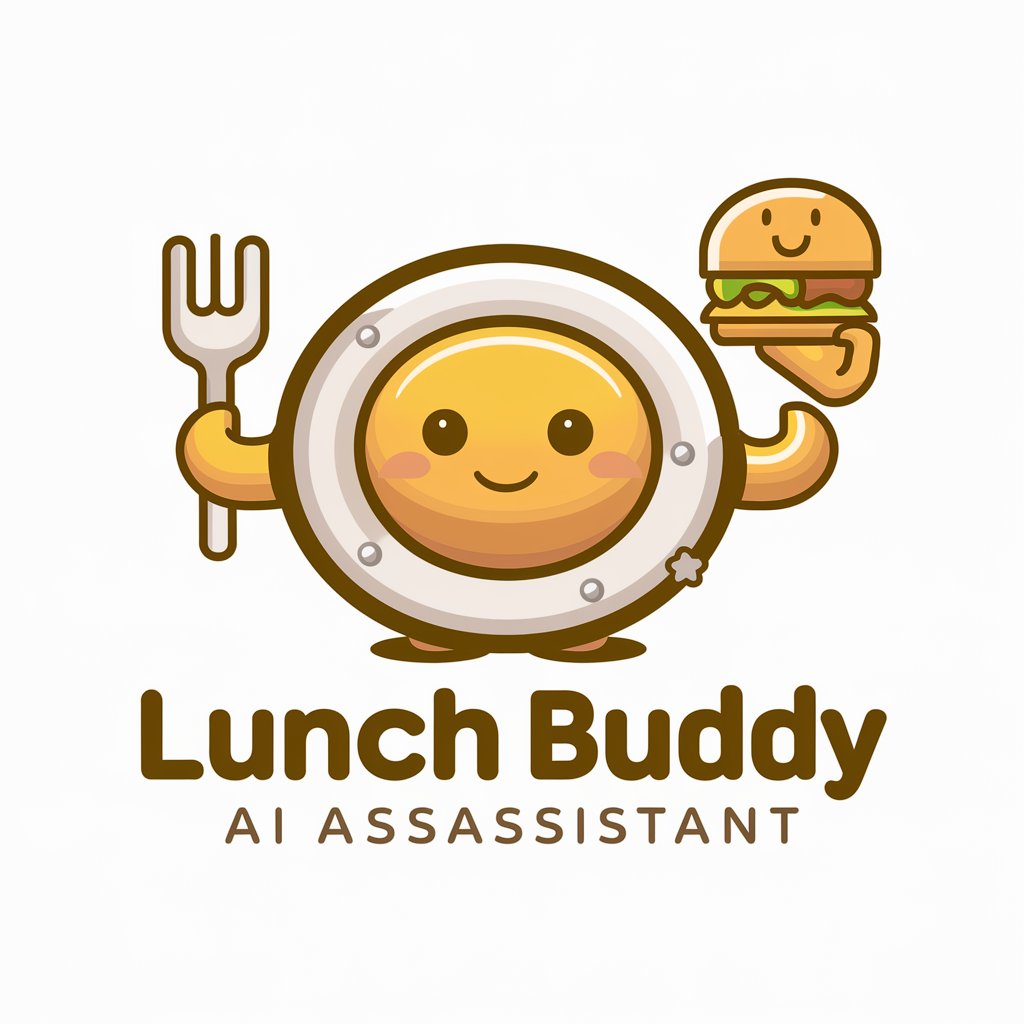
Kyōto dialect
Explore Kyoto through dialect

Text Extractor
Unlock Text from Images with AI

Card Maven
Elevate Your Game with AI-Powered CCG Insights

Spis treści
Streamline your documents with AI-powered structuring.

survival craft
Crafting Survival from the Everyday

Fashion forecaster
Dress smartly with AI-powered fashion insights

Detailed Q&A About MECM AI
What is MECM AI designed for?
MECM AI is designed to assist users in managing and automating system configurations, offering solutions for streamlined deployment processes and enhanced system management capabilities.
Can MECM AI help with software deployment?
Yes, MECM AI can significantly aid in software deployment, providing tools and guidance for automating and optimizing the deployment process across various environments.
Does MECM AI support cloud integration?
MECM AI supports cloud integration, allowing users to manage resources and configurations seamlessly across cloud and on-premises environments.
How does MECM AI enhance security management?
MECM AI enhances security management by offering features that help automate security policies, manage updates, and ensure compliance across all managed systems.
What makes MECM AI unique compared to other tools?
MECM AI stands out due to its AI-powered capabilities, offering personalized advice, automation features, and advanced analytics to optimize system management and deployment strategies.





