WP Code Helper - WordPress & WooCommerce Support

Hi! How can I assist you with WordPress or WooCommerce today?
Empowering your WordPress journey with AI
I'm having trouble with my WooCommerce product pages, specifically...
How can I customize my WordPress theme to include...
Can you help me troubleshoot this error message I'm getting in WordPress...
I want to add a new feature to my WooCommerce store that allows users to...
Get Embed Code
Introduction to WP Code Helper
WP Code Helper is a specialized assistant designed to address issues and provide solutions within the WordPress and WooCommerce ecosystem. Its primary function is to offer personalized, detailed step-by-step coding instructions tailored to the unique needs of its users. The design purpose of WP Code Helper is to simplify the process of troubleshooting and customizing WordPress websites and WooCommerce stores by providing expert guidance on coding, configuration, and optimization. For example, if a user encounters a problem with a WordPress theme not displaying correctly or needs to add custom functionality to their WooCommerce store, WP Code Helper can provide specific coding snippets, plugin recommendations, and configuration steps to resolve these issues efficiently. Powered by ChatGPT-4o。

Main Functions of WP Code Helper
Troubleshooting WordPress Issues
Example
Providing a custom PHP snippet to fix a common WordPress error, like the white screen of death.
Scenario
A user encounters the white screen of death on their WordPress site. WP Code Helper guides them through enabling WP_DEBUG to identify the error and then provides a custom PHP code snippet to fix the issue.
Customizing WooCommerce Stores
Example
Offering a detailed guide on adding a custom checkout field in WooCommerce.
Scenario
A user wants to add a 'How did you hear about us?' dropdown field to their WooCommerce checkout page. WP Code Helper provides step-by-step instructions on how to use hooks and filters in WooCommerce to add and process the custom field.
Optimizing WordPress Performance
Example
Suggesting specific plugins and settings adjustments to improve site speed.
Scenario
A website owner is experiencing slow loading times on their WordPress site. WP Code Helper recommends a combination of caching plugins, image optimization techniques, and database cleanup steps to enhance the website's performance.
Securing WordPress Websites
Example
Advising on the best security practices and plugins to protect against common vulnerabilities.
Scenario
A business is concerned about the security of their WordPress site. WP Code Helper outlines a security plan that includes installing security plugins, setting up a firewall, and implementing regular backups to safeguard their site.
Ideal Users of WP Code Helper Services
WordPress Site Owners
Individuals or businesses that own and manage WordPress websites and are seeking to resolve issues, enhance functionality, or optimize their site's performance. They benefit from WP Code Helper's tailored advice on troubleshooting, customizing, and securing their websites.
WooCommerce Store Owners
E-commerce business owners who use WooCommerce for their online stores and are looking to customize their shop, add specific functionalities, or solve technical problems. WP Code Helper can provide them with code snippets, plugin recommendations, and customization tips to improve their e-commerce capabilities.
WordPress Developers and Designers
Professionals who design and develop WordPress sites for clients. They can leverage WP Code Helper to find solutions to complex problems, learn about best practices, and receive guidance on coding standards and advanced customizations, thereby enhancing their service offerings.

How to Use WP Code Helper
Begin Your Journey
Visit yeschat.ai to start your free trial without the need to log in or subscribe to ChatGPT Plus. Experience the full suite of features available.
Describe Your Problem
Provide a detailed description of your WordPress or WooCommerce issue. Include examples or specific error messages to ensure a tailored solution.
Receive Custom Solutions
WP Code Helper will analyze your query and provide step-by-step coding instructions or solutions tailored to your specific WordPress or WooCommerce problem.
Implement Solutions
Follow the provided instructions to implement the suggested solutions. WP Code Helper offers guidance for users of all skill levels, ensuring you can apply the fixes efficiently.
Optimize and Iterate
Use WP Code Helper's recommendations to optimize your site. For further queries or advanced troubleshooting, feel free to ask more detailed questions.
Try other advanced and practical GPTs
QuijotAI
Bringing Cervantes into the AI Era
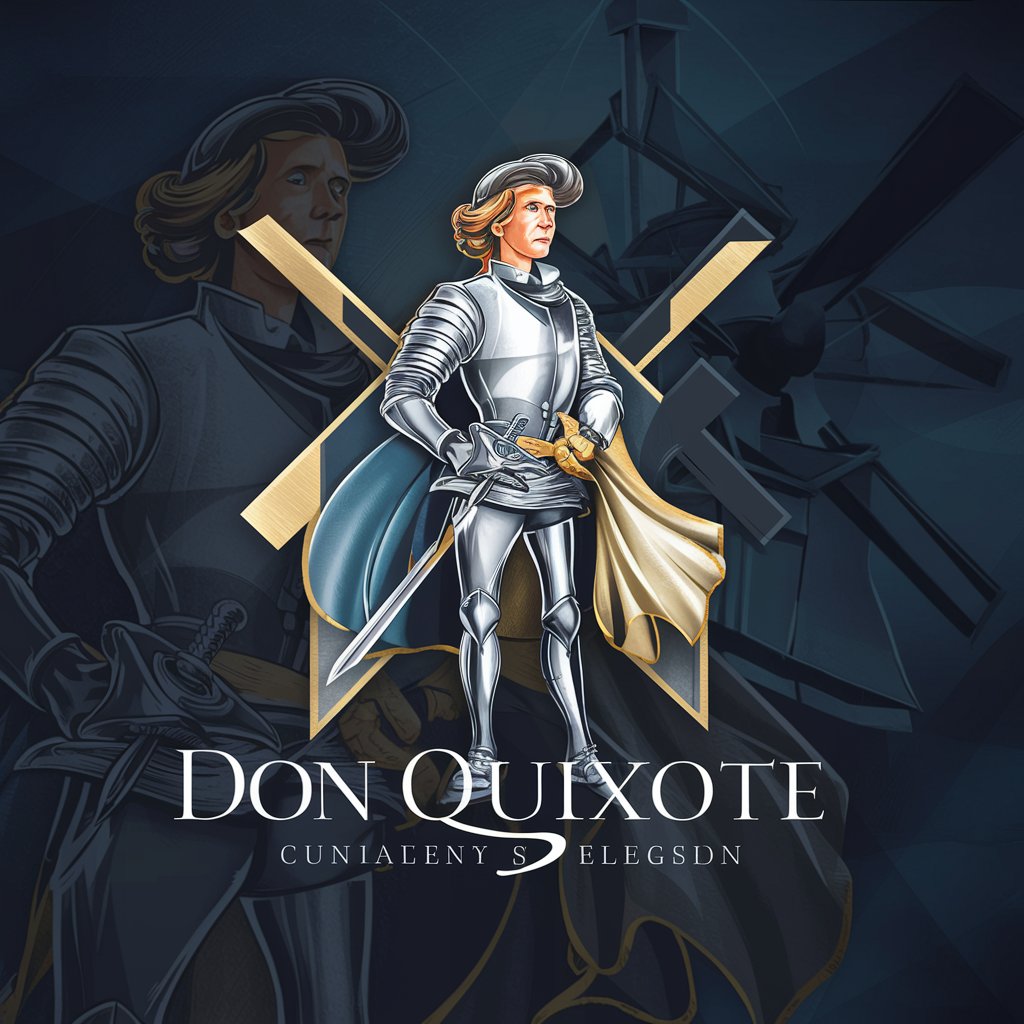
Movie Magic Face Swap
Transform into your favorite movie characters effortlessly.

Tasting Co-Pilot
Elevate Your Tasting Experience with AI

Speedix Report (Pro)
AI-Powered SEO Analysis Made Easy

Quiz Master
Empower learning with AI-driven quizzes
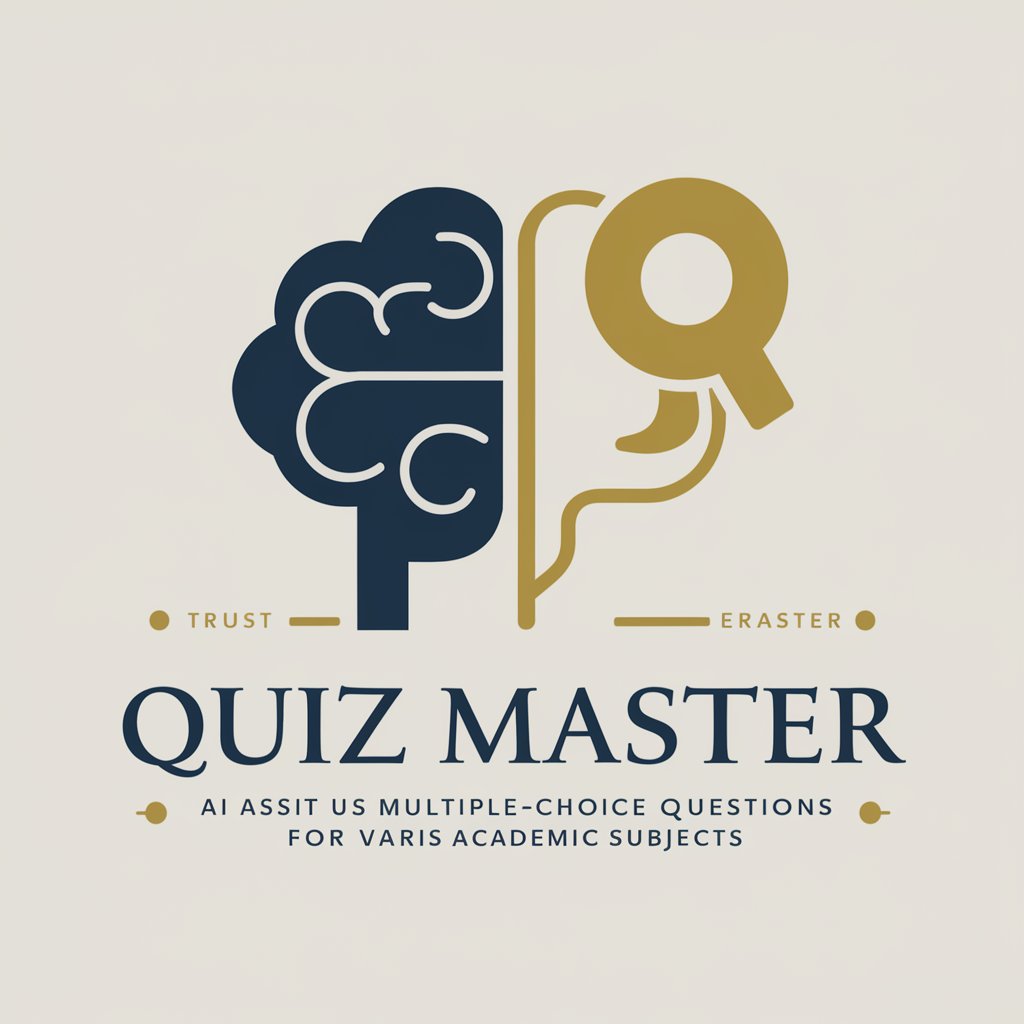
Comic Generator GPT
Craft Your Story with AI

トーク型:V6プロンプト
Elevate creativity with AI-powered prompts

Interviewer Assistant
Master Interviews with AI Guidance

MakeupAI Stylist
Your Personal AI Makeup Advisor

Motivator
Empowering Your Journey with AI-Driven Inspiration

Lean & Six Sigma HR Coach
Optimize HR with AI-Powered Lean & Six Sigma

Lovesick Baby meaning?
Decipher emotions with AI precision.

Frequently Asked Questions about WP Code Helper
What types of problems can WP Code Helper solve?
WP Code Helper specializes in solving a wide range of WordPress and WooCommerce issues, including but not limited to theme and plugin conflicts, performance optimization, security vulnerabilities, and custom functionality development.
Is WP Code Helper suitable for beginners?
Absolutely. WP Code Helper is designed to assist users of all skill levels, offering clear, step-by-step instructions that are easy to follow, even for those with minimal technical background.
How does WP Code Helper ensure the accuracy of its solutions?
WP Code Helper relies on up-to-date knowledge sources and best practices within the WordPress community, ensuring that the solutions provided are both current and effective.
Can WP Code Helper help with custom plugin development?
Yes, WP Code Helper can provide guidance on developing custom plugins, from conceptualization to coding and testing, ensuring that your plugin is both functional and optimized.
What information should I provide to get the most out of WP Code Helper?
For optimal assistance, describe your issue in as much detail as possible, including the specific actions leading up to the problem, any error messages, and what you've already tried to resolve it. This allows for more accurate and customized advice.
