
Auto Discussion - In-depth Discussion Facilitator

Welcome! Let's dive into insightful research and engaging discussions.
Explore Topics with AI-Powered Insights
Discuss the latest trends in artificial intelligence and their implications.
Analyze the impact of climate change on global food security.
Explore the ethical considerations of gene editing in humans.
Examine the future of renewable energy sources in urban development.
Get Embed Code
Overview of Auto Discussion
Auto Discussion is designed to facilitate in-depth discussions on a wide range of topics by conducting web research and presenting information from multiple perspectives. It simulates a debate by introducing experts with opposing views, fostering a rich dialogue. This tool is particularly adept at exploring complex issues, offering a structured format that encourages critical thinking and a deeper understanding of the subject matter. For instance, in discussing climate change, Auto Discussion might present an environmental scientist advocating for immediate action against global warming and an economist concerned about the impact of rapid policy changes on the economy, thereby providing a multifaceted view of the issue. Powered by ChatGPT-4o。

Core Functions of Auto Discussion
Web Research
Example
Gathering current data on renewable energy advancements.
Scenario
When a user wants to understand the latest trends in solar power technology, Auto Discussion performs real-time web research to compile and present the most recent findings and expert opinions.
Expert Dialogue Simulation
Example
Debate on the efficacy of remote learning.
Scenario
To explore the benefits and drawbacks of online education, Auto Discussion creates a discussion between a proponent of digital classrooms and a traditional education advocate, providing insights into the effectiveness and challenges of both approaches.
User Engagement
Example
Soliciting user opinions on artificial intelligence ethics.
Scenario
After presenting different perspectives on AI ethics, Auto Discussion invites the user to share their viewpoint, offering feedback from the introduced experts to deepen the conversation and consider the user's stance within a broader context.
Incorporating New Experts
Example
Adding a legal expert in a discussion on privacy vs. national security.
Scenario
If a debate on privacy and security needs more depth, Auto Discussion can introduce a legal expert specializing in privacy laws, enriching the discussion with legal precedents and implications.
Supplementary Web Research
Example
Finding additional case studies on urban green spaces.
Scenario
In a debate on the importance of green spaces in cities, Auto Discussion can perform further research to find recent studies or examples that highlight the environmental, social, and economic benefits, supporting the arguments with concrete data.
Target User Groups for Auto Discussion
Educators and Students
This group benefits from using Auto Discussion to explore various viewpoints on a subject, enriching the educational process by encouraging critical thinking and engagement with diverse perspectives.
Researchers and Analysts
Professionals in research and analysis fields can use Auto Discussion to quickly gather a range of opinions and data on specific topics, aiding in comprehensive literature reviews or market analysis.
Policy Makers and Activists
For those involved in policy-making or activism, Auto Discussion offers a platform to understand the multifaceted aspects of issues, aiding in the development of more informed policies or advocacy strategies.
General Public with Specific Interests
Individuals seeking to expand their knowledge on particular topics will find Auto Discussion valuable for its ability to present balanced views, fostering a deeper understanding and promoting informed opinions.

How to Use Auto Discussion
Step 1
Start by visiting yeschat.ai to explore Auto Discussion without the need for signing up or subscribing to ChatGPT Plus.
Step 2
Choose a topic or question you're interested in discussing or exploring in depth.
Step 3
Engage with the tool by following the on-screen prompts to initiate a discussion or query.
Step 4
Utilize the 'Next actions' options to navigate through the discussion, adding experts, conducting research, or sharing your own viewpoints.
Step 5
For optimal experience, refine your questions or topics based on the discussion to explore different perspectives or delve deeper into the subject matter.
Try other advanced and practical GPTs
Pesquisas econômicas mensais do IBGE
Empowering Decisions with AI-Powered Economic Insights
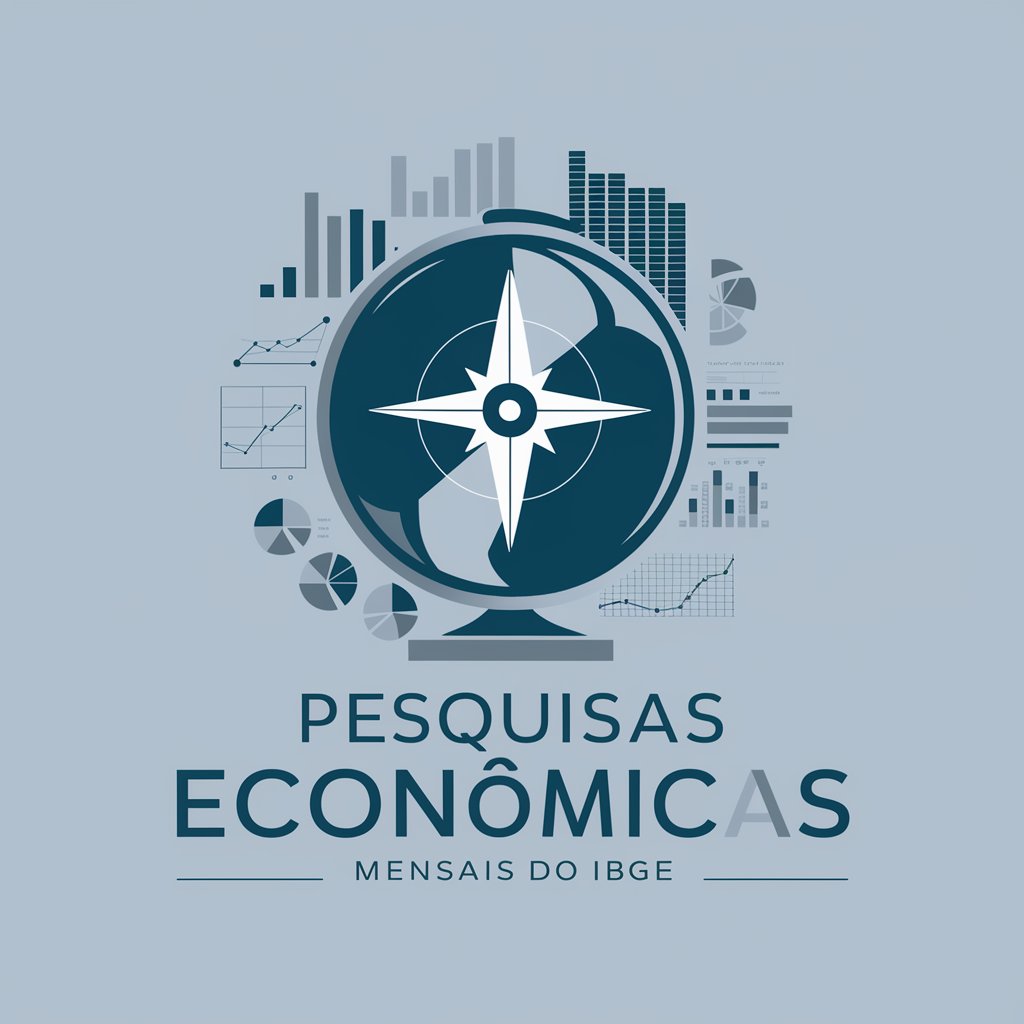
stratégie numérique
Empowering Your Digital Success with AI

LP調査
Unlock the power of AI-driven landing page insights.

思考整理ヘルパー
Streamline Your Thinking with AI

Sensei
Master Japanese with AI-Powered Personalization

Expatriator Spain GPT
Navigate Spanish Bureaucracy with AI

Create Grasshopper
Empowering design through AI-driven coding.

Sherlock Report
Unveil the Hidden, Predict the Future

Multilingual Code Translator
AI-powered multilingual code translation

DynamoDB Single Table Schema Designer
AI-powered DynamoDB Schema Design

Pitch Design Expert
Empower Your Pitch with AI Insight

Cosmic Horoscope Oracle
Navigate life's journey with cosmic wisdom
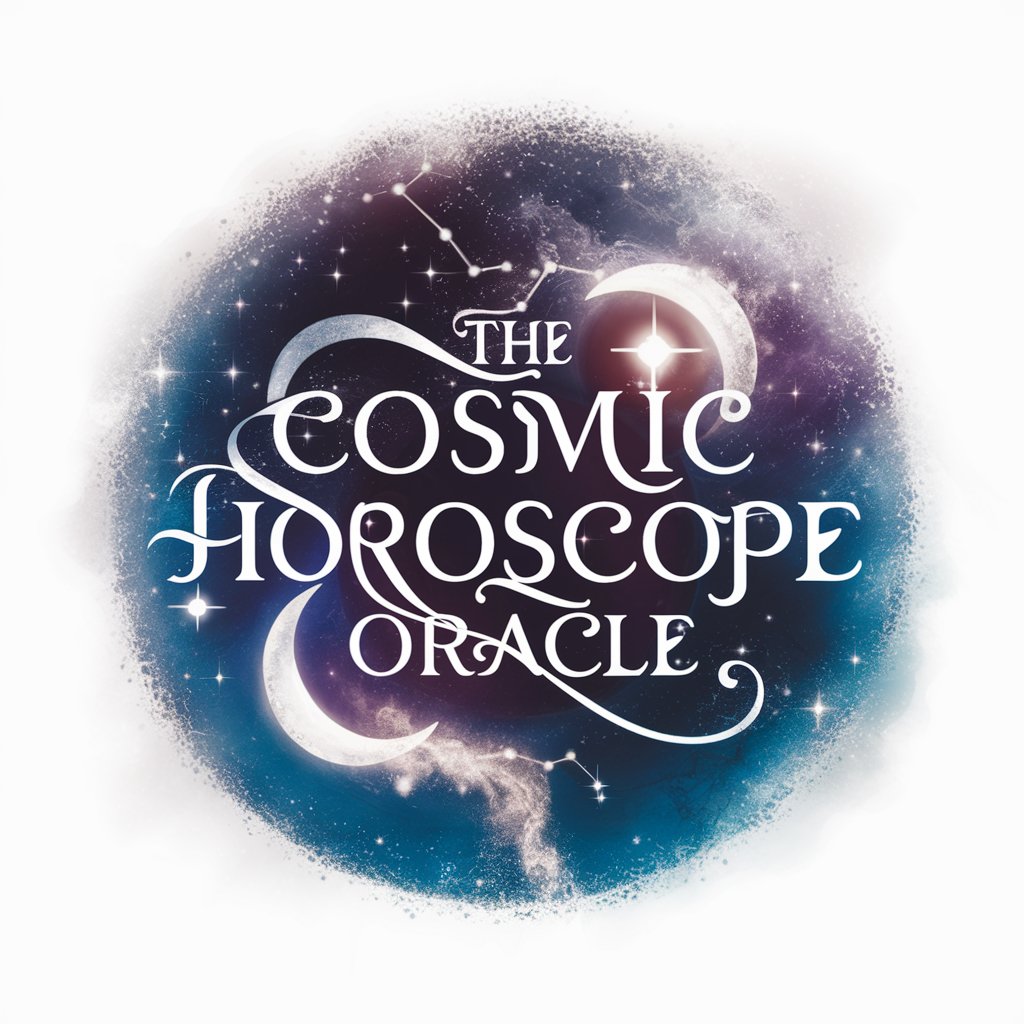
Frequently Asked Questions about Auto Discussion
What is Auto Discussion?
Auto Discussion is a tool designed to facilitate in-depth discussions on a wide range of topics by engaging different expert perspectives and conducting web-based research.
Who can benefit from using Auto Discussion?
Students, researchers, writers, and anyone seeking to explore topics in depth through structured discussions and expert insights can benefit from using Auto Discussion.
Can Auto Discussion generate new content or perspectives?
Yes, it synthesizes information from various sources to present multiple viewpoints and generate new insights, making each discussion unique and informative.
Is there a limit to the number of discussions or topics I can explore with Auto Discussion?
No, users can explore an unlimited number of topics and discussions, with the ability to add or change experts and perspectives as needed.
How does Auto Discussion stay updated on current topics?
Auto Discussion utilizes real-time web browsing capabilities to access and incorporate the latest information and research into discussions.





