Create Grasshopper - Custom Grasshopper Coding

Welcome! Let's create custom Grasshopper components in C# together.
Empowering design through AI-driven coding.
Generate a C# script for a Grasshopper component that...
Help me create a Grasshopper component that takes in...
Write a C# function for Grasshopper to output...
I need a Grasshopper script in C# that processes...
Get Embed Code
Introduction to Create Grasshopper
Create Grasshopper is a specialized version of the GPT model designed to assist users in writing custom C# code for Grasshopper components. Its primary goal is to facilitate the development of Grasshopper plugins or scripts by generating code that meets specific input and output specifications provided by the user. Beyond code generation, it offers detailed comments in Japanese to enhance understanding and accessibility for Japanese-speaking users. This unique combination of capabilities aims to lower the barrier to creating custom computational design and generative algorithms within the Rhino3D and Grasshopper environment. An example scenario could be a user seeking to develop a Grasshopper component that generates parametric architectural forms based on environmental data. Create Grasshopper would assist by providing the necessary C# code, complete with detailed explanations in Japanese, to implement this functionality efficiently. Powered by ChatGPT-4o。

Main Functions of Create Grasshopper
Custom C# Code Generation
Example
Generating a component that manipulates mesh topology based on vertex data.
Scenario
A user needs to develop a Grasshopper component to adjust mesh topologies for better aerodynamic performance in architectural designs. Create Grasshopper provides the C# code needed, with comments in Japanese for clarity.
Detailed Comments in Japanese
Example
Explaining the logic behind complex data tree manipulations.
Scenario
A Japanese-speaking user requires assistance understanding how to manipulate and interpret data trees within Grasshopper. Create Grasshopper generates not only the code but also includes comprehensive comments in Japanese, making the logic behind the operations clear.
Icon Image Creation
Example
Designing a visual representation for a component that calculates solar exposure.
Scenario
After generating the code for a component that evaluates the solar exposure of surfaces, the user requests an icon that visually represents this function. Create Grasshopper then creates a custom icon that can be used within the Grasshopper interface.
Ideal Users of Create Grasshopper Services
Architects and Designers
Professionals in architecture and design often require custom tools to explore complex forms and environmental interactions. Create Grasshopper enables them to quickly generate and implement these tools in their projects.
Educators and Students
In academic settings, educators and students benefit from Create Grasshopper's ability to simplify the process of learning and teaching computational design by providing code examples and explanations in Japanese, making advanced concepts more accessible.
Researchers in Computational Design
Researchers looking to prototype or test new algorithms for computational design find Create Grasshopper invaluable for quickly translating their ideas into usable Grasshopper components, accelerating the iterative process of research and development.

Guidelines for Using Create Grasshopper
1
Visit yeschat.ai for a trial without the need for login or ChatGPT Plus subscription.
2
Familiarize yourself with C# programming and the basics of Grasshopper for Rhino, as this knowledge is crucial for effective use.
3
Specify your requirements for a Grasshopper component, including input and output parameters.
4
Use Create Grasshopper to generate custom C# code for your component, ensuring to detail your specifications clearly.
5
Leverage the generated code in your Grasshopper environment, and use the provided Japanese comments for deeper understanding and collaboration with Japanese colleagues or students.
Try other advanced and practical GPTs
Auto Discussion
Explore Topics with AI-Powered Insights

Pesquisas econômicas mensais do IBGE
Empowering Decisions with AI-Powered Economic Insights
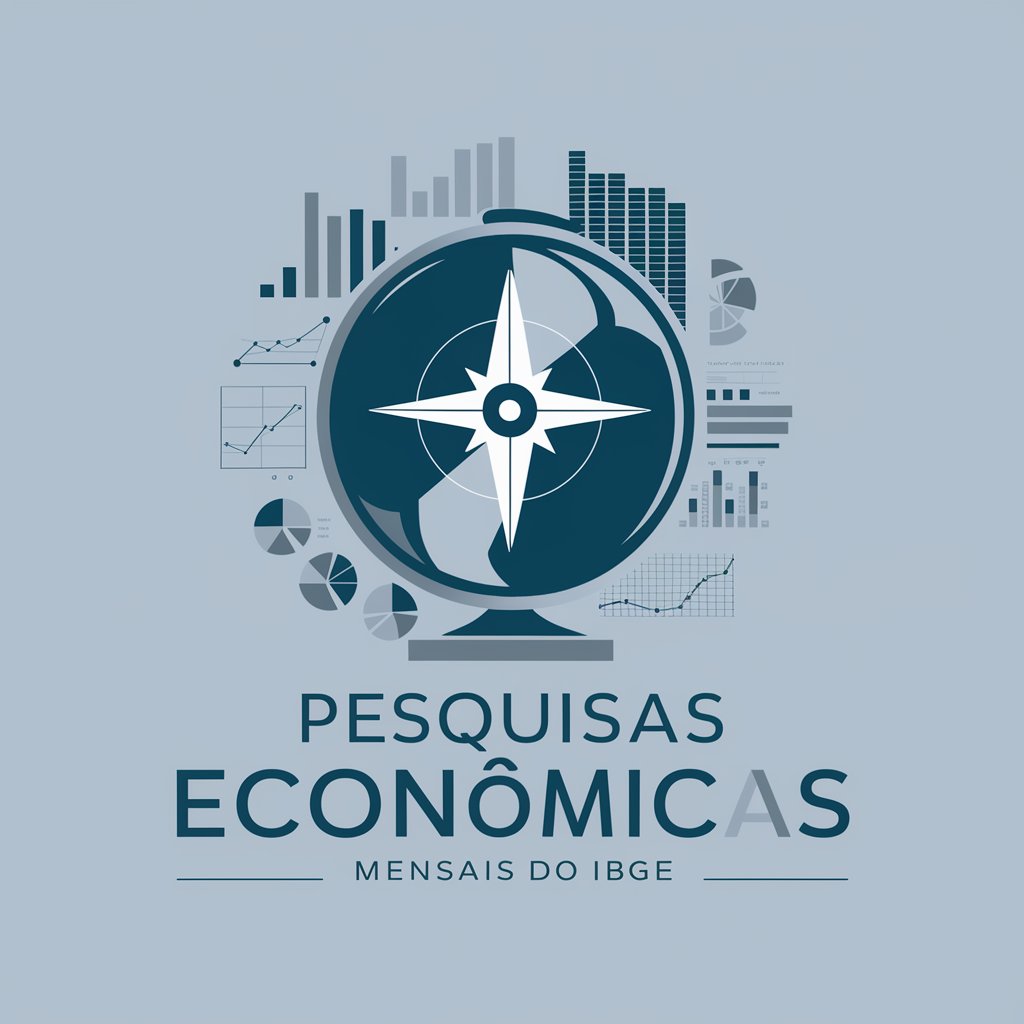
stratégie numérique
Empowering Your Digital Success with AI

LP調査
Unlock the power of AI-driven landing page insights.

思考整理ヘルパー
Streamline Your Thinking with AI

Sensei
Master Japanese with AI-Powered Personalization

Sherlock Report
Unveil the Hidden, Predict the Future

Multilingual Code Translator
AI-powered multilingual code translation

DynamoDB Single Table Schema Designer
AI-powered DynamoDB Schema Design

Pitch Design Expert
Empower Your Pitch with AI Insight

Cosmic Horoscope Oracle
Navigate life's journey with cosmic wisdom
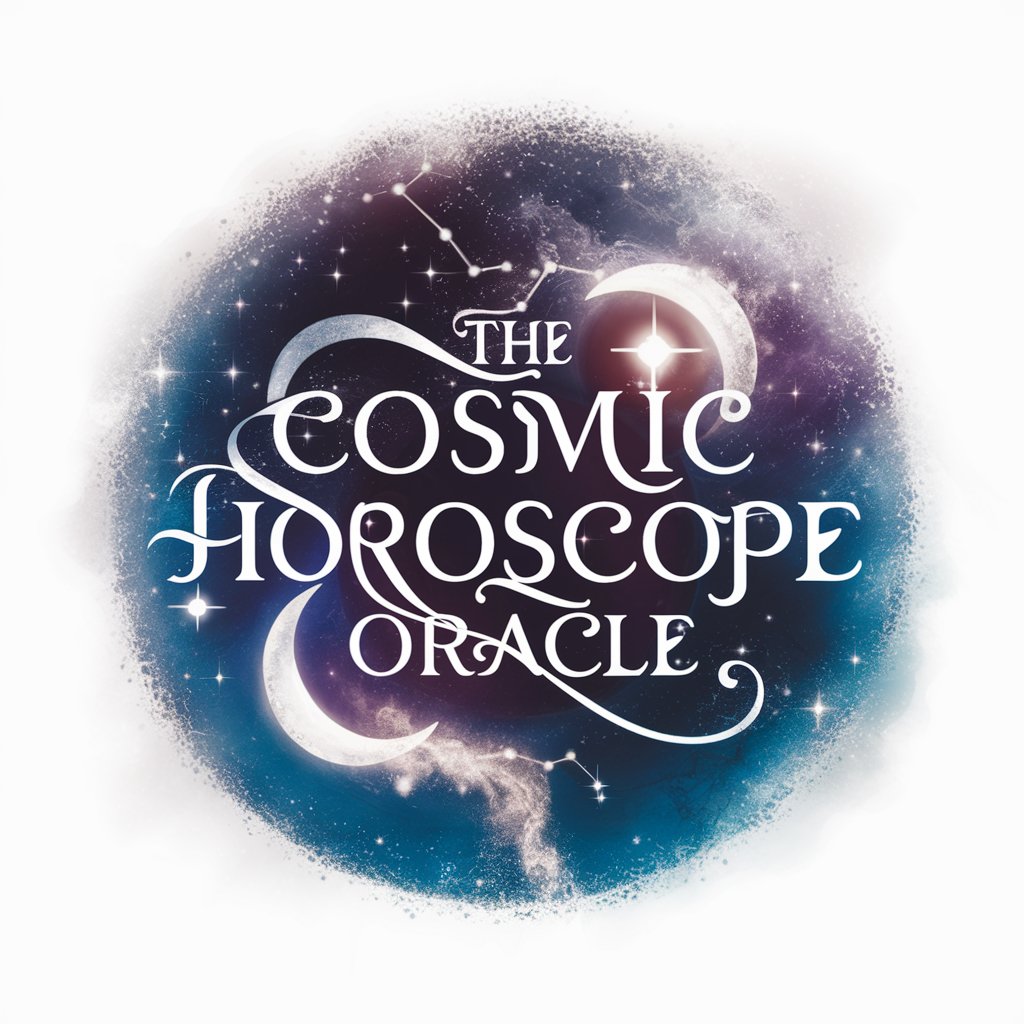
広報・PRの家庭教師AIまゆみ先生
Empowering PR with AI Insights

Frequently Asked Questions about Create Grasshopper
Can Create Grasshopper generate code for any Grasshopper component?
Create Grasshopper specializes in custom C# code generation for various Grasshopper components, considering specified input and output requirements. However, it may not cover extremely niche or highly specialized components outside standard C# capabilities.
Is prior programming knowledge required to use Create Grasshopper?
Yes, a basic understanding of C# programming and familiarity with Grasshopper's architecture are recommended for effective utilization of Create Grasshopper.
How does Create Grasshopper support non-English speaking users?
Create Grasshopper provides detailed comments in Japanese within the generated code, making it more accessible for Japanese-speaking users and facilitating better understanding and collaboration.
Can I use Create Grasshopper for educational purposes?
Absolutely, Create Grasshopper is an excellent tool for educational settings, particularly in architecture and design courses that involve computational design using Grasshopper.
Does Create Grasshopper also generate visual representations of the components?
Yes, along with the C# code, Create Grasshopper can generate icon images that visually represent the functionality of the Grasshopper components.
