DynamoDB Single Table Schema Designer - DynamoDB Schema Optimization

Welcome! Let's optimize your DynamoDB schema for peak performance and efficiency.
AI-powered DynamoDB Schema Design
Design a DynamoDB schema for an e-commerce platform with multiple access patterns.
Create a single-table schema for a social media application with various user interactions.
Optimize a DynamoDB schema for a logistics tracking system with complex querying needs.
Develop a schema for a multi-tenant SaaS application using DynamoDB single-table design principles.
Get Embed Code
Overview of DynamoDB Single Table Schema Designer
The DynamoDB Single Table Schema Designer is a specialized tool designed to aid in the creation of high-performance, efficient single-table designs for Amazon DynamoDB. Its primary function is to recommend optimized table schemas based on the specific access patterns, data entities, and Global Secondary Index (GSI) requirements provided by the user. The tool generates schemas that include key attributes such as 'PK' (Partition Key), 'SK' (Sort Key), and 'GSI' (Global Secondary Indexes), each accompanied by a description to elucidate their roles. This approach is crucial for applications that require scalable, flexible, and cost-effective database solutions, as it leverages DynamoDB's strengths while addressing its unique design considerations. An example scenario could be designing a schema for an e-commerce platform where users, orders, and products are stored in a single table, facilitating efficient queries across different entities. Powered by ChatGPT-4o。

Key Functions of DynamoDB Single Table Schema Designer
Schema Optimization
Example
Generating a schema that efficiently combines multiple entity types (e.g., users, products, orders) into a single table while ensuring fast access and query efficiency.
Scenario
In an e-commerce application, the designer would create a schema that allows querying for all orders by a user, all products in an order, or details of a specific product without the need for multiple tables.
Access Pattern Analysis
Example
Analyzing and providing recommendations on how to structure data to support the application's specific access patterns, such as frequent reads, writes, or the need for atomic transactions.
Scenario
For a gaming application, the schema could be designed to support quick retrieval of player stats, game states, and leaderboards, aligning with the game's real-time data access requirements.
GSI Planning and Integration
Example
Advising on the creation and integration of Global Secondary Indexes to enhance query flexibility without compromising performance.
Scenario
In a content management system, GSIs could be utilized to enable efficient searches by content type, author, or publication date, even as the database scales.
Ideal Users of DynamoDB Single Table Schema Designer
Application Developers
Developers building scalable applications on AWS who require efficient data retrieval and storage patterns. They benefit from the tool's ability to optimize database schema design, enhancing application performance and reducing costs.
Database Architects
Database professionals focused on designing scalable, high-performance database systems. They utilize the tool to create and refine DynamoDB schemas that align with best practices and specific application requirements.
Startup Founders/CTOs
Startup leaders who need to ensure their technology stack is scalable and cost-effective. They benefit from the tool's guidance in implementing robust database designs that support growth and adapt to changing business needs.

How to Use DynamoDB Single Table Schema Designer
Start with a Trial
Begin by visiting a platform offering a trial without the need for login credentials or a ChatGPT Plus subscription, ensuring a hassle-free start.
Identify Your Data Model
Outline your application's data entities, relationships, and key access patterns. Understanding these aspects is crucial for designing an effective single table schema.
Define Access Patterns
List down all the ways your application will query and update data. This includes the types of queries, filters, and update operations you anticipate.
Utilize the Schema Designer
Leverage the tool to input your data model and access patterns. The designer will then recommend a schema that optimizes for performance and cost efficiency.
Implement and Test
Use the AWS CloudFormation template provided by the tool to implement your schema. Test the schema with actual application queries to ensure it meets your requirements.
Try other advanced and practical GPTs
Multilingual Code Translator
AI-powered multilingual code translation

Sherlock Report
Unveil the Hidden, Predict the Future

Create Grasshopper
Empowering design through AI-driven coding.

Auto Discussion
Explore Topics with AI-Powered Insights

Pesquisas econômicas mensais do IBGE
Empowering Decisions with AI-Powered Economic Insights
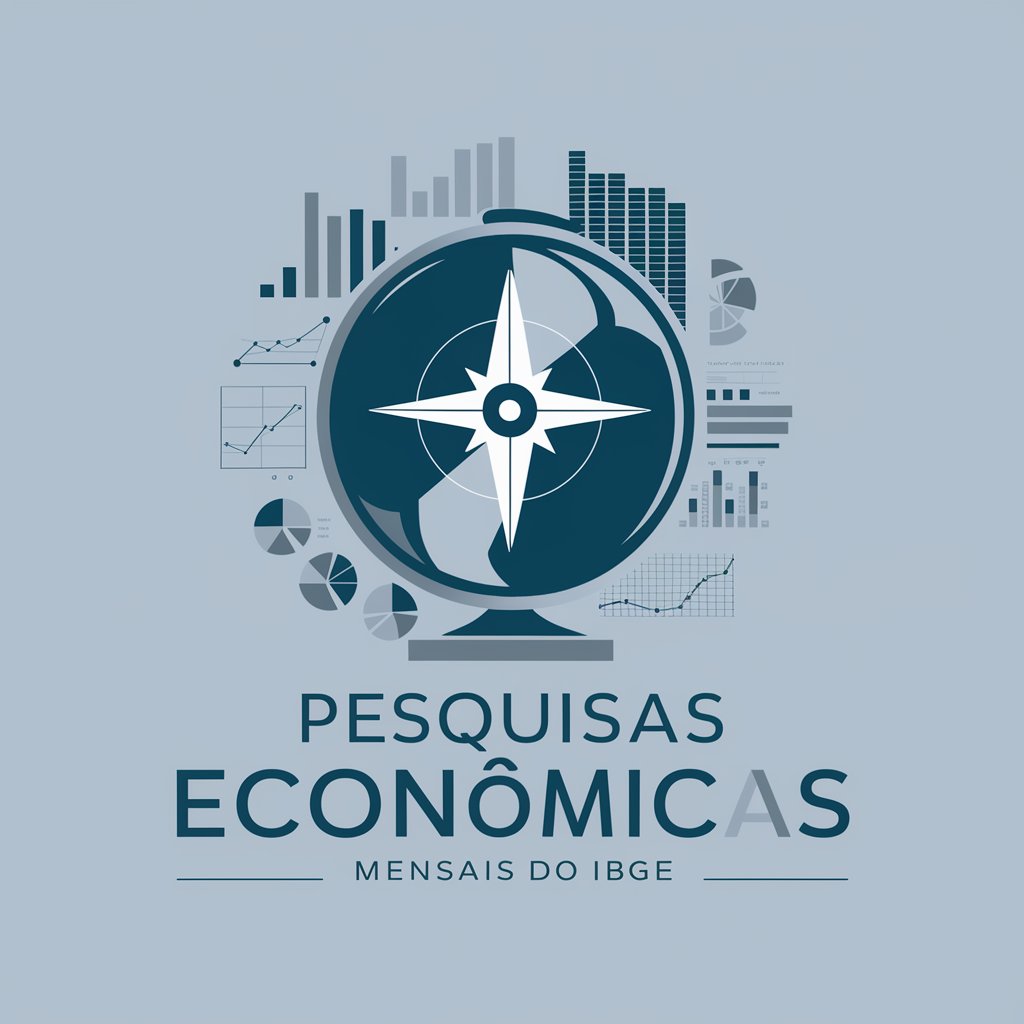
stratégie numérique
Empowering Your Digital Success with AI

Pitch Design Expert
Empower Your Pitch with AI Insight

Cosmic Horoscope Oracle
Navigate life's journey with cosmic wisdom
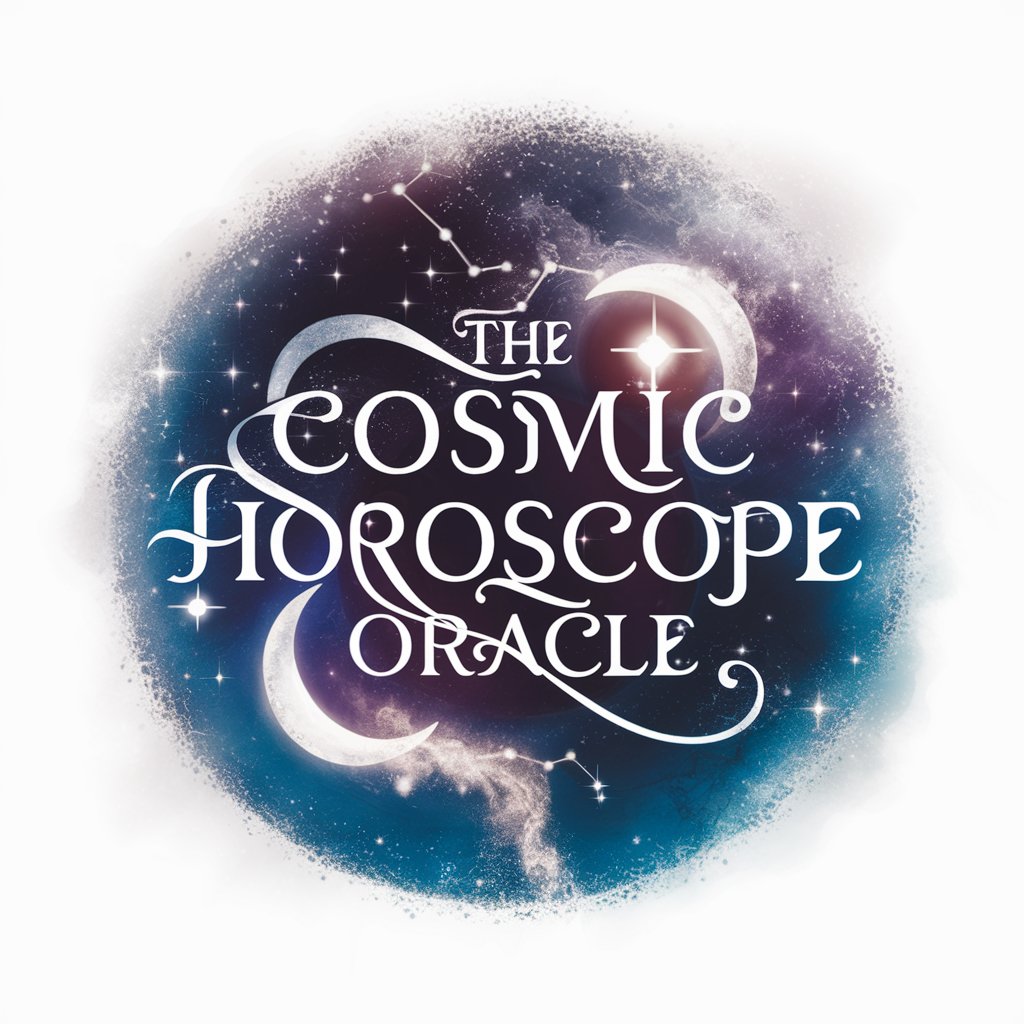
広報・PRの家庭教師AIまゆみ先生
Empowering PR with AI Insights

Satoshi Nakamoto
Unlocking the Mysteries of Bitcoin

BibTeX Builder
Automating your citation process with AI

Sake Concierge in Saitama
Discover Sake, Powered by AI

FAQs on DynamoDB Single Table Schema Designer
What is a single table design in DynamoDB?
A single table design involves consolidating multiple types of data into one table, using carefully designed primary keys (PK) and sort keys (SK), and possibly Global Secondary Indexes (GSIs), to support various access patterns efficiently.
How does the tool help in optimizing costs?
By streamlining data access patterns and minimizing the number of tables, the tool helps reduce overhead and operational costs associated with managing multiple tables while optimizing read/write capacity.
Can I modify the recommended schema?
Yes, the tool allows for adjustments and customizations to the recommended schema based on further analysis or evolving requirements, ensuring flexibility in database design.
Is prior knowledge of DynamoDB necessary?
While having a basic understanding of DynamoDB is beneficial, the tool is designed to guide users through the schema design process, making it accessible even to those new to DynamoDB.
How does the tool handle complex relationships between data entities?
The tool provides strategies for embedding, referencing, and indexing relationships within a single table design, ensuring efficient queries across related data entities.
