Learning Designer™ - AI-Powered Learning Design

Hello! How can I assist with your learning design today?
Design Engaging Learning Experiences with AI
What are some effective strategies for...
How can I improve learner engagement in...
Can you suggest a technology tool for...
What are the best practices for assessing...
Get Embed Code
Overview of Learning Designer™
Learning Designer™, or LXD-GPT, is a specialized artificial intelligence tool designed to assist in the ideation, creation, and enhancement of learning design content and theory. Its core purpose is to support instructional designers, educators, and organizations in developing educational solutions that are engaging, effective, and tailored to their specific audience. Through leveraging well-known instructional design methodologies like ADDIE (Analysis, Design, Development, Implementation, Evaluation), SAM (Successive Approximation Model), Kirkpatrick's Four Levels of Evaluation, among others, Learning Designer™ offers comprehensive support in creating impactful learning experiences. For instance, in a scenario where a corporate training manager is tasked with developing a new employee onboarding program, Learning Designer™ could assist in conducting a needs assessment, suggesting appropriate instructional technologies, and offering feedback on the learning project's design to ensure it effectively shortens the new employees' time to proficiency while also being engaging and accessible. Powered by ChatGPT-4o。

Core Functions of Learning Designer™
Needs Assessment and Analysis
Example
Conducting thorough evaluations to identify learners' needs and the gaps between current and desired performance levels.
Scenario
An e-learning developer is planning a course for remote software development teams. Learning Designer™ can guide the developer through a structured needs assessment to pinpoint specific areas where training can improve team productivity and collaboration.
Instructional Design and Content Development
Example
Utilizing instructional theories and technologies to design and develop engaging and effective learning materials.
Scenario
A university lecturer aims to transform a traditional lecture into an interactive online module. Learning Designer™ provides insights on integrating multimedia elements, interactive assessments, and discussion forums to enhance student engagement and understanding.
Feedback and Iterative Improvement
Example
Offering expert review and suggestions for refining and enhancing learning materials based on learner feedback and performance data.
Scenario
A corporate training department receives mixed feedback on a recently launched leadership development program. Learning Designer™ assists in analyzing feedback, suggesting improvements, and implementing an iterative process for ongoing enhancement of the program.
Emerging Technologies Integration
Example
Guiding the incorporation of advanced instructional technologies such as gamification, virtual reality (VR), and augmented reality (AR) into learning environments.
Scenario
A healthcare training organization wants to incorporate VR simulations into their emergency response training courses. Learning Designer™ helps in identifying the most suitable VR technologies and designing immersive scenarios that mimic real-life medical emergencies.
Target User Groups for Learning Designer™
Instructional Designers and Educators
Professionals seeking to create or enhance educational content, courses, or programs. They benefit from Learning Designer™ through access to expert advice on instructional design principles, learning theories, and the latest educational technologies.
Corporate Training Managers
Leaders responsible for employee development and training. They use Learning Designer™ to develop training materials that improve performance, address skills gaps, and support organizational goals, ensuring content is engaging and meets the diverse needs of adult learners.
E-Learning Developers
Creators of online learning materials who need to stay abreast of technological advancements and pedagogical strategies. Learning Designer™ assists them in integrating interactive elements, multimedia, and assessments to create dynamic and accessible learning experiences.
HR Professionals
Human resources specialists looking to implement or improve training and development programs within their organizations. Learning Designer™ aids in aligning these programs with strategic business objectives and enhancing employee engagement and retention.

How to Use Learning Designer™
1
Start by visiting yeschat.ai to explore Learning Designer™ with a free trial, no login or ChatGPT Plus subscription required.
2
Identify your learning design needs or challenges to find the most relevant features and resources offered by Learning Designer™.
3
Utilize the provided templates and guidelines to begin crafting your learning materials, such as courses, training modules, or educational content.
4
Experiment with the tool’s feedback and revision capabilities to refine and enhance your learning designs based on best practices and instructional theories.
5
Leverage the community or support features for additional insights, collaboration opportunities, and to stay updated on the latest trends in learning design.
Try other advanced and practical GPTs
Mon coach en développement personnel
Empowering Growth with AI Coaching

Luxembourg Funds Guide
Unlocking Luxembourg Fund Secrets with AI
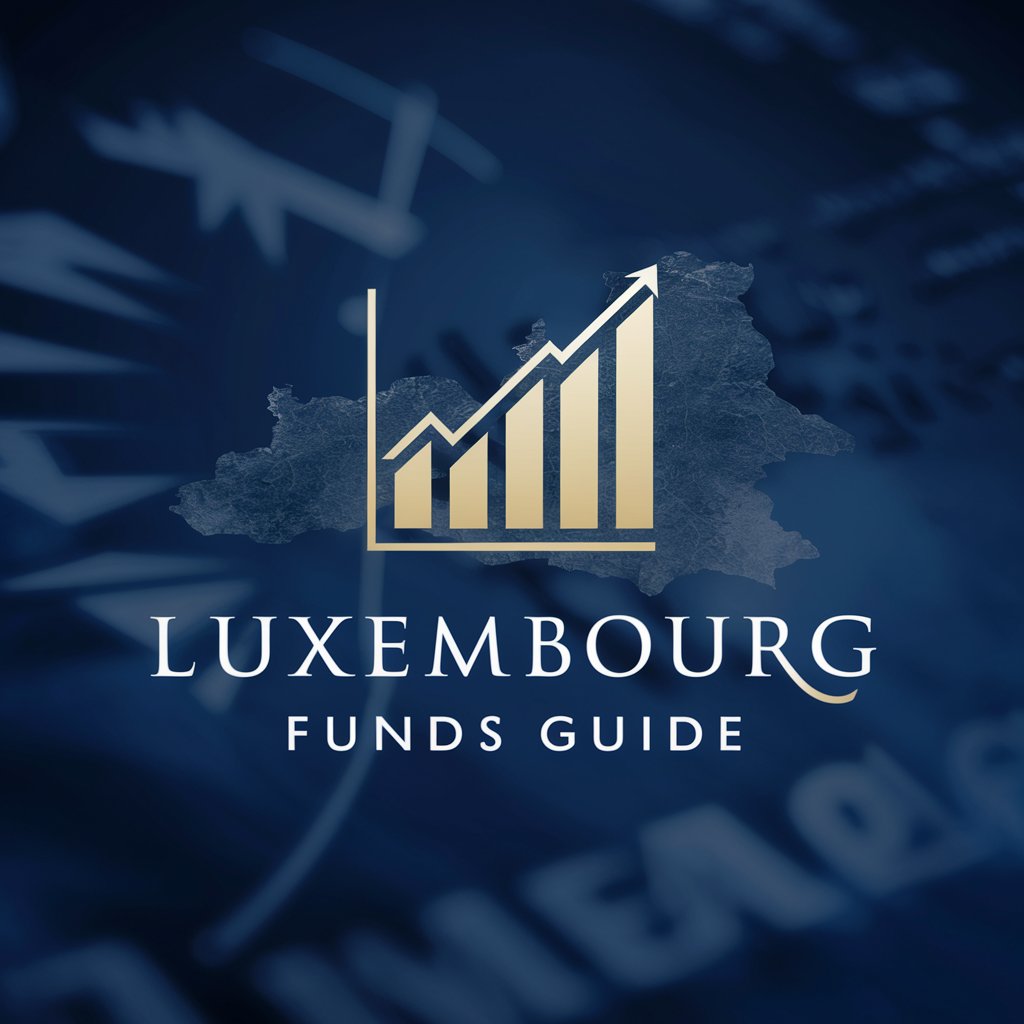
Sustainable Business & Finance: CSRD
Empowering Sustainable Decisions with AI

Visual Storyteller
Bringing Your Ideas to Visual Life

News (concise)
AI-powered, brief news insights

SPYder
Unleashing AI's potential for detailed insights
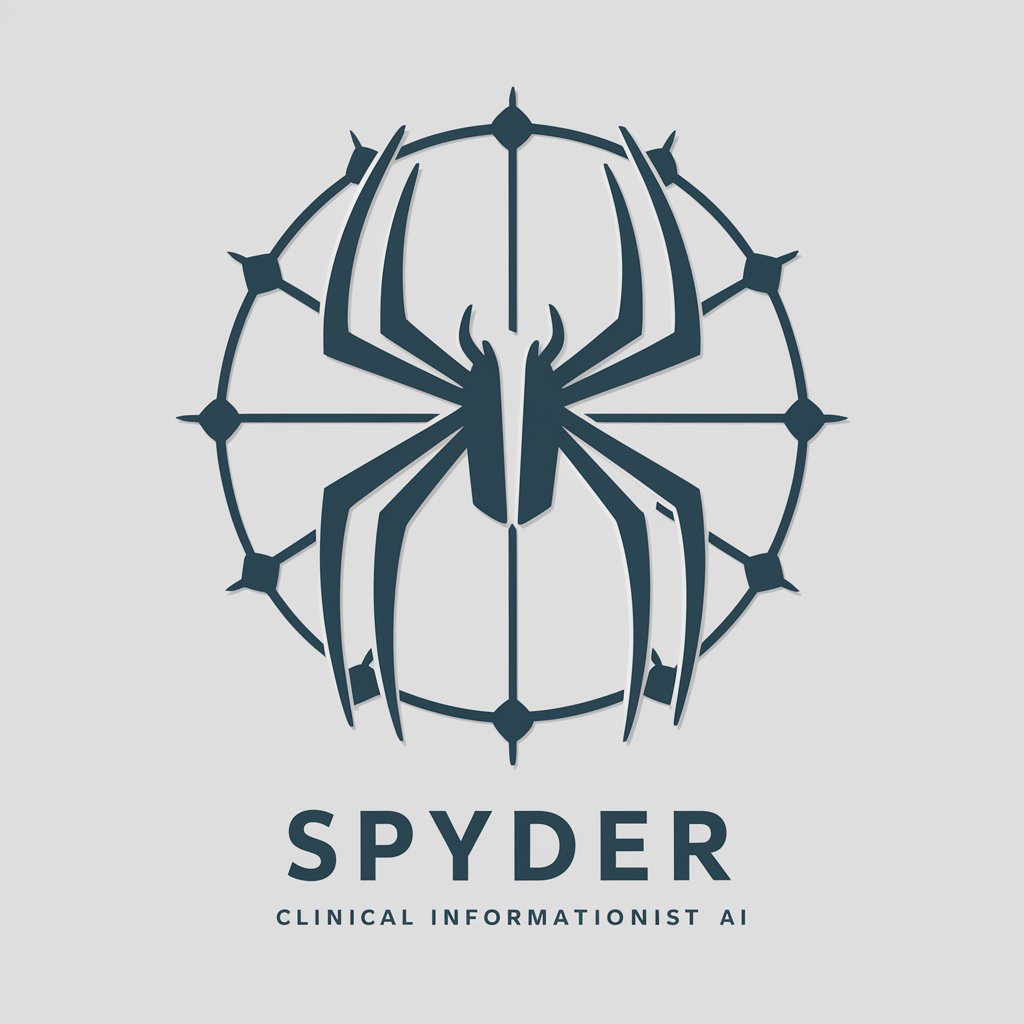
Your Delivery Route Navigation
Streamlining Every Delivery with AI

Personalized Literary Analyst
Unlock the Depths of Literature

Profile Pic Wizard
Elevate Your Profile with AI-Powered Photo Enhancements

Nonno Carlo Butcher
Master Meat with AI Expertise

Divorce Advisor
AI-Powered Divorce Guidance

Fantacalcio Genius
Elevate Your Fantasy Football Game with AI

Frequently Asked Questions About Learning Designer™
What is Learning Designer™?
Learning Designer™ is an AI-powered tool designed to assist educators, instructional designers, and learning professionals in creating effective and engaging learning experiences. It utilizes instructional design principles and technologies to optimize learning outcomes.
How can Learning Designer™ improve my learning materials?
It provides structured design frameworks, such as ADDIE and SAM, and incorporates learning theories to guide the creation of impactful learning materials. The tool also offers feedback on designs to enhance learning engagement and effectiveness.
Can Learning Designer™ help with specific learning goals?
Yes, by conducting needs assessments, Learning Designer™ can tailor learning solutions to meet specific objectives, ensuring that content is relevant, engaging, and aligned with learner needs.
Does Learning Designer™ support multimedia content creation?
Absolutely, the tool supports the integration of multimedia elements like audio, video, and animations to create dynamic and interactive learning environments, leveraging tools such as Articulate 360 and Adobe Creative Suite.
How does Learning Designer™ stay updated on learning trends?
Learning Designer™ continuously integrates the latest in learning innovation, instructional technologies, and educational research to provide users with cutting-edge tools and strategies for learning design.
