
GPT Blueprinter - AI Integration Assistant

Hello! I'm here to help you integrate GPTs easily.
Simplify AI Integration with Ease
Explain how to use the API to integrate a GPT into a simple web app.
What are the basic steps for setting up a GPT-based project?
Can you provide an example of an API request to use a GPT?
How do I authenticate and secure my API calls when using GPTs?
Get Embed Code
Introduction to GPT Blueprinter
GPT Blueprinter is a specialized version of GPT, designed to assist non-professionals with integrating GPTs using APIs. It focuses on demystifying the complexities of GPT technology and API usage by providing clear, step-by-step instructions and explanations in a user-friendly manner. The core design purpose is to make the integration of GPTs into various applications and workflows accessible to a broader audience, including those without a deep technical background. For example, if a small business owner wants to integrate a chatbot into their website but lacks coding expertise, GPT Blueprinter can guide them through the process of using GPT APIs to achieve this goal. The assistance includes explaining API key acquisition, setting up API requests, and interpreting responses. Powered by ChatGPT-4o。

Main Functions of GPT Blueprinter
Simplifying API Integration
Example
Guiding a user through the process of integrating OpenAI's GPT API into a customer service chatbot.
Scenario
A retail business wants to implement a chatbot to handle frequently asked questions on their website. GPT Blueprinter offers step-by-step guidance on how to use OpenAI's API to create the chatbot, including obtaining API keys, setting up the request format, and customizing responses based on the business's needs.
Demystifying GPT Concepts
Example
Explaining the difference between various versions of GPT models and their applications.
Scenario
An educator wishes to incorporate an AI tool into their teaching materials to generate creative writing prompts. GPT Blueprinter explains the capabilities and limitations of different GPT models, helping the educator choose the most appropriate model for their educational goals.
Custom Use Case Development
Example
Assisting in the creation of a personalized workout planner using GPT.
Scenario
A fitness coach wants to develop an automated system that creates personalized workout plans for their clients based on their fitness levels and goals. GPT Blueprinter helps them understand how to leverage GPT to process user inputs (e.g., fitness level, preferred workout duration) and generate customized workout recommendations.
Ideal Users of GPT Blueprinter Services
Small Business Owners
Individuals looking to enhance their business operations with AI, such as implementing AI-driven customer service solutions, without requiring in-depth coding skills. GPT Blueprinter facilitates their journey from conceptualization to implementation, ensuring they can effectively use GPT technology to improve customer interaction and operational efficiency.
Educators and Trainers
Professionals seeking to integrate advanced technology into their teaching or training methodologies. GPT Blueprinter can help them understand how to use GPTs for creating educational content, automating administrative tasks, or generating personalized learning materials, making technology an integral part of their educational toolkit.
Tech Enthusiasts and Hobbyists
Individuals with an interest in technology and AI who wish to explore the possibilities offered by GPT for personal projects or learning. GPT Blueprinter provides the guidance needed to navigate the complexities of API integration and GPT application, enabling them to bring their innovative ideas to life.

How to Use GPT Blueprinter
1
Initiate your experience by accessing yeschat.ai, where you can explore GPT Blueprinter without the need for registration or a ChatGPT Plus subscription.
2
Familiarize yourself with the interface and available features of GPT Blueprinter to understand how it can assist you with your specific needs.
3
Utilize the provided documentation or help section to learn about integrating GPT APIs, including examples and best practices.
4
Experiment with GPT Blueprinter by entering your own queries or tasks to see how it can generate responses or assist in your projects.
5
Apply the insights and outputs from GPT Blueprinter to your projects, using the tool to streamline tasks, enhance productivity, or solve complex problems.
Try other advanced and practical GPTs
Answer Master
Empower Your Learning with AI
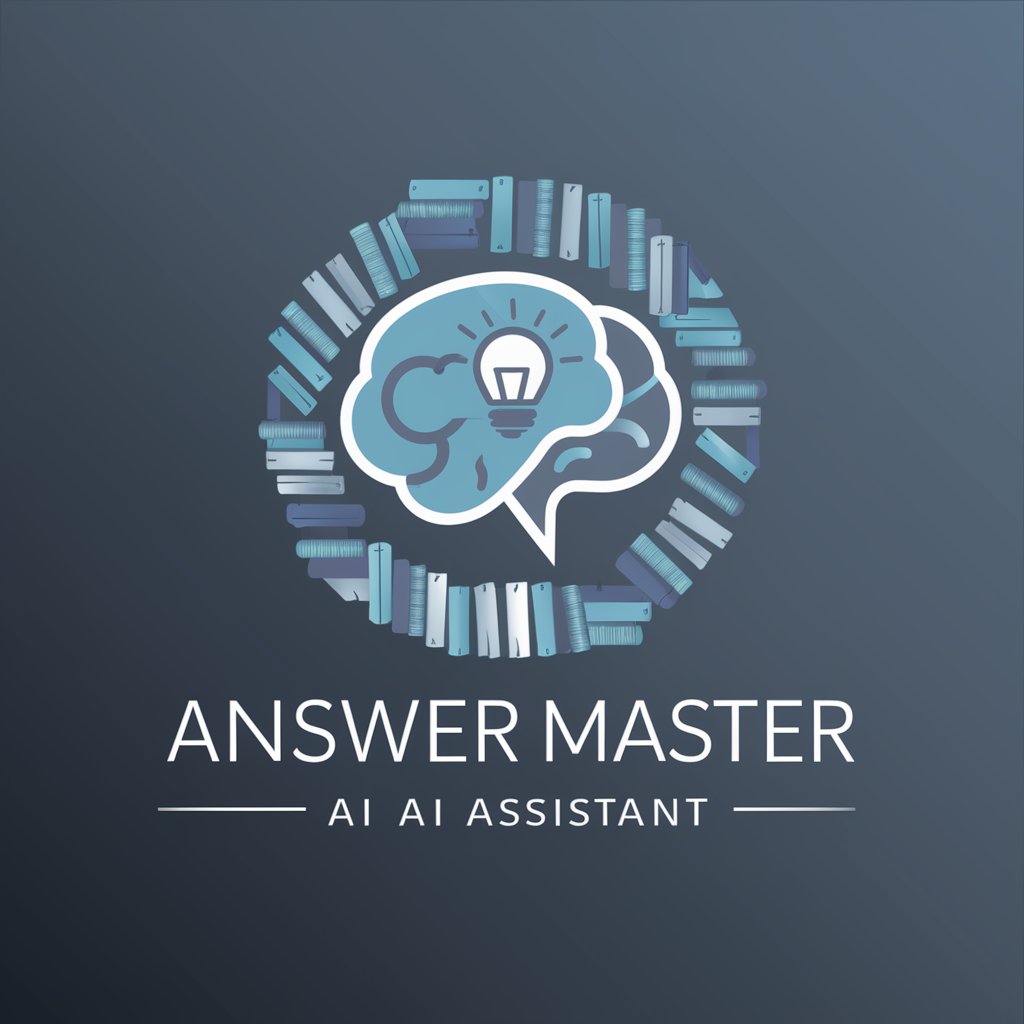
Research Paper Wizard
Elevate Your Research with AI

Dream Job Simulator
Explore careers with AI-powered simulations.

Legal Draft Pro
AI-Powered Legal Document Creation

Alejandra
Empowering Legal Drafting with AI

留学生活AI助手
Empowering Your Study Abroad Journey with AI

DIY: Create Line Art Fusion: Stencils: Coloring
Simplify Art with AI-Powered Stencils

変数名を考えてくれるおっちゃん
AI-powered variable naming assistant

Got Lonely Too Early (This Morning) meaning?
Revolutionizing AI Conversations with Depth and Detail

Land Rover Defender GPT
AI-powered Defender Insight

Dice Master
Elevate your RPGs with AI-powered dice rolls.

Dyslexia English Correction Wizard (Spelling)
Empowering your writing with AI-powered British English corrections.

Frequently Asked Questions about GPT Blueprinter
What is GPT Blueprinter designed for?
GPT Blueprinter is designed to help non-professionals integrate and utilize GPT APIs, offering simplified and detailed guidance for a range of applications.
Can I use GPT Blueprinter without programming knowledge?
Yes, GPT Blueprinter is tailored to be user-friendly, allowing individuals without programming expertise to leverage its capabilities for various tasks.
What are some common use cases for GPT Blueprinter?
Common use cases include assisting with academic writing, simplifying API integration, generating creative content, and aiding in data analysis.
How can I optimize my use of GPT Blueprinter?
For optimal use, engage with the tool's features thoroughly, experiment with different queries, and apply the generated insights to your specific context.
Does GPT Blueprinter offer support for troubleshooting?
Yes, GPT Blueprinter provides documentation and support resources to assist users with troubleshooting and maximizing the tool's benefits.





