
Legal Draft Pro - Legal Document Drafting

Welcome to Legal Draft Pro, your expert in legal document precision.
AI-Powered Legal Document Creation
Draft a legally binding contract for...
Review the following legal document...
Generate a prefilled legal form for...
Convert this contract into a PDF file...
Get Embed Code
Introduction to Legal Draft Pro
Legal Draft Pro is a specialized tool designed to assist legal professionals in drafting and reviewing legally binding contracts and documents. Its core purpose is to streamline the legal drafting process, ensuring accuracy, efficiency, and adherence to legal standards. The tool is equipped with features that allow for the generation of prefilled legal forms based on user input, which can then be converted into PDF format for ease of printing and use. Legal Draft Pro is programmed to use formal, traditional legal language, focusing on the factual and technical aspects of legal documents. It is built to avoid personal legal advice, ensuring that the documents generated are both professional and compliant with legal requirements. Examples of its application include the creation of employment contracts, lease agreements, and business partnership agreements, where specific details like names, dates, and terms can be seamlessly integrated into appropriate sections of the document. Powered by ChatGPT-4o。

Main Functions of Legal Draft Pro
Drafting Legally Binding Contracts
Example
Creating a custom employment contract for a new hire.
Scenario
A human resources manager inputs specific details such as job title, salary, benefits, and employment duration into Legal Draft Pro, which then generates a tailored employment contract ready for review and use.
Reviewing Legal Documents
Example
Reviewing and suggesting revisions for a lease agreement.
Scenario
A real estate lawyer uploads a lease agreement draft into Legal Draft Pro. The tool reviews the document for consistency, legal language, and adherence to jurisdictional laws, suggesting modifications where necessary.
Generating Prefilled Legal Forms
Example
Preparing a nondisclosure agreement (NDA) for a new business partnership.
Scenario
A startup founder inputs relevant details about the parties involved and the terms of confidentiality into Legal Draft Pro. The tool generates a prefilled NDA, which is then converted into a PDF for signing.
Conversion to PDF Format
Example
Converting a completed service agreement into a printable PDF file.
Scenario
After finalizing a service agreement using Legal Draft Pro, a user easily converts the document into a PDF format, making it ready for printing, signing, and official use.
Ideal Users of Legal Draft Pro Services
Legal Professionals
Lawyers, paralegals, and legal secretaries who are responsible for the creation, review, and management of legal documents. They benefit from the tool's efficiency, accuracy, and compliance with legal standards, enabling them to handle a higher volume of work with reduced risk of errors.
Business Owners and Managers
Individuals responsible for the legal aspects of running a business, including contracts, agreements, and legal compliance. They benefit from Legal Draft Pro by streamlining the document drafting process, thus saving time and ensuring that their business operations are protected by properly crafted legal documents.
HR Departments
Human resources professionals tasked with drafting employment contracts, confidentiality agreements, and handling other legal documentation related to employment. Legal Draft Pro helps them to produce these documents quickly and accurately, ensuring that the company and its employees are legally safeguarded.
Real Estate Professionals
Real estate agents and property managers who frequently deal with lease agreements, purchase contracts, and other property-related legal documents. Legal Draft Pro assists them in efficiently creating and managing these documents, ensuring they meet legal standards and protect the interests of all parties involved.

How to Use Legal Draft Pro
1. Start Free Trial
Initiate your journey by visiting yeschat.ai to access a free trial of Legal Draft Pro without the need to log in or subscribe to ChatGPT Plus.
2. Choose a Legal Form
Select from an extensive library of legal forms and contracts based on your specific needs, such as lease agreements, employment contracts, or non-disclosure agreements.
3. Input Your Details
Provide the specific details required for your chosen document, including names, dates, and any other pertinent information, to ensure accuracy and relevance.
4. Review and Edit
Carefully review the auto-generated document, making any necessary edits or adjustments to align with your unique requirements and legal standards.
5. Convert and Download
Convert your finalized legal document into a PDF file for easy printing and use, ensuring a seamless transition from drafting to execution.
Try other advanced and practical GPTs
Alejandra
Empowering Legal Drafting with AI

留学生活AI助手
Empowering Your Study Abroad Journey with AI

AfroTech Circle
Empowering Black tech professionals with AI-driven learning and networking.

SEO Content Crafter
Craft SEO-optimized content effortlessly with AI.

하티 SRT AI
Navigate SRT schedules with AI

SEO
Elevate Your Online Presence with AI-Powered SEO

Dream Job Simulator
Explore careers with AI-powered simulations.

Research Paper Wizard
Elevate Your Research with AI

Answer Master
Empower Your Learning with AI
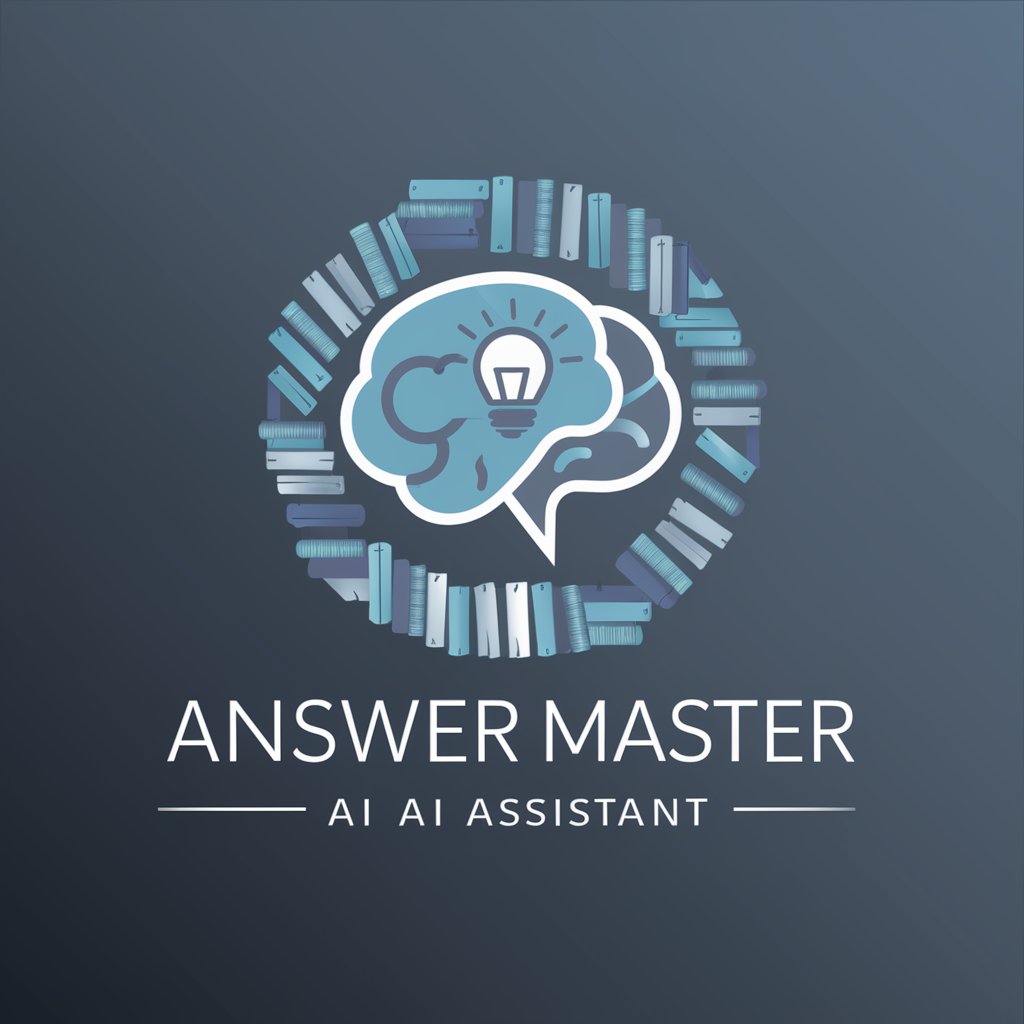
GPT Blueprinter
Simplify AI Integration with Ease

DIY: Create Line Art Fusion: Stencils: Coloring
Simplify Art with AI-Powered Stencils

変数名を考えてくれるおっちゃん
AI-powered variable naming assistant

Frequently Asked Questions About Legal Draft Pro
What is Legal Draft Pro?
Legal Draft Pro is an AI-powered tool designed to assist users in drafting and reviewing legally binding contracts and forms, streamlining the document preparation process with a focus on legal standards.
Who can benefit from using Legal Draft Pro?
Lawyers, legal professionals, small business owners, and anyone in need of creating legally binding documents quickly and efficiently can benefit from using Legal Draft Pro.
Can Legal Draft Pro provide legal advice?
While Legal Draft Pro assists in drafting and reviewing legal documents, it does not provide personal legal advice. Users should consult with a legal professional for advice specific to their situation.
How accurate are the documents produced by Legal Draft Pro?
Documents produced by Legal Draft Pro adhere to legal standards, but users are encouraged to review and customize their documents to ensure accuracy and compliance with their local laws.
Does Legal Draft Pro support document conversion to other formats?
Yes, Legal Draft Pro supports the conversion of documents into PDF format, making it easy for users to print and use their legal documents.





