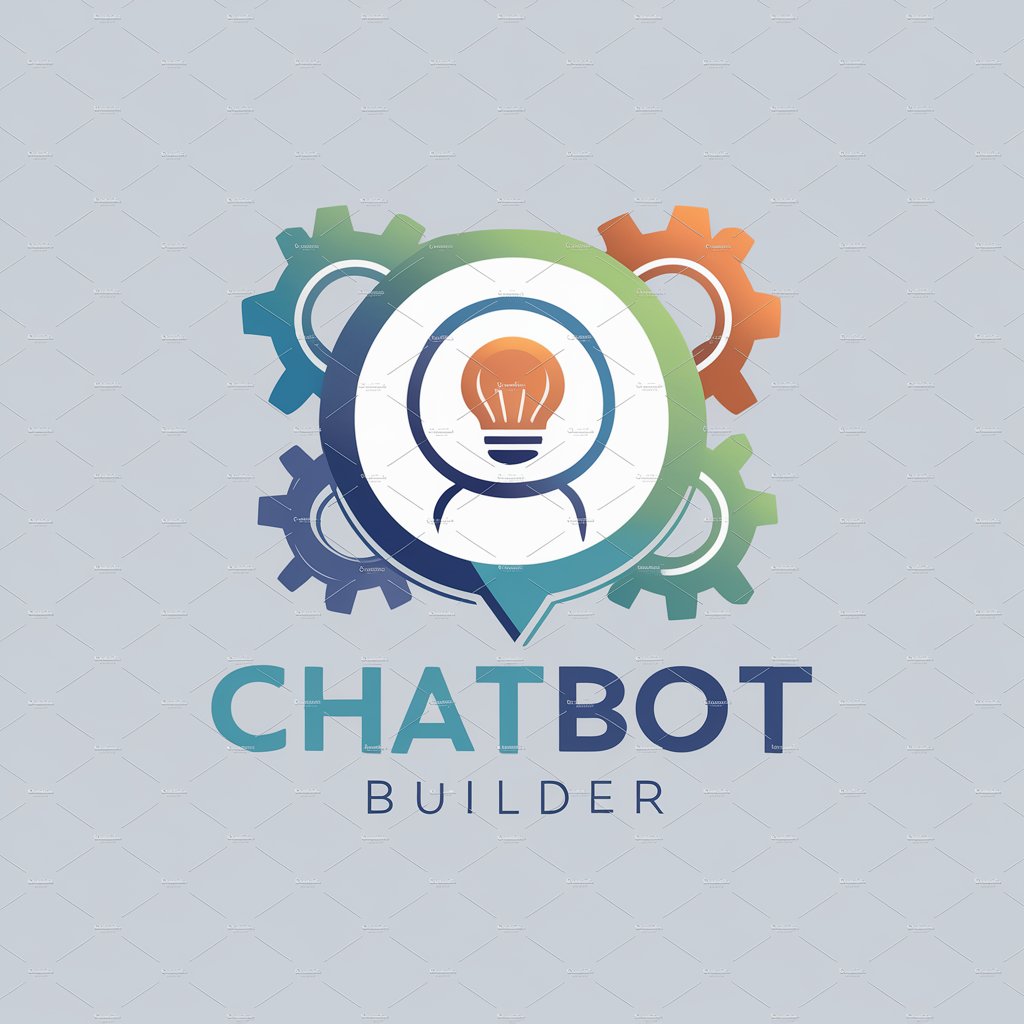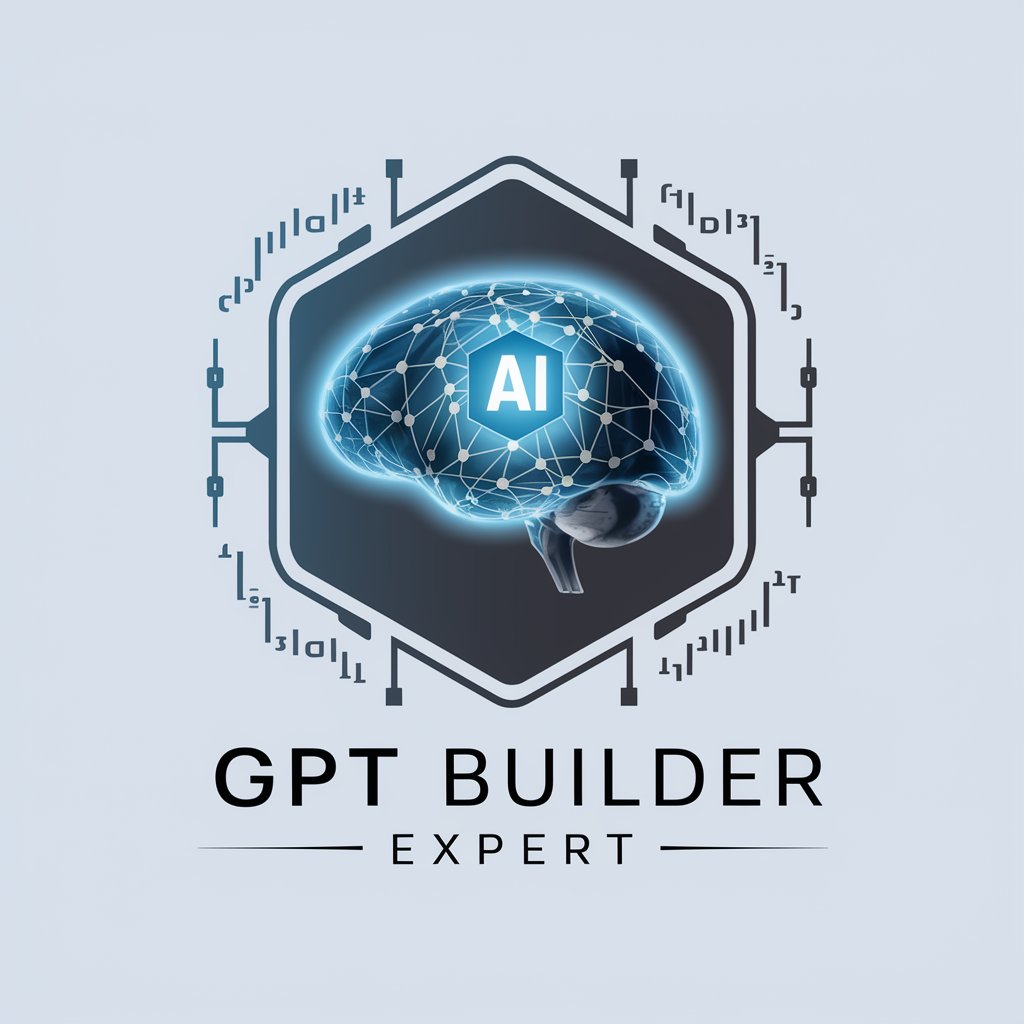UTM Builder - Comprehensive Campaign Tracking

Hello! Let's create some effective UTM codes for your campaigns.
Optimize Your Marketing with AI-Powered UTM Codes
Create a UTM code for a new email marketing campaign promoting our latest blog post.
Generate a UTM code for tracking social media ads targeting young professionals.
Help me build a UTM code for a PPC campaign aimed at driving traffic to our landing page.
I need a UTM code for an influencer marketing campaign on Instagram.
Get Embed Code
Introduction to UTM Builder
UTM Builder is designed as a specialized assistant for generating UTM (Urchin Tracking Module) codes, crucial for tracking the effectiveness of digital marketing campaigns across various platforms. It helps marketers and advertisers systematically define and integrate the essential components of a UTM code: Source, Medium, Campaign, Term, and Content, alongside the base URL. These components are vital for attributing web traffic to specific campaigns and channels, enabling a comprehensive analysis of marketing efforts. For example, if a marketer is running a promotional campaign on social media, UTM Builder would guide them in creating a trackable URL that identifies the campaign source (e.g., Facebook), medium (e.g., CPC ad), campaign name, targeted keyword or audience segment, and the specific content or ad variation. This functionality allows users to measure the performance of each campaign element, optimizing future marketing strategies. Powered by ChatGPT-4o。

Main Functions of UTM Builder
Creating Custom UTM Codes
Example
https://example.com?utm_source=facebook&utm_medium=cpc&utm_campaign=spring_sale&utm_term=running+shoes&utm_content=ad_variation_1
Scenario
A digital marketer wants to track the performance of a Facebook ad campaign promoting a spring sale. UTM Builder helps create a URL that includes all necessary UTM parameters, enabling the marketer to see exactly how much traffic and conversions the Facebook ad generates.
Customizing for Specific Campaign Objectives
Example
https://example.com?utm_source=google&utm_medium=email&utm_campaign=product_launch&utm_content=newsletter_variation_2
Scenario
An email marketing manager needs to assess the effectiveness of different newsletter variations for a new product launch. By using UTM Builder to generate distinct URLs for each newsletter variant, they can analyze which version drove more traffic and conversions, informing future content strategies.
Adapting to Various Marketing Channels
Example
https://example.com?utm_source=linkedin&utm_medium=social&utm_campaign=industry_report&utm_term=b2b_marketing
Scenario
A B2B company publishes an industry report and wants to track its distribution across different social media platforms. UTM Builder assists in creating tailored URLs for LinkedIn, Twitter, etc., allowing the company to understand which platform generates the most interest and engagement with the report.
Ideal Users of UTM Builder Services
Digital Marketers
Professionals in digital marketing who need to track the performance of various online campaigns across multiple channels. UTM Builder enables them to create detailed tracking URLs, facilitating the analysis of traffic sources, campaign effectiveness, and audience engagement.
E-commerce Managers
Managers overseeing e-commerce platforms benefit from UTM Builder by gaining insights into how different marketing strategies convert visitors into buyers, which is crucial for optimizing sales and marketing tactics.
Content Creators and Bloggers
Individuals or teams producing online content who wish to understand how their distribution strategies affect audience reach and engagement. UTM Builder helps in identifying which promotional channels are most effective for their content.
SEO Specialists
SEO experts looking to measure the impact of organic vs. paid search strategies on website traffic. By using UTM parameters to differentiate the traffic sources, they can refine their search engine optimization efforts based on precise data.

Guidelines for Using UTM Builder
Start with YesChat.ai
Initiate your journey by visiting yeschat.ai, where you can access UTM Builder for a free trial without the need for login or subscribing to ChatGPT Plus.
Define Campaign Parameters
Identify and input the core components of your UTM code: Source, Medium, Campaign, Term, and Content. This step is crucial for tracking the effectiveness of various marketing channels.
Input Target URL
Enter the URL of your destination page. This is the webpage you intend to track, where the UTM parameters will direct your audience.
Customize Tracking Elements
Adjust the 'Term' and 'Content' parameters for specific audience segments or keywords, enhancing the precision of your campaign tracking.
Generate and Implement UTM Code
After filling in all necessary information, generate the UTM code and embed it in your marketing materials for comprehensive campaign tracking.
Try other advanced and practical GPTs
Calculus Professor
AI-powered calculus mastery at your fingertips

Swop AI Sports
Empowering your bets with AI-driven analytics

Meeting MBA Mentor
Empowering your meetings with AI

Networking Matcher - Hang the BMBL
Connect. Grow. Succeed. AI-Powered Networking

Color Assistant
Empowering Creativity with AI-Powered Color Insights

AI Math Teacher: Powered by Actual Textbooks
Empowering Math Learning with AI
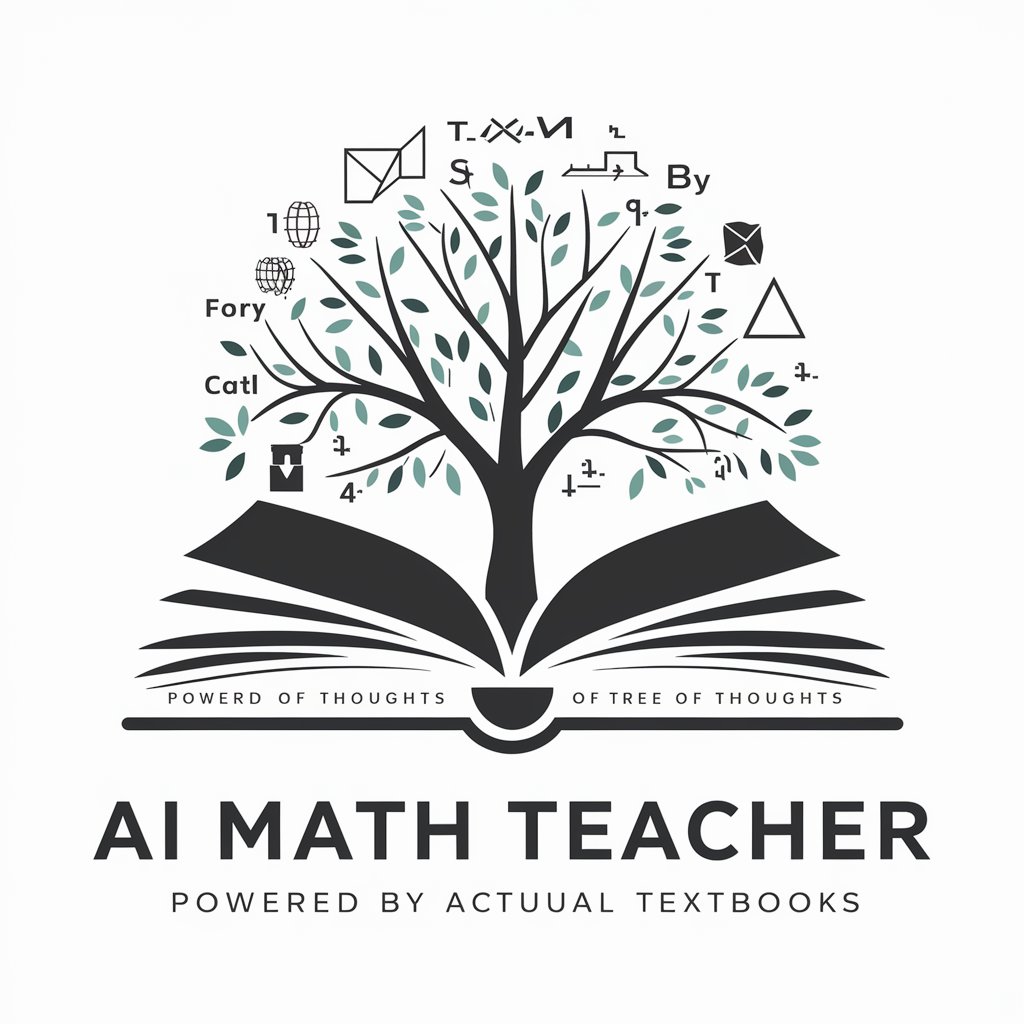
The Nutritionist
Tailored Nutrition at Your Fingertips

Cybersecurity Persuader
Empowering Cybersecurity with AI

Tech Explorer
Stay ahead with AI-powered technology news

Won't Look Back meaning?
Elevate Your Text with AI Insight

The Psychologist
Empowering Self-Discovery with AI

Grief Support Group Guide
Empathetic AI for Grief Support

Frequently Asked Questions about UTM Builder
What is a UTM code and how does UTM Builder assist in creating one?
A UTM code is a simple snippet added to a URL to track the performance of campaigns and content. UTM Builder facilitates the creation of these codes by allowing you to input and customize parameters like Source, Medium, and Campaign, thus providing detailed insights into your marketing efforts.
Can UTM Builder help in tracking multiple campaigns?
Absolutely. UTM Builder is designed to generate distinct UTM codes for various campaigns, enabling you to track each one individually and understand their respective performances.
How important is the 'Term' component in UTM Builder?
The 'Term' component in UTM codes is vital for tracking specific keywords or audience segments. This precision helps in analyzing the effectiveness of targeted aspects of your campaigns.
Is UTM Builder suitable for beginners in digital marketing?
Yes, UTM Builder is user-friendly and suitable for beginners. Its straightforward interface guides users through the process of creating effective UTM codes, making it a valuable tool for marketers at all levels.
How does UTM Builder enhance marketing analytics?
UTM Builder enhances marketing analytics by providing detailed data on how different sources, mediums, and campaigns contribute to website traffic and conversions, enabling marketers to make informed decisions based on this data.