
PPC Performance Analyzer (by Peak Ace AG) - PPC Analysis & Optimization
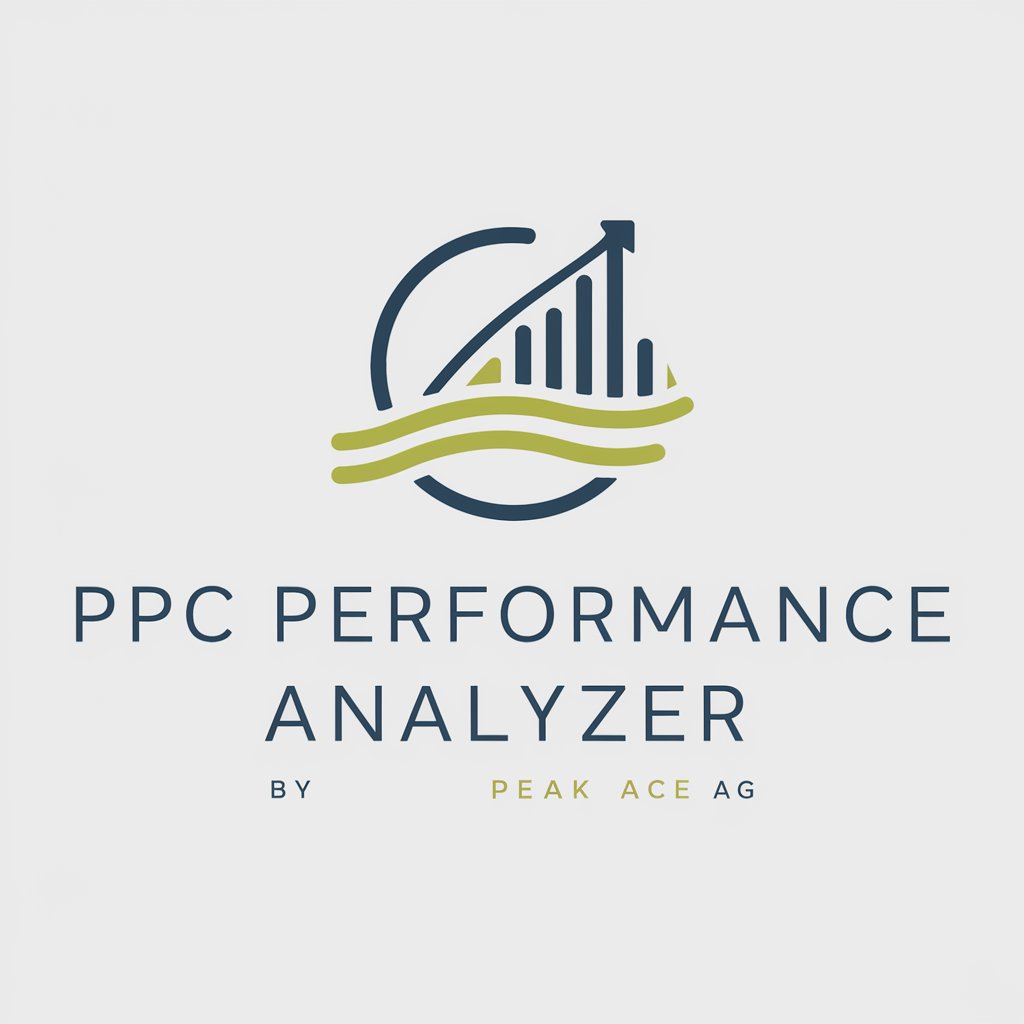
Welcome! Let's optimize your Google Ads performance.
Optimize Ads with AI-Powered Insights
Analyze the click-through rate trends over the past quarter and suggest improvements.
Evaluate the cost per acquisition for our recent campaigns and identify optimization opportunities.
Compare the performance of different ad creatives based on conversion rates.
Assess the impact of keyword adjustments on the overall impression share.
Get Embed Code
Introduction to PPC Performance Analyzer (by Peak Ace AG)
PPC Performance Analyzer by Peak Ace AG is a specialized tool designed to offer in-depth analysis and optimization suggestions for Google Ads campaigns. It caters to the needs of businesses and marketers by providing actionable insights into ads, keywords, bidding strategies, and overall campaign performance. The analyzer is adept at handling data from various sources, including CSV, xlsx files, screenshots, and PDFs, ensuring flexibility and adaptability to users' preferences. An example scenario illustrating its purpose could involve a marketer struggling to understand why their Google Ads campaign is underperforming. Using PPC Performance Analyzer, they can upload their campaign data, and the tool will analyze key performance indicators (KPIs), identify inefficiencies, and suggest optimizations, such as adjusting bid strategies for underperforming keywords or refining ad copy to improve click-through rates (CTRs). Powered by ChatGPT-4o。

Main Functions of PPC Performance Analyzer
Analysis of Google Ads Campaign Performance
Example
Evaluating key metrics like CTR, CPC, and conversion rates to identify campaign strengths and weaknesses.
Scenario
A business discovers through analysis that certain keywords have significantly higher CPCs without corresponding conversion rates, suggesting a need for bid adjustment or keyword refinement.
Optimization Recommendations
Example
Providing suggestions for improving ad copy, keyword targeting, and bidding strategies.
Scenario
After analyzing ad performance, the tool recommends restructuring ad groups for clarity and suggests more relevant negative keywords to exclude irrelevant traffic, improving overall ad relevance and quality score.
Conversion Tracking and Value Assessment
Example
Assessing the conversion tracking setup and the total conversion value to ensure accurate performance measurement.
Scenario
A retailer realizes their conversion tracking is misconfigured, leading to undervalued ROAS calculations. The analyzer suggests corrections, leading to more accurate budget allocation.
Ideal Users of PPC Performance Analyzer Services
Digital Marketers and Advertising Specialists
Professionals managing Google Ads campaigns who need detailed insights into campaign performance to optimize ad spend and improve ROI. They benefit from the tool's ability to dissect complex data sets and provide clear optimization paths.
Small to Medium Business Owners
Business owners with limited advertising expertise or resources can use the analyzer to understand their campaigns' performance better and make informed decisions on ad spend without needing to hire specialists.
PPC Agencies
Agencies managing multiple client accounts can leverage the analyzer to streamline reporting and optimization processes, delivering better results to clients and improving operational efficiency.

How to Use PPC Performance Analyzer by Peak Ace AG
1. Begin your journey
Start by visiting yeschat.ai for an accessible free trial experience, without the need for login or subscribing to ChatGPT Plus.
2. Upload your Google Ads data
Prepare and upload your Google Ads campaign data, including CSV or XLSX files, to enable the tool to analyze your PPC performance effectively.
3. Define your goals
Clearly specify your campaign objectives, KPIs, and goals. This step is crucial for tailoring the analysis to meet your specific needs.
4. Analyze your data
Utilize the tool to analyze your uploaded data. It will provide insights on optimization, bidding strategies, and performance metrics.
5. Implement recommendations
Apply the tool’s optimization suggestions to improve your Google Ads campaign performance and achieve your marketing objectives.
Try other advanced and practical GPTs
Historical Fictional Writer GPT
Empowering Your Historical Narratives with AI
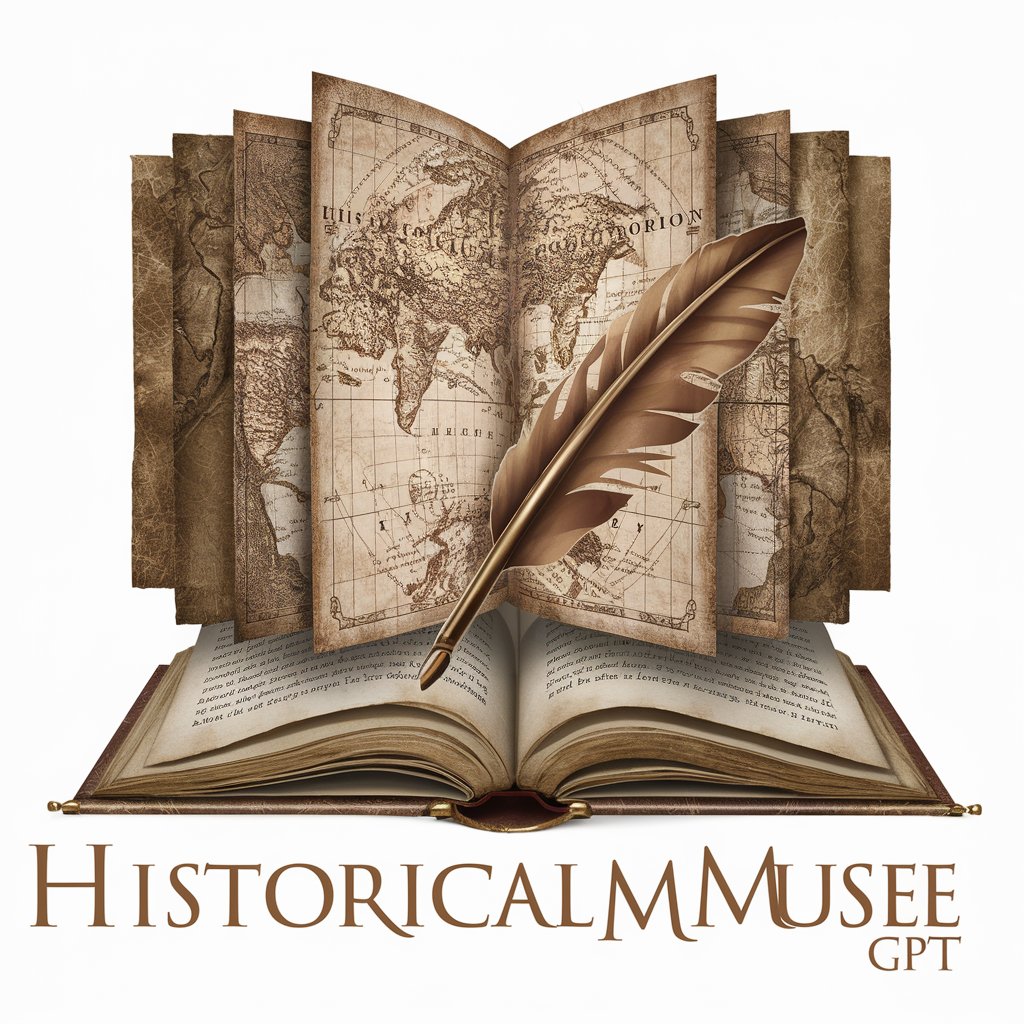
Style Assistant
Transform your wardrobe with AI

Top 1% Sleep Performance
Elevate Your Sleep with AI-Powered Insights

FantasyFootball+ AI
Elevate Your Fantasy Football Game with AI-Powered Insights

Do I or Don't I?
AI-powered laughter on demand

Logical Analyzer with Self-Evaluation
Empowering decision-making with AI-driven logic.

Novel Synopsis
Crafting Your Novel’s Blueprint with AI

Historical Fiction Helper
Empowering Writers with AI-Powered Historical Insights

English for Beginners
Empower your English with AI

Stocks Helper
Empower your trading with AI-driven insights.

Family Finance Assistant
AI-powered Financial Planning for Families

IconFlair Designer
Craft Your Brand's Identity Seamlessly

FAQs on PPC Performance Analyzer by Peak Ace AG
What file formats does PPC Performance Analyzer support?
The tool supports CSV and XLSX file formats for Google Ads campaign data, accommodating various language settings and delimiter formats.
Can I use PPC Performance Analyzer without Google Ads expertise?
Yes, the tool is designed to be user-friendly for both beginners and experts, offering clear insights and recommendations to improve campaign performance.
How does PPC Performance Analyzer improve campaign performance?
It analyzes your campaign data to provide tailored suggestions on ad creative strategy, audience targeting, and bidding approaches to enhance your PPC metrics.
Is there ongoing support for optimization?
Yes, the tool offers continuous optimization recommendations based on the latest Google Ads articles and help articles to ensure your campaigns remain effective.
How does the tool handle data privacy?
PPC Performance Analyzer prioritizes data confidentiality, ensuring that your campaign data is analyzed securely without being shared or downloaded.




