What is that - Image Analyzer - Image Analysis and Identification

Hi there! Need help identifying something in your image?
Unveiling the Hidden Details in Images with AI
Can you help me identify the item in this image?
What is the name of the tool shown here?
I found this object; can you tell me what it is?
What kind of artwork is depicted in this picture?
Get Embed Code
Understanding What is that - Image Analyzer
What is that - Image Analyzer is a specialized AI tool designed to help users identify and understand various items within an image. This tool is ideal for those who come across objects or figures they are unfamiliar with, providing not just names but also rich contextual information such as historical background, usage, and significance. For instance, if a user uploads an image of an unusual tool, What is that - Image Analyzer can identify the tool, explain its purpose, and offer additional insights into its design and application. Similarly, for artwork, this tool can provide information on the artist, style, and the era it was created in, enriching the user's understanding and appreciation of the piece. Powered by ChatGPT-4o。

Core Functions and Real-World Applications
Object Identification
Example
Identifying a peculiar-looking kitchen gadget in an image.
Scenario
A user uploads an image of a kitchen tool they found in a thrift shop but don't know how to use. What is that - Image Analyzer identifies it as an avocado slicer, explains its various parts, and describes how to use it to efficiently prepare avocados.
Artwork Analysis
Example
Providing details on a painting seen in an image.
Scenario
A user is curious about a painting they saw in a museum photo online. Upon uploading the image, What is that - Image Analyzer recognizes the painting, provides the name of the artist, the historical period it belongs to, and a brief analysis of its themes and significance.
Historical Artifact Identification
Example
Identifying and detailing historical artifacts.
Scenario
A user uploads a photo of an object they discovered while hiking. The tool identifies it as a Native American arrowhead, detailing its likely age, the materials it's made from, and its use in hunting and warfare, offering a glimpse into the life of the people who made it.
Who Benefits from What is that - Image Analyzer?
Curious Minds
Individuals with a keen interest in learning about various objects, artifacts, and artworks they encounter in their daily lives or travels. They benefit by gaining a deeper understanding and appreciation of these items.
Educators and Students
Teachers and students can use this tool to enrich their educational materials and research, especially in subjects like history, art, and technology, by quickly identifying and learning about objects or artworks they study.
Collectors and Hobbyists
People who collect artifacts, artworks, or antiques, as well as hobbyists in specific fields like numismatics (coin collecting) or philately (stamp collecting), can use the tool to identify unknown pieces and learn more about their history and value.

How to Use What is that - Image Analyzer
1
Start your journey by visiting yeschat.ai, where you can try out What is that - Image Analyzer for free without the need for any login or subscription to ChatGPT Plus.
2
Upload the image containing the item or figure you wish to identify. Make sure the image is clear and the item is visible for accurate analysis.
3
Describe what you are looking to identify or learn more about in the image. Providing context or specific questions can help yield more accurate results.
4
Submit your query. The tool will analyze the image, using AI to identify objects, artworks, or any peculiar items, and provide you with detailed information.
5
Review the provided analysis. You can follow up with more questions or request further clarification on the item identified for a deeper understanding.
Try other advanced and practical GPTs
LEONARDO
Reviving Renaissance Artistry with AI

Image to Text
Transforming images to editable text with AI

Draw
Craft and Share Images Effortlessly

PersonaCraft AI
Empathy-driven AI for Personalized Interactions

Lingo Tutor
Master languages with AI-powered guidance

Navy Eval and Fitrep Writer
Streamline Navy evaluations with AI precision.
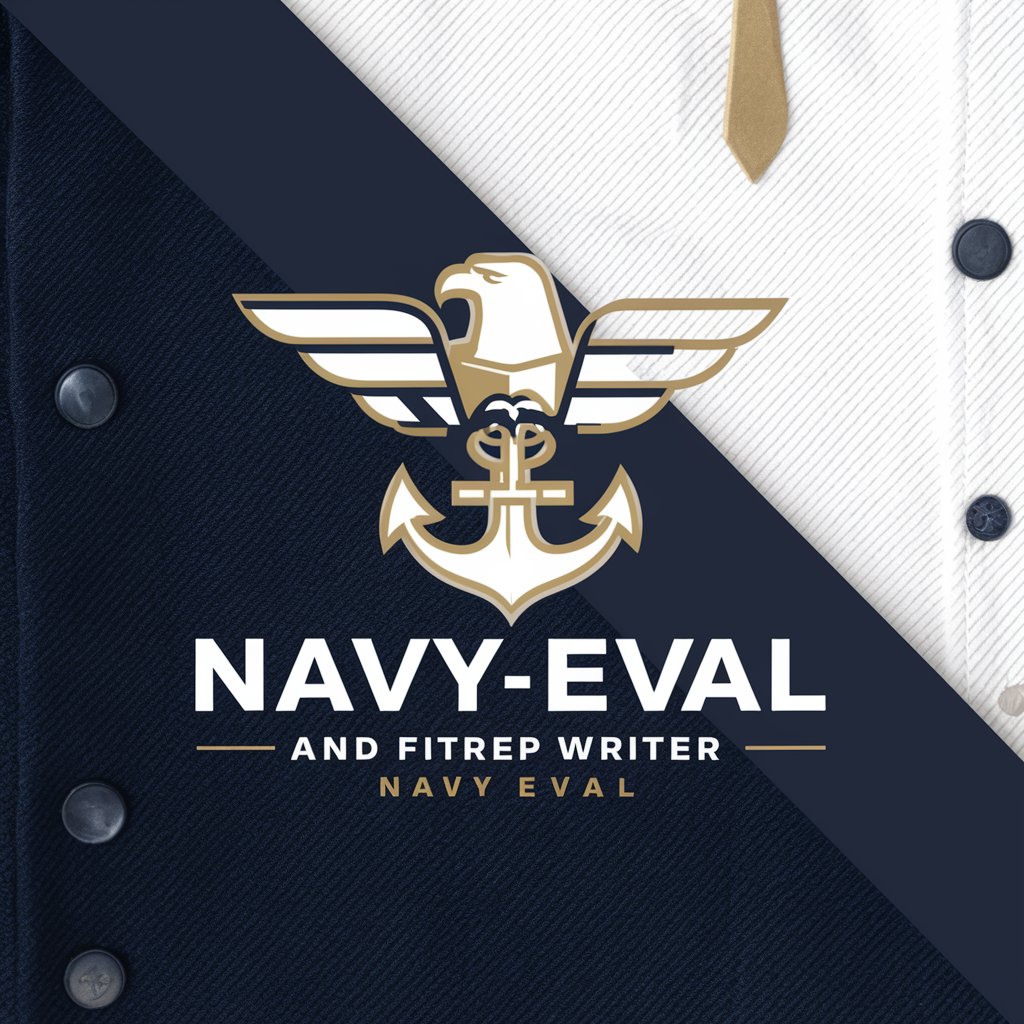
Artistic Wave
Bringing anime visions to life with AI

Abstract Art Visionary
Transforming Visions into Abstract Masterpieces

Imago Sync - Replicate and reimagine reality
Transform Images with AI Power

Musik-Texter mit KI
Compose the Past, Discover with AI

Cathalson’s Creative Writing Advice
Empower Your Writing with AI
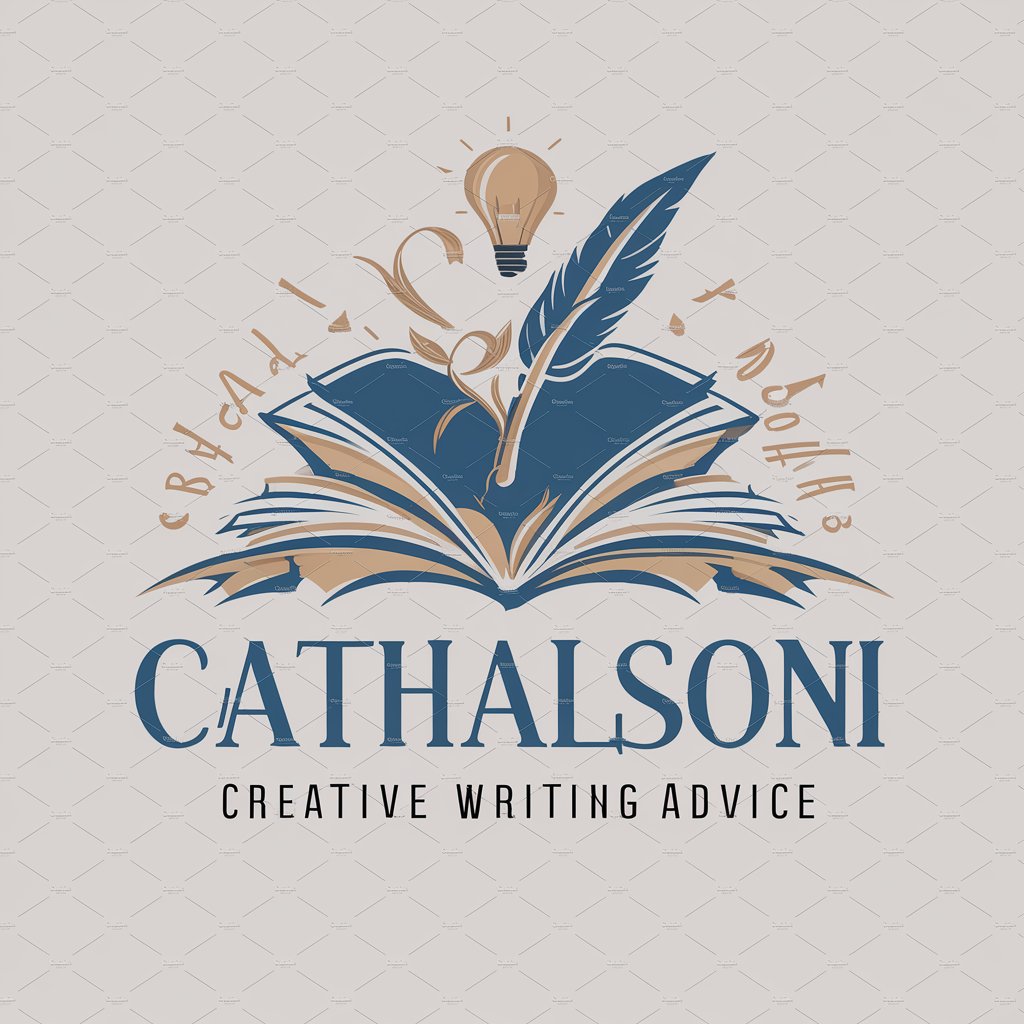
Dialog Journey
Tailored AI-powered Language Education

Frequently Asked Questions About What is that - Image Analyzer
Can What is that - Image Analyzer identify objects in any image?
Yes, it can identify objects, artworks, and peculiar items in most images. However, the accuracy depends on the clarity of the image and visibility of the item.
Is there a limit to the number of images I can analyze?
While there might be some usage limits to prevent abuse, these are generally set high to ensure a generous and accessible experience for most users.
Can this tool recognize historical artifacts?
Yes, it is equipped to identify and provide information on historical artifacts, including their context and significance, assuming the artifact is visible and recognizable in the image.
How does the tool handle images with multiple items?
When presented with images containing multiple items, the tool attempts to identify and provide information on each item. It's helpful to specify which item you're particularly interested in.
What should I do if the tool can't identify something in my image?
In cases where identification is challenging, consider providing additional context or a clearer image if possible. The tool also offers general categories or suggestions for further research.
