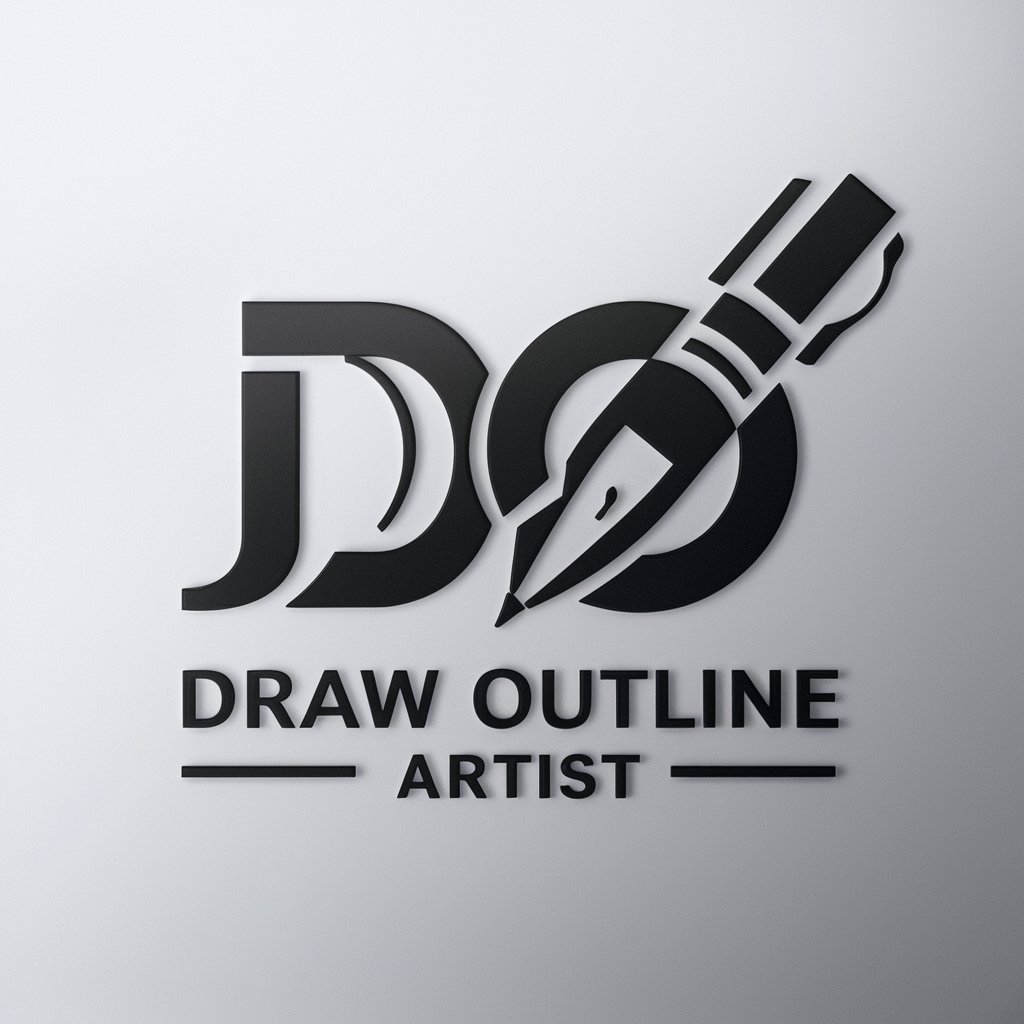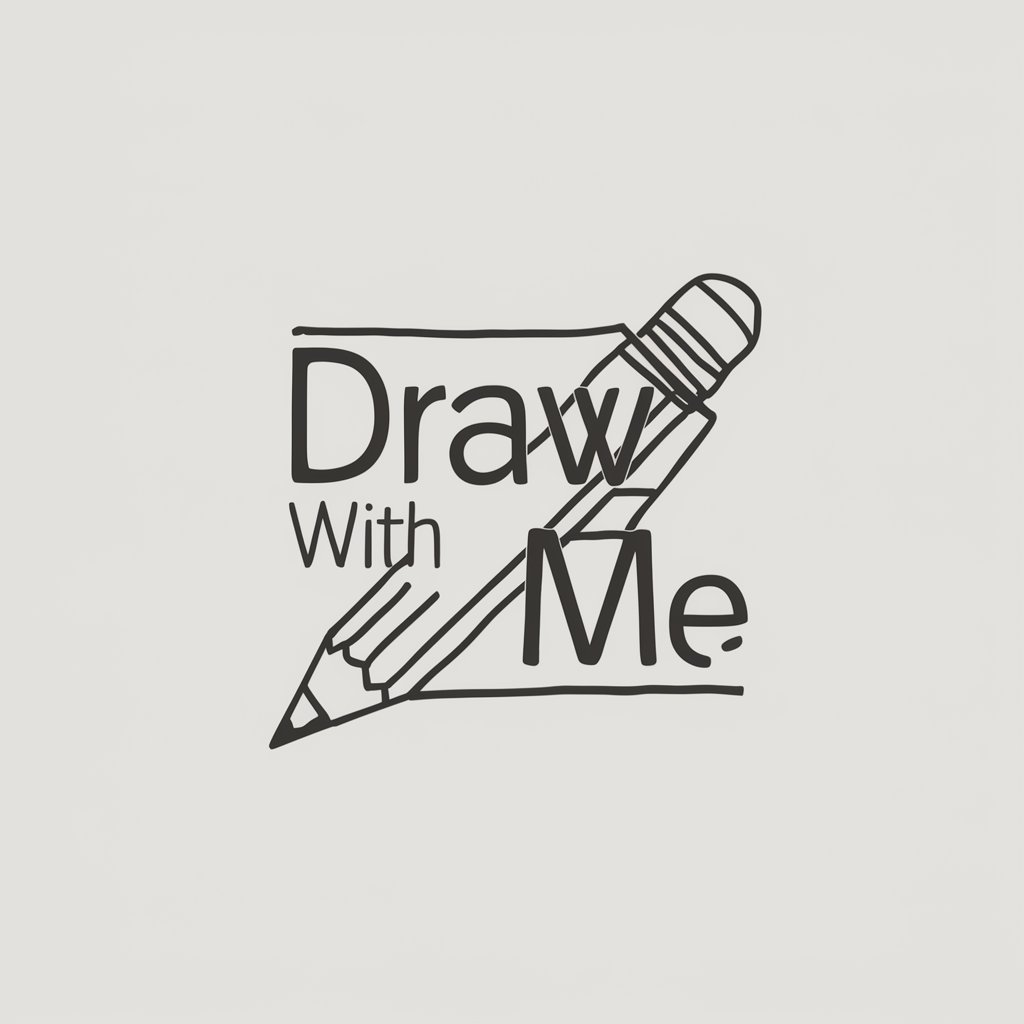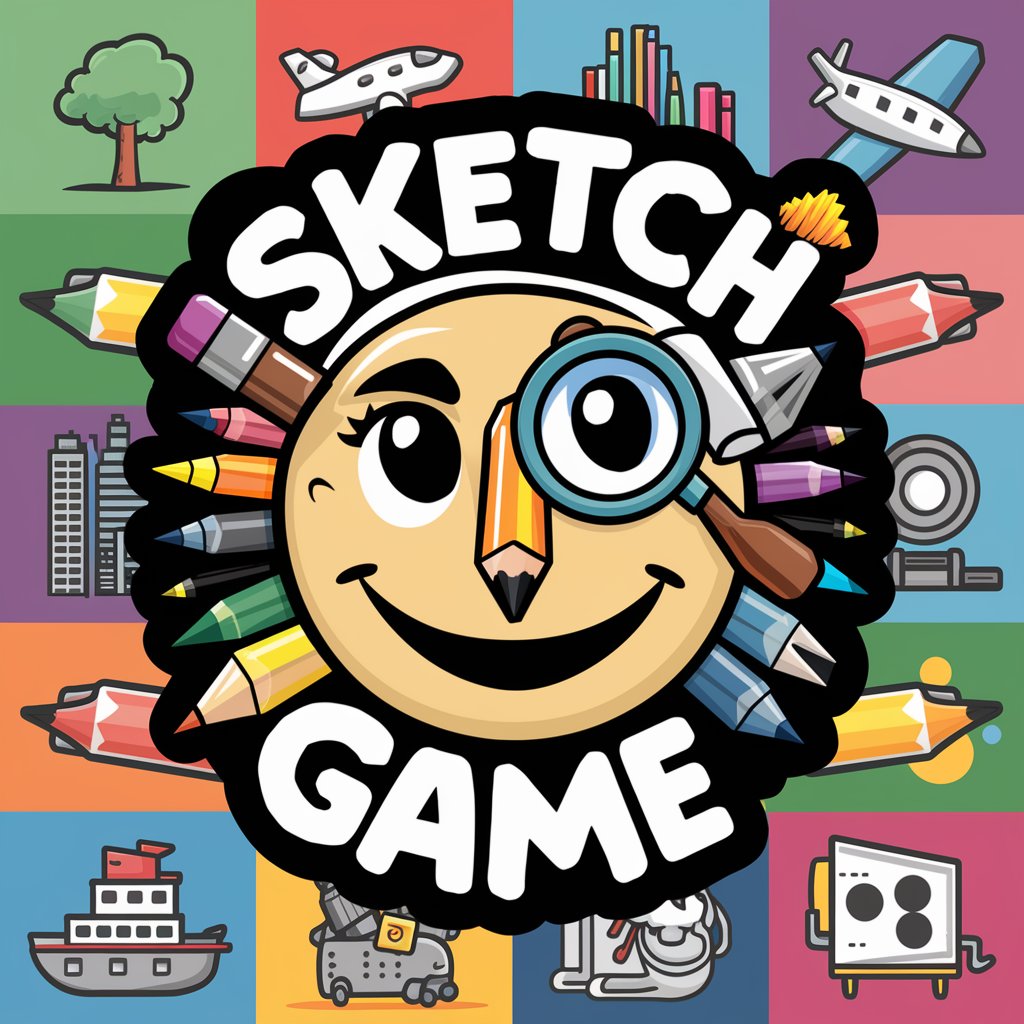Draw - AI-Powered Image Creation

Welcome to Draw GPT! Let's create something amazing together!
Craft and Share Images Effortlessly
Design a cheerful logo for a fun AI app called Draw GPT that creates images.
Create a simple and inviting logo for Draw GPT, an AI image creation app.
Develop a vibrant and playful logo for Draw GPT, an easy-to-use AI app.
Generate a friendly and creative logo for Draw GPT, a fun AI image tool.
Get Embed Code
Introduction to Draw
Draw is a creative AI-powered platform designed to simplify the process of image creation, sharing, and engagement for users with varying degrees of technical expertise. It offers a user-friendly interface that allows individuals to generate images from text descriptions, upload existing images, and share their creations through social media or directly with others. Draw is built with a focus on accessibility, enabling users to easily interact with AI technology to bring their creative visions to life. For example, a user can describe a scenic sunset over a mountain range, and Draw will generate an image that matches this description. Alternatively, users can upload a photograph they've taken, modify it through the platform, and then share it with their network or on social media platforms. Powered by ChatGPT-4o。

Main Functions of Draw
Image Creation
Example
A user inputs 'A serene lake surrounded by autumn trees under a clear blue sky', and Draw generates a high-quality image that visualizes this scene.
Scenario
Ideal for artists looking for inspiration or to visualize scenes for their work, and for social media influencers aiming to create unique content for their platforms.
Image Upload
Example
A photographer has a stunning photo of a cityscape at night. They upload this image to Draw, obtaining a shareable link to distribute on their social media.
Scenario
Useful for photographers and artists who want to share their work with a wider audience or receive feedback from the Draw community.
Image Sharing
Example
After creating or uploading an image, users can share it directly to platforms like Twitter, Facebook, and Reddit through generated links, enhancing visibility and engagement.
Scenario
Perfect for content creators and marketers looking to promote their work or products through visual content on various social media platforms.
Ideal Users of Draw Services
Creative Individuals
Artists, writers, and creative hobbyists who seek a simple tool to visualize ideas, scenes, or concepts for their projects or personal enjoyment.
Social Media Influencers and Marketers
Individuals and businesses looking to create engaging, original content for social media platforms to build their brand, engage with followers, and promote products or services.
Educators and Students
Teachers and students can use Draw to create visual aids or project elements, enhancing learning and presentation materials with custom images.

How to Use Draw
Start Your Journey
Begin by visiting Draw GPT without needing to log in or subscribe to ChatGPT Plus for a hassle-free trial at yeschat.ai.
Choose Your Action
Select from creating, uploading, or sharing an image directly from the start menu to kickstart your Draw GPT experience.
Create or Upload
For a new creation, let the AI decide the style and content of your image, or upload an existing image by copying and pasting its URL.
Share Your Art
Use the provided social media links to share your artwork with friends and followers on Twitter, Facebook, Reddit, and more.
Engage and Tip
If you enjoyed your experience, consider tipping via the provided links to support the service and ensure its ongoing development.
Try other advanced and practical GPTs
PersonaCraft AI
Empathy-driven AI for Personalized Interactions

Lingo Tutor
Master languages with AI-powered guidance

Navy Eval and Fitrep Writer
Streamline Navy evaluations with AI precision.
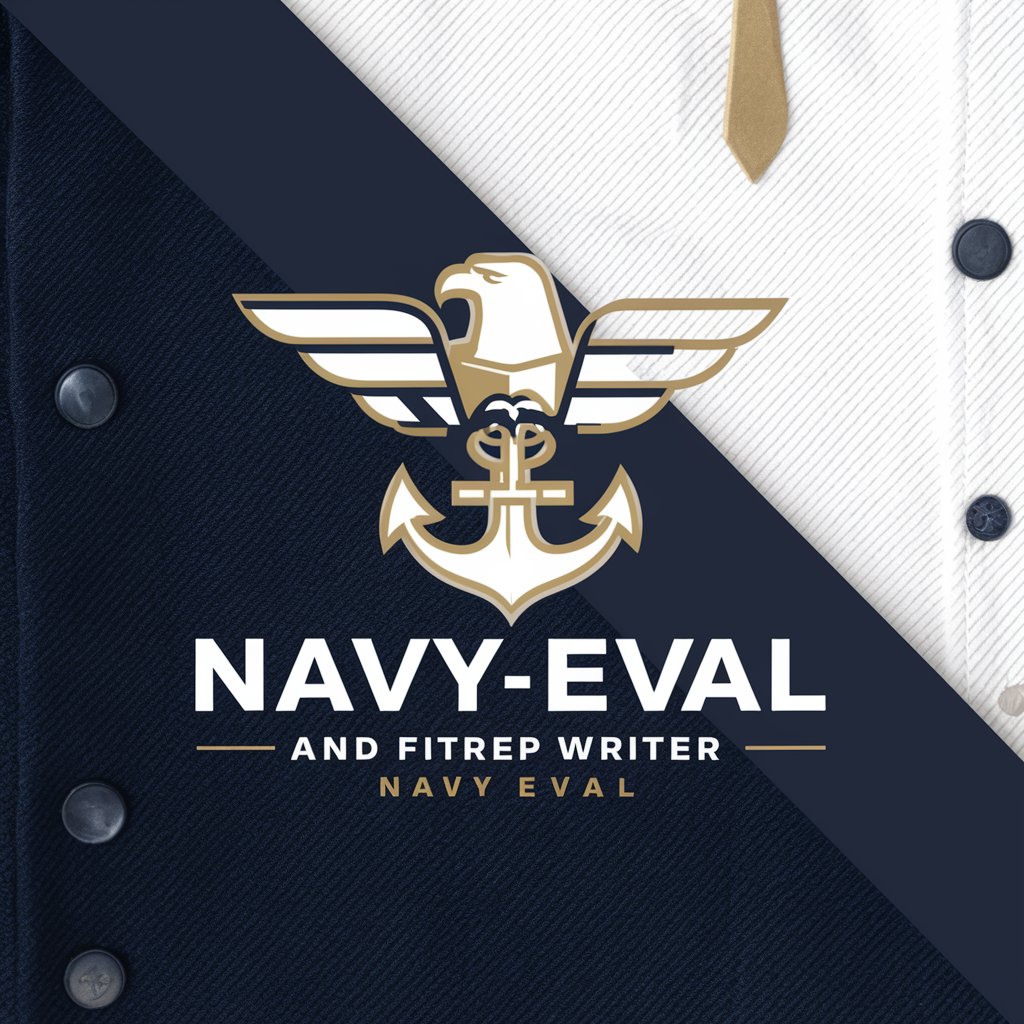
Insta Captioner
Craft Your Story with AI

FitCompanion Pro
AI-Powered Personal Fitness Guide

AR Ad Mentor
Empower Your Ads with AI-Powered AR

Image to Text
Transforming images to editable text with AI

LEONARDO
Reviving Renaissance Artistry with AI

What is that - Image Analyzer
Unveiling the Hidden Details in Images with AI

Artistic Wave
Bringing anime visions to life with AI

Abstract Art Visionary
Transforming Visions into Abstract Masterpieces

Imago Sync - Replicate and reimagine reality
Transform Images with AI Power

Frequently Asked Questions About Draw
Can I use Draw without an account?
Yes, you can start using Draw immediately without an account for a trial. However, for full functionality and saving capabilities, signing up is recommended.
How do I upload an image to Draw?
Right-click on the image you wish to upload, select 'Copy Image Address', and then paste it into Draw's upload section. Mobile users can obtain a signed upload URL from the API for direct uploads.
What can I create with Draw?
Draw allows you to generate images based on text descriptions, upload existing images for sharing, and even let the AI decide the best style for your idea.
How can I share my creations?
Draw provides direct links for sharing your artwork on social media platforms such as Twitter, Facebook, Reddit, enhancing your ability to showcase your creativity.
Is there a way to support Draw?
Absolutely! If you enjoy using Draw and wish to support its development, you can tip through the provided links or share your artwork to help spread the word.