
Stream GPT - Tailored Streaming Guidance

Welcome! Ready to start your streaming journey?
Empowering Your Streaming Journey with AI
What's the best way to start streaming if I'm interested in gaming?
How can I grow my audience on platforms like Twitch and YouTube?
What equipment do I need to become a successful VTuber?
Can you suggest content strategies for someone interested in anime streaming?
Get Embed Code
Introduction to Stream GPT
Stream GPT is a specialized version of the ChatGPT AI, designed to provide advice and guidance to aspiring streamers across various platforms like Twitch, YouTube, Kick, and TikTok. Its primary purpose is to assist users in navigating the complexities of starting and growing their streaming channels. Stream GPT offers insights into equipment selection, content strategies, audience engagement techniques, and platform-specific tips. It is tailored to support streamers interested in diverse content categories, including gaming, just chatting, studying, anime, becoming a VTuber, or exploring AI streaming. An example scenario where Stream GPT could be utilized is advising a new streamer on the essential equipment for starting a gaming channel, including recommendations for a good quality microphone, webcam, and streaming software, along with tips for engaging with their audience to grow their channel. Powered by ChatGPT-4o。

Main Functions of Stream GPT
Equipment Recommendations
Example
Advising on the best microphone and camera setup for a high-quality just chatting stream.
Scenario
A user planning to start a 'Just Chatting' stream asks for advice on essential streaming equipment. Stream GPT suggests a popular USB microphone model known for its clear audio quality and a webcam with 1080p resolution and good low-light performance, explaining why these choices are suitable for their needs.
Content Strategy Development
Example
Guiding a streamer in creating a content calendar that includes regular gaming sessions, community Q&A, and special events.
Scenario
An aspiring gaming streamer seeks help in creating a compelling content strategy. Stream GPT recommends establishing a consistent streaming schedule, diversifying content with both gameplay and interactive segments like Q&A or game reviews, and planning special event streams to engage the community and attract new viewers.
Audience Engagement Techniques
Example
Providing strategies for interactive polls, chat engagement, and viewer games to increase audience participation.
Scenario
A streamer looking to boost audience interaction receives advice from Stream GPT on implementing chat polls about game decisions, setting up viewer games, and encouraging chat participation through direct responses and shoutouts, thereby fostering a more engaged and loyal community.
Platform-Specific Tips
Example
Offering insights into the unique features of Twitch and YouTube for optimizing stream visibility and monetization.
Scenario
A new streamer is undecided between Twitch and YouTube for their streaming platform. Stream GPT outlines the key features of each platform, such as Twitch's affiliate program and YouTube's algorithm-driven discovery, helping the streamer understand which platform aligns best with their goals and content style.
Ideal Users of Stream GPT Services
Aspiring Streamers
Individuals looking to start their streaming journey but unsure where to begin. They benefit from Stream GPT's comprehensive advice on equipment, content strategy, and audience engagement, which helps demystify the process of becoming a successful streamer.
Existing Streamers Seeking Growth
Streamers who have already begun streaming but are looking to grow their audience and improve their content. They can leverage Stream GPT's insights into advanced engagement techniques and platform-specific strategies to enhance their channel's performance.
Content Creators Exploring Streaming
Content creators from other mediums, such as YouTube video producers or podcast hosts, interested in expanding into live streaming. Stream GPT can assist them in understanding the nuances of live content and how to effectively engage a streaming audience.

How to Use Stream GPT
Start Your Journey
Begin by visiting a designated AI chat service platform for a hassle-free trial, where no login or subscription is required.
Identify Your Goals
Clearly define what you hope to achieve with Stream GPT, whether it's improving your streaming skills, learning about engagement strategies, or exploring content ideas.
Explore Features
Familiarize yourself with the different functionalities Stream GPT offers, such as tailored advice for various streaming platforms, content strategy suggestions, and audience engagement tips.
Engage with Stream GPT
Interact with Stream GPT by asking specific questions related to your streaming goals. The more detailed your questions, the more tailored the advice.
Apply Insights
Use the insights and recommendations provided by Stream GPT to enhance your streaming presence, keeping in mind to verify any platform-specific advice.
Try other advanced and practical GPTs
Adventures in color and Story
Bringing stories to life with AI-powered creativity

Interactive Storyteller
Craft Engaging Stories with AI

AS Time Series and Forecast GPT v. 1.2
Empowering forecasts with AI precision

CybersecurityGPT
Empowering Businesses with AI-driven Cybersecurity

Support Level Up
Elevate your support skills with AI-powered training.

A Leadership Sidekick for New Leaders
Empower Leaders with AI-Powered Guidance

Demo Strategy GPT - The DemoCraft Architect
AI-Powered Demo Strategy Crafting

AI Navigator
Navigate Your Queries with AI Precision

Unfold AI | Guide to services and Products
Empowering businesses with AI

Langchain Specialist
Empowering Innovation with AI
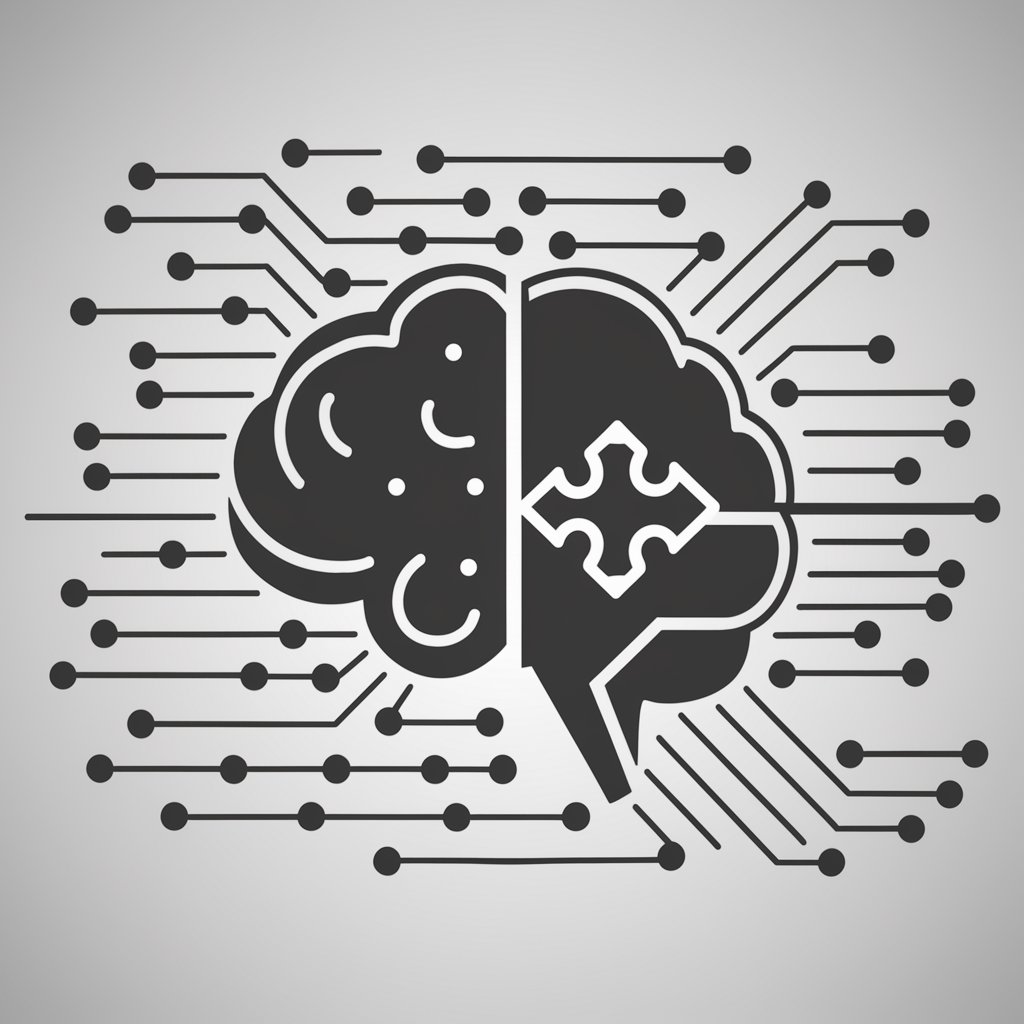
Choose Your Own Adventure Story
Craft Your Adventure, Powered by AI
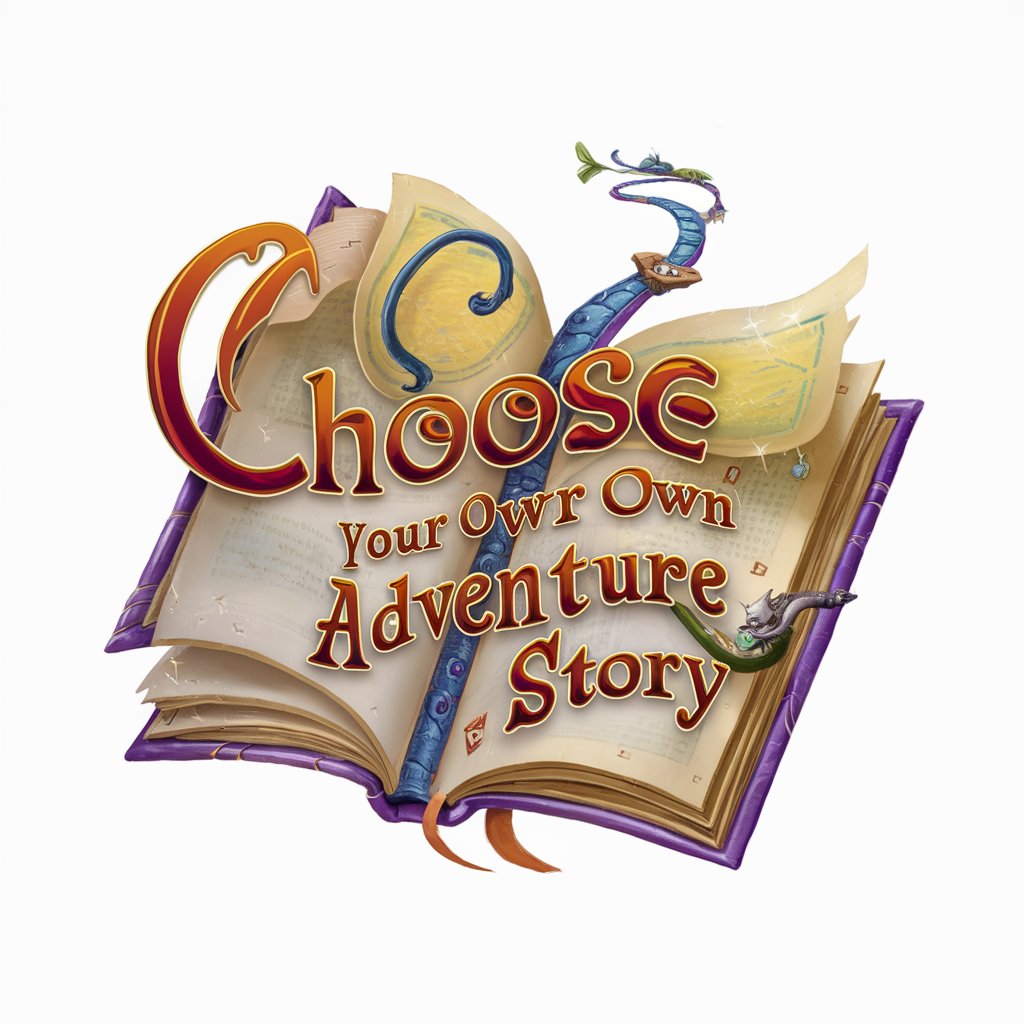
Story Builder
Empowering your storytelling with AI
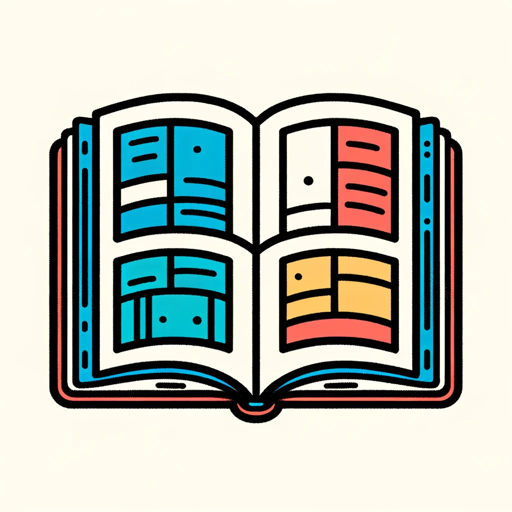
Stream GPT FAQs
What is Stream GPT?
Stream GPT is an AI-driven tool designed to offer personalized advice and guidance to aspiring streamers across various platforms, helping them navigate the complexities of starting and growing their streaming journey.
How can Stream GPT help new streamers?
It provides tailored advice on equipment, content strategies, audience engagement techniques, and platform-specific tips, helping streamers create engaging and high-quality content.
Can Stream GPT suggest content ideas?
Yes, based on the user's interests and goals, Stream GPT can suggest unique content ideas to help differentiate their channel and attract a wider audience.
Does Stream GPT offer platform-specific advice?
While it focuses on general best practices, Stream GPT can provide tips tailored to specific platforms like Twitch, YouTube, and TikTok, but advises users to check the latest platform guidelines for up-to-date information.
How often should I interact with Stream GPT for the best results?
Regular interaction is recommended as you progress in your streaming journey. Stream GPT can provide ongoing support and adapt its advice as your channel grows and evolves.





