
Photo Wizard AI - Guided Photo Editing

Hi there! Ready to make your photos magical?
Empowering creativity with AI-driven photo editing
Can you guide me through adjusting the brightness and contrast in my photo?
What's the best way to remove blemishes and smooth skin in portraits?
How do I create a vintage look for my images?
Can you help me add a creative effect, like a lens flare or bokeh?
Get Embed Code
Welcome to Photo Wizard AI
Photo Wizard AI is your go-to digital assistant for photo editing guidance, designed to help users of all skill levels master the art of photo manipulation and enhancement. From beginners taking their first steps in photo editing to seasoned photographers seeking to refine their skills, Photo Wizard AI offers step-by-step instructions tailored to a wide array of editing tasks. Whether you're adjusting the brightness of a beach sunset photo or creating complex composite images, Photo Wizard AI provides easy-to-follow, jargon-free advice to make photo editing accessible and enjoyable. Examples of how Photo Wizard AI can assist include guiding a user through removing an unwanted object from a photo, enhancing the colors of a landscape image, or creating a double exposure effect for a creative project. Powered by ChatGPT-4o。

Core Functions of Photo Wizard AI
Basic Photo Adjustments
Example
Guiding users through adjusting exposure, contrast, and saturation to improve the overall look of their photos.
Scenario
A user wants to enhance a dimly lit photo of a family dinner to make it brighter and more vibrant.
Advanced Editing Techniques
Example
Providing instructions for complex tasks like background replacement, object removal, and selective color adjustments.
Scenario
An amateur photographer seeks to remove a photobomber from a perfect shot of a cityscape.
Creative Effects
Example
Teaching users how to apply artistic effects, such as double exposure, bokeh, or adding text overlays for expressive and artistic photo compositions.
Scenario
A hobbyist photographer wants to create a double exposure effect combining a portrait with a city skyline.
Workflow Optimization
Example
Offering tips on organizing photo libraries, batch processing, and non-destructive editing workflows to streamline the editing process.
Scenario
A user is looking for efficient ways to edit and organize hundreds of wedding photos.
Who Benefits from Photo Wizard AI?
Beginner Photographers
Individuals new to photography who are seeking to understand the basics of photo editing and wish to improve the quality of their photos with simple adjustments.
Hobbyist Photographers
Photography enthusiasts looking to explore more creative and advanced editing techniques to bring their artistic visions to life.
Social Media Influencers
Content creators who need to regularly post high-quality, visually appealing images and could benefit from quick editing tips to enhance their social media presence.
Small Business Owners
Owners of small businesses who manage their own marketing and need to create or edit photos for promotional materials, websites, or social media platforms.

How to Use Photo Wizard AI
Start Free Trial
Visit yeschat.ai to start your free trial without the need for logging in or subscribing to ChatGPT Plus.
Select Your Task
Choose the specific photo editing task you wish to accomplish from the available options.
Upload Your Photo
Upload the photo you want to edit. Ensure it's in a supported format for the best results.
Follow Guided Instructions
Use the detailed, step-by-step instructions provided by Photo Wizard AI to edit your photo.
Download Edited Photo
Once you're satisfied with the edits, download your photo directly to your device.
Try other advanced and practical GPTs
RadAssist GPT
Empowering Radiology with AI
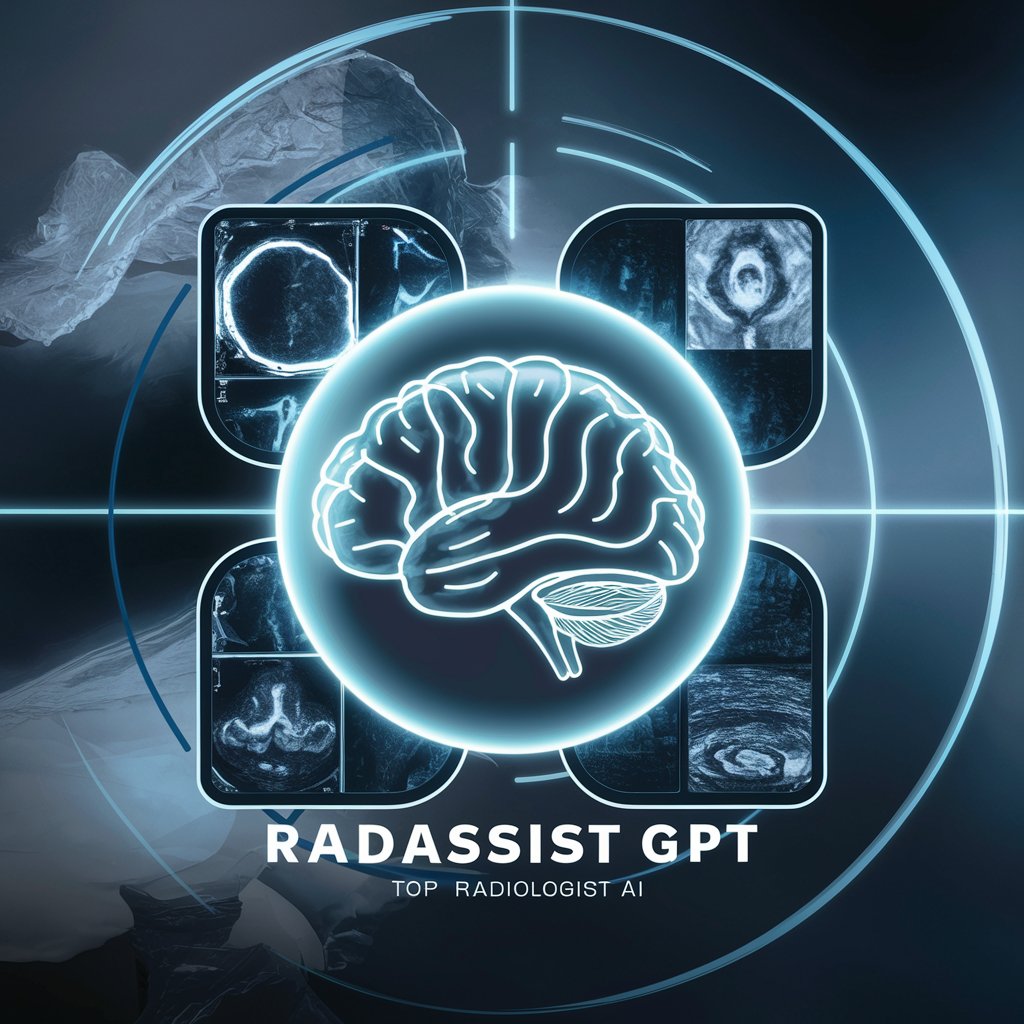
AI Detector
Unveiling the truth behind pixels.

Post Pal
Elevate Your Social Media Game with AI-Powered Insights

Swift Persona
Craft Realistic User Personas with AI
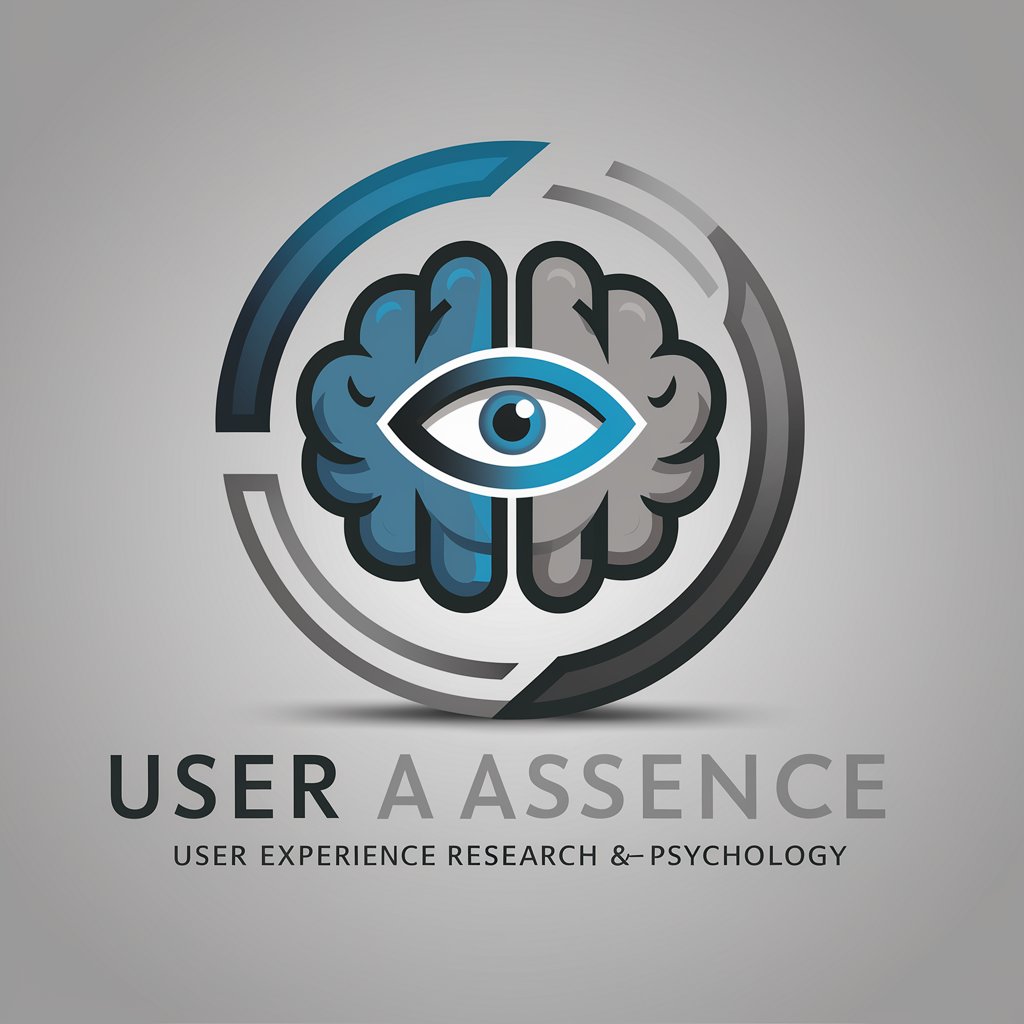
Geo Persona GPT
Bringing Geography to Life with AI

Idea Catalyst: Your Brainstorming Assistant
Elevate Ideas with AI-Powered Creativity

English to Japanese
Seamlessly bridge languages with AI

Historical Japan Lexicon
Unveiling Japan's Past with AI Insight
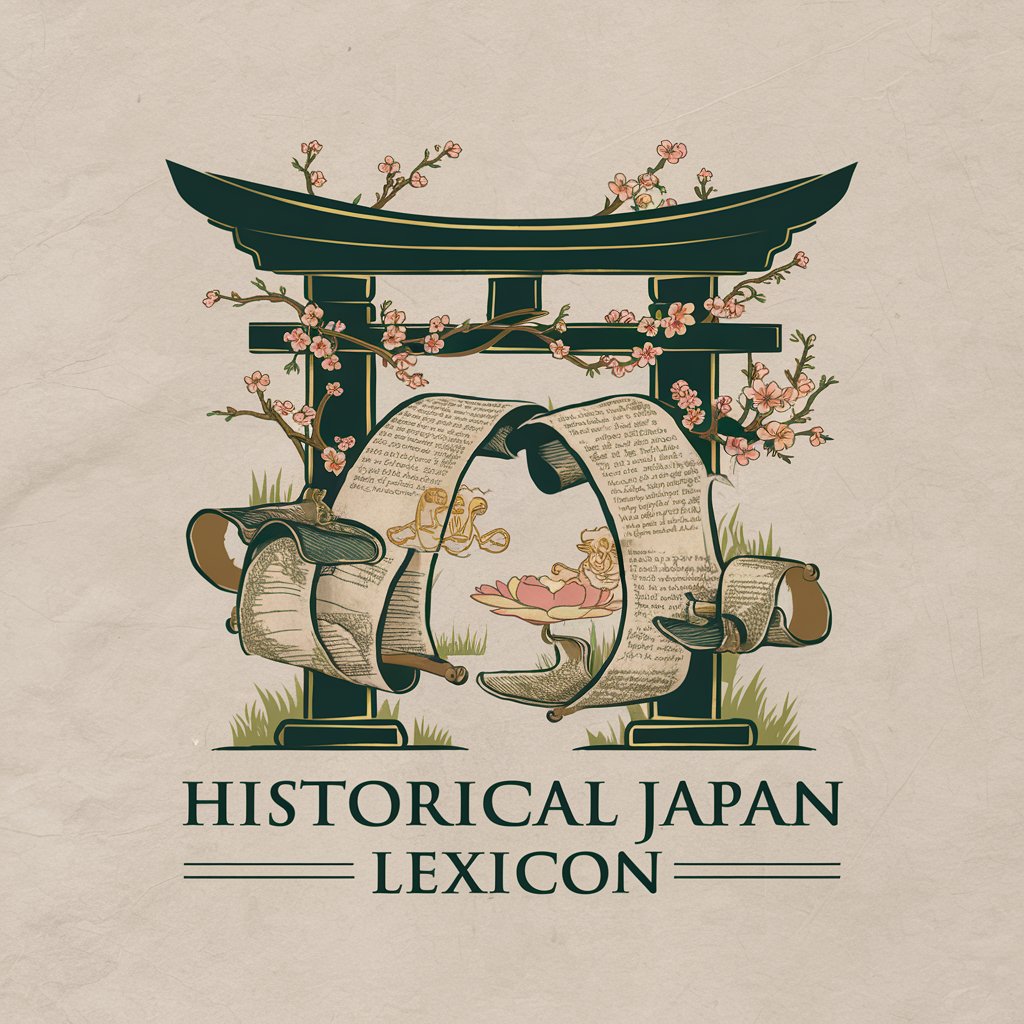
Interesting GPT
Empowering creativity with AI intelligence

Influencer Genius
Empowering influencers with AI-driven creativity.

Evasive Chatbot
Navigate Conversations with Creativity

Superalignment Innovator
Steering AI towards ethical horizons.

Photo Wizard AI FAQs
What photo formats does Photo Wizard AI support?
Photo Wizard AI supports a wide range of photo formats, including JPEG, PNG, and TIFF for broad compatibility.
Can I use Photo Wizard AI for professional photo editing?
Absolutely! Photo Wizard AI is designed to cater to both beginners and professionals, offering advanced editing techniques in an accessible format.
Do I need any prior photo editing experience to use Photo Wizard AI?
No, you don't need any prior experience. Photo Wizard AI provides easy-to-follow instructions for users of all skill levels.
Is Photo Wizard AI available on mobile devices?
While primarily designed for desktop use, Photo Wizard AI's website is mobile-friendly, allowing basic tasks to be performed on mobile devices.
How does Photo Wizard AI stay updated with the latest photo editing trends?
Photo Wizard AI continuously integrates the latest photo editing techniques and trends into its instructions to ensure users have access to current styles and methods.





