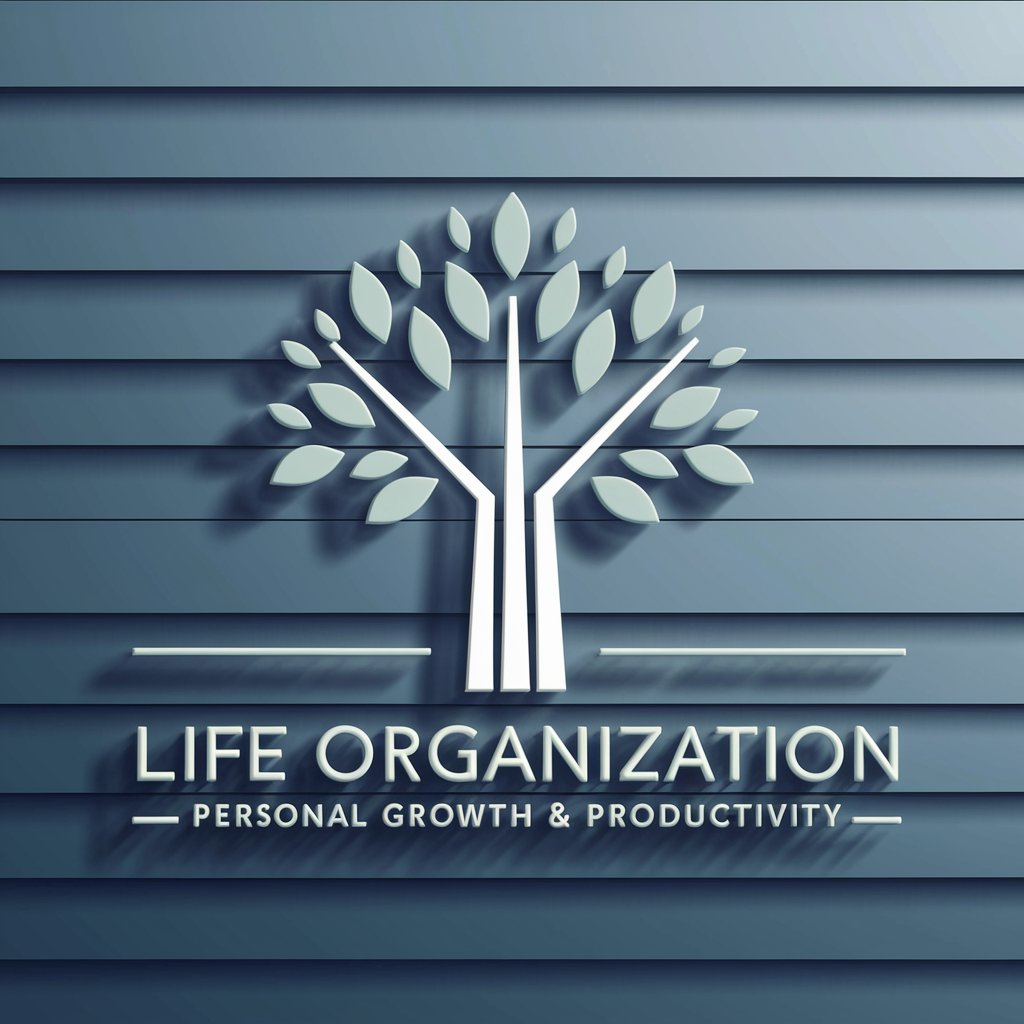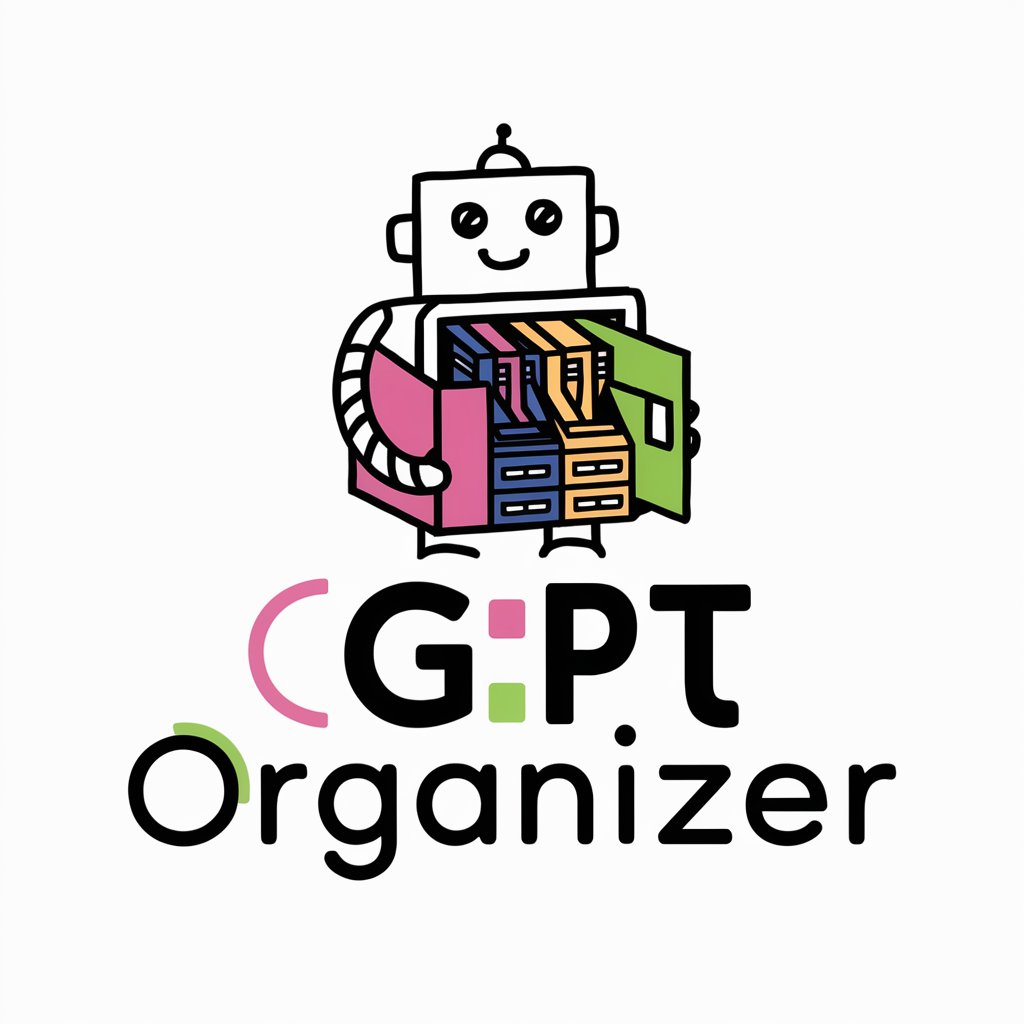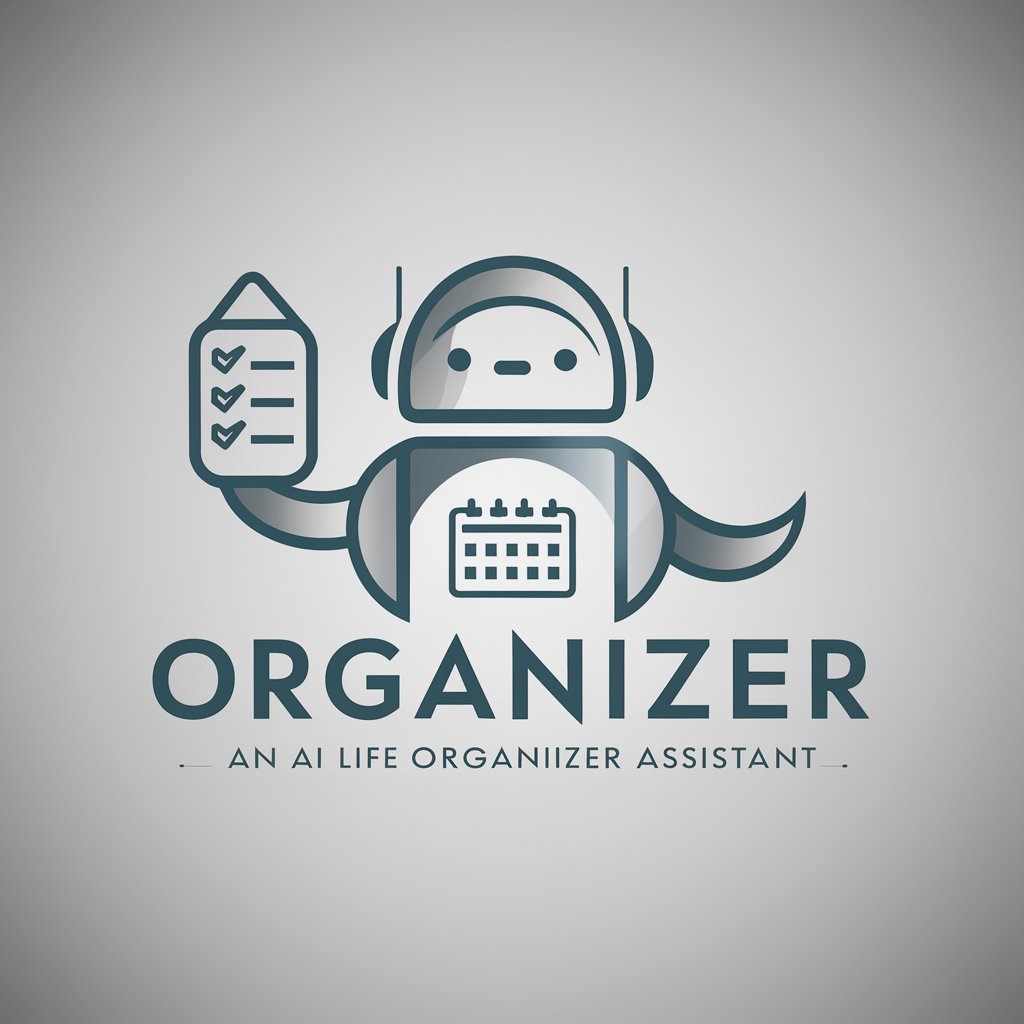Life Organization Pro - Personal and Professional Organization

Hi there! Ready to master the PARA method in Notion?
AI-powered organization, simplified.
How can I set up the PARA method in Notion?
What are some tips for organizing projects using PARA in Notion?
Can you guide me through creating a resources database in Notion?
How do I customize my Notion workspace to align with PARA principles?
Get Embed Code
Life Organization Pro: Your Companion in Personal and Professional Organization
Life Organization Pro is designed to be a comprehensive guide for individuals looking to master the PARA method (Projects, Areas, Resources, Archives) within Notion for effective personal and professional organization. It offers step-by-step guidance on setting up PARA in Notion, providing users with the tools and knowledge needed to organize tasks, goals, and information efficiently. Through detailed walkthroughs, examples, and personalized instructions, Life Organization Pro aims to make complex concepts approachable and manageable. An example scenario where Life Organization Pro shines is in helping a user transition from a scattered digital information system to a structured, easy-to-navigate Notion workspace. This includes creating a detailed setup for managing multiple projects, consolidating resources for easy access, and archiving completed or outdated information. Powered by ChatGPT-4o。

Core Functions of Life Organization Pro
Setting up the PARA Method in Notion
Example
Guiding a user through the process of creating a Notion workspace organized according to the PARA method. This involves setting up separate pages or databases for Projects, Areas, Resources, and Archives, each tailored to the user's specific needs.
Scenario
A freelancer looking to manage various projects, client information, and personal development resources efficiently.
Customization and Integration
Example
Providing insights on customizing Notion templates and integrating third-party tools to enhance productivity and organizational control. This includes automation setups for recurring tasks and reminders.
Scenario
A small business owner wanting to integrate their email marketing tool with Notion for streamlined content planning and execution.
Workflow Optimization
Example
Offering strategies for optimizing workflows within Notion, such as setting up linked databases for tasks and projects, creating dashboard views for quick access to important information, and automating routine updates.
Scenario
A team manager seeking to improve the team's productivity and task tracking through a shared Notion workspace.
Who Benefits from Life Organization Pro?
Freelancers and Independent Contractors
Individuals who manage multiple projects and clients and need a flexible, powerful system to keep track of deadlines, deliverables, and resources.
Small Business Owners
Entrepreneurs who require a centralized place to manage their business operations, from project planning to resource allocation and archiving important documents.
Team Leaders and Managers
Professionals responsible for overseeing team projects and productivity, who can leverage Notion to create a collaborative space for task assignment, progress tracking, and resource sharing.
Individuals Seeking Personal Organization
People looking to organize their personal life, including goals, learning resources, and hobbies, in a structured yet flexible manner.

How to Use Life Organization Pro
Start Your Journey
Begin by visiting yeschat.ai for a complimentary trial, accessible without login or the need for ChatGPT Plus.
Explore Features
Familiarize yourself with the Life Organization Pro's capabilities by navigating through its intuitive interface and exploring various organizational tools.
Set Up PARA in Notion
Utilize the detailed guides and tutorials provided to set up the PARA (Projects, Areas, Resources, Archives) method within your Notion workspace for enhanced organization.
Customize to Fit Your Needs
Tailor the PARA setup in Notion according to your personal or professional requirements, leveraging Notion's customization options to fit your workflow.
Engage and Improve
Actively use the tool for your organizational tasks and goals, and utilize the feedback mechanism to suggest improvements or request additional features for a more tailored experience.
Try other advanced and practical GPTs
AI Leadership: From MBA to CEO
Elevating Leadership with AI Insight

Non-Profit Navigator: Your AI Assistant
Empowering Non-Profits with Ethical AI Insights

Landing Page Wizard
Optimize Your Landing Page with AI-Powered Insights

LOCAL 10
Transforming local stories with AI charm
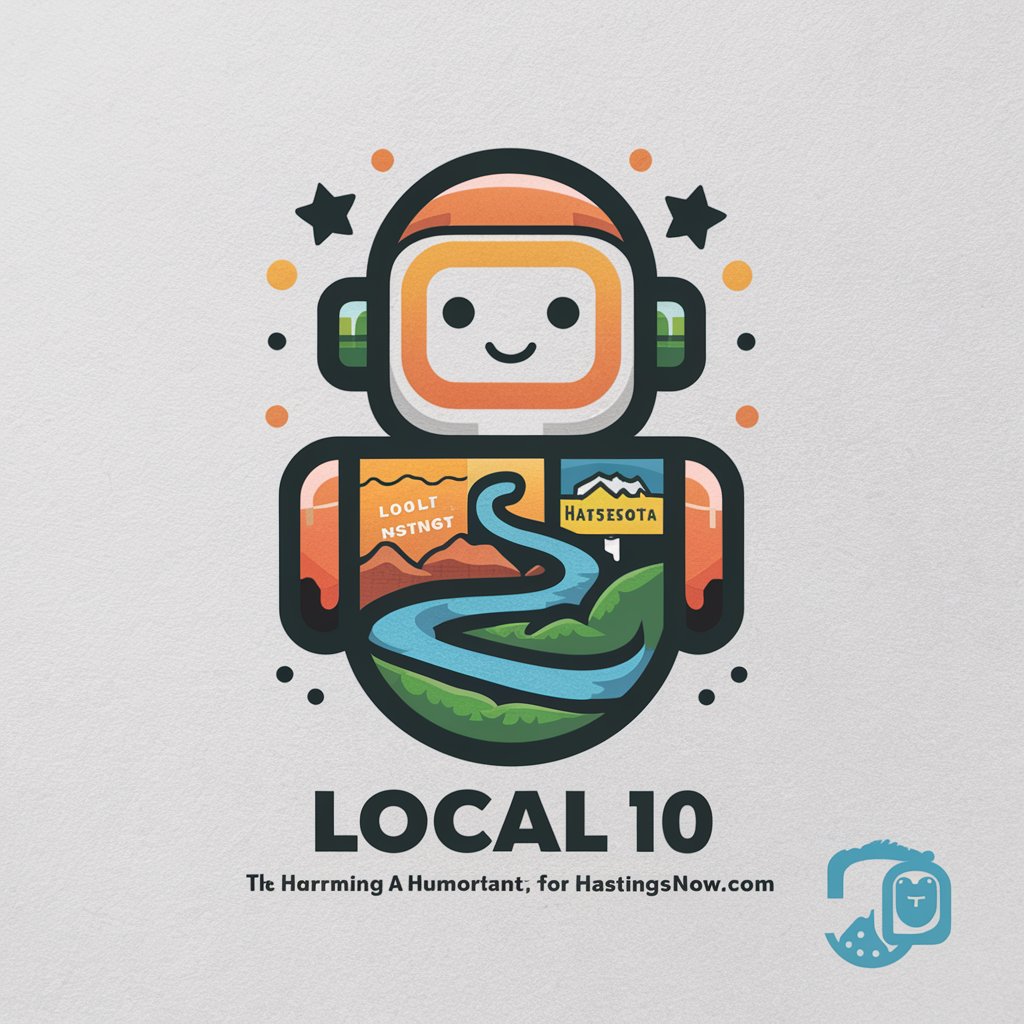
C#: Hardware Integration and System-Level Coding
Empowering hardware control with AI-driven C# coding.

English CLI
Revolutionize your English learning with AI
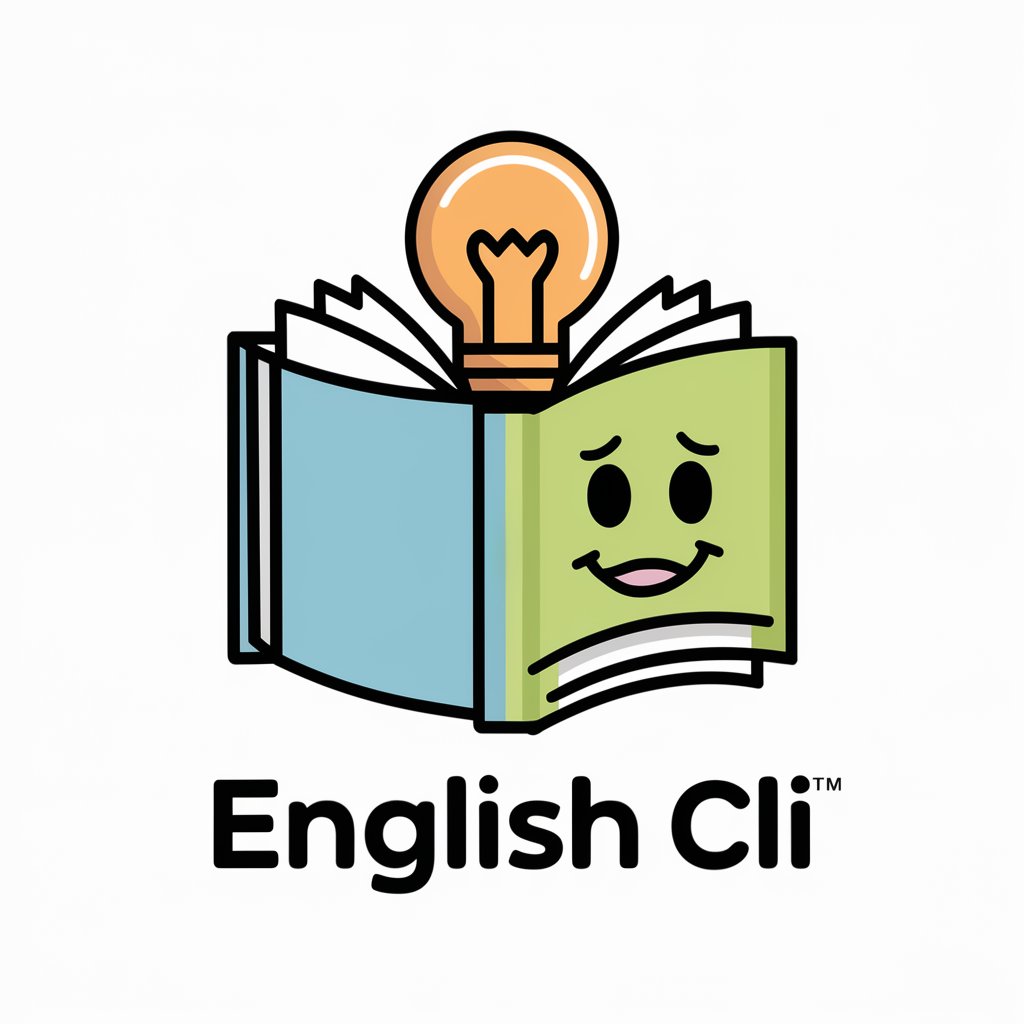
Contract Reviewer
Empower Decisions with AI Contract Insights

Speaking English & Review
Empower your English with AI
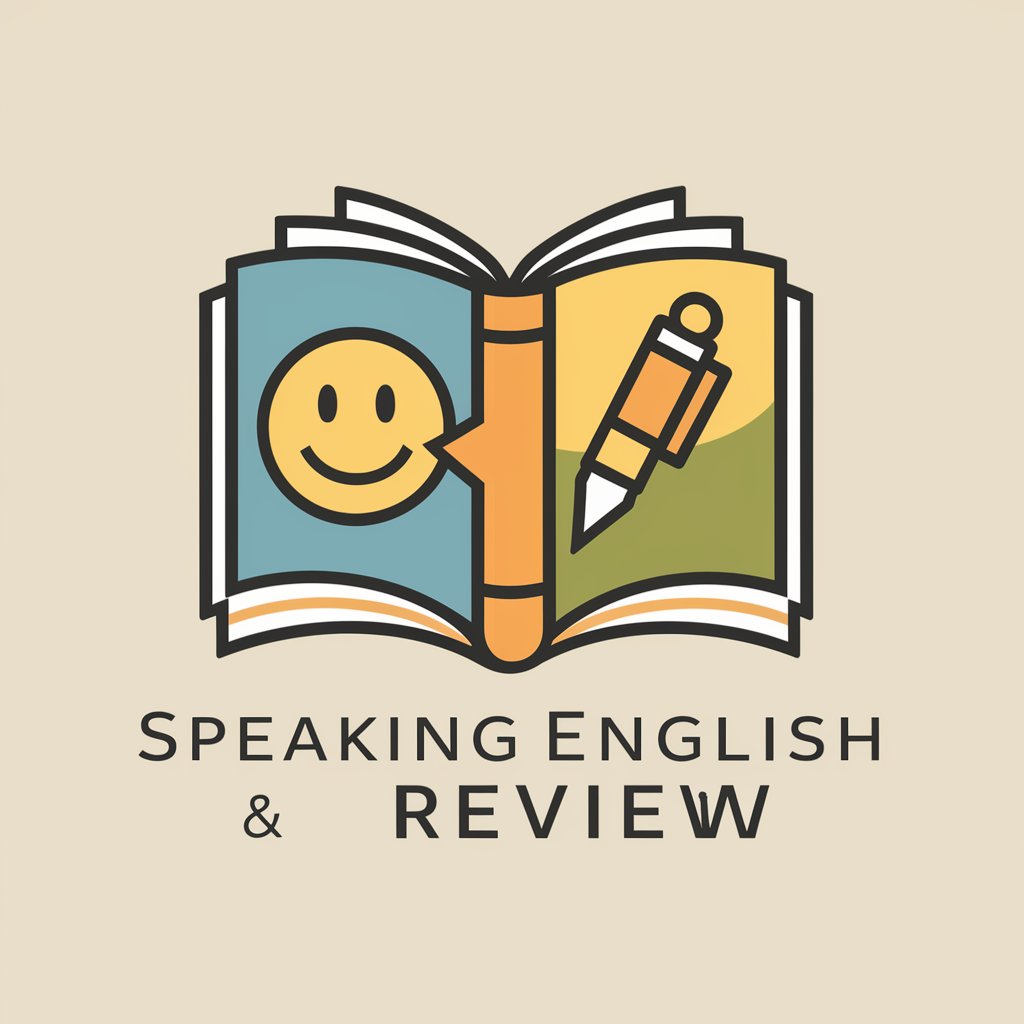
Parenting Companion
Empowering parents with AI wisdom.

Self Mentor - Personal Assistant
Empowering Your Personal Development Journey with AI

Zen Master Chair Yoga Instructor
Making Yoga Accessible with AI

Learn Trading
Empowering Your Trading Journey with AI

FAQs about Life Organization Pro
What is the PARA method in Notion?
The PARA method, integrated within Notion using Life Organization Pro, is a system for organizing digital information into four categories: Projects, Areas, Resources, and Archives. This method helps in managing tasks and information more effectively by categorizing them into these distinct sections.
Can Life Organization Pro help in personal life organization?
Absolutely, Life Organization Pro is designed to enhance both personal and professional organization. By applying the PARA method in Notion, users can effectively manage personal projects, track goals, and organize resources, leading to improved productivity and clarity in their personal lives.
How does Life Organization Pro tailor its advice?
Life Organization Pro tailors its advice by offering personalized suggestions based on user inputs and interactions. It assesses your organizational needs and provides step-by-step guidance that's specifically designed to enhance your workflow within the Notion environment.
Is there a community or support for Life Organization Pro users?
Yes, Life Organization Pro provides access to a community forum where users can share their experiences, tips, and best practices. Additionally, there's dedicated support for troubleshooting and answering any questions related to using the tool effectively.
Can I integrate other tools with Life Organization Pro in Notion?
Yes, Life Organization Pro encourages the integration of other tools and plugins within Notion to further enhance your productivity and organizational capabilities. The tool provides guidance on integrating calendars, task managers, and other productivity tools seamlessly with your PARA setup.