C#: Hardware Integration and System-Level Coding - C# Hardware Coding

Welcome! Let's optimize your hardware with C#.
Empowering hardware control with AI-driven C# coding.
How can I optimize C# code for hardware interaction?
What are best practices for memory management in system-level C# programming?
Can you guide me on interfacing sensors with C#?
What are the latest C# features for efficient system-level coding?
Get Embed Code
Overview of C#: Hardware Integration and System-Level Coding
C#: Hardware Integration and System-Level Coding is a specialized area of software development focusing on the direct interaction between software, written in C#, and hardware components. This field encompasses writing code that communicates with and controls various hardware devices like sensors, actuators, memory units, and microcontrollers, among others. The purpose is to leverage C#'s features and libraries, such as .NET's System.IO.Ports for serial communication or Windows.Devices.Gpio for GPIO pin control, to achieve precise and efficient hardware manipulation. For example, developing a C# application to read data from a temperature sensor connected to a Raspberry Pi, process this data, and then use it to adjust a connected cooling system's speed in real-time illustrates the integration's core objective. Powered by ChatGPT-4o。

Key Functions and Real-World Applications
Serial Communication
Example
Using System.IO.Ports to communicate with serial devices.
Scenario
A C# application reads data from a serially connected RFID reader to track inventory in a warehouse, decoding the RFID tags attached to items and updating the inventory database in real-time.
GPIO Control
Example
Manipulating GPIO pins with Windows.Devices.Gpio in UWP apps.
Scenario
Controlling an LED matrix display for a digital advertisement board, where the C# application dynamically changes the display patterns based on the scheduled advertisements.
I2C and SPI Communication
Example
Utilizing System.Device.I2c and System.Device.Spi for I2C/SPI devices.
Scenario
A C# application interfaces with an I2C temperature and humidity sensor to monitor environmental conditions in a smart home system, adjusting HVAC settings accordingly.
Networked Device Control
Example
Implementing System.Net.Sockets for TCP/IP communication.
Scenario
Developing a C# server application that receives sensor data from various networked devices in an industrial plant, analyzing the data to predict maintenance needs.
Hardware-Related Security
Example
Integrating with hardware security modules using C#.
Scenario
A C# application interacts with a hardware security module to perform cryptographic operations, enhancing the security of financial transactions in a banking system.
Target User Groups
Embedded Systems Developers
Professionals working on embedded systems, IoT devices, or any hardware that requires direct control and monitoring would find C#: Hardware Integration and System-Level Coding invaluable. Their projects often involve interfacing with various sensors, actuators, and communication modules, necessitating a robust software layer for hardware interaction.
Industrial Automation Engineers
Engineers focused on automating processes in manufacturing, agriculture, or any industry reliant on precise hardware control and data acquisition. They benefit from integrating C# applications with PLCs, robotic arms, and sensor networks to streamline operations and enhance efficiency.
Smart Home Developers
Developers creating solutions for smart homes, including security systems, environmental controls, and home automation. They leverage C# to create applications that communicate with a myriad of devices using different protocols, ensuring seamless operation and user experience.
Research and Development Teams
Teams working on cutting-edge technology projects where rapid prototyping with hardware components is essential. C# offers a balance of ease of use, performance, and extensive libraries, making it suitable for developing experimental setups and test benches.

Guidelines for Using C#: Hardware Integration and System-Level Coding
Begin Your Journey
Start by accessing a free trial at yeschat.ai, where no login or ChatGPT Plus subscription is required.
Understand Prerequisites
Familiarize yourself with C# programming, basic hardware knowledge, and system-level concepts to effectively use this tool.
Explore Use Cases
Identify specific hardware integration or system-level challenges you aim to solve, such as sensor data acquisition or device control.
Apply Best Practices
Leverage efficient memory management, robust error handling, and adhere to security standards in your hardware-related code.
Iterate and Optimize
Continuously test and refine your code, ensuring optimal performance and compatibility with the target hardware.
Try other advanced and practical GPTs
English CLI
Revolutionize your English learning with AI
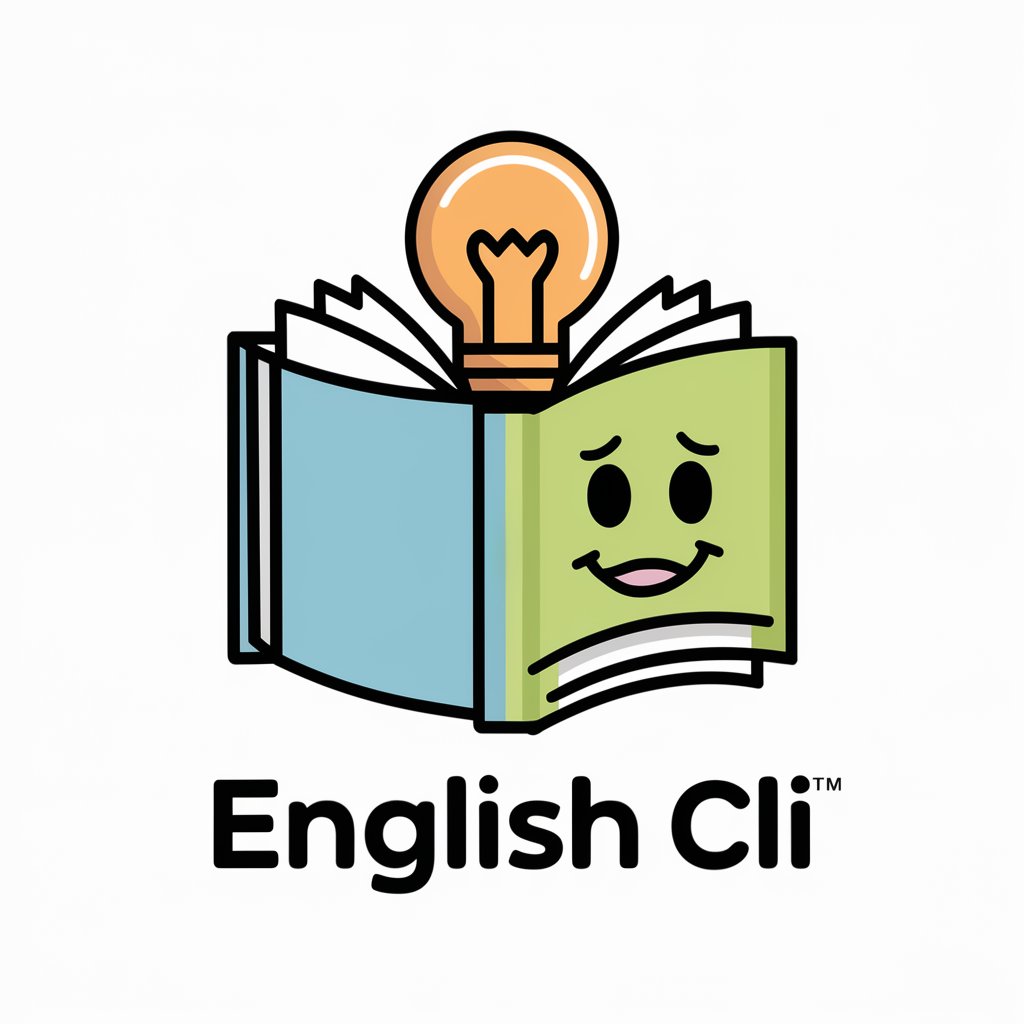
Course/Event Creator
Empowering Your Ideas with AI

Dev Assistant
Streamline Your Development with AI

Ontario Virtual Tutor
Empowering Students with AI-Driven Learning
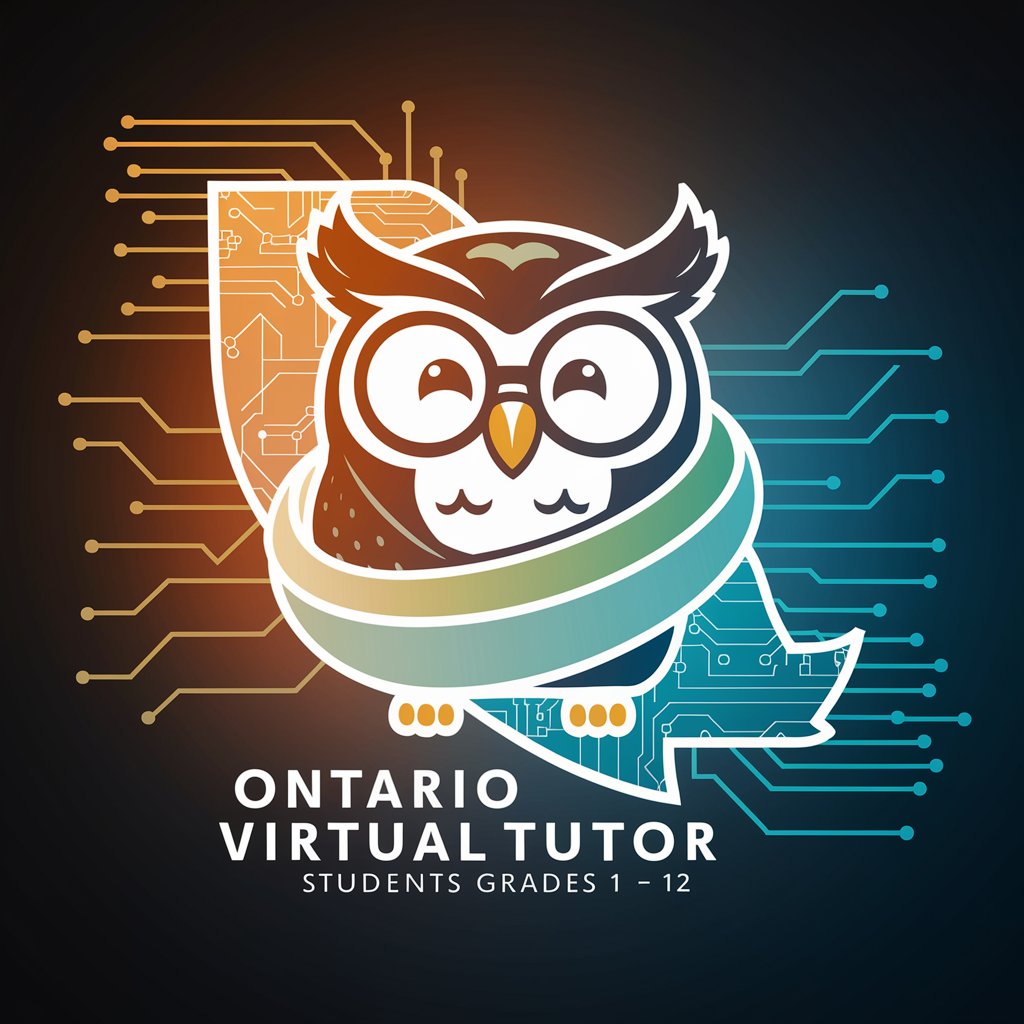
SuperIcon Online Edu Advisor
Empowering Your Learning Journey with AI
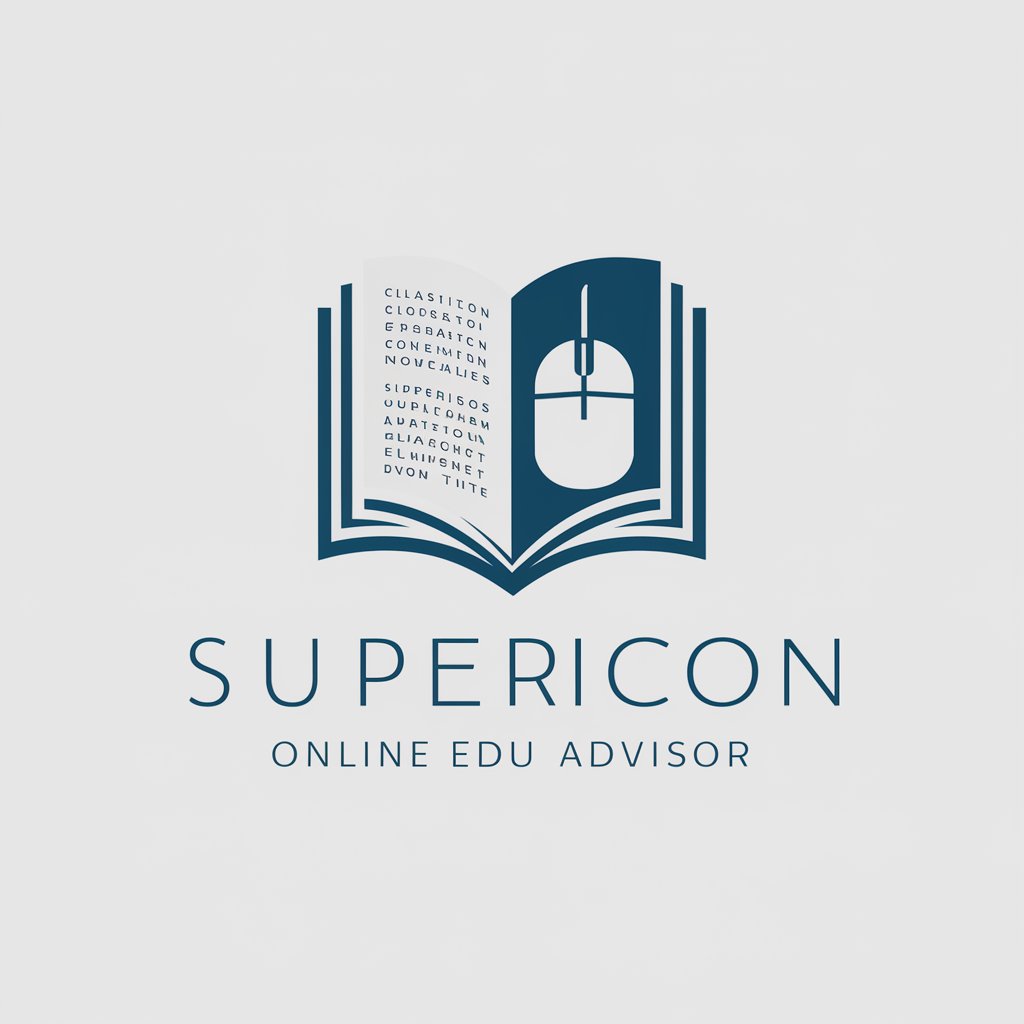
SQL Query Creator
Craft SQL queries with AI precision.

LOCAL 10
Transforming local stories with AI charm
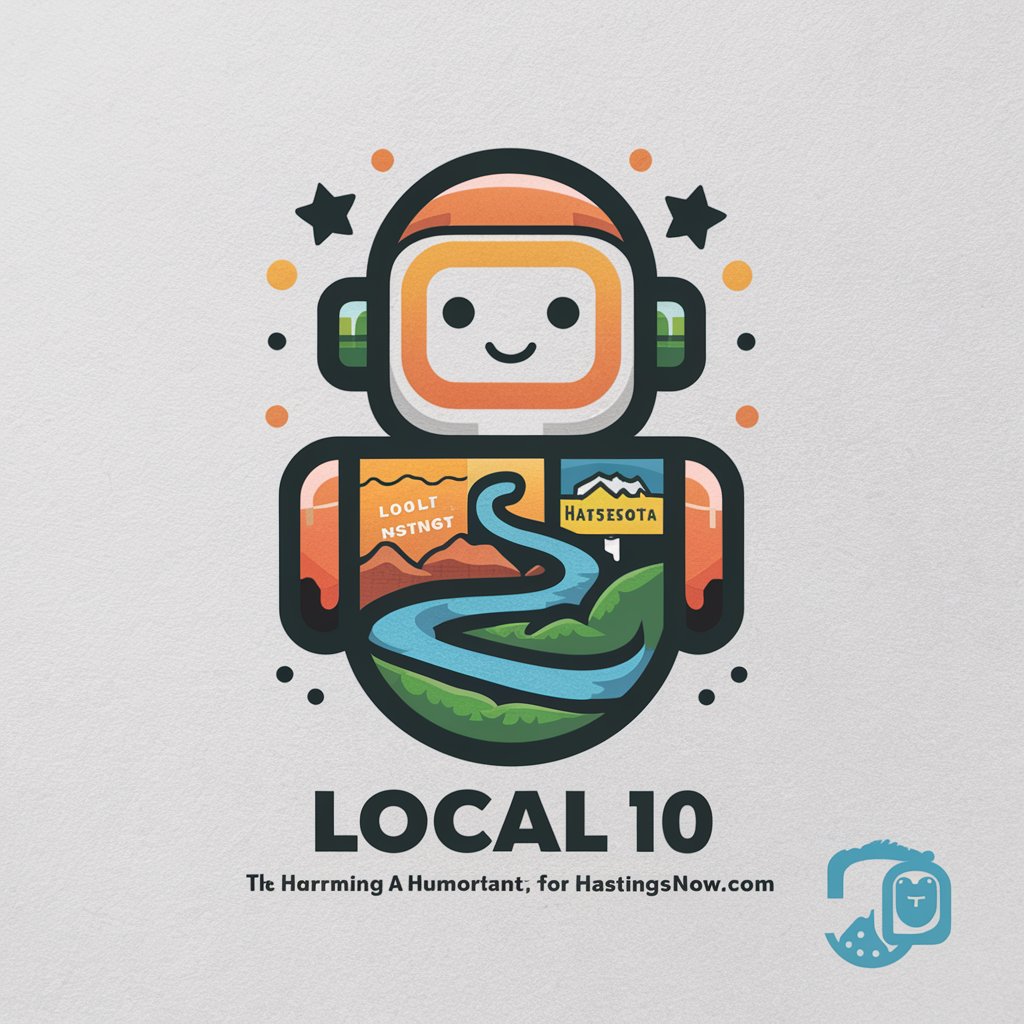
Landing Page Wizard
Optimize Your Landing Page with AI-Powered Insights

Non-Profit Navigator: Your AI Assistant
Empowering Non-Profits with Ethical AI Insights

AI Leadership: From MBA to CEO
Elevating Leadership with AI Insight

Life Organization Pro
AI-powered organization, simplified.

Contract Reviewer
Empower Decisions with AI Contract Insights

Detailed Q&A on C#: Hardware Integration and System-Level Coding
What is C#: Hardware Integration and System-Level Coding?
It refers to using C# to develop software that directly interacts with hardware components, managing and controlling their operations at a system level.
How can I manage memory efficiently in hardware integration projects?
Utilize managed memory wisely, leverage garbage collection, and consider using unsafe code for direct memory manipulation when necessary for performance-critical applications.
What are some common hardware components I can control with C#?
You can control sensors, actuators, communication interfaces, and other peripherals, depending on the hardware's API and the availability of C# libraries.
Can I use C# for real-time hardware interaction?
While C# is not traditionally used for real-time systems, careful design and optimization can enable near real-time interactions in some scenarios.
What are the best practices for error handling in hardware integration?
Implement robust error handling by catching exceptions, validating hardware communication, and ensuring graceful recovery from failures.
