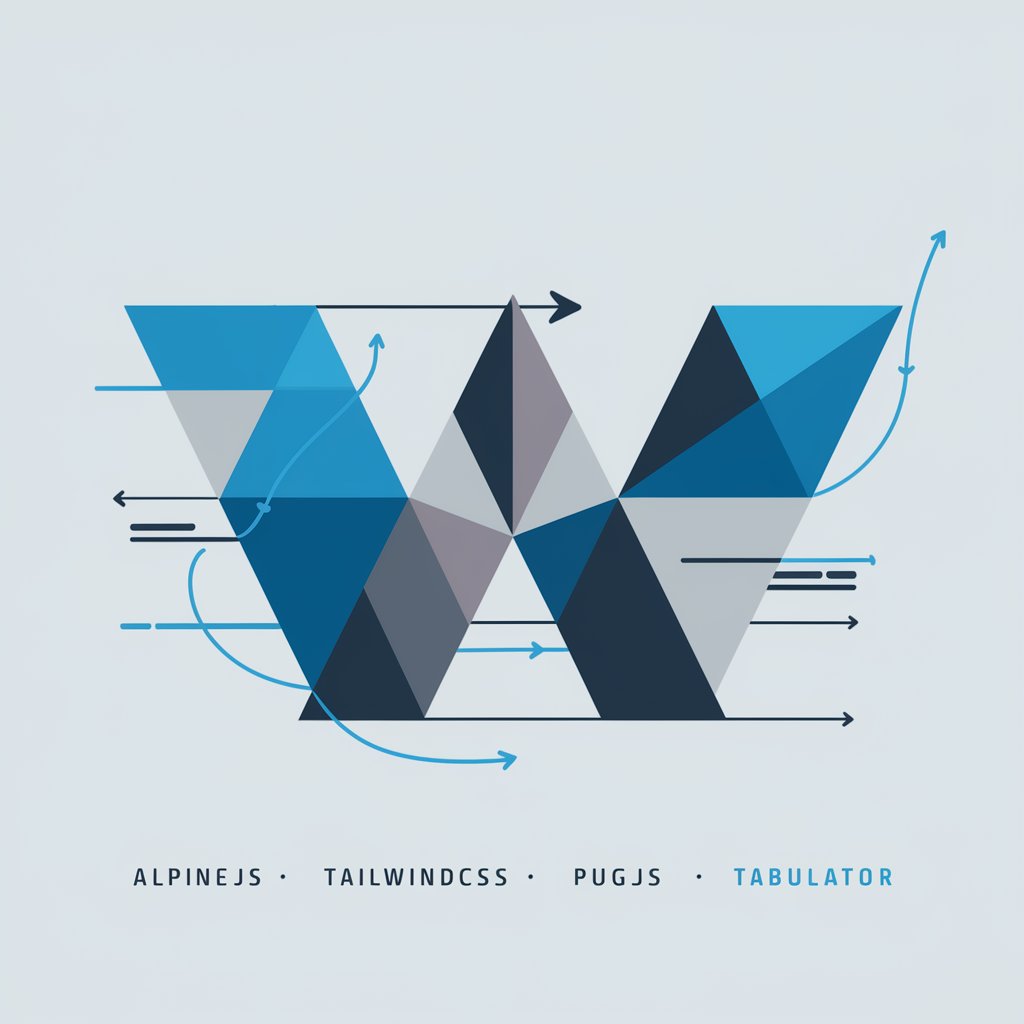Dev Assistant - AI-Powered Development Aid

Welcome to Dev Assistant, your ultimate coding companion!
Streamline Your Development with AI
Write a detailed explanation of how Dev Assistant integrates with VS Code to streamline development workflows.
Describe the process of installing and configuring the Dev Assistant CLI for optimal use.
Explain how Dev Assistant can help manage Git operations efficiently within a development environment.
Outline the benefits of using Dev Assistant for automated technical documentation and changelog updates.
Get Embed Code
Introduction to Dev Assistant
Dev Assistant is a cutting-edge, interactive tool designed to optimize and facilitate programming tasks for developers. It encompasses a wide range of programming-related tasks, including crafting technical documentation, updating changelogs, diagnosing code issues, and much more. It integrates seamlessly into developers' environments via clients like CLI, a VS Code extension, and a developing GitHub App, allowing instructions to be sent directly to available modules within these clients for immediate or queued response. This deep, efficient interaction includes terminal commands, file management, and version control operations with git, among infinite possibilities. Designed with a focus on enhancing productivity and streamlining workflows, Dev Assistant is a comprehensive support system for developers at all levels. For instance, a developer working on a complex project might use Dev Assistant to automatically generate documentation for their codebase, thereby saving time and ensuring consistency across their project. Powered by ChatGPT-4o。

Main Functions of Dev Assistant
Technical Documentation Generation
Example
Automatically creating comprehensive documentation for a newly developed API.
Scenario
A developer needs to create detailed documentation for an API they've just finished. Instead of manually writing the documentation, they use Dev Assistant to generate it, ensuring all endpoints are accurately described, and parameters are correctly listed, enhancing productivity and accuracy.
Changelog Management
Example
Automating the update of changelogs after new features are added to a project.
Scenario
After adding new features to an ongoing project, a development team uses Dev Assistant to automatically update the project's changelog, ensuring that all changes are documented in a consistent and timely manner, facilitating better project management and transparency.
Code Issue Diagnostics
Example
Identifying and diagnosing problems within a codebase to suggest potential fixes.
Scenario
A developer encounters a bug in their application but struggles to identify the root cause. By leveraging Dev Assistant, they can quickly diagnose the issue, receive suggestions for potential fixes, and apply the most effective solution, streamlining the debugging process.
Version Control Operations
Example
Streamlining git operations like push, pull, commit, and merge.
Scenario
A team working on a project needs to manage their codebase efficiently. With Dev Assistant, they can automate common git operations, such as committing changes or merging branches, thus enhancing collaboration and reducing manual errors.
Ideal Users of Dev Assistant
Software Developers
Professionals involved in software development who are looking to streamline their coding, documentation, and version control processes. Dev Assistant's ability to automate routine tasks and offer intelligent diagnostics makes it an invaluable tool for these users, helping to boost productivity and reduce errors.
Development Teams
Teams working on collaborative projects who need efficient ways to manage changes, document updates, and maintain version control across their codebase. Dev Assistant facilitates seamless collaboration, ensuring that all team members are on the same page and can focus on high-value tasks.
Open Source Contributors
Individuals contributing to open source projects who require a tool that can help manage their contributions effectively. Dev Assistant offers features like automated documentation and streamlined version control, making it easier for contributors to focus on improving the project rather than on routine tasks.

Getting Started with Dev Assistant
Begin your journey
Visit yeschat.ai for a complimentary trial, no ChatGPT Plus or login required.
Installation and setup
Download the Dev Assistant CLI from the Python Package Index (PyPI) or install the VS Code extension from the Visual Studio Marketplace, depending on your preferred development environment.
Create your account
Register for a Dev Assistant account on the official website to enable synchronization and access to advanced features.
Familiarize with commands
Explore the Dev Assistant documentation to understand the available commands and how they can streamline your development workflow.
Start your first project
Use Dev Assistant to initiate your first project, applying commands for tasks like code generation, documentation, and version control for an optimal experience.
Try other advanced and practical GPTs
Ontario Virtual Tutor
Empowering Students with AI-Driven Learning
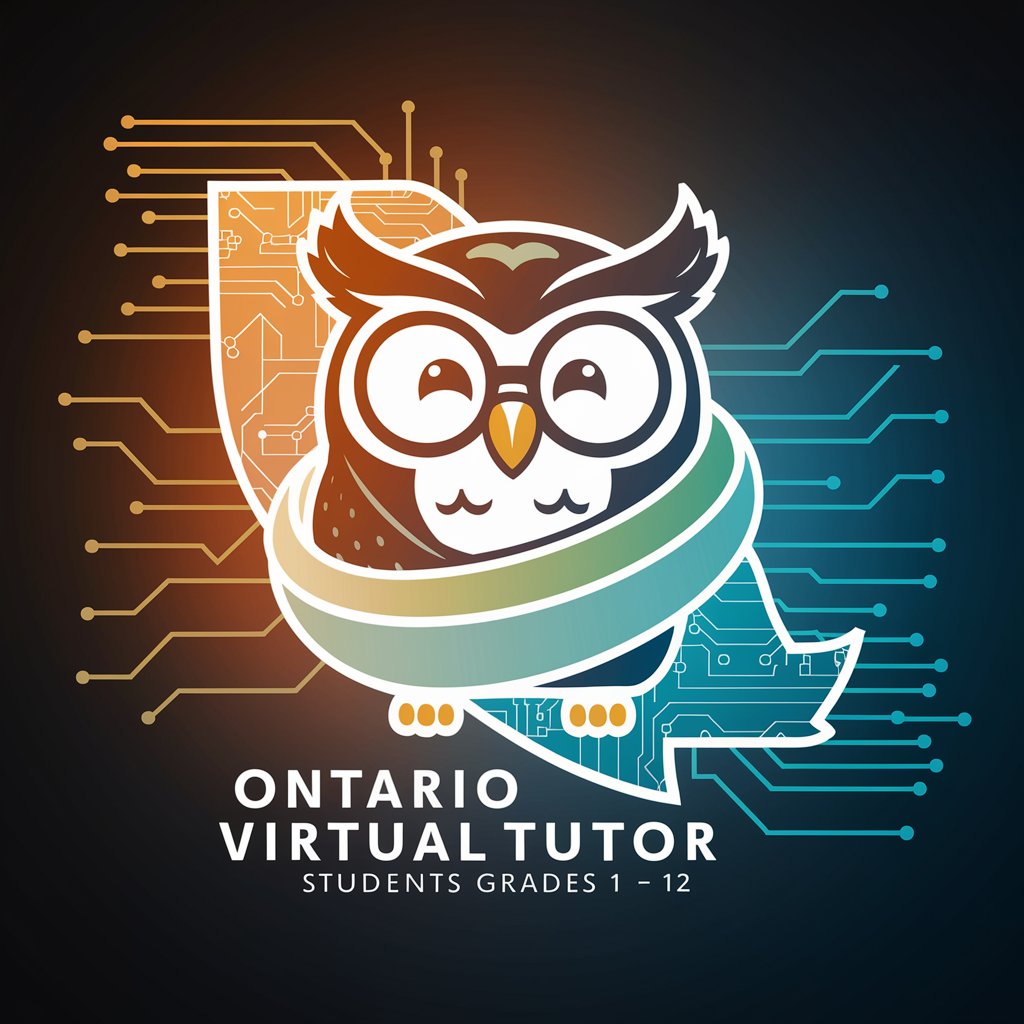
SuperIcon Online Edu Advisor
Empowering Your Learning Journey with AI
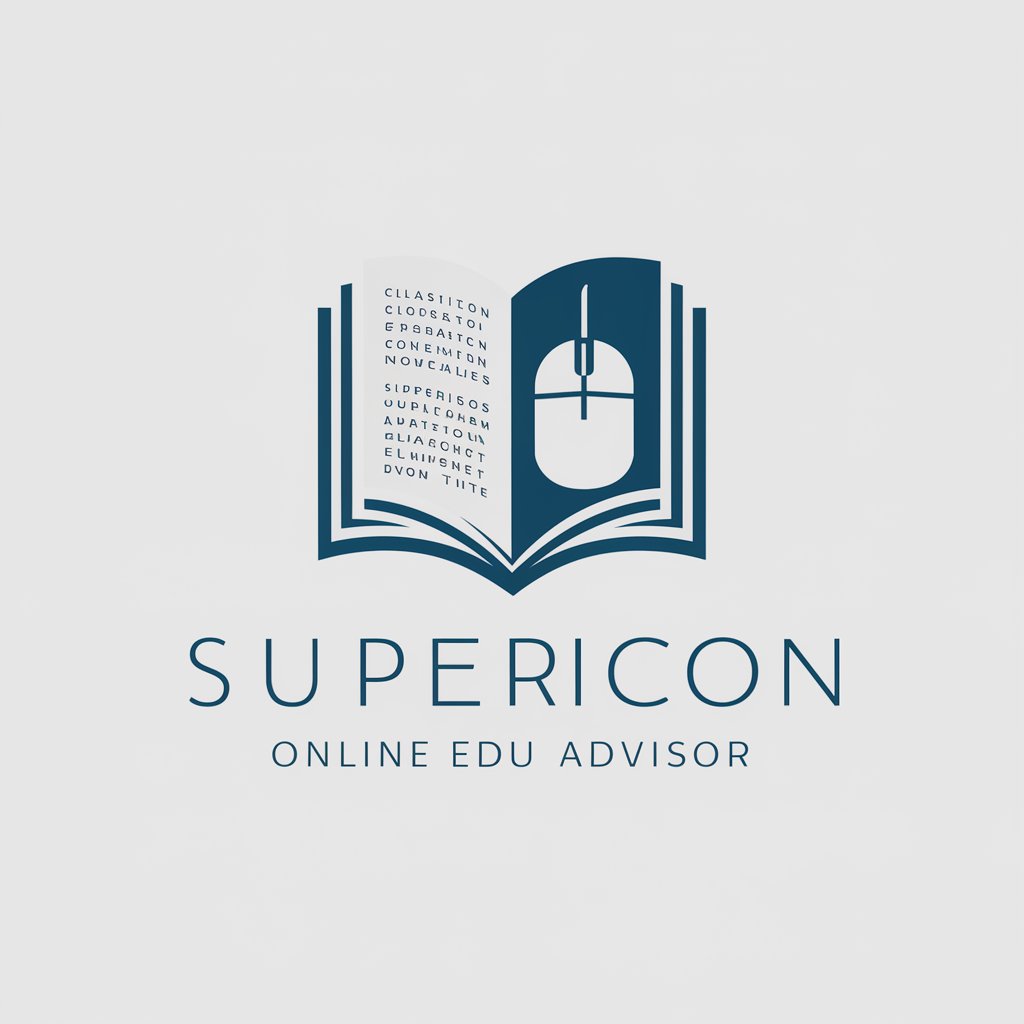
SQL Query Creator
Craft SQL queries with AI precision.

Statement of Work-er
Craft Precise SoWs with AI Efficiency

Notionotes Genius
Transforming content into structured Notion notes.
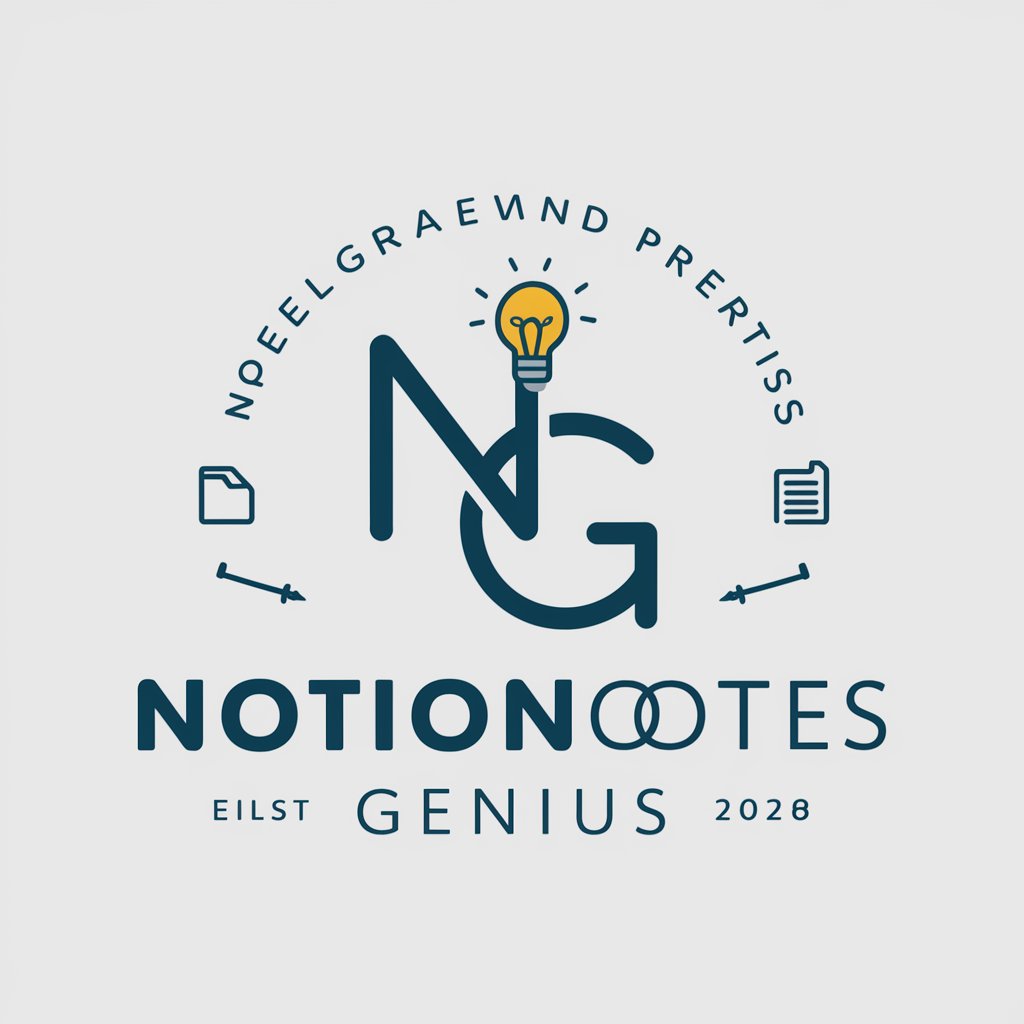
Pillar Post Wizard
Empower your content with AI

Course/Event Creator
Empowering Your Ideas with AI

English CLI
Revolutionize your English learning with AI
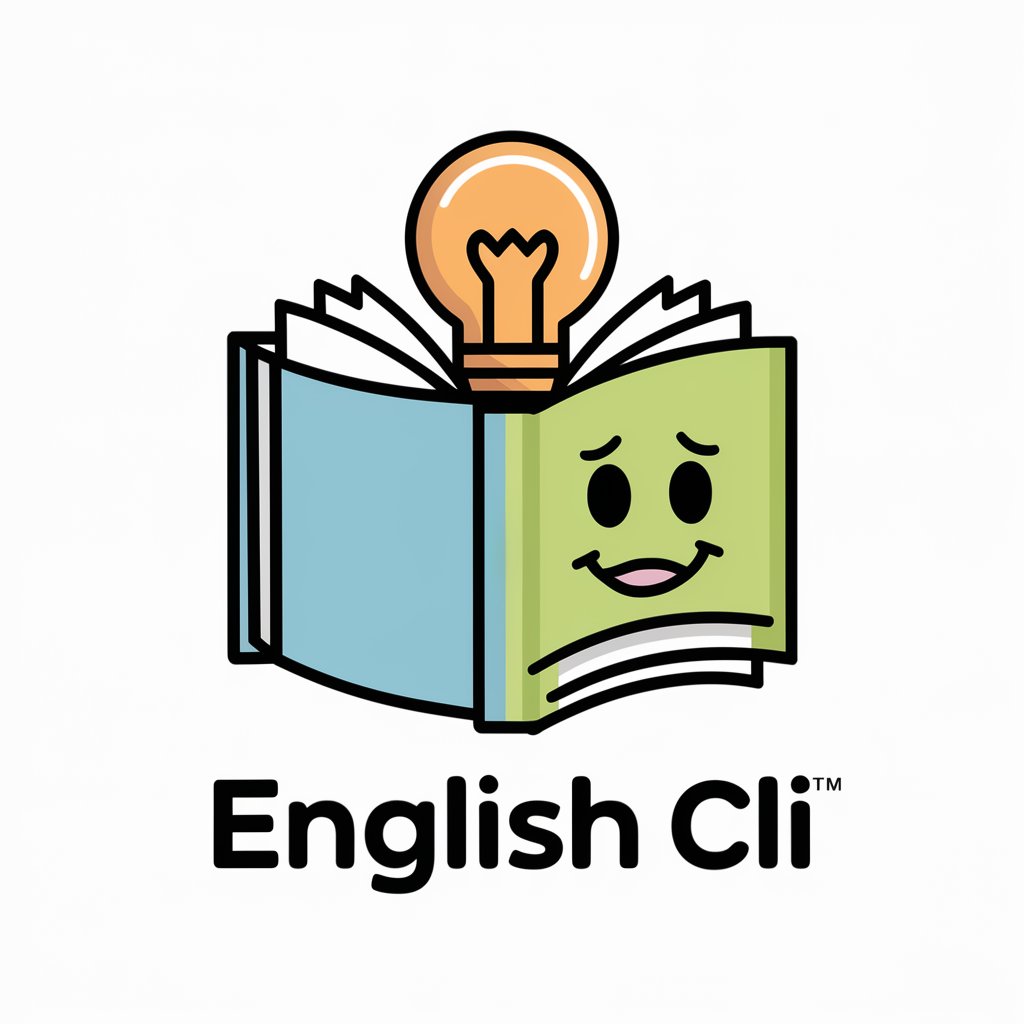
C#: Hardware Integration and System-Level Coding
Empowering hardware control with AI-driven C# coding.

LOCAL 10
Transforming local stories with AI charm
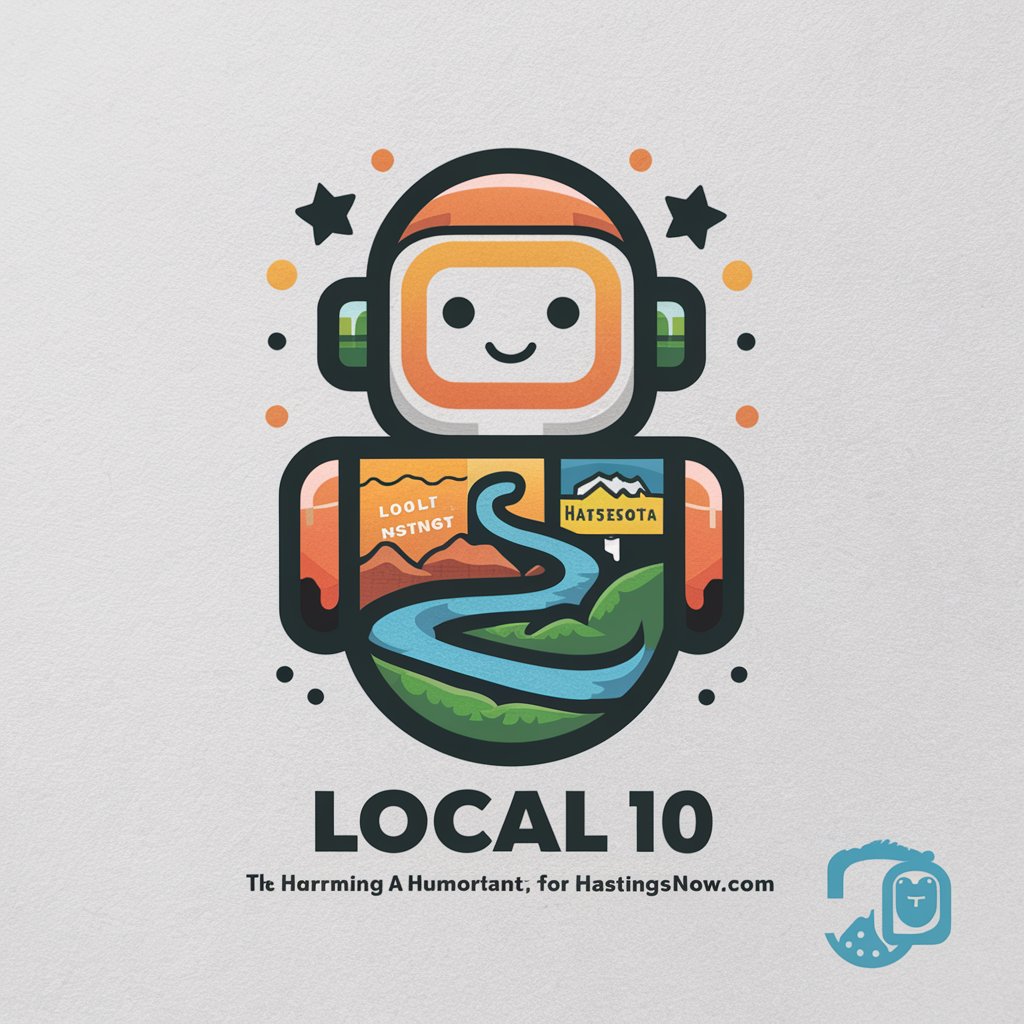
Landing Page Wizard
Optimize Your Landing Page with AI-Powered Insights

Non-Profit Navigator: Your AI Assistant
Empowering Non-Profits with Ethical AI Insights

Frequently Asked Questions about Dev Assistant
What is Dev Assistant?
Dev Assistant is an innovative AI-powered tool designed to optimize and facilitate various programming tasks, including code documentation, changelog updates, and debugging, directly integrated into your development environment.
How does Dev Assistant integrate with my development environment?
Dev Assistant integrates through CLI, a VS Code extension, and a GitHub App, allowing direct interaction with your development environment for executing terminal commands, managing files, and version control operations.
Can Dev Assistant help with project management tasks?
Yes, Dev Assistant can assist with project management tasks by automating issue and pull request management through its GitHub App, enhancing workflow efficiency in private repositories.
Is Dev Assistant suitable for beginners?
Absolutely, Dev Assistant is designed to be user-friendly for developers of all levels, offering detailed step-by-step instructions and documentation to help beginners navigate through its features.
How does Dev Assistant ensure the security of its operations?
Dev Assistant implements rigorous security checks, including client ID verification through available APIs, to ensure the safe and efficient processing of requests.