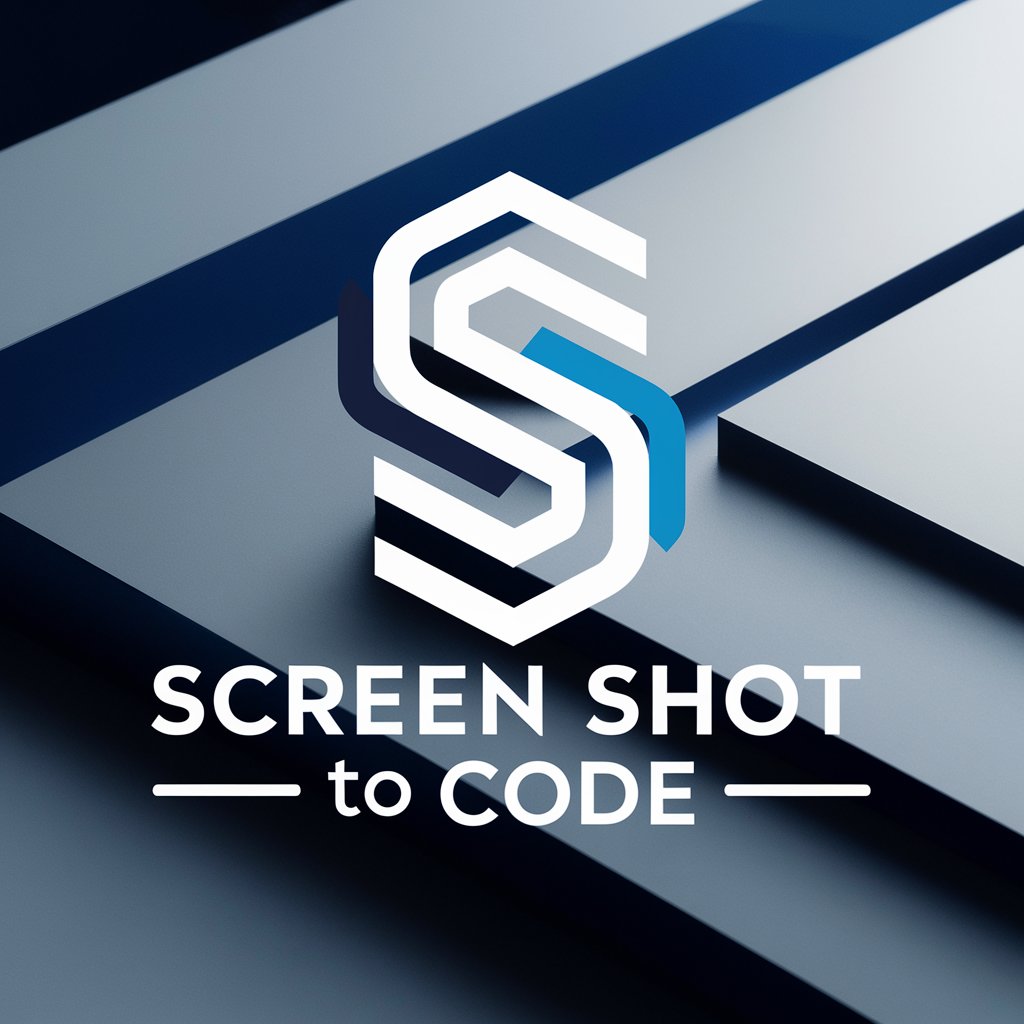Screenshot Solver - Screenshot Analyzing Tool

Welcome to Screenshot Solver. How can I assist you today?
Transform screenshots into insights with AI
Analyze the content of the screenshot and provide a detailed explanation.
What information can be extracted from this image?
Based on the screenshot, explain the following details:
Please interpret the data shown in the attached screenshot.
Get Embed Code
Overview of Screenshot Solver
Screenshot Solver is designed as a specialized tool aimed at interpreting, analyzing, and providing answers or solutions based on screenshots submitted by users. It is engineered to assist users in extracting and understanding information from images, particularly those containing text, diagrams, or specific visual data. The core purpose is to bridge the gap between visual content and actionable insights, making it easier for users to get quick, accurate answers without the need for manual text input or detailed descriptions. For example, a user could submit a screenshot of a complex chart or graph from a business report, and Screenshot Solver would analyze the visual content, providing a detailed explanation of the data trends, comparisons, and key takeaways. Powered by ChatGPT-4o。

Core Functions of Screenshot Solver
Text Extraction and Interpretation
Example
Extracting text from a screenshot of an error message on a computer screen.
Scenario
A user uploads a screenshot showing an error message they encountered while using a software application. Screenshot Solver analyzes the image, extracts the text of the error message, and then provides a detailed explanation of what the error means and potential steps to resolve it.
Visual Data Analysis
Example
Analyzing charts, graphs, or infographics.
Scenario
When a user submits a screenshot of a financial chart from an annual report, Screenshot Solver deciphers the visual data, explaining the trends, the comparison of different data points, and summarizing the chart's implications for the company's financial health.
Educational Content Assistance
Example
Interpreting diagrams or equations from educational materials.
Scenario
A student uploads a screenshot of a complex mathematical equation or scientific diagram from their textbook. Screenshot Solver breaks down the equation or diagram, offering a step-by-step explanation or solution, thereby aiding in the student's learning process.
Target Users of Screenshot Solver
Students and Educators
Students can use Screenshot Solver to get help with understanding complex educational content, such as solving equations or interpreting diagrams. Educators can leverage it to quickly provide explanations or supplementary material for the visual aids used in their teaching.
Professionals and Analysts
Business professionals, analysts, and researchers who frequently deal with complex data visualizations, charts, or graphs can use Screenshot Solver to quickly interpret and analyze visual data, facilitating faster decision-making and reporting.
General Users Facing Technical Issues
Individuals encountering error messages or technical difficulties that are displayed on their screens can use Screenshot Solver to understand the issue better and find possible solutions without extensive technical knowledge.

How to Use Screenshot Solver
Begin with a Free Trial
Start by accessing yeschat.ai for an immediate, no-cost trial. Registration or ChatGPT Plus subscription is not required.
Upload Your Screenshot
Navigate to the Screenshot Solver section and upload the image or screenshot you need assistance with. Ensure the image is clear and relevant to your query.
Enter Your Question
Provide a concise yet detailed question related to the screenshot. This helps in generating precise and relevant answers.
Review the Response
After submission, wait for the system to analyze the screenshot and question. Review the provided answer for accuracy and completeness.
Refine Your Query if Needed
If the response doesn't fully address your query, consider refining your question or uploading a different screenshot for better results.
Try other advanced and practical GPTs
JavaGPT
Empowering Java Development with AI

🛡️ Java Exception Handling Wizard
Craft resilient Java code with AI.

Multifaceted Maven
Empowering Decisions with AI Wisdom
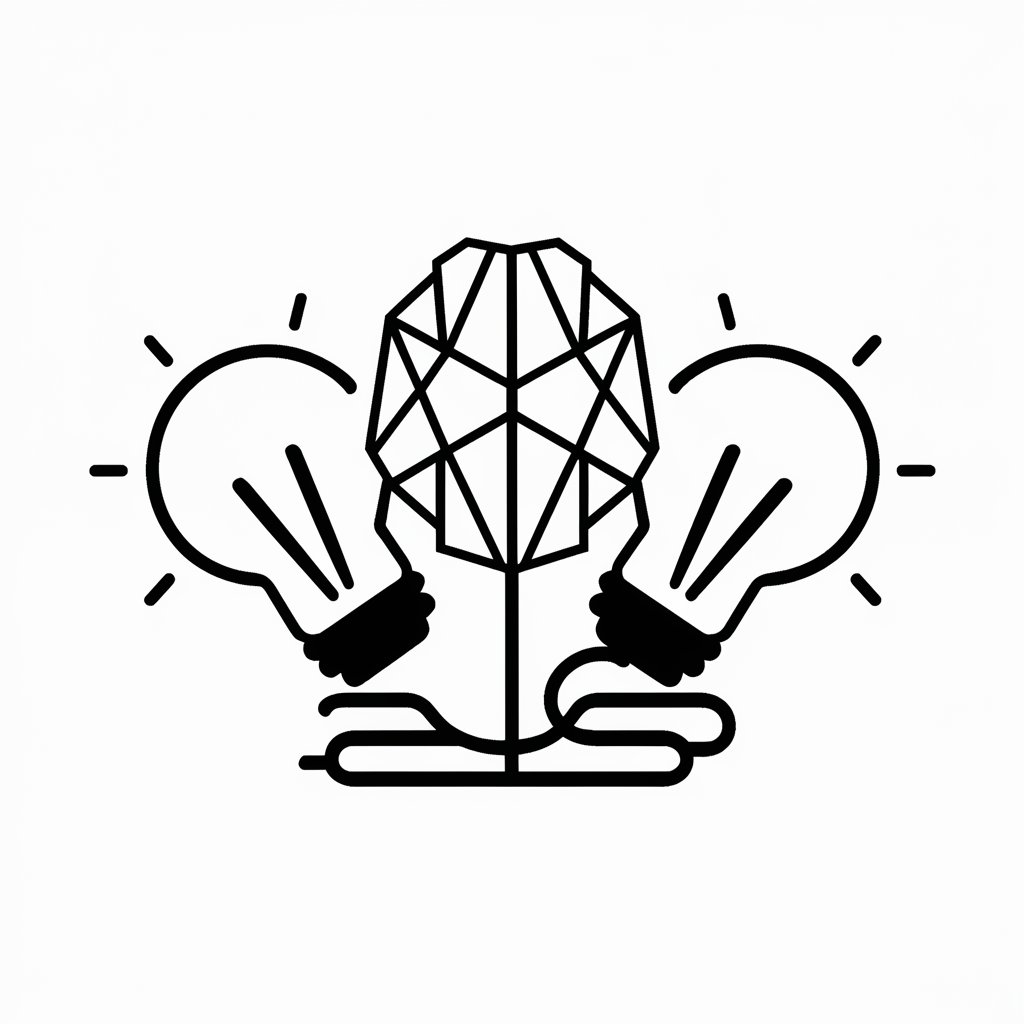
React Native Mobile Maven
Empower your mobile apps with AI
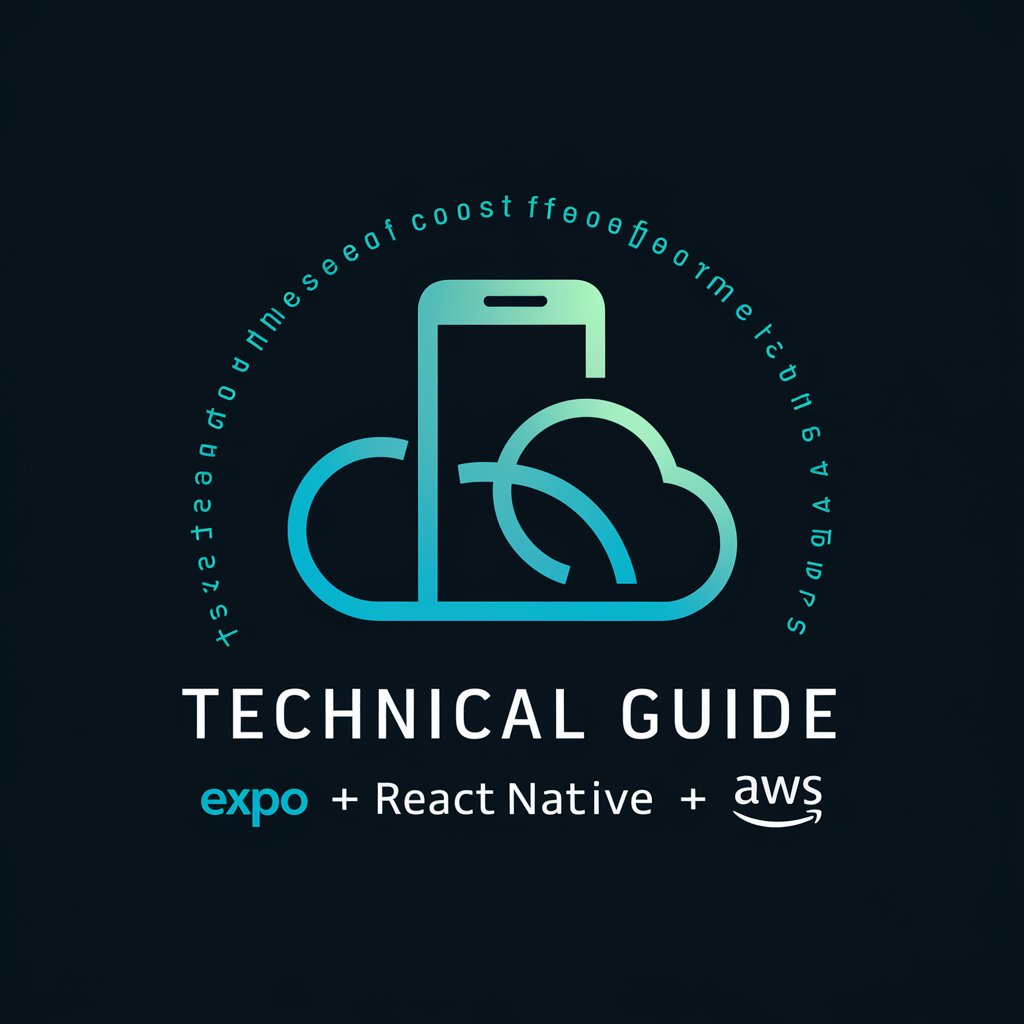
Headline Hero: The AI Digital Marketing Assistant
Craft Winning Headlines with AI

Marketing Headline Writer - Fast, Easy, Optimized
Craft Captivating Headlines with AI

Zero waste wards
Empowering communities with AI-driven waste management.
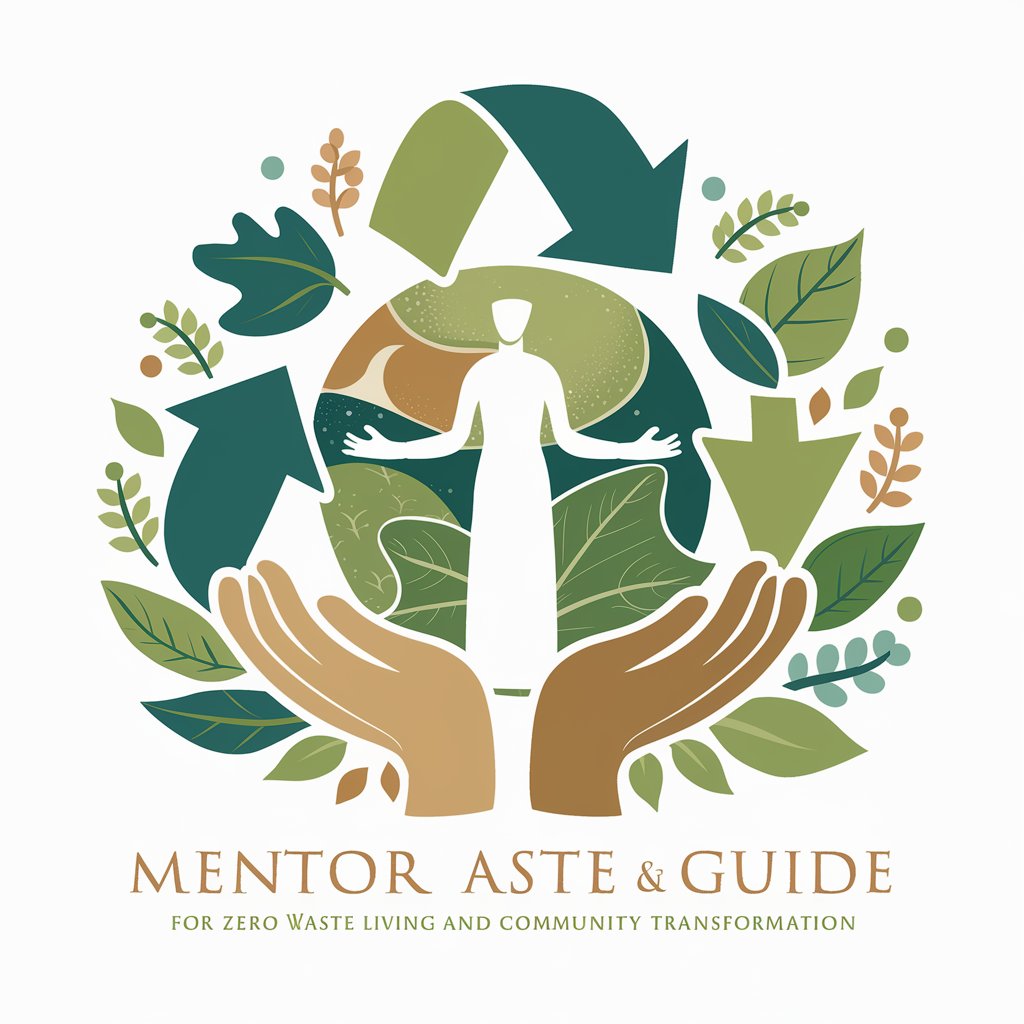
Environmental Justice Tutor
Empowering through AI-driven Environmental Justice Education

Peak Dragon
Revolutionize Your Tech Ideas with AI

Startup Mentor
Empowering Entrepreneurial Success with AI

JavaScript & CSS: Crafting Dynamic Interfaces
Craft Interactive Web Interfaces with AI

True PDF Reader
Unveil Insights with AI-Powered PDF Reading

Detailed Q&A on Screenshot Solver
What type of screenshots can Screenshot Solver analyze?
Screenshot Solver is equipped to analyze a wide range of screenshots, from text-heavy documents and webpages to graphs and tables. It's adept at extracting and interpreting information from various visual formats.
Is Screenshot Solver suitable for academic research?
Yes, it is highly suitable for academic purposes. Students and researchers can use it to analyze screenshots of scholarly articles, data visualizations, and other academic materials to aid in their studies.
How does Screenshot Solver ensure privacy and data security?
Data security is a top priority. Uploaded screenshots and queries are processed with strict confidentiality measures in place to ensure that user data is protected and not shared or stored longer than necessary.
Can Screenshot Solver handle images with handwritten notes?
While Screenshot Solver excels at analyzing printed text and digital images, its ability to interpret handwritten notes may vary based on legibility and handwriting clarity.
How can users optimize their experience with Screenshot Solver?
For optimal results, users should ensure screenshots are high-quality and relevant to their query. Clear, focused questions related to the screenshot content also help in generating accurate responses.