
iOS Icon Creator - Icon Design and Testing

Welcome! Let's create the perfect iOS app icon together.
Craft Your Icon with AI Precision
Design an iOS app icon that...
Create a visually appealing app icon for iPhones and iPads, featuring...
Generate a simple yet functional icon for an iOS app that...
Develop an iOS app icon that adheres to Apple’s guidelines and includes...
Get Embed Code
Overview of iOS Icon Creator
iOS Icon Creator is a specialized tool designed for generating app icons tailored for iOS and tablet applications, focusing on visual designs that are compatible with various device resolutions, especially for iPhone and iPad models. This tool helps in creating icons that adhere to Apple's design guidelines, ensuring they are both aesthetically pleasing and functional. It's equipped to handle specific icon sizes required for iPhones, iPad Pro, iPad, and iPad Mini, as well as for the App Store. The iOS Icon Creator emphasizes simplicity and clarity in design, helping users create icons that are easily recognizable and resonate with their app's core functionality. Examples of its use include creating a minimalist icon for a productivity app or a vibrant, detailed icon for a gaming app, both adhering to iOS design principles. Powered by ChatGPT-4o。

Key Functions of iOS Icon Creator
Size Specification
Example
Creating a 1024x1024 px icon for the App Store
Scenario
A developer needs an icon for their app listing on the App Store. iOS Icon Creator generates a high-resolution icon that meets the specific size and resolution requirements set by Apple.
Design Customization
Example
Generating a simple, geometric icon for a finance tracking app
Scenario
A finance app developer seeks an icon that conveys trust and simplicity. The tool creates a clean, geometric design that aligns with the app's theme, emphasizing ease of use and security.
Adherence to Apple’s Design Guidelines
Example
Ensuring icons have rounded corners and no transparency
Scenario
An educational app needs icons that not only look appealing but also comply with Apple's guidelines. The tool ensures that all generated icons have the correct corner radius and appropriate transparency settings.
Target User Groups of iOS Icon Creator
App Developers
Individual developers or development teams looking for quick and efficient ways to create icons that align with their app's aesthetic while following Apple's guidelines. This tool saves time and resources in the design process.
Graphic Designers
Graphic designers who specialize in mobile app development can use this tool to expedite their workflow, generate ideas, or find inspiration for creating unique and compliant iOS icons.
Startup Companies
Startups developing iOS apps can benefit from iOS Icon Creator to establish a professional and appealing visual presence in the App Store without needing extensive design resources.

Guidelines for Using iOS Icon Creator
1
Access a complimentary trial without the need for login or ChatGPT Plus subscription by visiting yeschat.ai.
2
Select the icon size and resolution that corresponds to your specific iOS or tablet device, including options for iPhone, iPad Pro, iPad, and iPad Mini.
3
Choose a design template or start from scratch to customize your icon, utilizing tools for color selection, text incorporation, and graphic elements.
4
Preview your icon on different backgrounds and device frames to ensure its visual appeal and functionality across various contexts and screen resolutions.
5
Download the final icon design in the appropriate file format and resolution for submission to the App Store or integration into your iOS application.
Try other advanced and practical GPTs
ID My Pill
Your AI-powered pill identifier

Africa
Empowering insights on Africa, powered by AI
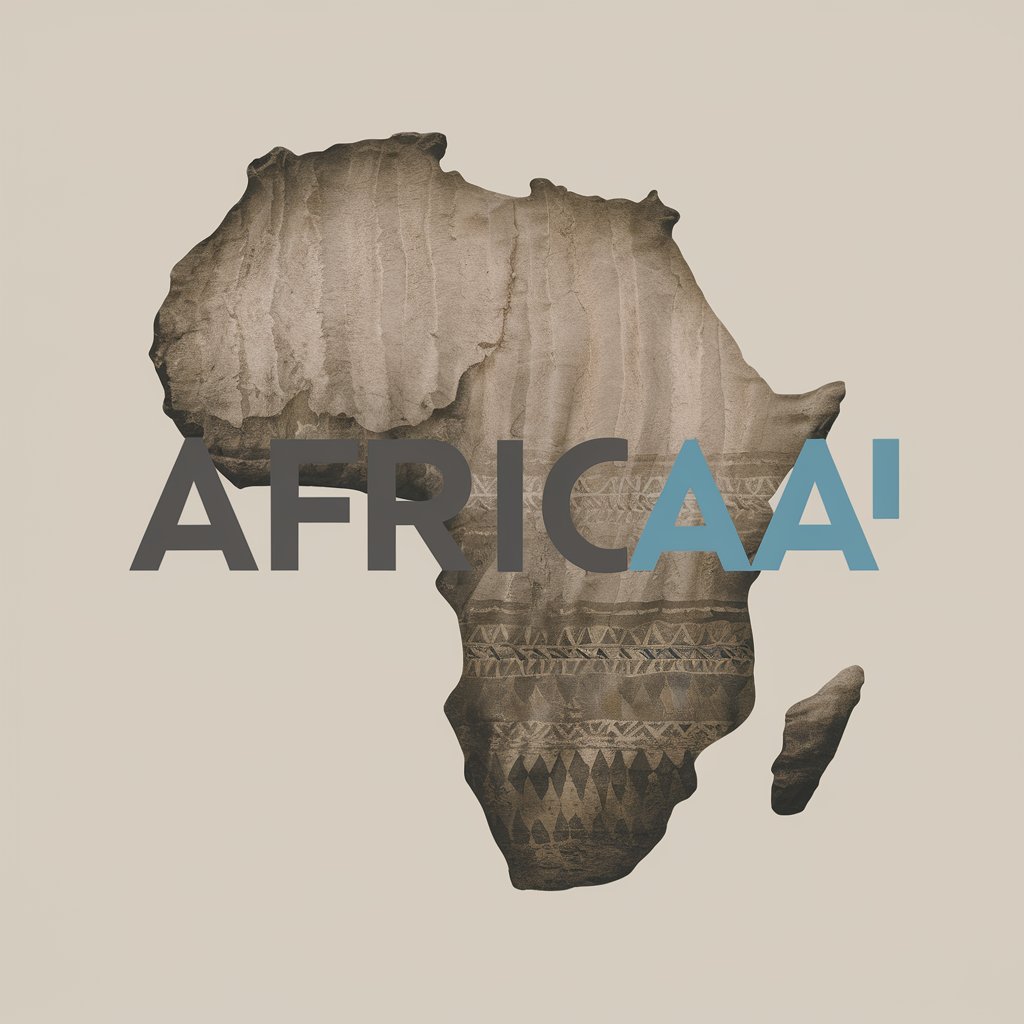
Gluten Free Genie
Navigate gluten-free dining with AI precision.

Product Mentor
Empowering Product Decisions with AI

Book Buddy
Discover Your Next Read with AI
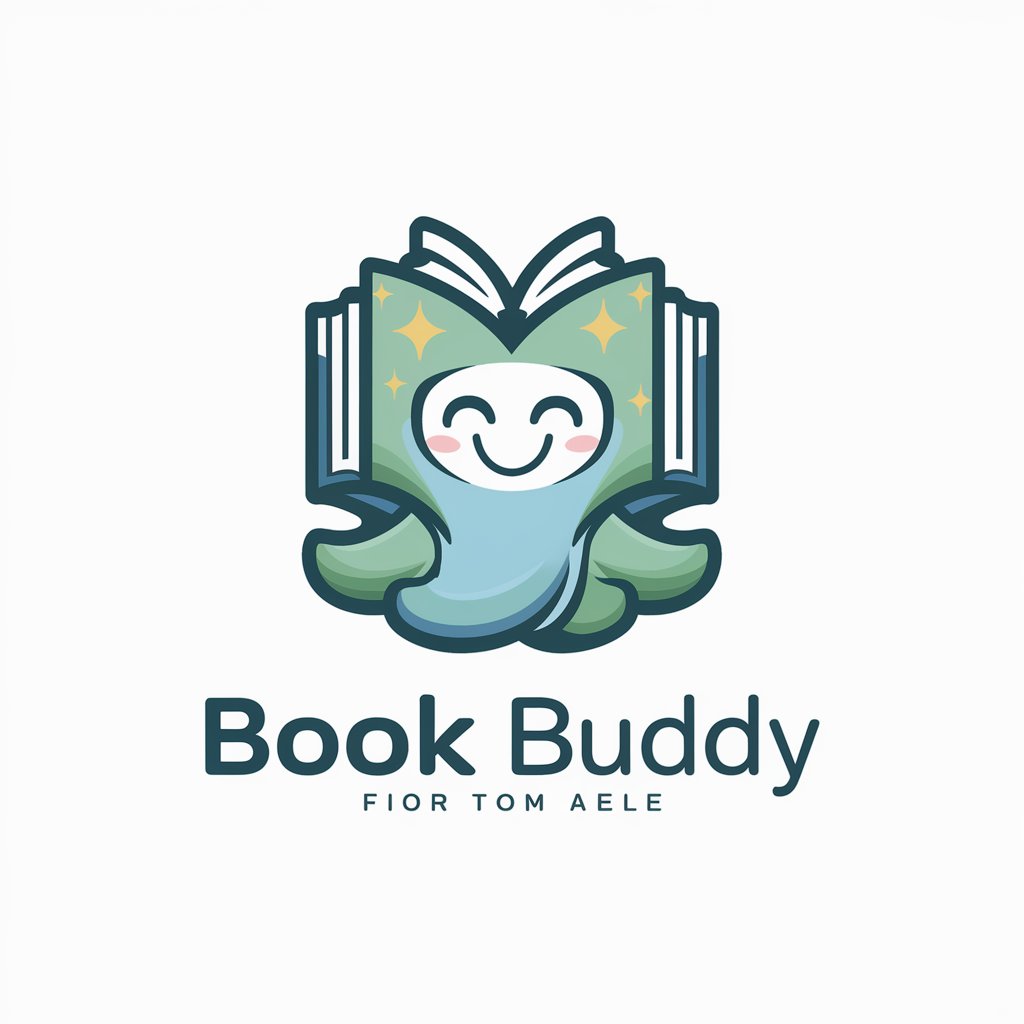
Mentor TPACK
Empowering Education with AI

Ai Affordable Car Insurance Atlanta.
AI-Powered Car Insurance Tailored for You

Juice Me
Squeeze life to the fullest with AI-powered juicing!

Laravel Engineer
Streamlining Laravel development with AI

Songbird meaning?
Elevate Your Content with AI Precision

Feng Shui Master
Harmonize your space with AI-powered Feng Shui insights.

Weather Guide
Empowering decisions with AI-driven weather insights.
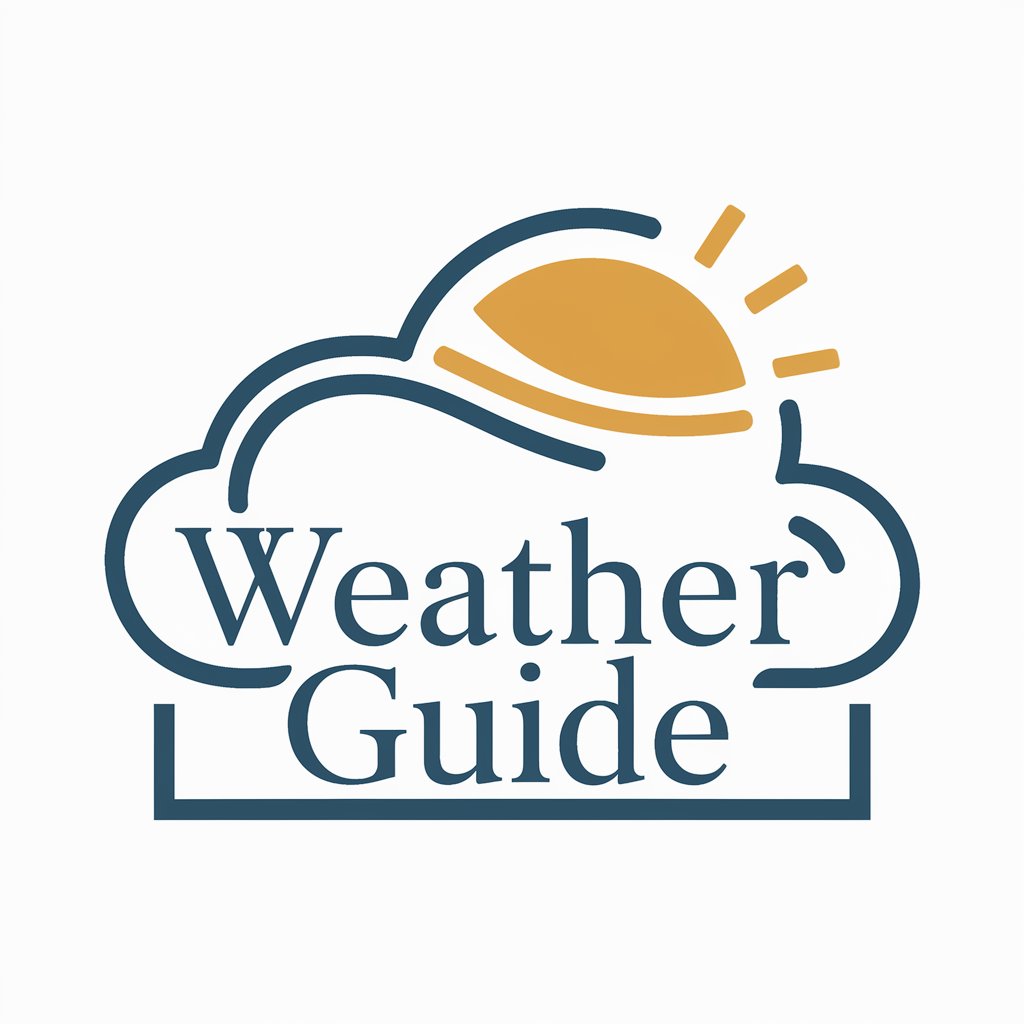
Frequently Asked Questions about iOS Icon Creator
What icon resolutions and sizes can iOS Icon Creator generate?
iOS Icon Creator supports all standard resolutions and sizes for iPhone, iPad Pro, iPad, and iPad Mini, as well as the specific sizes required for App Store submissions.
Can I customize icons for different iOS app categories?
Yes, you can customize icons for various app categories, leveraging design templates and tools to align with the app's theme and user expectations.
Is it possible to preview my icon on different devices?
iOS Icon Creator provides a preview feature that allows you to see how your icon will look on different iOS devices and backgrounds, ensuring its effectiveness across all platforms.
How does iOS Icon Creator ensure compliance with Apple's design guidelines?
The tool adheres to Apple's design principles, offering guidelines and checks throughout the design process to ensure that icons meet all necessary standards for App Store submission.
Can I use iOS Icon Creator for both commercial and personal projects?
Yes, iOS Icon Creator is suitable for a wide range of applications, from personal project development to commercial app design, providing flexibility and support for various needs.




