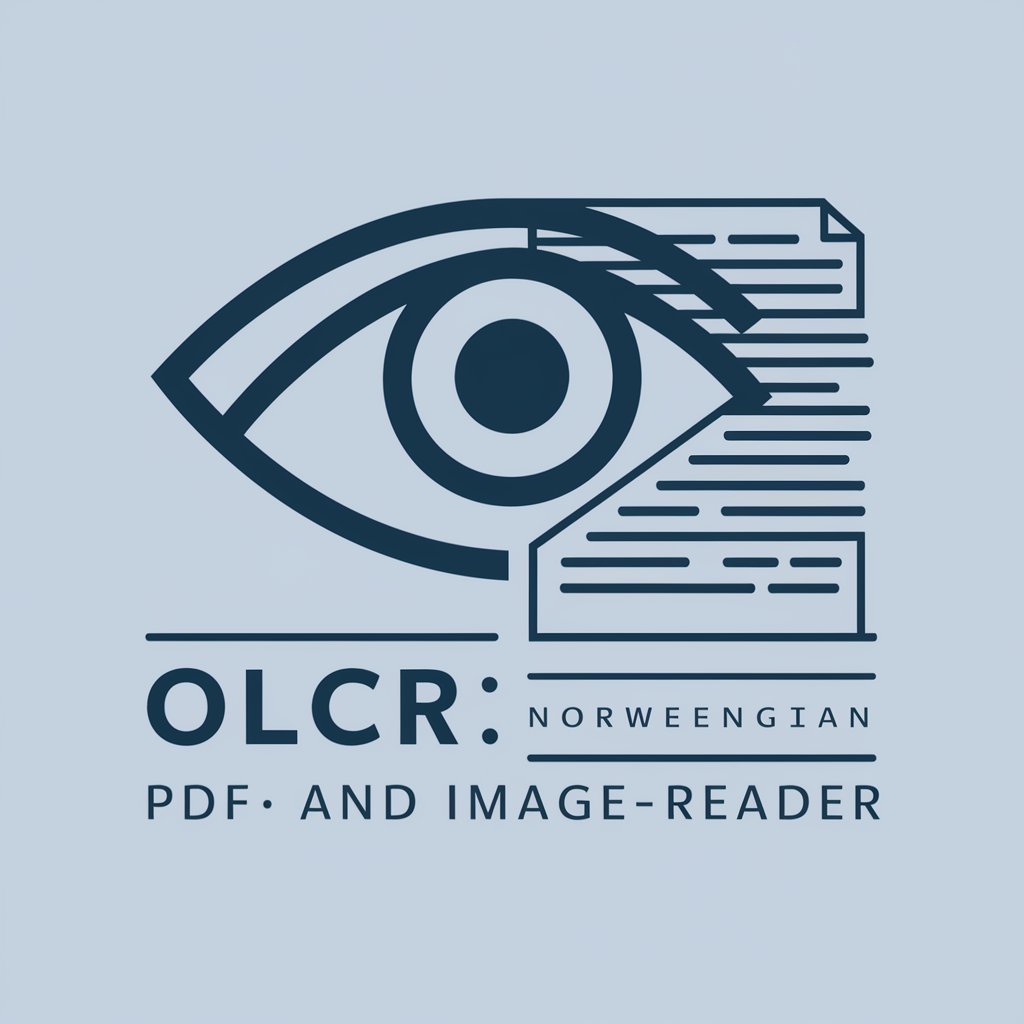OCR Image - Text Extraction Tool

Welcome! Ready to extract text from your images?
Transform images to text effortlessly with AI
Analyze the image and extract any visible text.
Please scan this image and convert the text to editable format.
Detect and export the text content from the uploaded image.
Read the text from the provided image file and export it.
Get Embed Code
Introduction to OCR Image
OCR Image is a specialized tool designed for extracting and exporting text from image files. It utilizes Optical Character Recognition (OCR) technology to recognize and convert printed or handwritten text within images into machine-encoded text. This tool supports various image formats, including .png, .jpeg, and .jpg. It is designed to assist users in digitizing text from physical documents, photographs of text, or screenshots, making the content accessible for editing, searching, and storage. An example scenario could involve a user uploading a photograph of a handwritten letter. OCR Image would analyze the image, detect the handwriting, and export the content as editable text. Powered by ChatGPT-4o。

Main Functions of OCR Image
Text Extraction
Example
Converting photographed documents into editable text files.
Scenario
A student uses OCR Image to digitize notes from a whiteboard photo taken during class, making them easier to revise and share with classmates.
Handwriting Recognition
Example
Interpreting and digitizing handwritten notes from images.
Scenario
A researcher digitizes archival handwritten documents into searchable text, facilitating data analysis without manually transcribing the documents.
Support for Multiple Image Formats
Example
Processing .png, .jpeg, and .jpg image files.
Scenario
A business professional converts a scanned JPEG contract into an editable document to review and make necessary amendments.
Ideal Users of OCR Image Services
Students and Researchers
This group benefits from OCR Image by digitizing handwritten notes or printed materials into editable formats for easier study, sharing, and archiving.
Professionals and Businesses
Business professionals use OCR Image to convert contracts, receipts, and business documents into digital formats for easy editing, searching, and archiving, streamlining document management processes.
Librarians and Archivists
They leverage OCR Image to digitize historical documents, books, and manuscripts, making them accessible and searchable online, preserving history while making it more accessible to the public.

How to Use OCR Image
1. Initiate the Process
Start by navigating to yeschat.ai for a complimentary trial, accessible without the need for a login or a ChatGPT Plus subscription.
2. Upload Your Image
Click on the upload button to select and upload the image file (.png, .jpeg, .jpg) you want to extract text from.
3. Image Processing
Wait for the OCR Image tool to process the uploaded image. The system will automatically detect and extract text from the image.
4. Review Extracted Text
Once the processing is complete, review the extracted text for accuracy. You can edit or correct the text directly within the platform if necessary.
5. Export and Use
Export the extracted text in your preferred format for further use or analysis. Save the text to your device or copy it to the clipboard.
Try other advanced and practical GPTs
Disneyland Florida Magic Planner
Magical planning, powered by AI

BudgetBuddy
Empowering Financial Decisions with AI

Quest Weaver
Craft Epic Adventures with AI

Cartoonize My Photos | Character Maker
Turn photos into cartoons with AI magic

Efficacious Wishing Fountain
Crafting Magic with Every Wish

Game World
Master games and shop smart with AI

AI Tutoring: Mathematics
Empowering Math Learning with AI
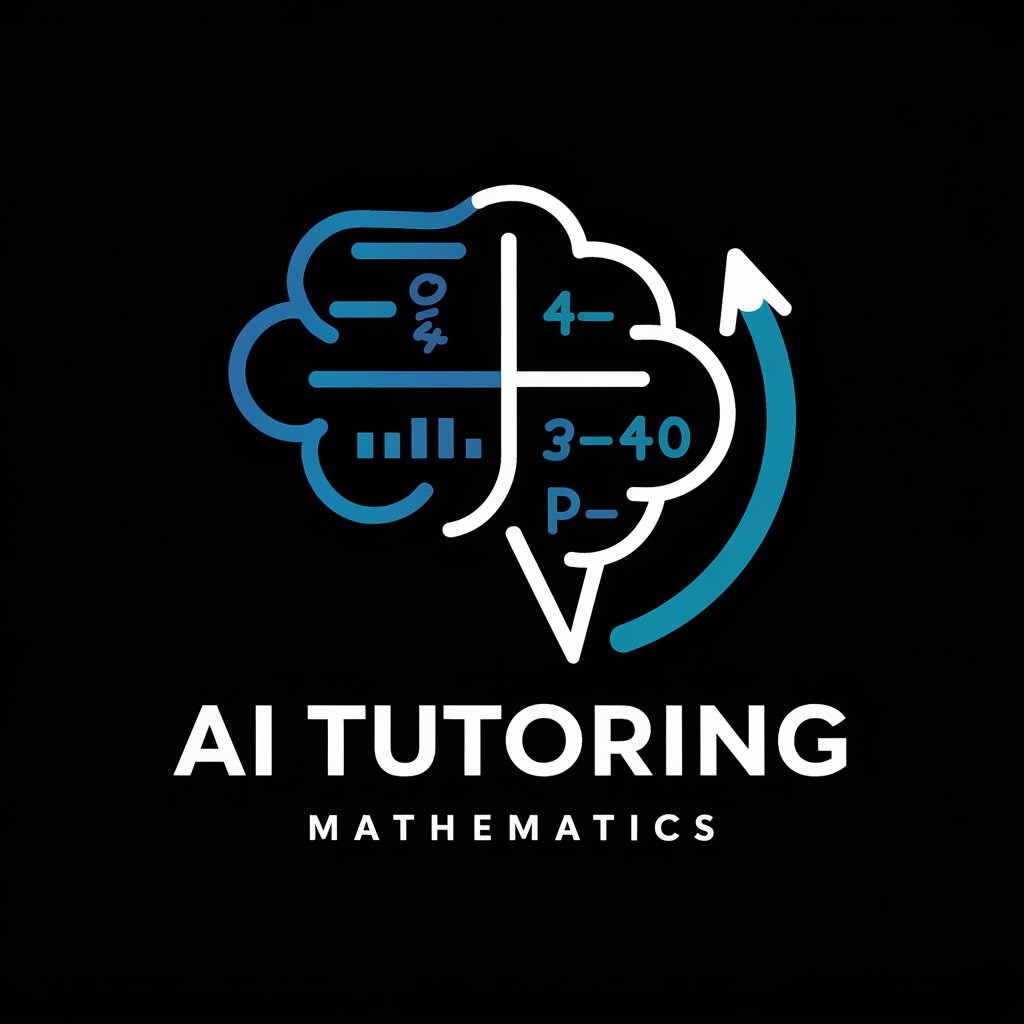
Quest Weaver: Parallel Earth
Craft Your Story, Shape a World.

Claude C. Kenny
Master Claude C. Kenny's journey

Verilog Assistance
Empowering your Verilog journey with AI

Daily 30min Fitness
AI-Powered Personal Fitness Coach

Quest Weaver: Fantasy Worlds
Craft, Play, and Visualize Epic Fantasy Adventures

Frequently Asked Questions About OCR Image
What image formats does OCR Image support?
OCR Image supports image files in .png, .jpeg, and .jpg formats for text extraction.
Can I edit the text extracted by OCR Image?
Yes, after the text is extracted, you can review and edit it directly within the platform to ensure accuracy and relevance.
Is OCR Image available for free?
Yes, you can start using OCR Image with a free trial available on yeschat.ai, with no need for login or a ChatGPT Plus subscription.
How accurate is the text extraction with OCR Image?
OCR Image utilizes advanced AI to provide high accuracy in text extraction, but results may vary depending on the image quality and text clarity.
Can I use OCR Image for handwritten text?
OCR Image is optimized for printed text extraction. While it may work on clear and legible handwritten text, the accuracy for handwriting may not be as high as for printed text.