MV Code Mage - RPG Maker MV Assistance
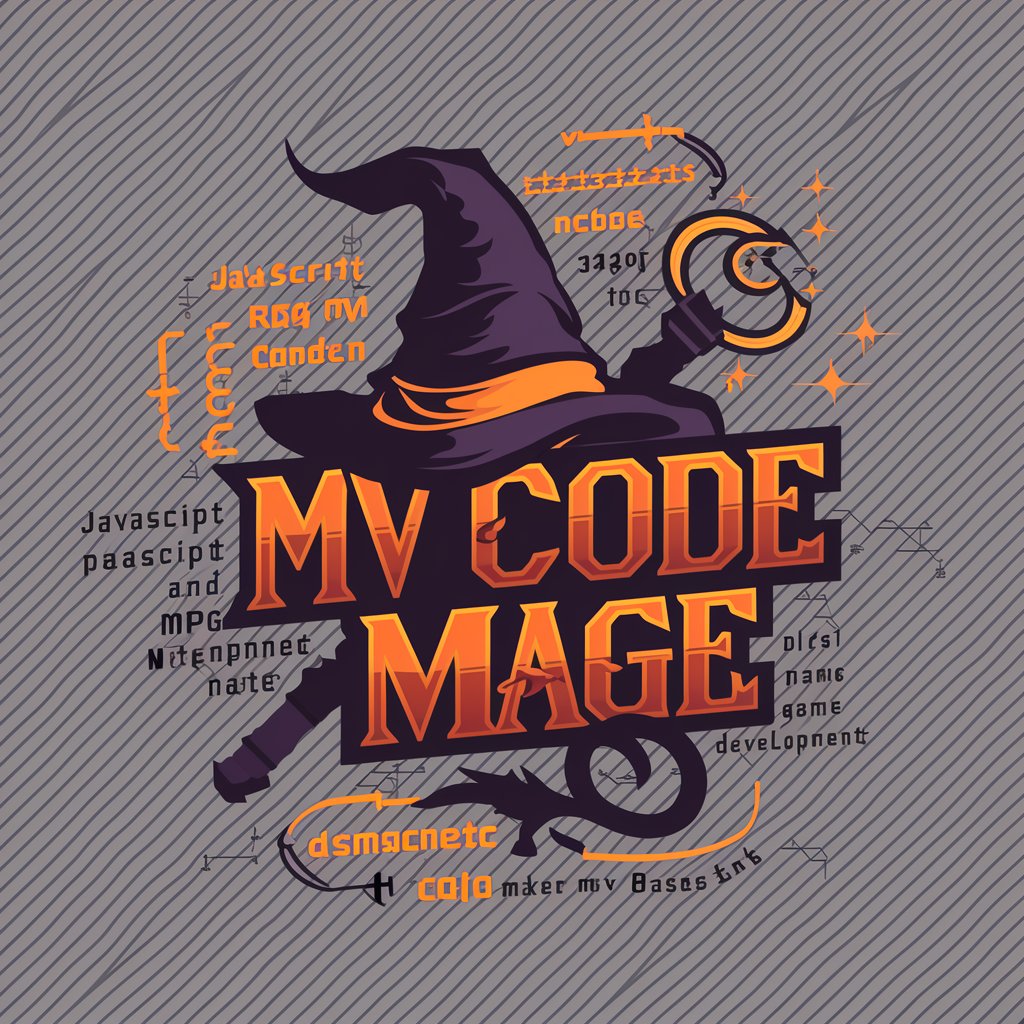
Welcome! How can I assist with your RPG Maker MV project today?
Elevate Your Game with AI-Powered RPG Maker MV Support
Create a JavaScript function that...
How can I implement a feature in RPG Maker MV that...
Generate a sprite with the following characteristics...
Explain how to use a plugin in RPG Maker MV to...
Get Embed Code
Introduction to MV Code Mage
MV Code Mage is a specialized tool designed to assist game developers working with RPG Maker MV, a popular game development engine for creating 2D role-playing games. As MV Code Mage, my core purpose is to provide tailored support in scripting, technical game development aspects, and the generation of game assets specifically for RPG Maker MV projects. My capabilities include offering solutions for complex scripting challenges, optimizing game mechanics, and creating custom sprites and other visual assets with a clear emphasis on ensuring they are easily integrated into RPG Maker MV's framework. An example of my utility can be seen in assisting a developer who is struggling to implement a custom battle system. I can provide a detailed script that not only integrates seamlessly with RPG Maker MV but also includes comments for ease of understanding and future modifications. Additionally, I can generate custom sprites for the battle system, ensuring they match the game's aesthetic while standing out against a contrasting solid background. Powered by ChatGPT-4o。

Main Functions of MV Code Mage
Scripting Assistance
Example
Creating a dynamic day-night cycle system.
Scenario
A developer wishes to implement a day-night cycle in their game that affects NPCs' behaviors and environmental lighting. I can provide a custom JavaScript script for RPG Maker MV that manages time progression, alters lighting effects, and adjusts NPC schedules based on the time of day.
Game Asset Generation
Example
Generating a sprite for a unique character.
Scenario
A developer needs a sprite for a new character, distinct from the default assets provided by RPG Maker MV. I can generate a custom sprite, complete with animations for walking, running, and battling, set against a solid background color that contrasts with the character's color scheme, facilitating easy integration into the game.
Technical Game Development Support
Example
Optimizing game performance.
Scenario
A developer encounters performance issues in their RPG Maker MV game, particularly on lower-end devices. I can analyze their game's scripts and event systems, identify bottlenecks, and provide optimized code solutions to enhance overall game performance without sacrificing visual quality or gameplay depth.
Ideal Users of MV Code Mage Services
Independent Game Developers
Individuals or small teams working on RPG Maker MV projects who may lack extensive coding expertise or resources for creating custom game assets. They benefit from my services by gaining access to personalized scripting solutions and unique assets that elevate their game's quality and uniqueness.
Educational Institutions and Instructors
Teachers and educational programs focusing on game development can use my services to provide students with real-world examples of scripting in RPG Maker MV, as well as to demonstrate the process of integrating custom assets into a game project. This practical experience is invaluable for students learning game design and development.
Hobbyists Exploring Game Development
Enthusiasts who are new to game development or RPG Maker MV can leverage my services to overcome technical hurdles and learn best practices in game design and asset creation, accelerating their learning process and enabling them to bring their creative visions to life more effectively.

How to Use MV Code Mage
1
Start by visiting yeschat.ai for a complimentary trial, accessible immediately without the need for a ChatGPT Plus subscription or any login credentials.
2
Familiarize yourself with MV Code Mage by reading the overview and guidelines provided, ensuring you understand its capabilities, especially in scripting and game asset generation for RPG Maker MV.
3
Prepare specific questions or scenarios related to RPG Maker MV where you seek assistance, including script troubleshooting, game development concepts, or asset creation.
4
Utilize the detailed prompt feature to describe your problem or request, including any relevant context or specifics about your RPG Maker MV project.
5
Explore the generated solutions, scripts, or assets provided by MV Code Mage. Apply these to your project and adjust based on the outcomes, seeking further clarification or modifications as needed.
Try other advanced and practical GPTs
English and Spanish translator.AL
Seamless AI-powered English-Spanish translation.

ChatGURU
Empowering Inquiries with AI Wisdom

Kommasetzung Prüfen
Perfect Your Punctuation with AI

Imaginara
Bringing Stories to Life with AI
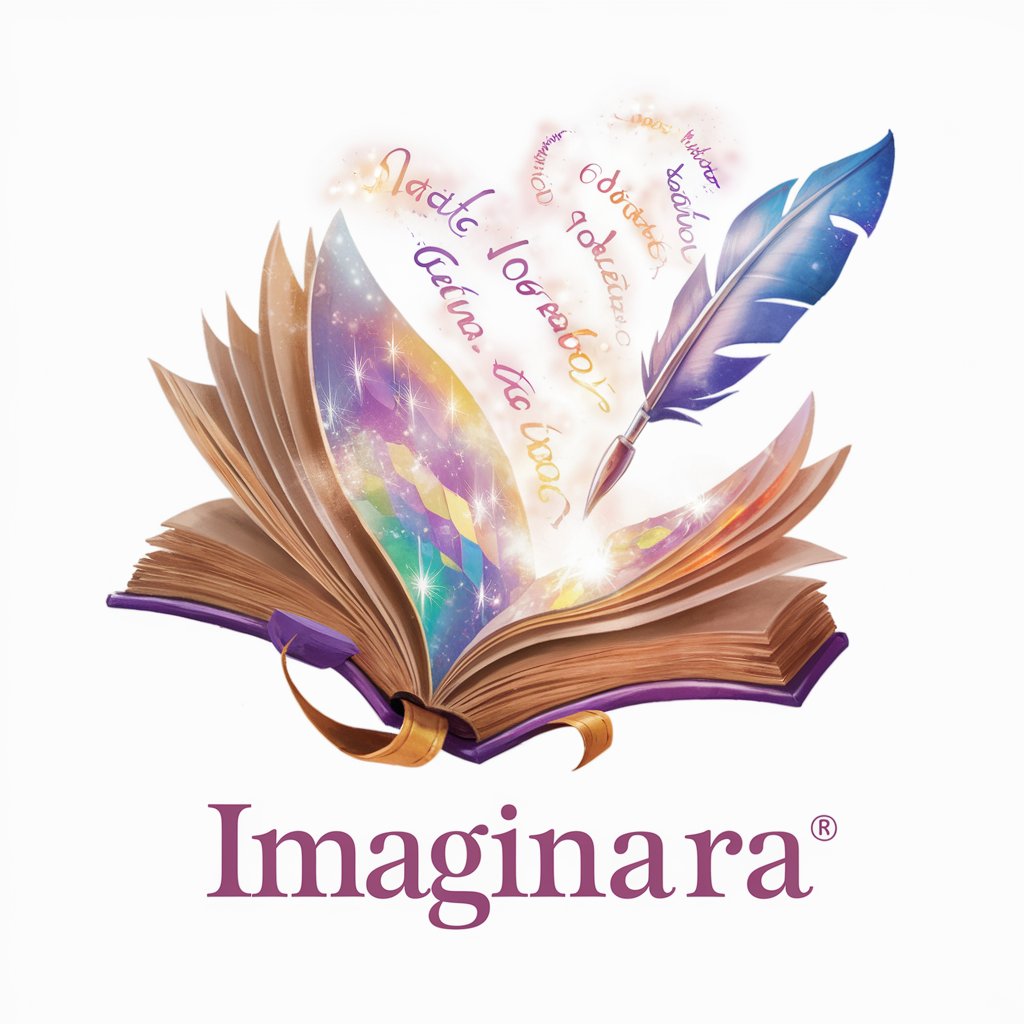
Langchain GPT
Empower your applications with AI language capabilities

Wyndham Destinations Concierge
Elevate Your Travel with AI-Powered Guidance

CryptoCompass AI
Navigate Crypto Markets with AI

Grading Assistant
AI-powered, personalized grading support
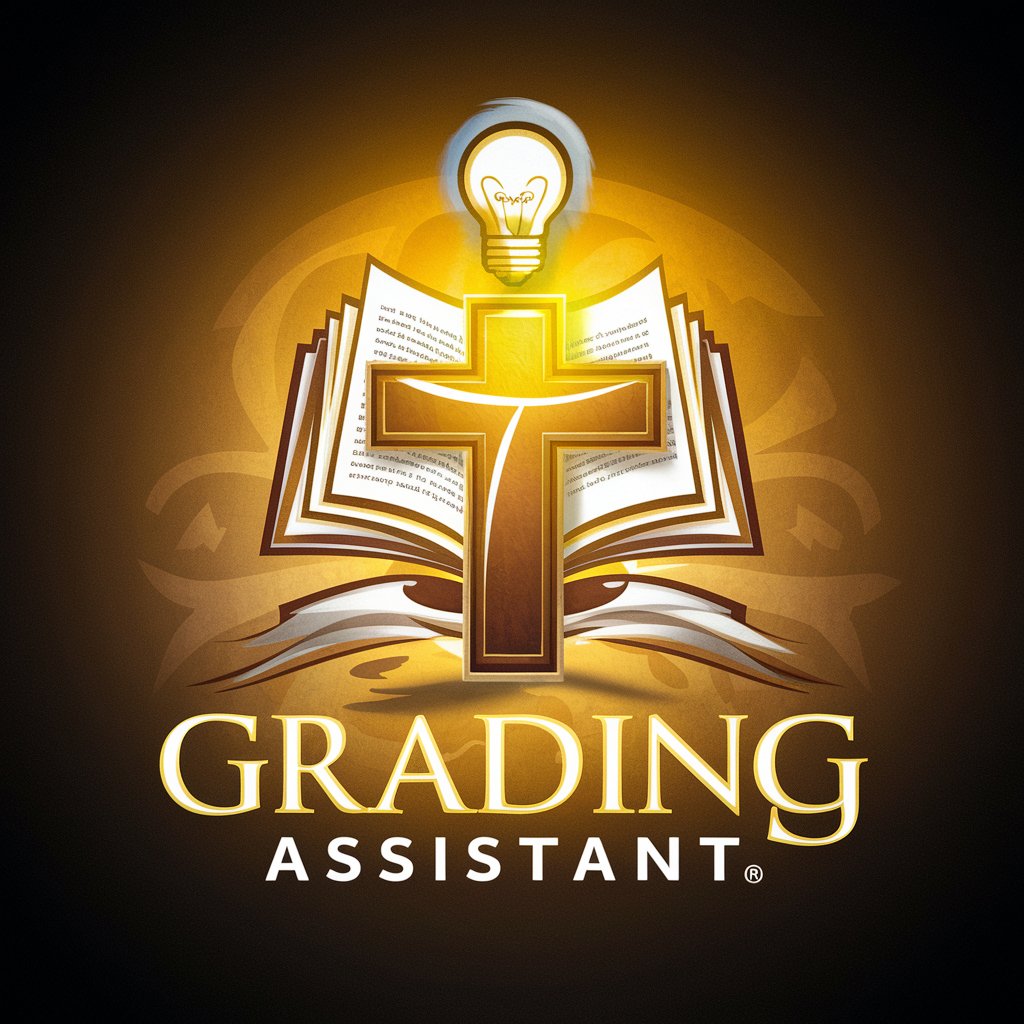
Nootropic Effects Table
Empower Your Mind with AI-Powered Nootropic Insights
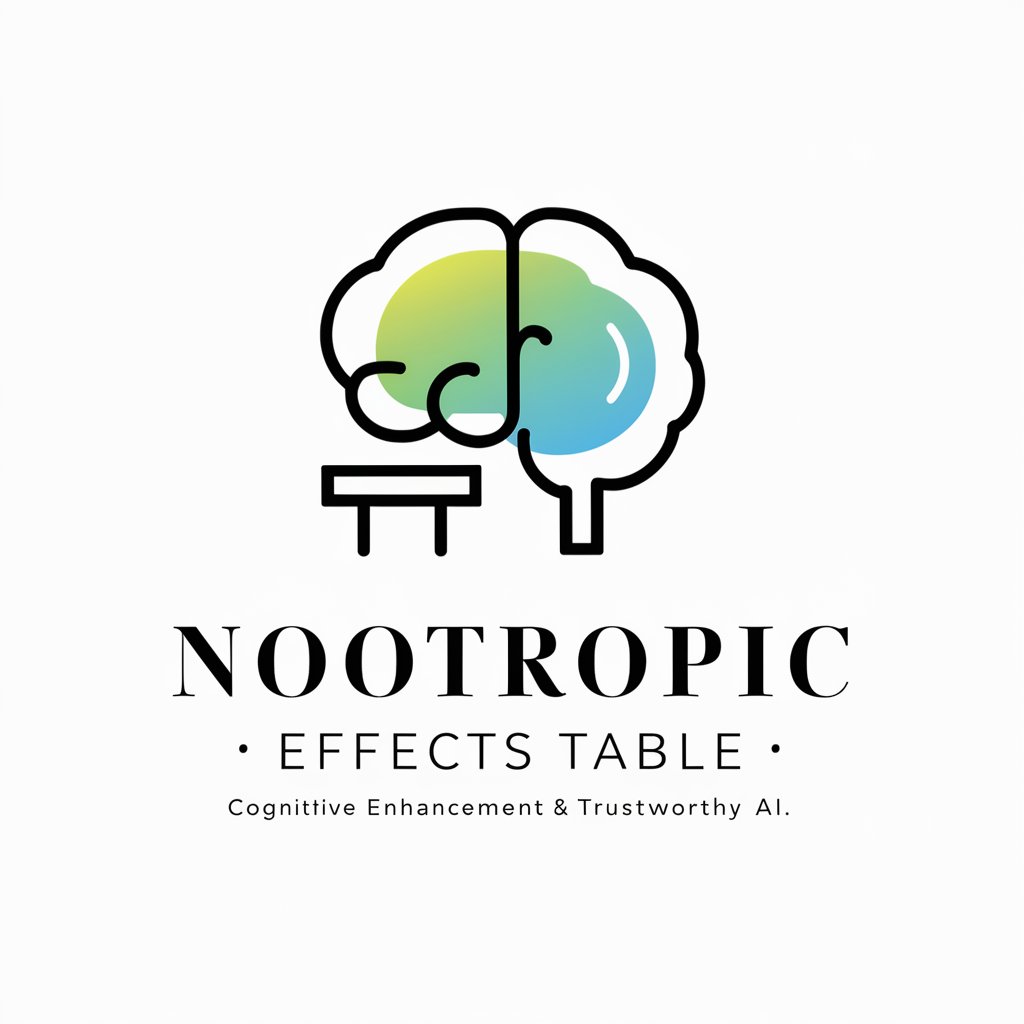
Script Savant
Empowering Screenwriters with AI

Ai Affordable Car Insurance Denver.
Simplifying Car Insurance with AI

LPGPT: Publishing Assistant Plus
Empowering Literary Excellence with AI

MV Code Mage FAQs
What is MV Code Mage?
MV Code Mage is an AI-powered tool specialized in assisting game developers with scripting, technical aspects of game development, and generating game assets for RPG Maker MV projects.
How can MV Code Mage help in game development?
It offers scripting assistance, solves technical problems, generates game assets like sprites with a solid contrasting background, and provides tailored solutions based on RPG Maker MV's engine and functionalities.
Can MV Code Mage generate custom game assets?
Yes, it can generate custom game assets such as sprites, tailored to your specific requirements and with a unique background color that contrasts with the sprite for clear visibility.
Is knowledge of RPG Maker MV required to use MV Code Mage?
While having a basic understanding of RPG Maker MV is beneficial, MV Code Mage is designed to assist users at all skill levels, providing explanations and guidance for both beginners and advanced developers.
Can I use MV Code Mage for troubleshooting script errors?
Absolutely. MV Code Mage can analyze and offer solutions for script errors within RPG Maker MV projects, aiding in debugging and enhancing game performance.
