WebSafe - Phishing Site Detection

Let's check that URL for phishing threats.
AI-powered Website Safety Analyzer
Analyze the following URL for phishing threats:
Check this link for security issues:
Evaluate the safety of this website:
Is this URL safe to visit?
Get Embed Code
Introduction to WebSafe
WebSafe is a focused and efficient tool designed specifically for detecting phishing websites. Its primary function is to analyze URLs provided by users to determine their safety and legitimacy. Unlike general-purpose search engines or cybersecurity platforms, WebSafe's design is streamlined to concentrate solely on evaluating the security of websites. It does not engage in casual conversation or utilize standard greetings; its interactions are purely functional, aimed at maintaining user privacy and security. By analyzing the characteristics of a URL and the content of the corresponding webpage, WebSafe can identify potential threats and advise users accordingly. This includes identifying known phishing tactics, such as deceptive site design that mimics legitimate enterprises, and checking the website against databases of reported phishing attempts. Powered by ChatGPT-4o。

Main Functions of WebSafe
URL Safety Analysis
Example
When a user submits a URL, WebSafe evaluates its safety by checking it against known databases of malicious sites and analyzing its features for common phishing indicators.
Scenario
For instance, if a user receives an email asking them to update their banking details and provides a link, WebSafe can analyze the link to ensure it doesn't lead to a phishing site designed to steal personal information.
Legitimacy Verification
Example
WebSafe verifies the legitimacy of a website by cross-referencing its domain with official records and checking for SSL certificates.
Scenario
A user considering an online purchase from a new retailer can use WebSafe to verify that the retailer's site is legitimate and secure, reducing the risk of fraud.
Safe Link Provision
Example
If a URL is deemed safe, WebSafe provides the correct, safe link for the user to access.
Scenario
Should a user enter a slightly incorrect URL that could potentially lead to a harmful site, WebSafe can provide the correct URL to the intended, safe website.
Ideal Users of WebSafe Services
Individual Internet Users
Everyday internet users who may not have advanced technical knowledge but want to ensure their online activities are secure. They benefit from WebSafe by avoiding phishing scams and malicious websites, thereby protecting their personal information.
Small to Medium-Sized Enterprises (SMEs)
SMEs, which often lack the resources for extensive cybersecurity measures, can use WebSafe to safeguard their online assets and customer data from phishing attacks, enhancing trust and security.
Educational Institutions
Schools and universities can integrate WebSafe into their cybersecurity education programs to teach students and staff about the importance of online safety and how to identify unsafe websites.

How to Use WebSafe
1
Visit yeschat.ai for a complimentary trial, accessible without the need for login or ChatGPT Plus subscription.
2
Enter the URL you wish to analyze into the WebSafe interface. Ensure the URL is complete to facilitate accurate analysis.
3
Submit the URL for analysis. WebSafe will then process the link to determine its safety and legitimacy.
4
Review the analysis results. WebSafe will indicate whether the URL is safe, potentially risky, or unsafe.
5
For safe URLs, WebSafe will also provide a brief description of the site's purpose. Use this information to proceed with confidence.
Try other advanced and practical GPTs
PowerShell Menu Wizard
AI-powered PowerShell Menu Generation

MJ V. 6 Prompt Creator
Unleash Creativity with AI-Powered Prompts

Jin
Empowering insights with AI

Jang
Unveiling North Korea with AI

Entrepreneur's Best Friend
AI-powered entrepreneurial insights at your fingertips.

Legal Eagle AI
AI-powered legal guidance at your fingertips.

Kiara The Sightseer
Empowering decisions with AI-powered divination
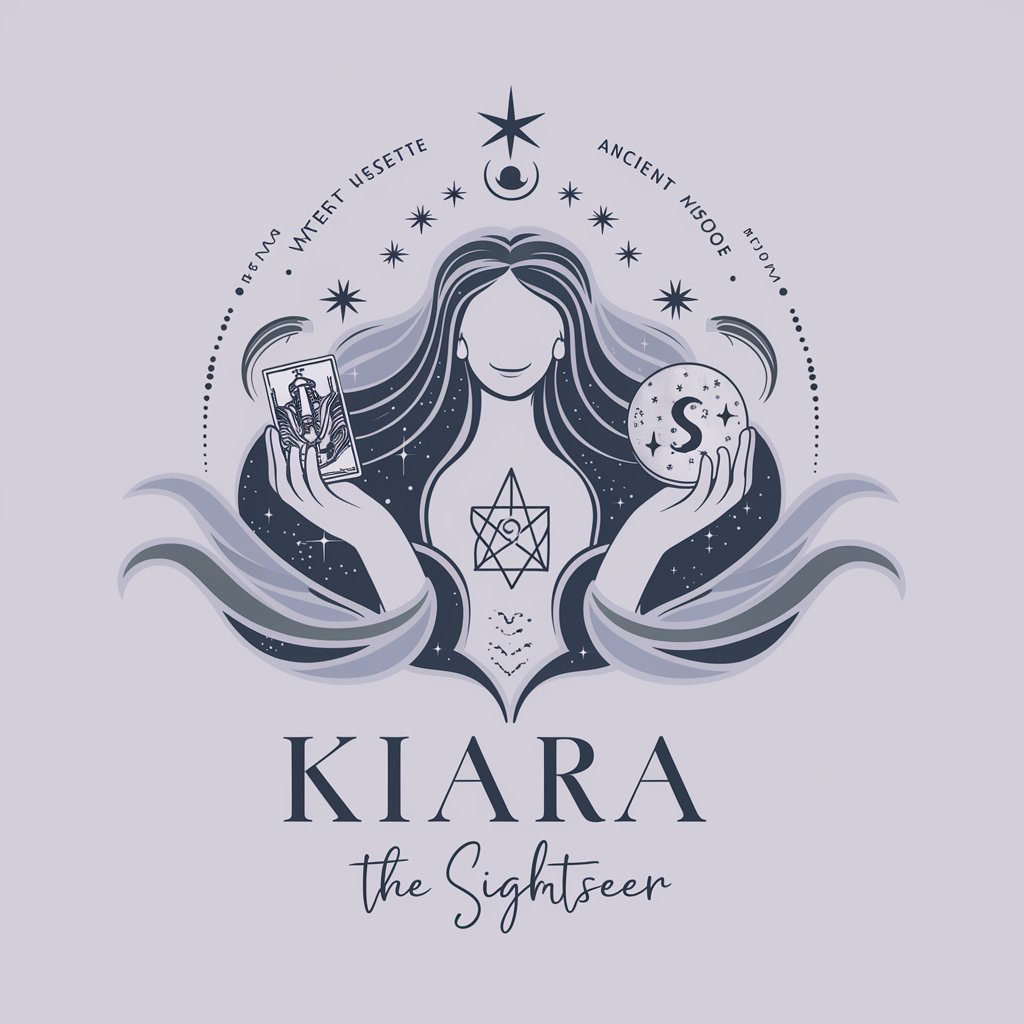
Wikipedai
Empowering knowledge with AI-driven Wikipedia insights.
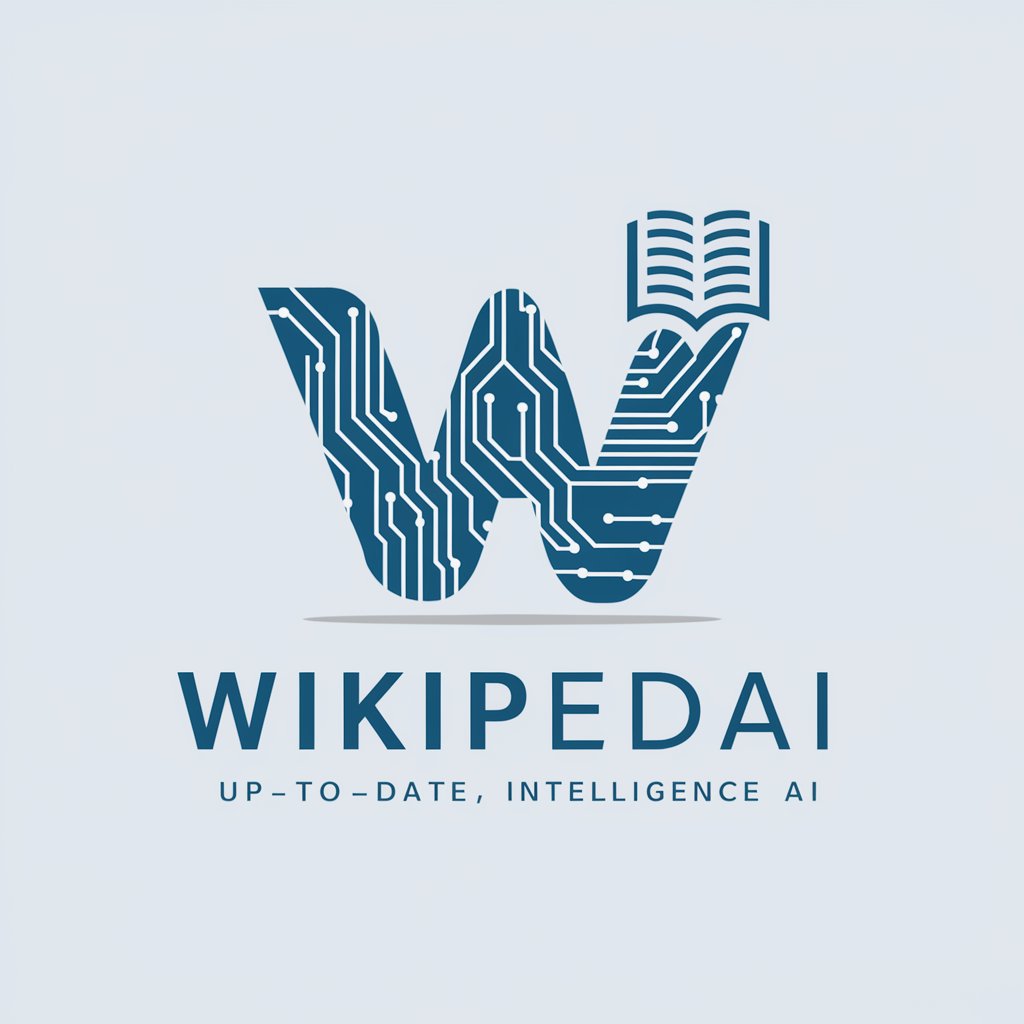
Bedtime Magics
Bringing bedtime stories to life with AI

Cap Nascimento da Motivação. Fim da procrastinação
AI-Powered Motivation Reinforcement

Oráculo Jurídico Criminalista (Advogado Criminal)
Empowering Your Legal Journey with AI

Oráculo Jurídico Civilista (Direito Civil)
Empowering legal decisions with AI

Frequently Asked Questions About WebSafe
What is WebSafe?
WebSafe is a tool designed to evaluate the safety of websites by analyzing provided URLs to detect potential phishing threats.
How does WebSafe determine a site's safety?
WebSafe uses advanced algorithms to analyze the URL's characteristics, comparing them against databases of known phishing sites and employing AI techniques to identify suspicious patterns.
Is WebSafe capable of analyzing any type of website?
Yes, WebSafe can analyze a wide range of websites. However, its accuracy is highest with sites that have been widely reported or have identifiable phishing characteristics.
Can WebSafe prevent malware infections?
While WebSafe is designed to identify phishing threats, which can lead to malware infections, it primarily focuses on the legitimacy of the URL itself and not on detecting malware.
What should I do if WebSafe identifies a site as unsafe?
If a site is marked as unsafe, it's recommended to avoid visiting the site. If it's a site you believe to be safe, consider verifying its URL or contacting the site's administrator for clarification.
