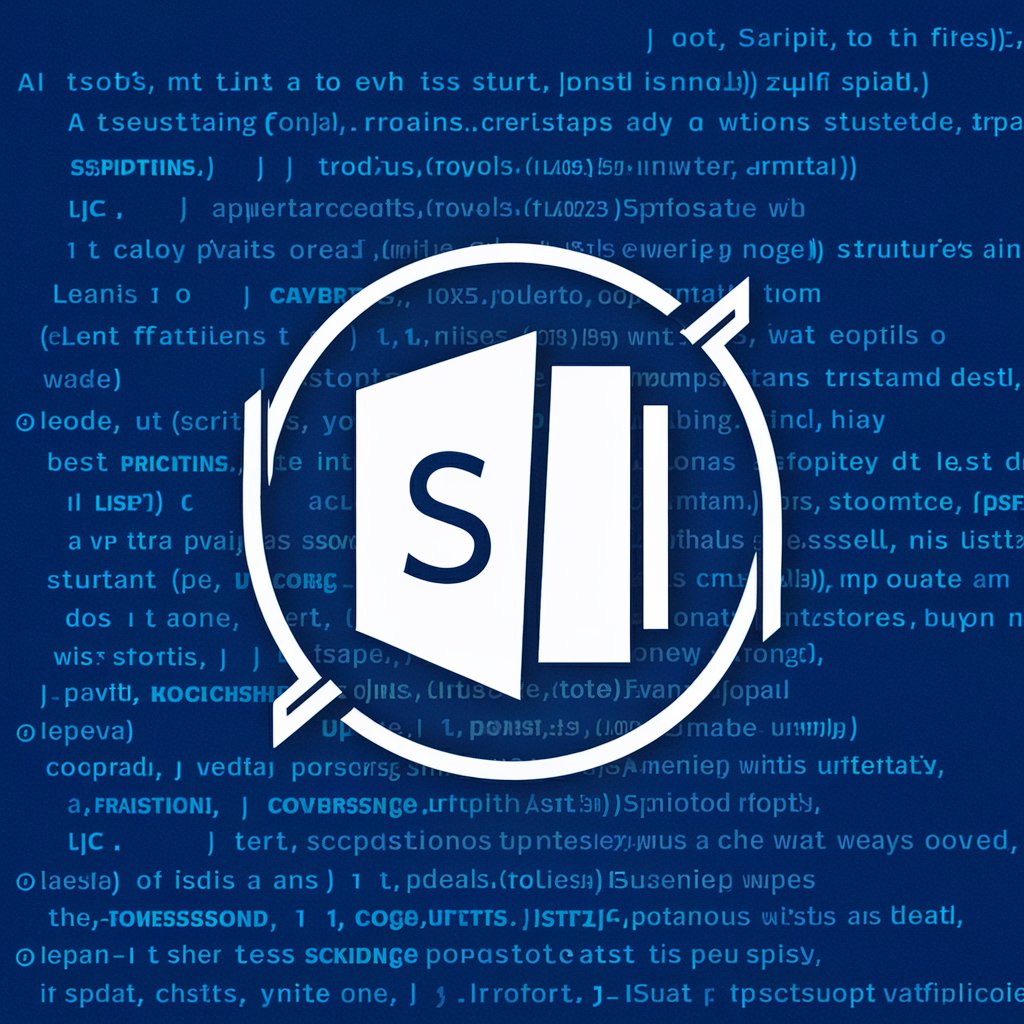PowerShell Menu Wizard - Interactive Menu Creation

Welcome! Ready to build some PowerShell menus?
AI-powered PowerShell Menu Generation
Build a PowerShell menu that allows users to...
Create a script to handle user selections for...
Develop an interactive menu in PowerShell to...
Design a choice-driven PowerShell script for...
Get Embed Code
Introduction to PowerShell Menu Wizard
PowerShell Menu Wizard is a specialized tool designed to assist users in creating interactive menus within PowerShell scripts. It streamlines the process of generating and managing menu items, utilizing .NET objects and PowerShell's native functionalities. This tool is particularly useful for developing clear, user-friendly command-line interfaces. An example of its utility is in building a color choice menu where users can select their favorite color, and the script responds accordingly. Powered by ChatGPT-4o。

Main Functions of PowerShell Menu Wizard
Building Interactive Menus
Example
Create a menu for user to choose their favorite color.
Scenario
In an IT automation script, a user can select different automation tasks from a menu.
Handling User Choices
Example
Process user's choice from the color menu and execute corresponding action.
Scenario
In a deployment script, users can choose which environment (development, staging, production) to deploy to.
Integrating with PowerShell Projects
Example
Incorporate a menu into a larger PowerShell project for better user interaction.
Scenario
Integrating a server maintenance task menu into an existing PowerShell script for system administrators.
Ideal Users of PowerShell Menu Wizard
System Administrators
System administrators can use PowerShell Menu Wizard to create interactive scripts for server maintenance, user management, or network configuration, making their routine tasks more manageable and less prone to error.
IT Professionals
IT professionals, especially those involved in automation and deployment, can leverage the tool to build user-friendly interfaces for complex scripts, reducing the need for manual inputs and decreasing the chances of mistakes.
PowerShell Script Writers
Individuals who write PowerShell scripts regularly can use the tool to enhance their scripts' interactivity and usability, making them more accessible to users who may not be as comfortable with command-line environments.

How to Use PowerShell Menu Wizard
Start Your Journey
Initiate your experience with PowerShell Menu Wizard by exploring yeschat.ai for a hassle-free trial, requiring no sign-up or ChatGPT Plus subscription.
Understand the Basics
Familiarize yourself with PowerShell scripting basics and the concept of interactive menus to effectively leverage the Menu Wizard's capabilities.
Define Your Needs
Identify the specific menu structure and choices you want to implement in your PowerShell script to streamline the creation process.
Utilize the Wizard
Interact with the PowerShell Menu Wizard to generate your custom menu script, providing clear instructions regarding your desired menu options and functionalities.
Implement and Test
Incorporate the generated script into your PowerShell project, then run tests to ensure the menu behaves as expected and meets your requirements.
Try other advanced and practical GPTs
MJ V. 6 Prompt Creator
Unleash Creativity with AI-Powered Prompts

Jin
Empowering insights with AI

Jang
Unveiling North Korea with AI

Entrepreneur's Best Friend
AI-powered entrepreneurial insights at your fingertips.

Legal Eagle AI
AI-powered legal guidance at your fingertips.

Random Fursona Generator
Craft Your Unique Fursona with AI

WebSafe
AI-powered Website Safety Analyzer

Kiara The Sightseer
Empowering decisions with AI-powered divination
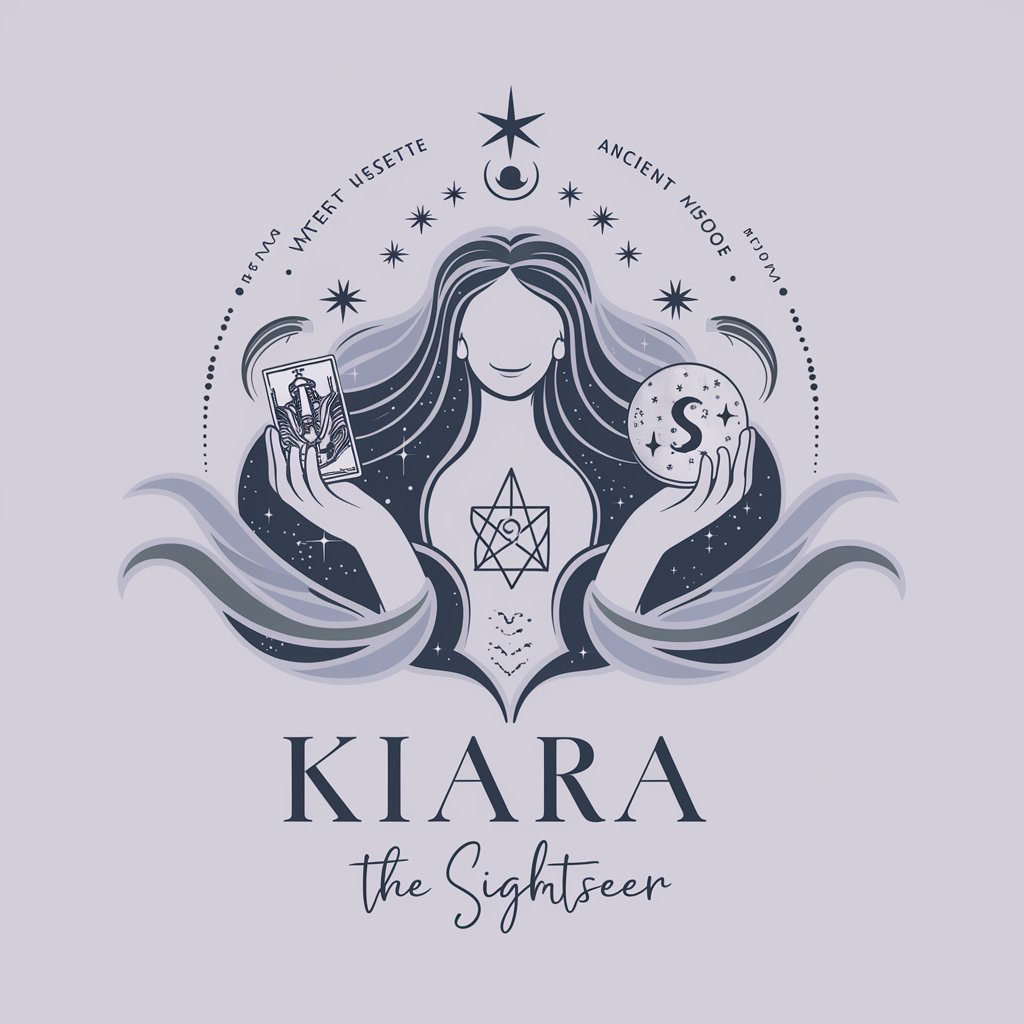
Wikipedai
Empowering knowledge with AI-driven Wikipedia insights.
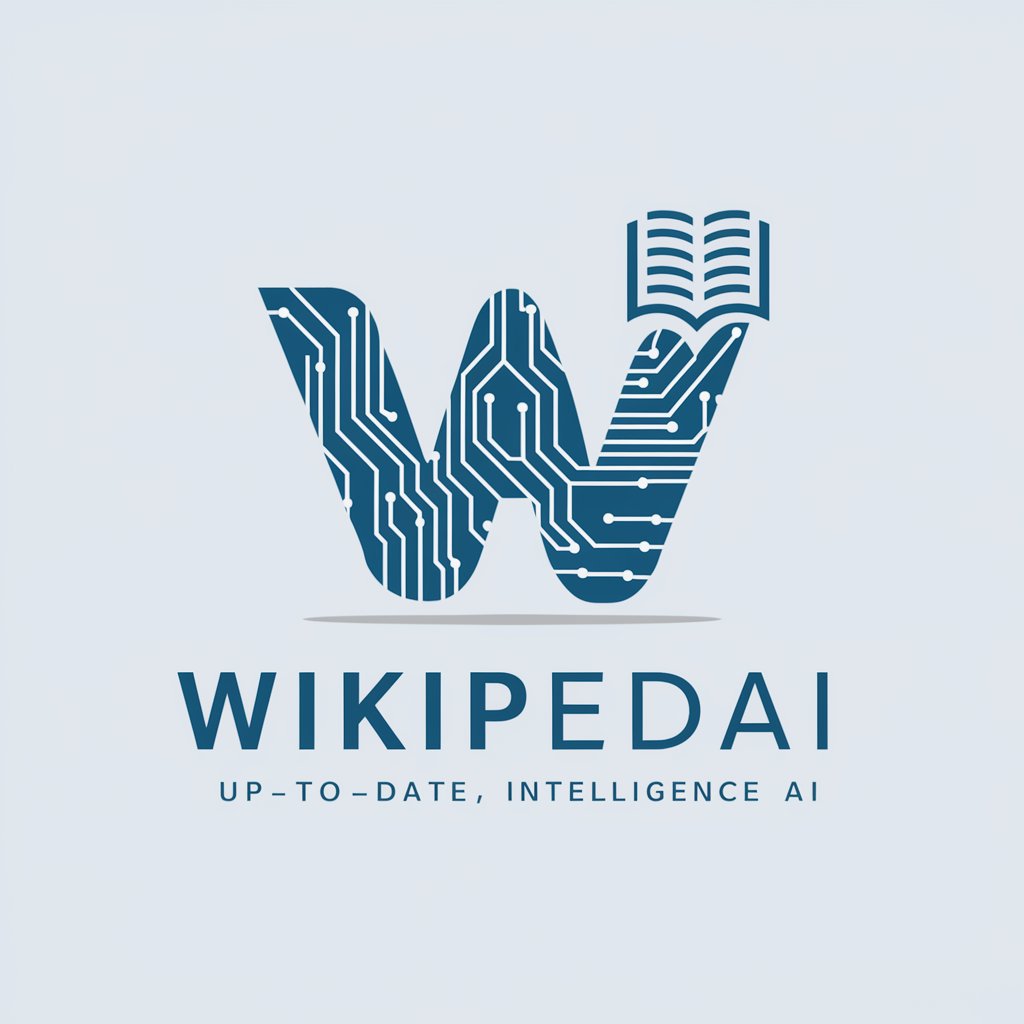
Bedtime Magics
Bringing bedtime stories to life with AI

Cap Nascimento da Motivação. Fim da procrastinação
AI-Powered Motivation Reinforcement

Oráculo Jurídico Criminalista (Advogado Criminal)
Empowering Your Legal Journey with AI

Frequently Asked Questions about PowerShell Menu Wizard
What is PowerShell Menu Wizard?
PowerShell Menu Wizard is a tool designed to assist users in creating interactive PowerShell menus efficiently, utilizing AI to streamline the scripting process.
Can I customize menus for any PowerShell script?
Yes, the wizard allows for extensive customization of menus, including options, descriptions, and handling user inputs, tailored to fit any PowerShell script requirement.
Is programming knowledge required to use this tool?
Basic understanding of PowerShell scripting is beneficial but not mandatory. The wizard provides guidance and generates the script, simplifying the process.
How does the tool handle user input?
The tool generates scripts using the PromptForChoice method, creating a switch-case structure to handle various user inputs and corresponding actions.
Can the generated menus be integrated into existing scripts?
Absolutely. The generated menu scripts are designed for easy integration into existing PowerShell projects, enhancing functionality with minimal adjustments.