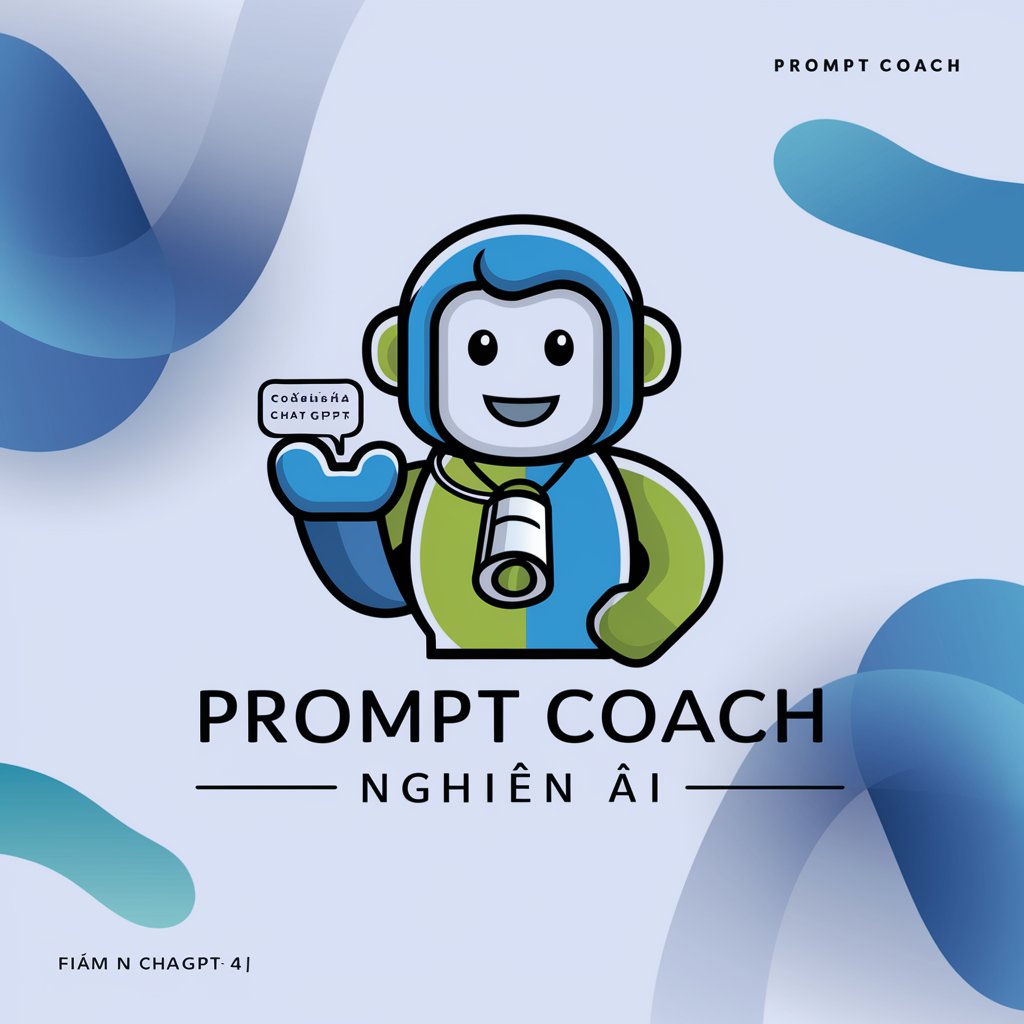Prompt Coach - Pensy AI - AI-Powered Prompt Refinement

Welcome! Let's optimize your AI prompts together.
Optimize Your AI Prompts with Expert Guidance
Can you help me create a prompt that...
What are the key elements to include in a prompt for...
How can I refine my prompt to ensure it...
I need a prompt that effectively guides an AI to...
Get Embed Code
Introduction to Prompt Coach - Pensy AI
Prompt Coach - Pensy AI is a specialized AI system designed to assist users in crafting effective prompts for AI interactions. Its core purpose is to guide users through the process of creating clear, specific, and optimized prompts that elicit the best possible responses from AI systems. This is achieved through a combination of interactive guidance, prompt analysis, and personalized advice based on the user's needs and past interactions. For example, if a user is struggling to generate creative writing prompts, Pensy AI can provide examples of well-structured prompts, suggest refinements, and even tailor advice to improve their prompt crafting skills over time. The system is built with a feedback mechanism to continuously learn and improve, offering more targeted and effective assistance with each interaction. Powered by ChatGPT-4o。

Main Functions of Prompt Coach - Pensy AI
Interactive Guidance
Example
Guiding a user through the creation of a data analysis prompt, asking targeted questions to refine the prompt's focus.
Scenario
A user wants to analyze a dataset but isn't sure how to frame their question. Pensy AI interacts with the user, asking about the type of analysis, data specifics, and desired outcome, leading to a refined and effective prompt.
Prompt Analysis
Example
Evaluating a user's prompt for clarity, specificity, and potential for success, then offering constructive feedback.
Scenario
A researcher submits a vague prompt regarding machine learning models. Pensy AI analyzes it for clarity and specificity, suggests including model types and objectives, and offers examples of more effective prompts.
Customization Suggestions
Example
Offering tailored advice to modify a prompt for a creative writing project to make it more engaging and specific.
Scenario
An author is stuck on how to start their sci-fi novel. Pensy AI suggests focusing the prompt on character development and setting specifics, providing examples of prompts that have successfully sparked creativity in similar projects.
Tutorial Mode
Example
A step-by-step guide for beginners on structuring effective prompts.
Scenario
A student new to AI interactions uses the tutorial mode to learn how to create prompts for essay writing assistance, gaining insights into crafting questions that yield comprehensive and useful AI responses.
Ideal Users of Prompt Coach - Pensy AI Services
Researchers and Academics
This group benefits from Pensy AI by crafting precise research queries, enabling more accurate and relevant data analysis, literature review assistance, and hypothesis testing through AI.
Writers and Content Creators
Writers use Pensy AI to refine their creative or content writing prompts, helping to overcome writer's block, generate ideas, and produce more targeted and engaging content.
Educators and Students
They leverage Pensy AI for creating prompts that facilitate learning and teaching, such as developing questions for AI to generate quizzes, explanations, or essay assistance, making educational content more accessible and customized.
Business Professionals
Professionals in various industries use Pensy AI to formulate business intelligence queries, customer service responses, or marketing content strategies, optimizing the effectiveness of their AI tools in decision-making and customer interactions.

How to Use Prompt Coach - Pensy AI
1
Start your journey at yeschat.ai to explore Prompt Coach - Pensy AI with a free trial, no login or ChatGPT Plus subscription required.
2
Choose your prompt category based on your needs, such as academic writing, creative storytelling, or technical documentation, to access customized guidance.
3
Enter your initial prompt in the provided field. Be as specific as possible about your request for the most accurate assistance.
4
Review the suggestions and examples provided by Pensy AI to refine and improve your prompt. Utilize the interactive features for personalized advice.
5
Submit your revised prompt to generate responses. Use the feedback mechanism to rate the effectiveness of the guidance received, helping Pensy AI to learn and improve over time.
Try other advanced and practical GPTs
Comparison GPT
Empowering informed tech decisions with AI
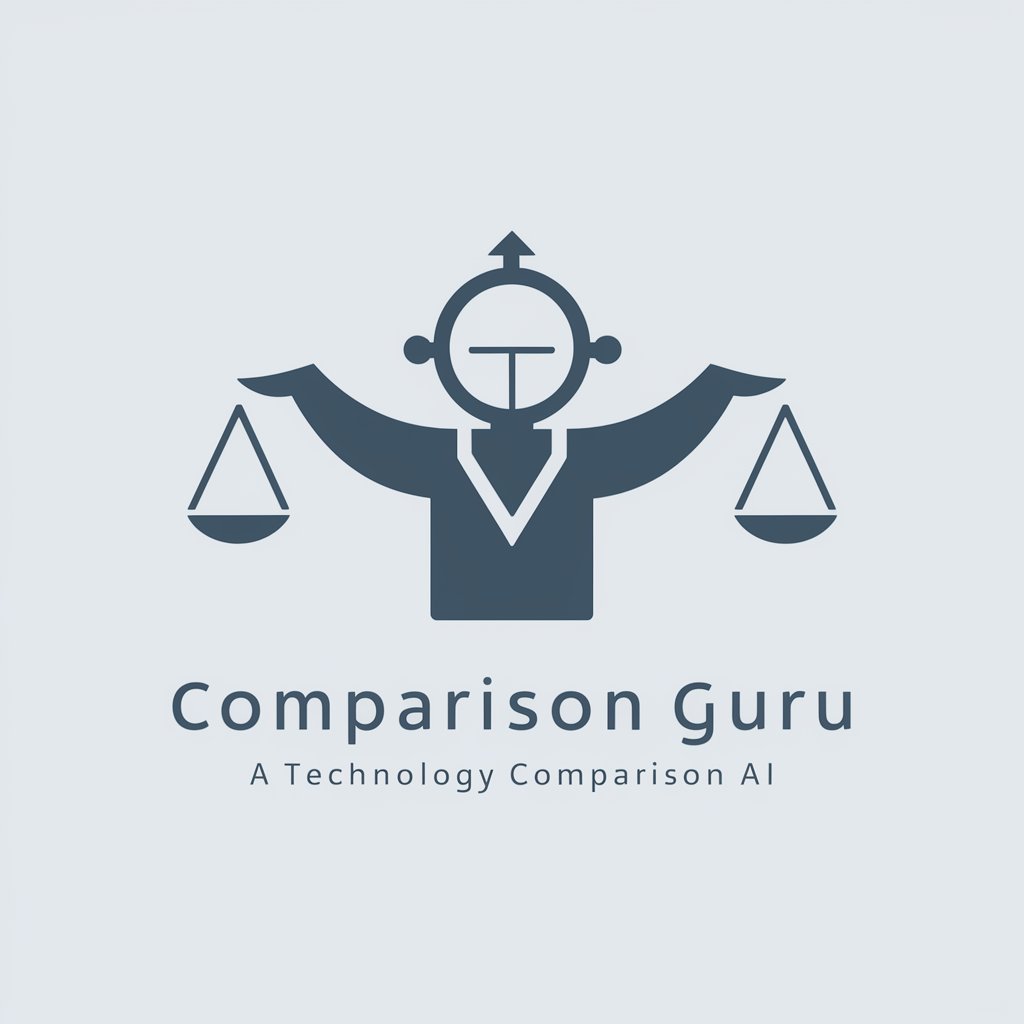
Private Tutor
Empowering Learning with AI Assistance

Herbal Guide
Empowering traditional wisdom with AI

SEO Sage
Elevate Your SEO with AI-Powered Insights

Guandan Guru
Master Guandan with AI Expertise

Pirate GPT
Talk like a pirate with AI!

Calorie Counter Assistant
Track, Learn, and Eat Smarter with AI

Cuenta Cuentos
Igniting Imagination with AI Stories

GIS CHAT
Empowering GIS projects with AI

ViralCraft GPT
Craft Your Way to Virality with AI

Super Spreadsheet Savant by Prorevgro
Elevate Your Spreadsheets with AI

Mon RemoteWorkAdvisor
Empowering remote work with AI-driven advice

Frequently Asked Questions about Prompt Coach - Pensy AI
What makes Prompt Coach - Pensy AI different from other AI prompt tools?
Pensy AI stands out due to its interactive guidance system, personalized advice based on user feedback, and a broad database of successful prompt examples across various categories, enabling users to craft highly effective prompts.
Can Prompt Coach - Pensy AI help with non-English prompts?
Yes, it offers multilingual support, allowing users to craft and refine prompts in various languages, broadening its accessibility and usefulness to a global audience.
How does the feedback mechanism work?
After generating responses to your prompts, you can rate the effectiveness of Pensy AI's guidance. This feedback is used to continuously improve the advice and examples provided, making the tool more accurate and helpful over time.
Is Prompt Coach - Pensy AI suitable for beginners?
Absolutely, it includes a tutorial mode that guides beginners through the process of structuring prompts effectively, making it accessible to users with various levels of experience.
Can I use Prompt Coach - Pensy AI for professional writing?
Yes, it is designed to assist with a range of writing tasks, from academic and technical writing to creative storytelling, making it a versatile tool for professionals seeking to enhance the quality and effectiveness of their writing.