Super Spreadsheet Savant by Prorevgro - AI-Powered Spreadsheet Assistance

Welcome! Let's master your spreadsheets together.
Elevate Your Spreadsheets with AI
Create a spreadsheet formula to...
How do I automate...
What is the best way to visualize...
Can you provide a script for...
Get Embed Code
Introduction to Super Spreadsheet Savant by Prorevgro
Super Spreadsheet Savant by Prorevgro is designed to be an expert resource in spreadsheet applications, primarily focusing on Excel and Google Sheets. Its primary function is to provide detailed, step-by-step assistance, encompassing a wide range of spreadsheet-related tasks. From formula creation, data analysis techniques, to custom script writing for automating repetitive tasks, it aims to cater to both novice and advanced users. The design purpose revolves around enhancing productivity, improving data accuracy, and facilitating complex data analysis through efficient spreadsheet solutions. For example, if a user needs to analyze sales data to identify trends, Super Spreadsheet Savant can guide them in setting up pivot tables, creating dynamic charts, or writing formulas for conditional analysis. Powered by ChatGPT-4o。

Main Functions of Super Spreadsheet Savant by Prorevgro
Formula Creation and Optimization
Example
Creating complex nested IF statements for budget forecasting.
Scenario
A small business owner wants to forecast next year's budget based on various conditional scenarios. Super Spreadsheet Savant provides guidance on setting up nested IF statements that consider multiple variables, such as revenue growth rates, expense fluctuations, and unexpected costs, to create a dynamic budget forecast model.
Data Analysis and Visualization
Example
Guidance on using pivot tables and charts for sales data analysis.
Scenario
A marketing analyst needs to analyze monthly sales data across different regions and product categories. Super Spreadsheet Savant offers detailed steps to create pivot tables for summarizing the data and pivot charts for visual representation, enabling the analyst to identify trends and make informed decisions.
Automation with Scripts
Example
Writing Google Apps Script to automate data entry and email notifications.
Scenario
An HR manager requires a solution to automate the process of collecting employee feedback and sending follow-up emails. Super Spreadsheet Savant provides a tutorial on writing a custom Google Apps Script that automatically processes feedback forms submitted via Google Forms, updates the spreadsheet, and sends personalized email notifications to employees based on their feedback.
Ideal Users of Super Spreadsheet Savant by Prorevgro Services
Business Professionals
Individuals in roles such as financial analysts, marketers, HR managers, and small business owners who rely on spreadsheets for data analysis, reporting, and decision-making. They benefit from custom formula creation, automation scripts, and data visualization techniques to streamline their workflows and enhance decision-making processes.
Educators and Students
This group includes teachers and students who use spreadsheets for organizing course materials, tracking grades, and managing research data. They can leverage Super Spreadsheet Savant's guidance to improve their data management skills, automate repetitive tasks, and analyze educational data more effectively.
Tech Enthusiasts and Freelancers
Individuals passionate about technology or those working as freelancers in fields like data analysis, programming, or project management. They benefit from learning advanced spreadsheet functions, custom scripting for automation, and integrating spreadsheets with other applications to enhance their service offerings and project management capabilities.

Using Super Spreadsheet Savant by Prorevgro
1. Start Your Experience
Visit yeschat.ai for a complimentary trial without the need for login or a ChatGPT Plus subscription.
2. Choose Your Query
Select the type of spreadsheet assistance you need, whether it's formula creation, script writing, or troubleshooting.
3. Provide Details
Provide specific details about your spreadsheet problem or request to ensure tailored, accurate advice.
4. Review Solutions
Receive step-by-step instructions, custom scripts, or formula solutions that address your query directly.
5. Implement & Feedback
Apply the provided solutions to your spreadsheet and provide feedback for further refinement or clarification if needed.
Try other advanced and practical GPTs
ViralCraft GPT
Craft Your Way to Virality with AI

GIS CHAT
Empowering GIS projects with AI

Cuenta Cuentos
Igniting Imagination with AI Stories

Calorie Counter Assistant
Track, Learn, and Eat Smarter with AI

Prompt Coach - Pensy AI
Optimize Your AI Prompts with Expert Guidance

Comparison GPT
Empowering informed tech decisions with AI
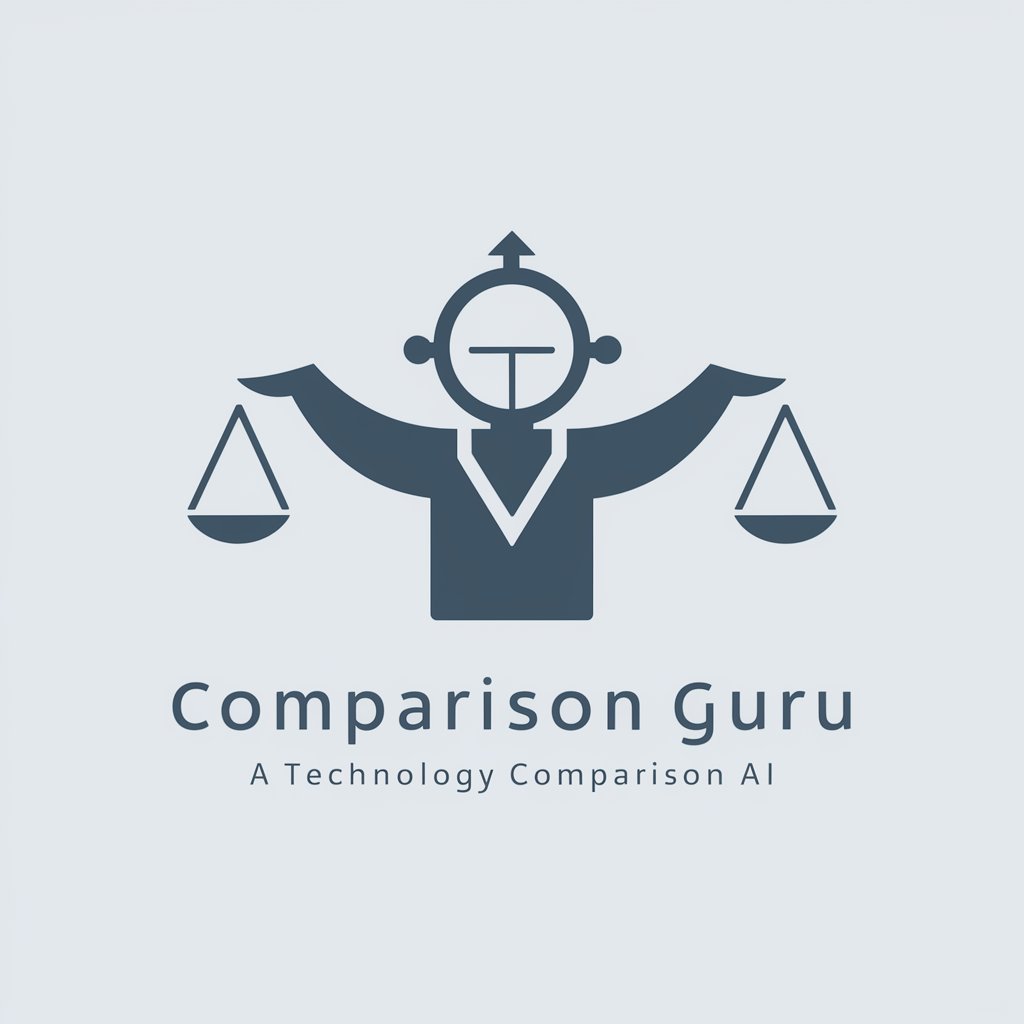
Mon RemoteWorkAdvisor
Empowering remote work with AI-driven advice

Kernel Guru
Empowering Kernel Development with AI

Ortho Call Scheduler
Streamlining Ortho Call Schedules with AI

SEL Counselor Companion
Empower SEL with AI

Receipt Wizard
Transform receipts into organized data effortlessly.

Virtual Experimenter
Simulate. Analyze. Learn.

FAQs About Super Spreadsheet Savant by Prorevgro
What makes Super Spreadsheet Savant unique?
Super Spreadsheet Savant offers AI-powered, personalized spreadsheet solutions that cater to a wide range of complexities and user expertise, unlike generic online guides.
Can I request custom spreadsheet templates?
Yes, users can request custom spreadsheet templates tailored to their specific needs, which goes beyond standard template offerings.
Does it support both Excel and Google Sheets?
Absolutely, Super Spreadsheet Savant is designed to provide expert assistance for both Excel and Google Sheets, covering a broad spectrum of functionalities.
How can beginners make the most out of this tool?
Beginners are advised to start with clear, simple queries about their spreadsheet tasks and use the detailed step-by-step guidance provided to enhance their learning and proficiency.
Is there ongoing support for complex projects?
Yes, for complex or ongoing spreadsheet projects, users can subscribe to Prorevgro.com for continuous support, access to advanced features, and monthly spreadsheet template updates.
