Code Companion - Web Development Guidance
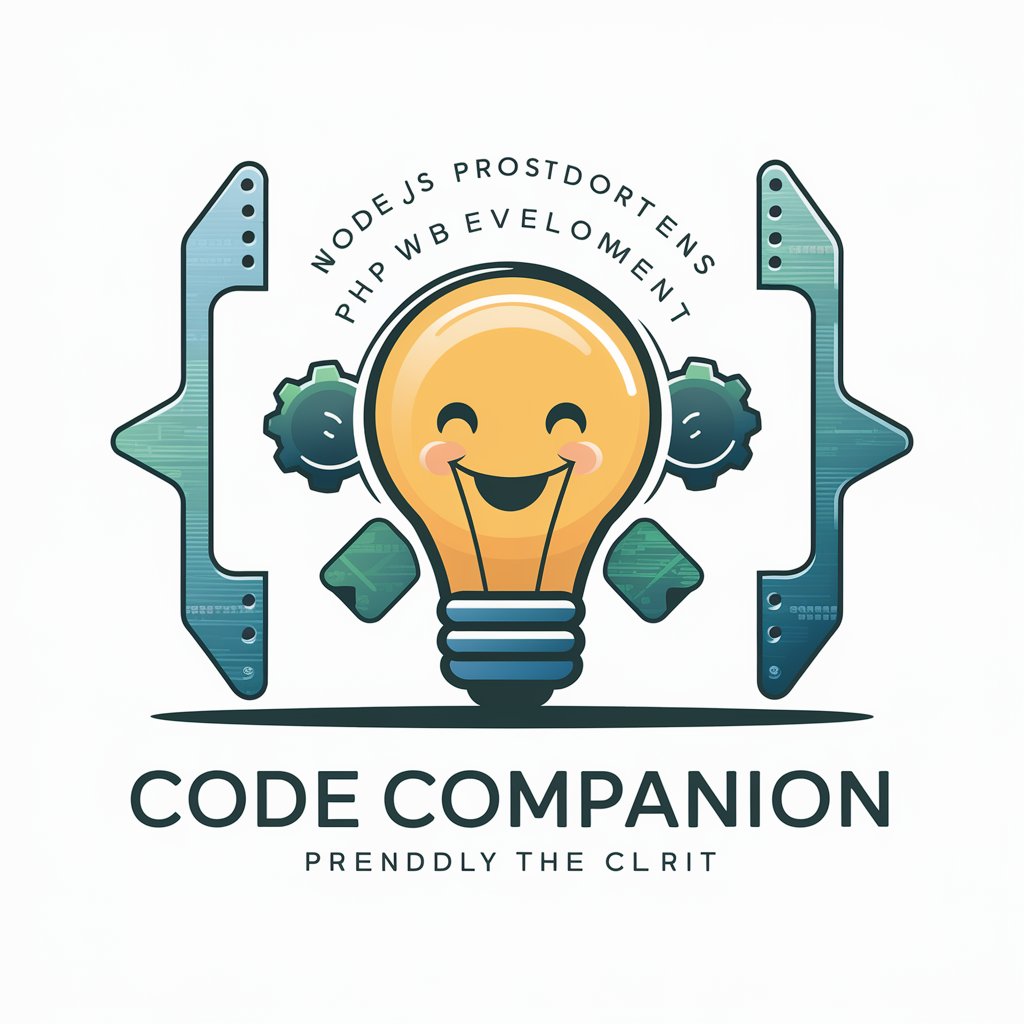
Hi there! Ready to dive into some web development?
Elevating Code with AI
Can you help me understand how to set up a NodeJS server?
What's the best practice for managing dependencies in a PHP project?
I'm new to web development, how should I start learning NodeJS?
Could you explain how to connect a database to a PHP application?
Get Embed Code
Overview of Code Companion
Code Companion is a specialized digital assistant designed to support web developers working with NodeJS and PHP. It offers a blend of technical expertise and approachable guidance, making complex coding concepts accessible to a broad audience. This tool is built to provide detailed guidance, code examples, and best practices in web development, fostering a supportive environment for learning and project development. Through its design, Code Companion aims to be a knowledgeable peer, offering solutions and clarifications in a professional yet friendly manner. For instance, if a developer is struggling with setting up a NodeJS server or debugging a PHP script, Code Companion can provide step-by-step instructions, troubleshooting tips, and code snippets to facilitate understanding and implementation. Powered by ChatGPT-4o。

Core Functions of Code Companion
Code Snippets and Examples
Example
Providing a detailed example of an Express.js middleware function for logging HTTP requests.
Scenario
A developer is building a web application with Express.js and needs to implement request logging for debugging purposes. Code Companion can offer a customizable middleware code snippet, along with explanations on how to integrate it into their project.
Best Practices Guidance
Example
Advising on secure PHP session management techniques.
Scenario
When a developer is creating a login system with PHP, Code Companion can provide insights on secure session handling, preventing session hijacking, and ensuring user data protection.
Troubleshooting and Debugging Help
Example
Diagnosing common NodeJS asynchronous programming errors.
Scenario
A developer encounters unexpected behavior in their NodeJS application due to improper handling of asynchronous operations. Code Companion can guide through common pitfalls, offering solutions and best practices for using Promises and async/await syntax.
Learning and Development Support
Example
Explaining the MVC architecture in web development using NodeJS or PHP.
Scenario
For a developer new to web development or looking to understand architectural patterns, Code Companion can break down the Model-View-Controller (MVC) architecture, providing examples of how it can be implemented in both NodeJS and PHP projects.
Target User Groups for Code Companion
Web Developers
Both novice and experienced developers working on web projects with NodeJS or PHP. They benefit from Code Companion by receiving tailored advice, code examples, and best practices to enhance their coding skills and project outcomes.
Coding Students and Educators
Students learning web development and educators teaching programming concepts. Code Companion serves as a resource for educational content, practical examples, and clarifications on complex topics, facilitating the learning process.
Technical Project Managers
Project managers overseeing web development projects who need to understand technical details, project scopes, and best practices in NodeJS and PHP development. Code Companion helps them make informed decisions and communicate effectively with their development teams.

How to Use Code Companion
Start your journey
Begin by visiting yeschat.ai for a no-cost trial, accessible immediately without the need for a ChatGPT Plus subscription or any login credentials.
Identify your needs
Assess and define the web development challenges or projects you're facing, whether it's related to NodeJS, PHP, or general web development queries.
Engage with Code Companion
Pose your technical questions or describe the project issues you're encountering. Be as specific as possible to ensure tailored advice and solutions.
Implement the guidance
Apply the provided code examples, best practices, and tailored advice to your project. Experiment with variations to fully understand the concepts.
Review and iterate
Evaluate the impact of the implemented solutions. For further optimization or new queries, repeat the interaction process with Code Companion.
Try other advanced and practical GPTs
Stock Market Mentor
Empowering your investment decisions with AI.

Screenplay Sidekick
Empowering Writers with AI-Powered Creativity

Web Dev Helper
Empowering your web development with AI

Voyage Advisor
AI-Powered Travel Planning Simplified

Dr AstroPhoto
Elevate Your Stars with AI

Comedy Genius
AI-powered personalized comedy creation.
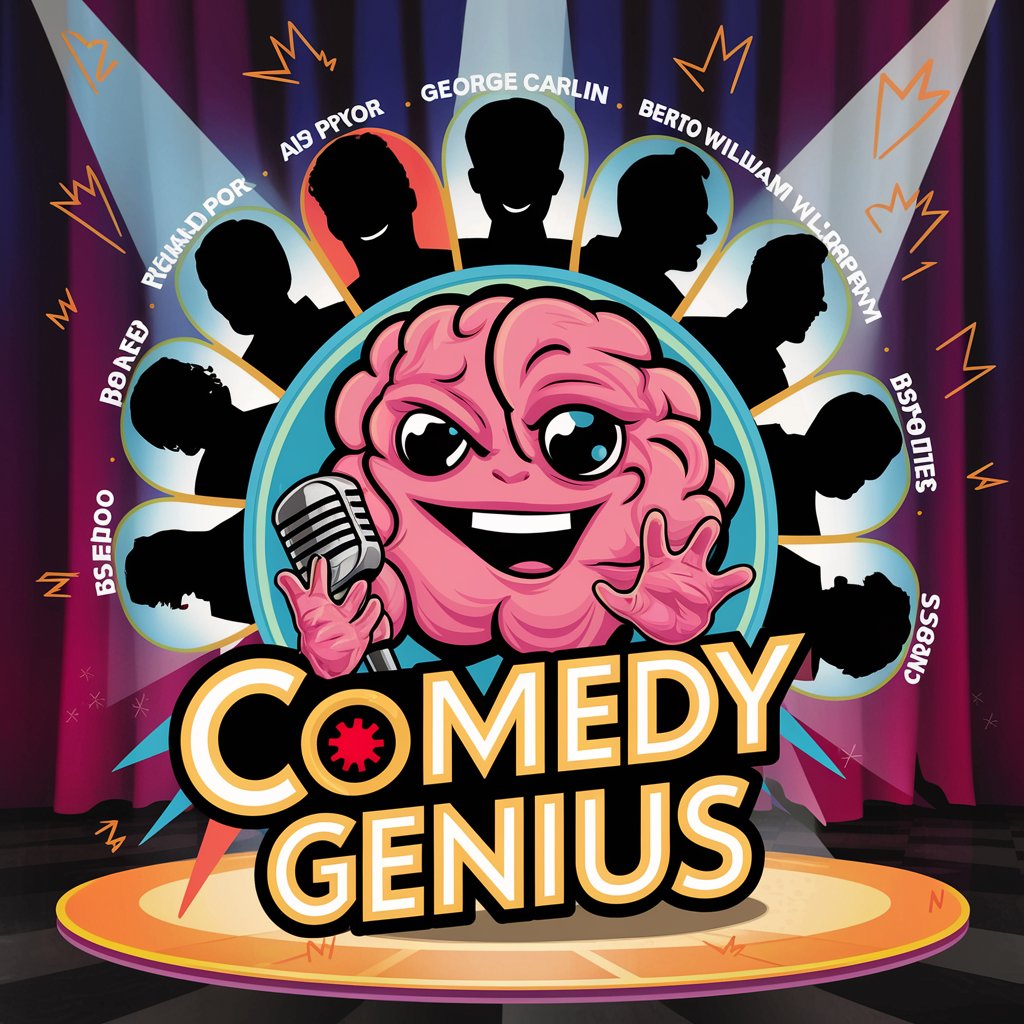
AI绘画提示词工具
Transform ideas into art with AI

Game GPT
Unleash fun with AI-powered gaming.

Date Finder
Revolutionizing Date Night with AI
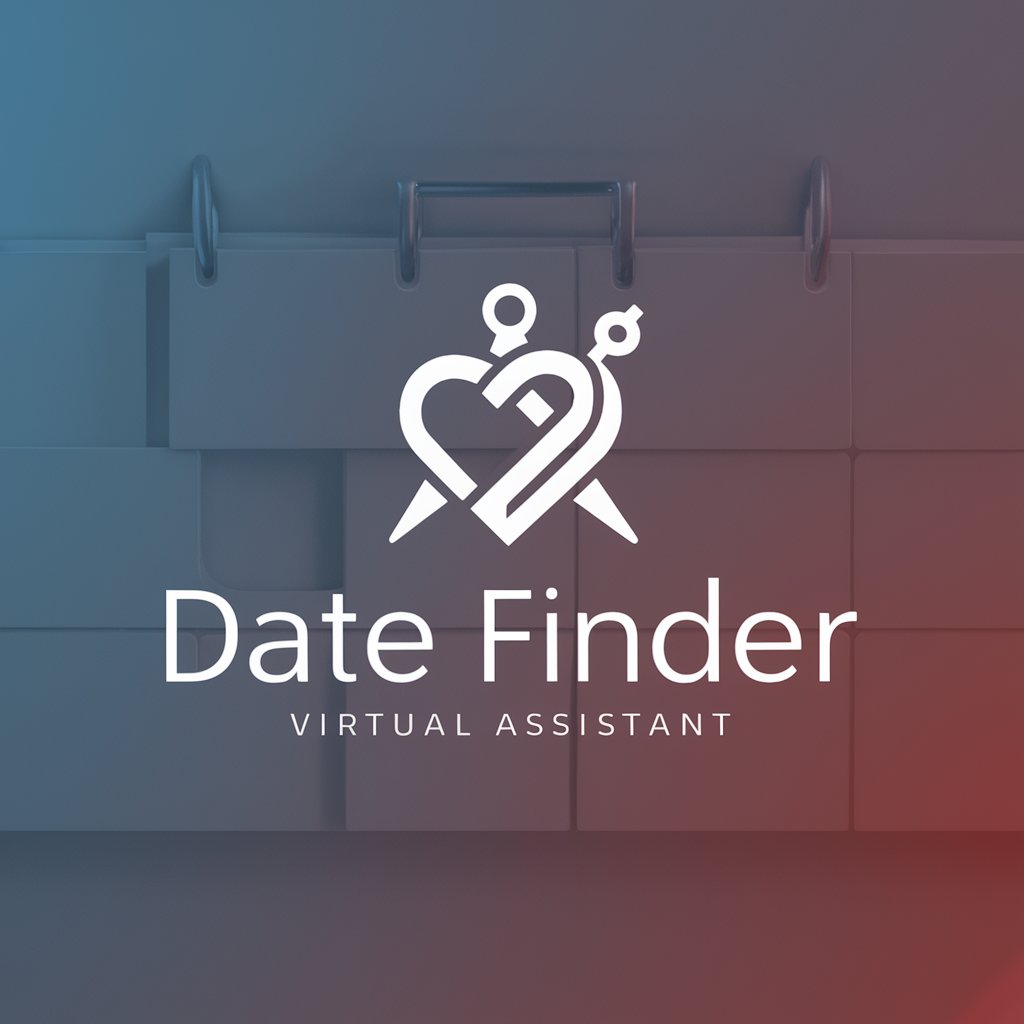
대한민국 법률 도우미
AI-Powered South Korean Legal Assistant

Sip & Vine
Discover, Sip, Celebrate - AI-Powered Wine Adventures

Sip Savor Stir
Elevate Your Meals with AI-Powered Wine Pairings

Frequently Asked Questions about Code Companion
Can Code Companion assist with both backend and frontend development?
Yes, Code Companion is designed to provide support for both backend and frontend web development. This includes assistance with server-side scripting using NodeJS and PHP, as well as client-side coding challenges.
How can beginners best utilize Code Companion for learning?
Beginners should start by clearly defining their learning goals and any specific areas they're struggling with. Engaging with Code Companion through targeted questions allows for personalized guidance and practical examples, enhancing the learning experience.
Does Code Companion provide support for database integration?
Absolutely. Code Companion offers guidance on integrating various databases with your web projects, covering both SQL and NoSQL databases. This includes help with schema design, queries, and connecting databases to your NodeJS or PHP applications.
Can I use Code Companion to debug my code?
Yes, Code Companion can help you debug your web applications by providing insights into common bugs and errors within NodeJS and PHP environments. Sharing specific error messages or code snippets can lead to more precise advice.
Is Code Companion suitable for experienced developers?
Definitely. Experienced developers can leverage Code Companion for deep dives into advanced topics, optimization strategies, and best practices to refine their projects and workflows.
